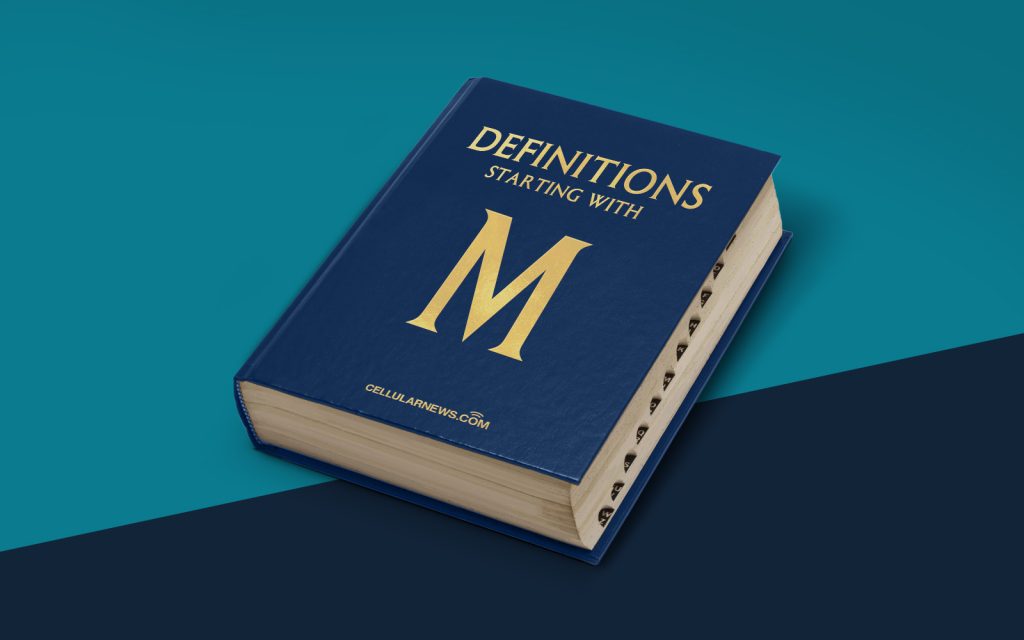
The Magic of Mail Merge: Taking Personalization to the Next Level
Gone are the days of manually crafting individual emails or letters with the same basic content. With the power of mail merge, you can now send personalized messages to a large number of recipients effortlessly. But what exactly is mail merge? How does it work? And how can you use it to enhance your communication efforts? Let’s dive in and discover the wonders of mail merge together.
Key Takeaways
- Mail merge is a time-saving technique that allows you to create customized documents or emails by combining a template with recipient data.
- By using mail merge, you can personalize your message, save time, and improve the effectiveness of your communication.
Understanding Mail Merge
Mail merge is a powerful feature found in word processing programs and email clients that enables you to send personalized messages to a large number of recipients. It is particularly useful when you need to send out bulk emails or letters that vary only in certain sections, such as the recipient’s name or address.
Here’s how mail merge works:
- Create a Template: Begin by creating a document or email template that contains the static content that remains the same for each recipient. This template serves as the base of the message, providing the structure and overall message you want to convey.
- Add Merge Fields: Next, you can insert merge fields into the template. Merge fields act as placeholders and represent the variable information that you want to include for each recipient, such as their name, address, or any other custom field you have available.
- Import Recipient Data: Once you have your template set up, it’s time to import the recipient data. This can be done by connecting your word processing program or email client to an external data source, such as a spreadsheet or a contacts list. The data source will contain the individual details that you want to merge into the template for each recipient.
- Preview and Complete the Merge: Before finalizing the merge, you can preview how the merged documents or emails will look for each recipient. This allows you to verify that the merge fields are correctly populated with the respective data. Once satisfied, you can complete the merge, and the program will generate individual documents or emails for each recipient, with the merge fields replaced by their corresponding data.
As a result, you end up with a batch of personalized messages, tailored for each recipient, yet created with only one template. Whether you’re sending out invitations, newsletters, or important updates, mail merge saves you time and effort while still allowing you to maintain a personal touch.
Furthermore, mail merge is not limited to just text-based content. You can also merge images, charts, or other file types, making it a versatile tool for various communication purposes.
Key Benefits of Mail Merge
Now that we understand the basics, let’s explore some of the key benefits of using mail merge:
- Personalization: By merging individual data into your templates, you can create highly personalized communications that resonate with your recipients. Personalization plays a crucial role in improving engagement, building stronger relationships, and increasing the effectiveness of your message.
- Time-Saving: Manual customization of each message can be a time-consuming task, especially when dealing with a large recipient list. Mail merge automates the process, reducing the time and effort required to send out personalized communications.
- Efficiency: With mail merge, you can send out bulk messages with ease, ensuring consistency across all communications. It also minimizes the risk of errors that can occur when manually copying and pasting content from one place to another.
- Scalability: Whether you’re reaching out to a few dozen recipients or thousands, mail merge allows you to scale your communication efforts without compromising on personalization or quality.
Now that you have a clear understanding of mail merge and its benefits, you can harness its power to enhance your communication strategy. Whether it’s for personal or professional use, mail merge opens up endless possibilities for personalized, efficient, and impactful communications.
