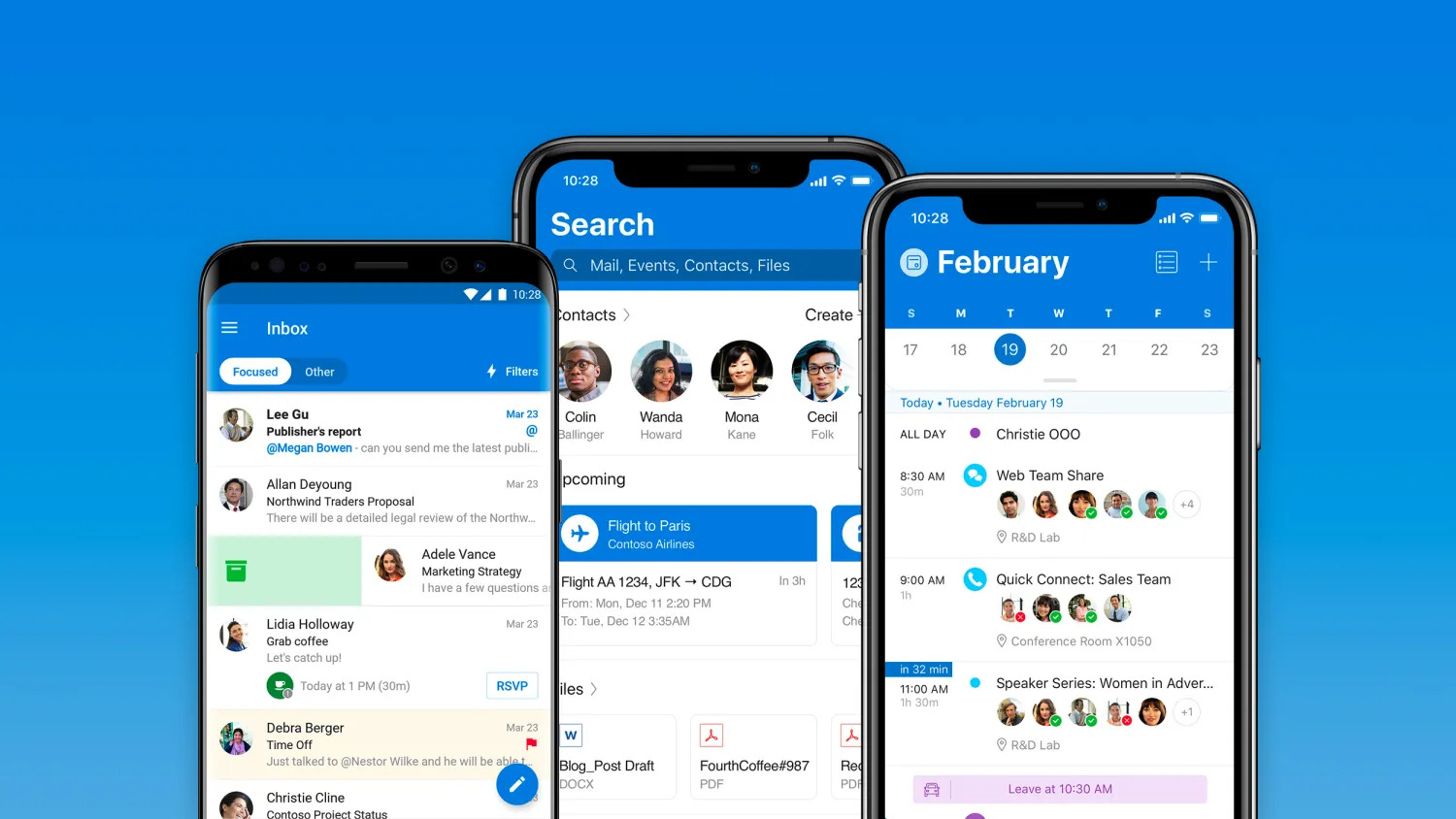
When it comes to managing emails and staying organized, Microsoft Outlook has long been a popular choice among professionals. But did you know that Outlook is not limited to desktop computers? With the rapid advancement of mobile technology, Microsoft has also developed the Outlook app for iOS devices, bringing the power and convenience of Outlook right to your fingertips.
Whether you are using an iPhone or an iPad, Outlook for iOS allows you to access your emails, calendar, contacts, and files seamlessly. With its user-friendly interface and robust features, this app offers a seamless experience for managing your personal and work communications while on the go.
In this article, we will explore the Outlook app for iOS in detail, discussing its key features, benefits, and how to make the most out of this powerful tool. So let’s dive in and discover what Outlook for iOS has in store for you!
Inside This Article
- Overview of Outlook for iOS
- Features of Outlook for iOS
- Integration with other Microsoft applications
- Overview of Outlook for iOS
- Features of Outlook for iOS
- Integration with other Microsoft applications
- User interface and navigation in Outlook for iOS
- Conclusion
- FAQs
Overview of Outlook for iOS
Outlook for iOS is a mobile app developed by Microsoft that enables users to manage their email accounts, calendars, contacts, and tasks conveniently on their iOS devices. It offers a seamless and intuitive experience for users who need to stay organized and connected while on the go.
With Outlook for iOS, users can access multiple email accounts from various providers, including Outlook.com, Gmail, Yahoo Mail, and more, all in one place. This eliminates the need to switch between different email apps or web browsers, making it a convenient solution for individuals who use multiple email addresses.
One of the standout features of Outlook for iOS is its Focused Inbox. This intelligent inbox automatically sorts incoming emails into two tabs – Focused and Other. The Focused tab displays emails that are important and relevant, while the Other tab holds less critical emails, such as newsletters and promotional messages. This helps users prioritize their email and avoid missing important messages in the clutter.
Additionally, Outlook for iOS offers powerful search functionality that allows users to quickly find specific emails, contacts, or calendar events. With built-in filters and advanced search options, users can easily navigate through their inbox and locate the information they need within seconds.
Furthermore, Outlook for iOS seamlessly integrates with other Microsoft applications, such as OneDrive and SharePoint. This integration enables users to easily share files and collaborate with colleagues directly from their email app. Users can also view and edit attached documents without leaving the Outlook interface, enhancing productivity and efficiency.
The user interface of Outlook for iOS is clean, modern, and user-friendly. The app uses familiar design elements found in other Microsoft products, ensuring a consistent experience for users who are accustomed to using Microsoft software. The navigation is intuitive, with simple swipe gestures to archive or delete emails, mark them as read or unread, and schedule calendar events.
Outlook for iOS also provides a unified view of users’ calendars, allowing them to manage their schedules with ease. Users can create, edit, and view appointments across multiple calendars, making it convenient for individuals who manage both personal and work-related commitments.
In summary, Outlook for iOS is a feature-rich mobile app that provides users with a seamless email and calendar management experience. With its intuitive interface, intelligent inbox organization, and seamless integration with other Microsoft applications, it is a powerful tool for individuals who want to enhance their productivity and stay connected while on the go.
Features of Outlook for iOS
Outlook for iOS is packed with a wide range of powerful features that make it a versatile and indispensable tool for managing your email, calendar, and contacts. Whether you’re a busy professional, a student, or just someone who wants to stay organized, Outlook for iOS has something to offer. Let’s take a closer look at some of its impressive features:
- Email Management: Outlook for iOS provides a seamless email management experience. You can easily access your Outlook, Office 365, Exchange, or other email accounts all in one place. The app offers a smart inbox that prioritizes important emails and filters out clutter, making it easier for you to focus on what matters most. You can also schedule emails to be sent later, organize your inbox with customizable folders, and set up email rules for automated sorting.
- Calendar Integration: With Outlook for iOS, managing your schedule becomes effortless. You can view and sync multiple calendars from different accounts, including Outlook, Google, and iCloud. The app allows you to schedule and organize events, set reminders, and send meeting invites. Additionally, Outlook’s intelligent scheduling feature suggests the best meeting times based on participants’ availability, making planning meetings a breeze.
- Contact Management: Outlook for iOS offers seamless contact management, allowing you to easily access and organize your contacts. You can sync your contacts from various accounts and keep them up to date. The app also provides a unified view of your contacts’ information, including email addresses, phone numbers, and social media profiles. You can quickly search for contacts, create new contacts, and even link them to your email conversations and calendar events.
- File Attachment Support: Outlook for iOS comes with robust file attachment support. You can easily attach files from various sources, including your cloud storage services like OneDrive, Dropbox, and Google Drive. The app also allows you to preview attachments without leaving your email, making it convenient to review documents, images, and presentations on the go.
- Security and Privacy: Outlook for iOS prioritizes the security and privacy of your data. The app employs industry-standard encryption techniques to protect your emails, calendar events, and contacts. It also supports multi-factor authentication for an extra layer of security. Additionally, Outlook for iOS allows you to set up a passcode or use biometric authentication to lock the app and prevent unauthorized access.
- Intelligent Search: Outlook for iOS features a powerful search functionality that helps you find what you need quickly. The app allows you to search for emails, contacts, and calendar events based on keywords, sender names, or date ranges. The intelligent search also suggests relevant results as you type, making it efficient to locate specific information within your mailbox.
These are just some of the standout features that make Outlook for iOS a must-have app for managing your email, calendar, and contacts. Whether you’re a casual user or a power user, this app offers the tools and functionality to help you stay organized, productive, and connected while on the go.
Integration with other Microsoft applications
One of the key advantages of Outlook for iOS is its seamless integration with other Microsoft applications. This integration allows users to have a unified experience across multiple platforms and enhances productivity in various ways.
First and foremost, Outlook for iOS integrates effortlessly with the popular email service, Microsoft Exchange. This allows users to sync their emails, contacts, calendars, and tasks seamlessly across devices, ensuring that they have access to their important information no matter where they are. This level of synchronization is essential for individuals and businesses that rely on Microsoft Exchange for their email communication.
In addition to Exchange, Outlook for iOS also integrates smoothly with other Microsoft tools such as OneDrive and SharePoint. This integration allows users to easily attach files from their OneDrive account or shared SharePoint sites directly to their emails, making it convenient to share and collaborate on documents with colleagues or clients.
Furthermore, Outlook for iOS seamlessly integrates with Microsoft Teams, the popular collaboration platform. This integration enables users to schedule and join Teams meetings directly from their Outlook app, eliminating the need for switching between different applications. This saves time and simplifies the process of setting up and organizing virtual meetings.
Another noteworthy integration is with the Microsoft Office Suite. Users can open and edit Word, Excel, and PowerPoint documents directly within the Outlook app, without the need to switch to separate applications. This feature enhances productivity by enabling users to quickly view, edit, and send documents without any hassle.
Moreover, Outlook for iOS integrates with Microsoft To Do, a task management app. This integration ensures that users can create, manage, and sync their tasks seamlessly across devices, making it easier to stay organized and on top of their commitments.
Overall, the integration with other Microsoft applications makes Outlook for iOS a powerful tool that enhances productivity and streamlines workflows. With its ability to seamlessly connect with Exchange, OneDrive, SharePoint, Teams, and the Office Suite, users can enjoy a cohesive and efficient experience that brings together all essential Microsoft tools.
###
Overview of Outlook for iOS
Outlook for iOS is a powerful mobile app developed by Microsoft that allows users to manage their email accounts, calendars, contacts, and tasks, all in one place. With its user-friendly interface and robust features, Outlook for iOS has become a popular choice among smartphone users.
One of the key advantages of Outlook for iOS is its ability to seamlessly integrate multiple email accounts into a single platform. Users can add accounts from various email providers, such as Outlook.com, Gmail, Yahoo Mail, and more, making it convenient to access all their emails from a unified inbox. This eliminates the need for switching between different apps or accounts.
Furthermore, Outlook for iOS offers comprehensive email management features. Users can quickly organize their emails by flagging important messages, marking them as read or unread, and creating custom folders for better organization. The app also includes powerful search capabilities, allowing users to find specific emails or attachments with ease.
Another noteworthy feature of Outlook for iOS is its calendar functionality. The app syncs seamlessly with users’ existing calendars, providing them with a consolidated view of their appointments, events, and meetings. Users can create new events, set reminders, and even schedule meetings directly from the app.
###
Features of Outlook for iOS
Outlook for iOS is packed with a range of features that enhance productivity and convenience for its users:
1. Focused Inbox: The app uses artificial intelligence to prioritize important emails and separate them from less important ones, helping users stay focused on what matters most.
2. Attachments and Cloud Integration: Users can easily access files from cloud storage platforms like OneDrive, Dropbox, and Google Drive, allowing them to seamlessly attach and share files within their emails.
3. Swipe Gestures: Outlook for iOS offers customizable swipe gestures that allow users to perform actions like archiving, deleting, or scheduling emails with a simple swipe, making email management faster and more efficient.
4. Email Scheduling: Users can write an email and schedule it to be sent at a specific date and time, ensuring timely communication even when they are not available.
5. Email Templates: Outlook for iOS provides pre-designed email templates to save time when sending repetitive or commonly used messages.
6. Integrated Calendar: The app integrates seamlessly with users’ calendars, allowing them to view and manage their appointments, events, and meetings alongside their emails.
7. Quick Actions: Outlook for iOS offers quick actions directly from the home screen, such as composing a new email or scheduling a meeting, making it easier to perform common tasks efficiently.
###
Integration with other Microsoft applications
One of the standout advantages of Outlook for iOS is its integration with other Microsoft applications. This integration allows users to seamlessly switch between apps and access additional functionalities:
1. Office Suite Integration: Outlook for iOS integrates with Microsoft Office apps like Word, Excel, and PowerPoint, enabling users to open, edit, and share Office documents directly from their emails.
2. OneDrive Integration: Users can easily save email attachments to their OneDrive account or send files stored in OneDrive as email attachments without leaving the Outlook app.
3. Teams Integration: Outlook for iOS allows users to schedule and join Microsoft Teams meetings directly from the app, making it convenient for collaboration and virtual meetings.
###
User interface and navigation in Outlook for iOS
Outlook for iOS boasts a user-friendly interface and intuitive navigation that makes it easy for users to navigate and utilize its features:
1. Unified Inbox: The app presents all email accounts in a unified inbox, allowing users to view and manage emails from multiple accounts in a single place.
2. Tabbed Interface: Outlook for iOS features tabs for Mail, Calendar, and Files, allowing users to switch between different functionalities effortlessly.
3. Search Bar: The app includes a search bar at the top, enabling users to quickly search for specific emails, contacts, or events using keywords.
4. Swipe Gestures: Users can swipe left or right on individual emails to perform actions such as archiving, deleting, flagging, or scheduling.
5. Bottom Navigation Bar: The bottom navigation bar provides quick access to essential features like Mail, Calendar, Files, and Search, making it easy to navigate through the app.
Overall, Outlook for iOS offers a seamless and feature-rich experience for managing emails, calendars, and contacts on mobile devices. Its integration with other Microsoft applications enhances productivity, while its intuitive user interface ensures a smooth user experience. Whether you are a professional or a casual user, Outlook for iOS provides a comprehensive solution for all your email and productivity needs.
Conclusion
In conclusion, the Outlook for iOS is a versatile and powerful mobile app that brings the renowned features of Microsoft Outlook to your iPhone or iPad. With its user-friendly interface, seamless integration with various email providers, and advanced productivity tools, it has become a trusted choice for managing emails, calendars, and contacts on the go.
The Outlook app’s ability to intelligently organize emails into focused inbox and provide innovative features like swipe gestures, file attachments, and customizable email signatures make it a top choice for professionals and individuals alike. Furthermore, the app’s integration with other Microsoft Office services, such as OneDrive and Office Lens, enhances its functionality and enables effortless collaboration and document management.
Whether you are a busy professional looking to streamline your email management or an individual seeking a reliable and feature-rich email app, Outlook for iOS is a game-changer. Designed to enhance productivity and simplify communication, this app is a must-have for anyone seeking a seamless mobile email experience.
FAQs
Q: Can I use Outlook for iOS on my iPhone?
A: Yes, Outlook for iOS is available for download on both iPhone and iPad devices. Simply visit the App Store, search for “Outlook,” and install the app on your device.
Q: Is Outlook for iOS free to use?
A: Yes, Outlook for iOS is free to download and use. However, there are additional premium features available through an Office 365 subscription, such as advanced email management tools and enhanced security features.
Q: Can I sync my Outlook calendar with other devices?
A: Yes, Outlook for iOS allows you to sync your calendar across multiple devices. By signing in with your Microsoft account, you can access and manage your calendar seamlessly from your iPhone, iPad, and even your computer.
Q: Does Outlook for iOS support multiple email accounts?
A: Yes, Outlook for iOS supports adding multiple email accounts, including popular providers like Gmail, Yahoo Mail, and iCloud. You can manage all your emails, calendars, and contacts from different accounts in one unified interface.
Q: Can I set up email notifications on Outlook for iOS?
A: Absolutely! With Outlook for iOS, you have full control over your email notifications. You can customize the frequency, sounds, and types of notifications you receive, ensuring you stay informed without being overwhelmed.
