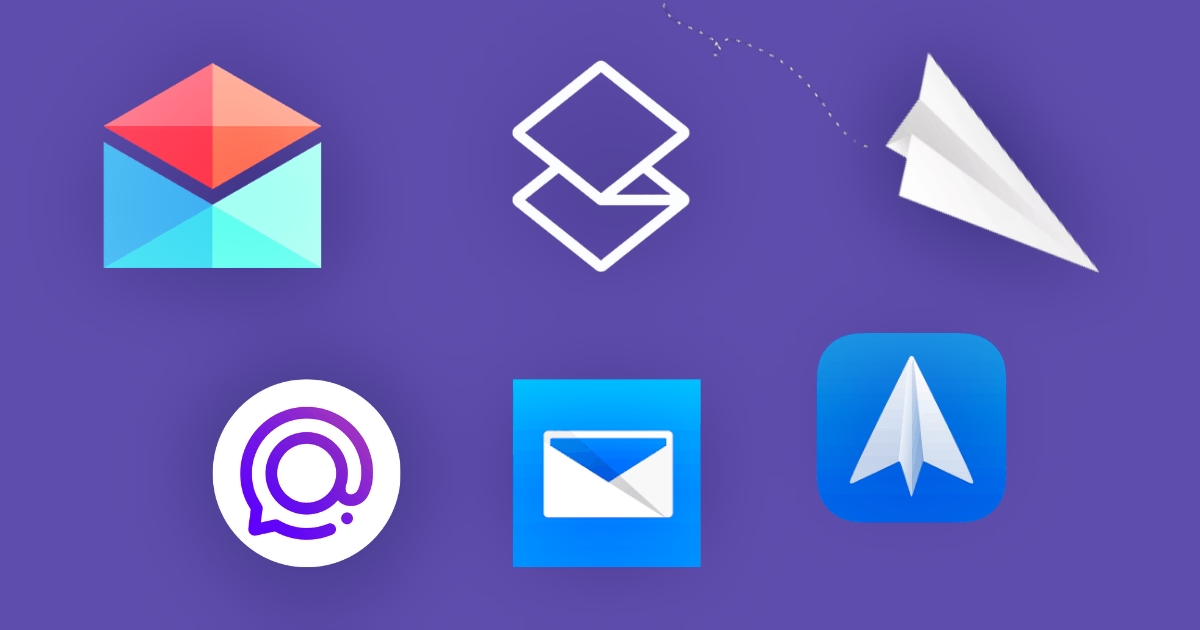
Are you tired of using Newton Mail (formerly known as CloudMagic) and looking for alternative mobile apps that offer similar features and functionality? Look no further! In this article, we will explore seven excellent alternatives for both Android and iPhone users. These apps are designed to help you manage your emails effectively, stay organized, and boost your productivity on the go. From intuitive interfaces to advanced filtering options, these alternatives offer a range of features that make managing your email a breeze. Whether you’re a busy professional, a student, or just someone who wants to streamline their email management process, these apps are sure to meet your needs.
Inside This Article
ProtonMail
ProtonMail is a secure email service that prioritizes user privacy. With end-to-end encryption, ProtonMail ensures that your emails are protected and can only be accessed by you and the intended recipients. This makes it a great alternative to Newton Mail, especially for those who value their privacy and want to keep their communications secure.
ProtonMail offers features such as self-destructing messages, two-factor authentication, and the ability to send encrypted emails to non-ProtonMail users. It also has a user-friendly interface that is available on both Android and iPhone devices, making it easy to navigate and use on the go.
One of the standout features of ProtonMail is its commitment to open-source technology. This means that the code behind the service is available for inspection, allowing users to verify the security and integrity of the platform. Additionally, ProtonMail is based in Switzerland, known for its strong privacy laws, further ensuring the protection of user data.
While ProtonMail offers a free version, there are also paid plans available with additional features and storage. These plans cater to different needs, ranging from personal use to business purposes.
Spark Mail
If you’re looking for an alternative to Newton Mail (formerly known as CloudMagic) for your Android or iPhone, Spark Mail is a great option to consider. Spark Mail is a popular email client known for its user-friendly interface and powerful features. Whether you’re a busy professional or a casual email user, Spark Mail provides a seamless and efficient email experience.
One of the standout features of Spark Mail is its Smart Inbox. The Smart Inbox intelligently organizes your emails by categorizing them into personal, notifications, newsletters, and pinned messages. This allows you to quickly access important emails and separate them from less vital ones.
Another notable feature of Spark Mail is its Smart Notifications. With Smart Notifications, you have the option to customize how you are alerted about new emails. You can choose to receive notifications only for important emails or specific email threads, reducing unnecessary distractions.
If you often find yourself searching for specific emails or attachments, Spark Mail’s powerful search functionality will come in handy. It allows you to search through your entire mailbox with lightning-fast speed, making it easy to find what you’re looking for in a matter of seconds.
Spark Mail also offers integration with popular productivity tools, such as Trello, Dropbox, Google Drive, and more. This allows you to seamlessly manage your tasks and files without leaving the app.
In terms of security, Spark Mail takes privacy seriously. It supports end-to-end encryption for added protection, ensuring that your emails remain secure and private.
Furthermore, Spark Mail offers a collaborative feature called “Email Templates,” which allows you to save and reuse email templates for faster and more efficient communication. This is especially useful for those who frequently send out repetitive emails or need to adhere to a certain format.
Whether you’re an Android or iPhone user, Spark Mail is available for both platforms. It boasts a sleek and intuitive design that is optimized for mobile devices, offering a smooth and seamless email experience on the go.
Spark Mail is free to download and use, but it also offers a premium subscription with additional features, such as advanced search options, email scheduling, and more. The subscription plan provides even more convenience and productivity for power users.
Blue Mail
Blue Mail is a popular mobile app that offers a feature-packed and user-friendly email experience for both Android and iPhone users. With its intuitive design and robust set of features, Blue Mail stands as a strong alternative to Newton Mail. Let’s explore what makes Blue Mail a compelling choice for managing your email on the go.
One of the key highlights of Blue Mail is its unified inbox feature, which allows you to manage multiple email accounts in a single interface. Whether you have Gmail, Outlook, Yahoo, or any other email provider, Blue Mail seamlessly integrates them all, making it convenient and time-saving.
Add to that, Blue Mail provides a highly customizable interface, allowing you to personalize your email management experience. You can choose from various themes and color schemes to match your preferences, making your inbox truly your own.
Another standout feature of Blue Mail is its powerful email organization capabilities. With Blue Mail, you can easily label and categorize your emails, making it effortless to find and sort your messages based on different criteria. Additionally, Blue Mail supports swipe gestures, enabling you to quickly archive, delete, or mark emails as unread with a simple swipe.
Blue Mail’s Smart AI engine is another aspect that sets it apart. The AI engine analyzes your email patterns and behaviors to offer smart suggestions and automated actions, making your email management more efficient and hassle-free.
In terms of security, Blue Mail takes the privacy of your emails seriously. It provides support for encryption protocols such as S/MIME and PGP, ensuring that your emails are encrypted during transit and stored securely on your device.
Furthermore, Blue Mail offers cross-device syncing, allowing you to seamlessly switch between your smartphone, tablet, and computer. This sync feature ensures that your email activity and settings remain up to date across all your devices, providing a smooth and consistent experience.
Lastly, the Blue Mail app is ad-free, ensuring a clean and uninterrupted email experience. The absence of ads eliminates distractions and allows you to focus on what matters most – managing your emails efficiently.
Microsoft Outlook
Microsoft Outlook is a popular mobile app that offers a comprehensive email and calendar management solution on both Android and iPhone devices. It is widely used by professionals and individuals alike for its robust features and seamless integration with other Microsoft applications.
With Microsoft Outlook, you can access multiple email accounts, including Outlook.com, Exchange, Yahoo, Gmail, and more, all in one place. The app provides a user-friendly interface, allowing you to easily navigate and manage your emails with a few taps.
One of the key highlights of Microsoft Outlook is its powerful inbox organization capabilities. You can categorize your emails with labels, flags, and filters, making it easier to prioritize and find important messages. The app also offers a focused inbox feature that sorts your emails based on their relevance, reducing clutter and keeping your main inbox clutter-free.
In addition to email management, Microsoft Outlook excels in calendar functionality. You can create and manage events, set reminders, and integrate your calendar with your email, ensuring that you never miss an important meeting or appointment.
Another notable feature of Microsoft Outlook is its seamless integration with other Microsoft Office apps. You can easily access and edit Word, Excel, and PowerPoint documents directly within the app, making it convenient for professionals who need to work on the go.
Microsoft Outlook also provides excellent security features to protect your sensitive information. It offers advanced encryption protocols and multi-factor authentication options, ensuring that your emails and personal data are safeguarded.
Overall, Microsoft Outlook is a reliable and feature-rich mobile app for managing emails and calendars. Its seamless integration with other Microsoft apps, user-friendly interface, and robust security features make it a top choice for professionals and individuals looking for a powerful email management solution.
Conclusion
Choosing the right mobile app for your cell phone is crucial in today’s connected world. The availability of Newton Mail (CloudMagic) alternatives for Android and iPhone provides users with a range of options to suit their preferences and needs. Whether you prioritize security, productivity, or customization, there is an alternative app out there for you.
While Newton Mail (CloudMagic) was a popular choice for many, its discontinuation has opened doors for other apps to step up and offer innovative features. From Spark and Outlook to Gmail and ProtonMail, these alternatives offer robust email management solutions and ensure a seamless user experience.
Consider the unique features, interface, compatibility, and pricing plans of each alternative to find the one that best aligns with your requirements. Remember to consider factors such as privacy, integrations, and customer support when making your decision.
So, explore the alternatives mentioned in this article, weigh the pros and cons, and make an informed choice to continue managing your emails efficiently on your Android or iPhone device.
FAQs
1. Can I use Newton Mail (CloudMagic) alternative apps on both Android and iPhone?
Yes, most of the Newton Mail alternatives mentioned in this article are available for both Android and iPhone users.
2. Are the alternative email apps compatible with multiple email accounts?
Absolutely! The majority of the Newton Mail alternatives support multiple email accounts, allowing you to manage all your emails efficiently in one place.
3. Are these alternative apps reliable when it comes to email security and privacy?
Yes, the alternative email apps mentioned in this article prioritize email security and privacy. They utilize industry-standard encryption protocols to ensure the safety of your emails and personal information.
4. Can I access my emails offline using the alternative email apps?
Yes, many of the Newton Mail alternatives offer offline access to your emails. You can read, draft, and even respond to emails without an internet connection, making them ideal for travelers or users with limited network connectivity.
5. Do these alternative email apps support third-party integrations?
Absolutely! The alternative email apps mentioned in this article provide seamless integration with popular third-party services like Google Drive, Dropbox, Evernote, and more. This allows you to easily attach files from your cloud storage or save important emails and attachments to other productivity tools.
