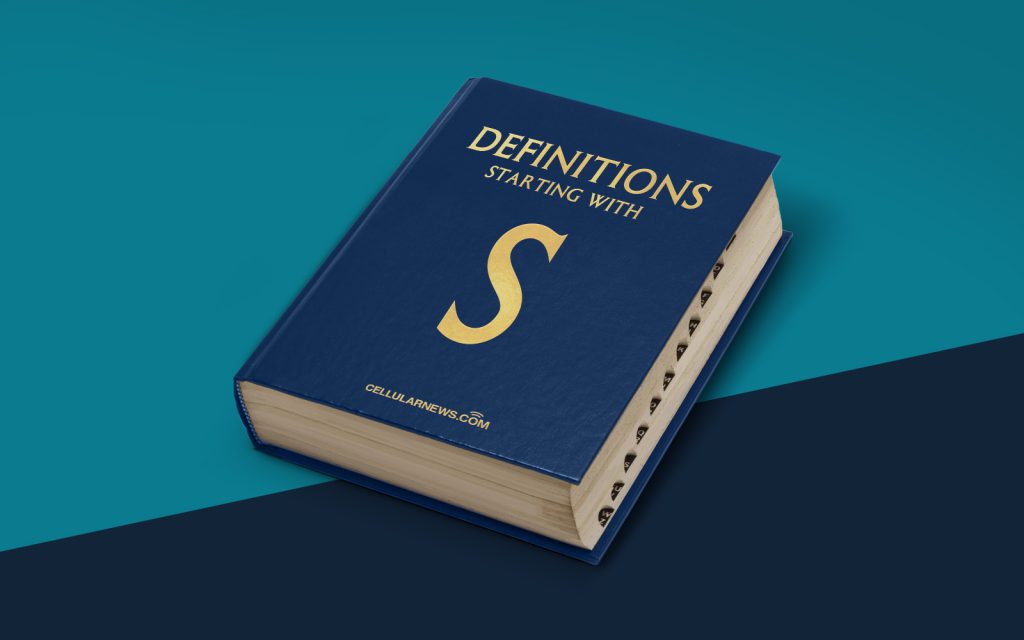
Spreadsheets Made Simple: Understanding Spreadsheet Software
Spreadsheets have long been a staple in the world of business and personal finance. Whether you’re keeping track of monthly expenses, creating a budget, or analyzing complex data sets, spreadsheet software is an essential tool that can make your life a whole lot easier. But what exactly is spreadsheet software and how does it work? Let’s dive in and find out!
Key Takeaways:
- Spreadsheet software is a computer program that allows users to organize, manipulate, and analyze data in a tabular format.
- Spreadsheets are made up of cells organized in rows and columns, where each cell can contain text, numbers, or formulas.
What is Spreadsheet Software?
Spreadsheet software is a powerful tool that enables users to create, edit, and analyze data in a structured and organized way. It provides a grid-like interface, with rows and columns forming cells that can be filled with various types of data. Most spreadsheet software applications offer a range of features that go beyond basic calculations, allowing users to perform complex tasks, such as data visualization, chart creation, and data filtering.
At its core, spreadsheet software acts as a digital ledger, where data is entered into cells and manipulated using formulas and functions. The cells are arranged in a grid-like fashion, with columns labeled alphabetically and rows numbered numerically. This organizational structure makes it easy to input, track, and manipulate data in a visually intuitive format.
Spreadsheets are incredibly versatile and can be used in a wide range of applications, such as financial planning, inventory management, project tracking, and data analysis. They offer a convenient way to store and organize large sets of data, as well as perform calculations and generate visualizations to make data-driven decisions.
How Does Spreadsheet Software Work?
Now that we have a basic understanding of what spreadsheet software is, let’s take a closer look at how it actually works. Here are the key components and features of spreadsheet software:
- Cells: The main building blocks of a spreadsheet are its cells. These cells are arranged in rows and columns and can contain different types of data, such as text, numbers, or formulas.
- Formulas: Formulas are at the heart of spreadsheet software. They allow users to perform calculations based on the data in the cells. Formulas can be as simple as adding two numbers or as complex as performing statistical analysis. They are denoted with an equals sign (=) followed by the calculation.
- Functions: Functions are predefined formulas that simplify complex calculations. Spreadsheet software provides a wide range of functions, such as SUM, AVERAGE, and VLOOKUP, which can be used to perform common calculations and data manipulations.
- Formatting: Spreadsheet software allows users to format the appearance of cells, including font styles, colors, and borders. This makes it easier to visually differentiate between different types of data and improve the overall readability of the spreadsheet.
- Charts and Graphs: One of the most useful features of spreadsheet software is its ability to create visual representations of data through charts and graphs. This allows users to easily identify trends, patterns, and relationships within their data.
- Data Filtering and Sorting: Spreadsheet software allows users to filter and sort data based on specific criteria. This feature is particularly useful when working with large data sets and enables users to extract valuable insights from their data.
When using spreadsheet software, it’s important to keep in mind the principles of data integrity and accuracy. Spreadsheets can be prone to errors if formulas are not entered correctly or if cells are accidentally modified. Therefore, it’s crucial to double-check formulas, validate data entries, and ensure that the information displayed in the spreadsheet reflects accurate and up-to-date data.
In conclusion, spreadsheet software is a versatile and powerful tool that allows users to organize, analyze, and visualize data in a tabular format. With its wide range of features and functionalities, spreadsheet software is an indispensable tool for businesses, students, and individuals alike.
So, the next time you need to crunch some numbers or analyze data, turn to spreadsheet software and let it work its magic!
