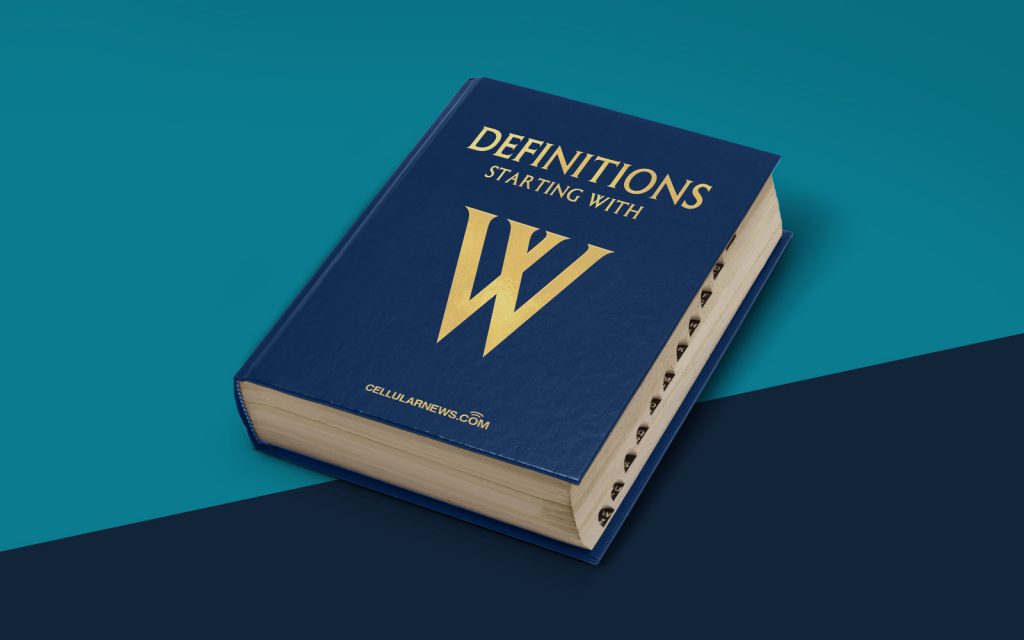
What is Windows Sidebar? A Comprehensive Definition and Explanation
Gone are the days when cluttered desktops were the norm. With the advent of innovative technology, Windows Sidebar has become a game-changer in organizing your digital workspace. But what exactly is Windows Sidebar, and how can it benefit you? In this blog post, we will delve into the world of Windows Sidebar, demystify its purpose, and explore its functionalities.
Key Takeaways:
- Windows Sidebar is a feature in Microsoft operating systems, such as Windows Vista and Windows 7.
- It provides a convenient and customizable platform for displaying useful information, widgets, and app shortcuts right on your desktop.
Windows Sidebar is a valuable tool designed to enhance your productivity and keep essential information at your fingertips. This versatile feature takes the form of a vertical bar, typically located on the right side of your screen. It is an integral part of Microsoft operating systems, including Windows Vista and Windows 7.
Now, you might be wondering – what can Windows Sidebar do for me? Let’s explore some of its noteworthy functionalities:
1. Customization:
Windows Sidebar allows you to personalize your desktop by offering a wide range of widgets and gadgets. These handy mini-applications provide useful information, such as weather updates, news headlines, calendar events, or system resources, all within easy reach. You have the freedom to choose and arrange these widgets according to your preferences, making your desktop truly unique.
2. Quick Access:
Another significant benefit of Windows Sidebar is the convenience it brings to accessing frequently used applications. By placing shortcuts to your favorite apps directly on the sidebar, you can eliminate the need to search through menus or cluttered desktop icons. With just a click, you can launch your preferred tools, saving you valuable time and streamlining your workflow.
It’s important to note that while Windows Sidebar initially gained popularity, starting with Windows 8, Microsoft introduced the concept of live tiles in place of the sidebar. Live tiles offer a similar function but are integrated into the Start screen, providing an enhanced user experience.
In conclusion, Windows Sidebar is a dynamic feature that enhances your desktop experience by offering customizable widgets, quick access to applications, and valuable information at your fingertips. Despite its evolution into live tiles, the classic Windows Sidebar continues to be a popular choice for users seeking a convenient and organized digital workspace.
