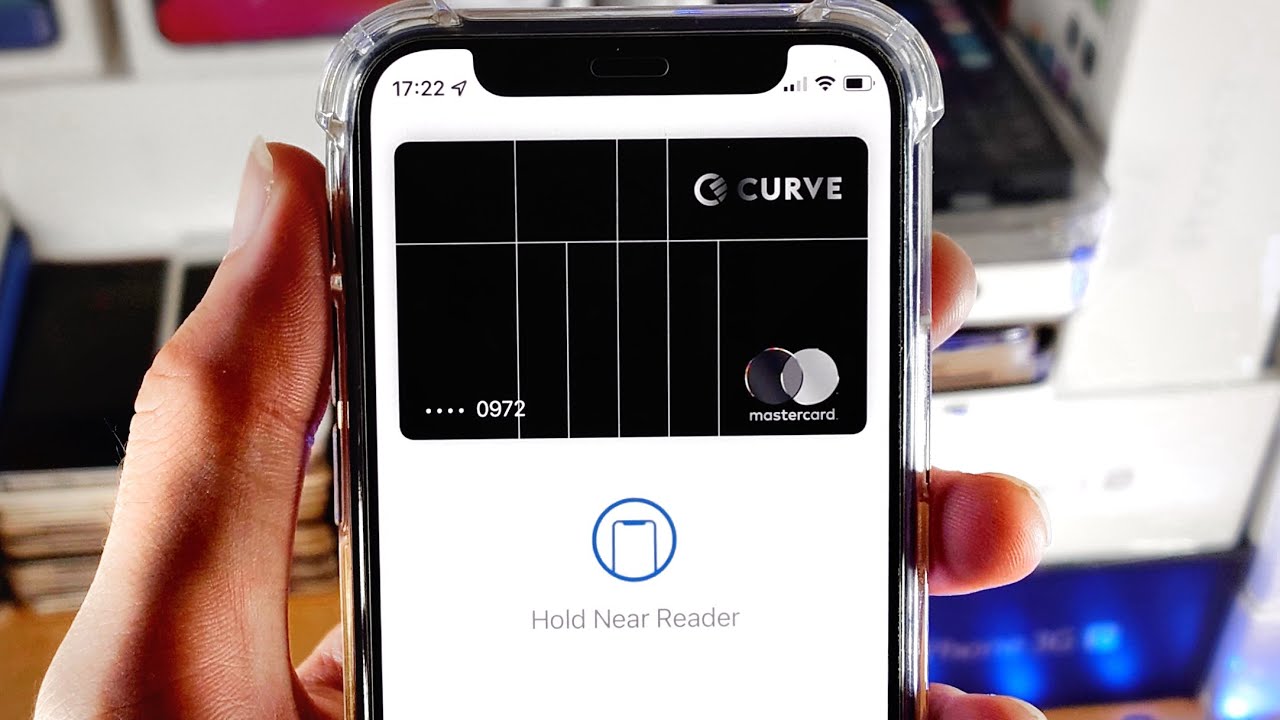
The iPhone 11 is a remarkable device with a range of features designed to make life easier for its users. One such feature is the ability to access your wallet from the lock screen, offering convenience and efficiency at your fingertips. Whether you need to make a quick payment or access your boarding pass, the iPhone 11's wallet access from the lock screen provides a seamless experience. In this article, we'll explore the step-by-step process of accessing your wallet from the lock screen on the iPhone 11, empowering you to make the most of this innovative functionality. So, let's dive in and discover how you can effortlessly access your wallet from the lock screen of your iPhone 11.
Inside This Article
- Setting Up Wallet Access on Lock Screen
- Accessing Wallet from Lock Screen
- Troubleshooting and Tips
- Conclusion
- FAQs
Setting Up Wallet Access on Lock Screen
Accessing your wallet from the lock screen on your iPhone 11 can be incredibly convenient, allowing you to quickly make payments without having to unlock your device. To set up wallet access on the lock screen, you’ll need to ensure that your device is running on iOS 14 or later, and that you have already added your payment cards to the Wallet app.
First, navigate to the “Settings” app on your iPhone and scroll down to find “Wallet & Apple Pay.” Tap on this option, and then enable the “Double-Click Side Button” feature. This setting allows you to access your cards and passes from the lock screen by double-clicking the side button of your iPhone 11.
After enabling the “Double-Click Side Button” feature, you can further customize your wallet access preferences. For instance, you can choose whether to allow access to your wallet when your device is locked, and whether to include payment cards, passes, or both. These settings can be adjusted based on your personal preferences and security considerations.
Once you’ve configured your wallet access settings, you can conveniently access your payment cards and passes directly from the lock screen of your iPhone 11. This streamlined process not only saves time but also enhances the overall user experience when making transactions on the go.
Accessing Wallet from Lock Screen
Accessing your wallet from the lock screen on your iPhone 11 is incredibly convenient, allowing you to make quick and secure transactions without having to unlock your device. Here’s how you can access your wallet with just a few simple steps:
1. Wake your iPhone: To access your wallet from the lock screen, start by waking up your iPhone 11. You can do this by tapping the screen or pressing the side button, depending on your device’s settings.
2. Locate the Wallet app: Once your iPhone is awake, look for the Wallet app on the lock screen. It usually appears in the lower-left corner, just below any cards or passes you may have added to the Wallet app.
3. Access your cards or passes: Tap on the Wallet app icon to open it directly from the lock screen. From there, you can easily access your credit cards, debit cards, boarding passes, event tickets, and other items you’ve added to the Wallet app.
4. Authenticate if necessary: Depending on your settings, you may need to authenticate your identity using Face ID, Touch ID, or your device passcode before you can access specific cards or make transactions from the lock screen.
5. Complete your transaction: Once you’ve accessed the card or pass you need, you can use it for transactions or other purposes without unlocking your iPhone. This seamless process makes it incredibly convenient to use your digital wallet on the go.
By following these simple steps, you can easily access your wallet from the lock screen of your iPhone 11, streamlining your transactions and making your digital life more efficient.
Troubleshooting and Tips
If you encounter issues with accessing your wallet from the lock screen on your iPhone 11, there are several troubleshooting steps and tips you can try to resolve the issue.
1. Ensure Wallet Access is Enabled: First, verify that you have enabled wallet access from the lock screen in your iPhone settings. Navigate to Settings > Wallet & Apple Pay, and ensure that “Double-Click Side Button” or “Rest Finger to Open” is toggled on.
2. Check Wallet Permissions: If you’re unable to access your wallet from the lock screen, check the permissions for the Wallet app. Go to Settings > Privacy > Wallet, and ensure that the app has the necessary permissions to access the lock screen.
3. Restart Your iPhone: Sometimes, a simple restart can resolve temporary glitches. Try restarting your iPhone 11 by powering it off and then turning it back on.
4. Update iOS: Ensure that your iPhone 11 is running the latest version of iOS. Go to Settings > General > Software Update to check for and install any available updates. Updating to the latest iOS version can often resolve software-related issues.
5. Reset Face ID/Touch ID: If you use Face ID or Touch ID to access your wallet, you may need to reconfigure these settings. Navigate to Settings > Face ID & Passcode or Settings > Touch ID & Passcode, and reset your facial recognition or fingerprint data.
6. Contact Apple Support: If you’ve tried the above troubleshooting steps and are still unable to access your wallet from the lock screen, it may be necessary to contact Apple Support for further assistance. They can provide personalized guidance and help resolve any underlying issues with your device.
Conclusion
Accessing your wallet from the lock screen on your iPhone 11 is a convenient and secure way to manage your finances on the go. With the introduction of Apple Pay and other wallet-enabled apps, you can easily make purchases, manage loyalty cards, and access boarding passes with just a few taps on your device. The added security features, such as Face ID or Touch ID, provide peace of mind, ensuring that your financial information remains protected. By following the simple steps outlined in this guide, you can seamlessly access your wallet from the lock screen and enjoy the convenience of mobile payment and organization. As technology continues to advance, accessing your wallet from the lock screen will likely become even more streamlined and intuitive, further enhancing the overall user experience.
FAQs
Q: Can I access my wallet from the lock screen on iPhone 11?
Yes, you can easily access your wallet from the lock screen on iPhone 11.
Q: Is it secure to access the wallet from the lock screen?
Absolutely! Apple has implemented robust security measures to ensure that accessing your wallet from the lock screen is safe and secure.
Q: Can I customize the wallet access from the lock screen?
Certainly! You have the flexibility to customize the wallet access from the lock screen based on your preferences.
Q: What payment methods can I use from the lock screen wallet?
You can use various payment methods such as Apple Pay, credit or debit cards, and other digital payment options directly from the lock screen wallet.
Q: Are there any privacy concerns when accessing the wallet from the lock screen?
Apple prioritizes user privacy and has implemented stringent privacy features to safeguard your personal and financial information when accessing the wallet from the lock screen.
