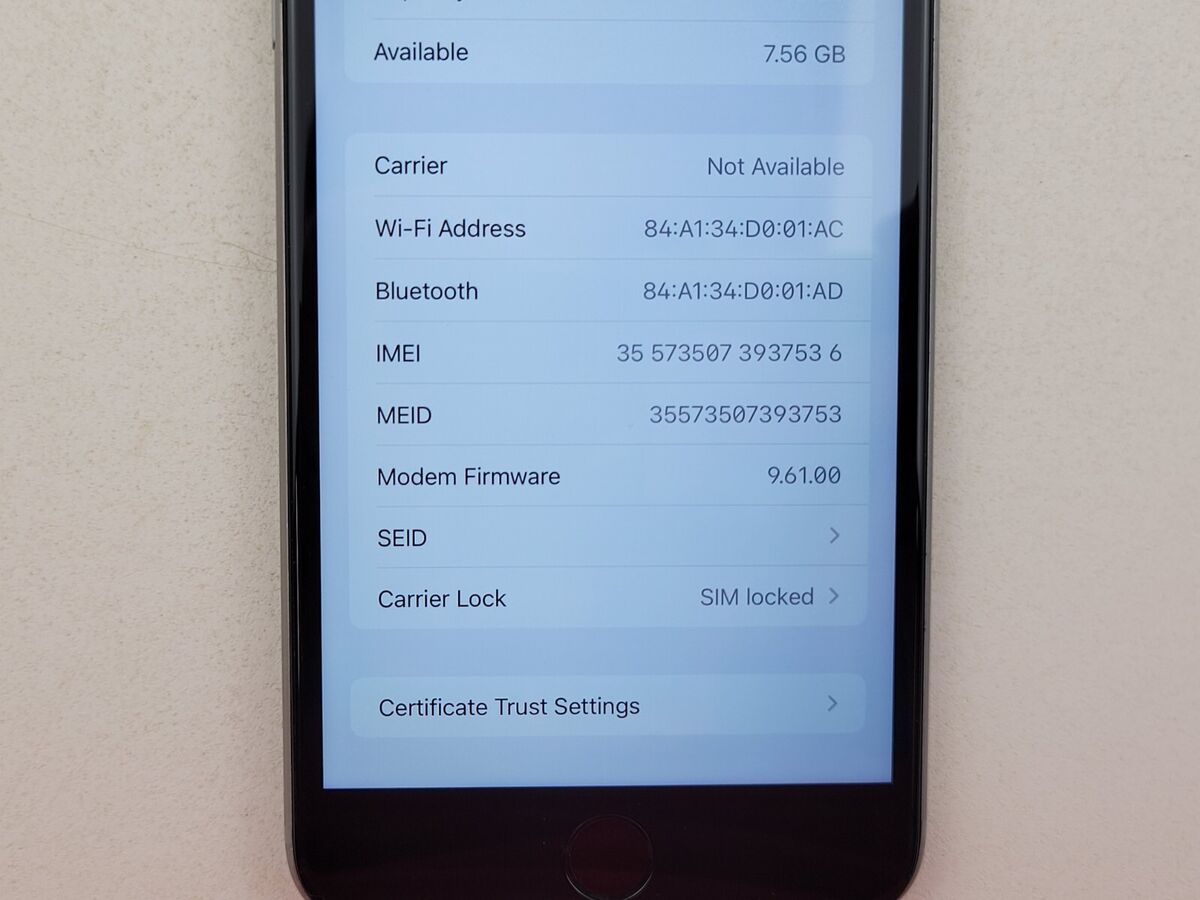
Sure, here's the introduction wrapped in the
tag:
So, you’ve got an iPhone 11, and you’re wondering if it’s unlocked. Whether you’re eyeing a new carrier or planning an international trip, knowing the status of your iPhone’s lock is crucial. An unlocked iPhone offers the flexibility to switch carriers and use international SIM cards, giving you more freedom and saving you money. In this article, we’ll explore how to determine if your iPhone 11 is unlocked, why it matters, and what you can do if it’s locked. Let’s dive in and unravel the mystery of iPhone unlocking!
Inside This Article
- Checking the SIM Card
- Contacting the Carrier
- Using an Online Service
- Trying a Different SIM Card
- Conclusion
- FAQs
**
Checking the SIM Card
**
One of the simplest ways to determine if your iPhone 11 is unlocked is by checking the SIM card status. Start by turning off your device and locating the SIM card tray on the side of the phone. Use the SIM eject tool or a paperclip to gently eject the SIM card tray.
Once the tray is removed, carefully take out the SIM card and replace it with a SIM card from a different carrier. After inserting the new SIM card, reinsert the tray and power on your iPhone 11. If the device prompts you to enter a network unlock code or displays a message indicating that the SIM card is not supported, it’s likely that your iPhone 11 is locked to a specific carrier.
If, on the other hand, the iPhone 11 recognizes the new SIM card and connects to the network without any issues, it’s a strong indication that the device is unlocked and can be used with various carriers.
**
Contacting the Carrier
**
One of the most direct ways to determine if your iPhone 11 is unlocked is by contacting the carrier that originally sold the device. You can reach out to the carrier’s customer support team via phone, online chat, or by visiting a physical store. When you get in touch with them, provide the representative with your iPhone’s IMEI or MEID number, which can be found in the device’s settings or by dialing *#06#.
Once you’ve provided the necessary information, the carrier can check their system to confirm whether the iPhone is unlocked or still tied to their network. If the device is unlocked, they can guide you through the process of inserting a new SIM card to verify its unlocked status. Conversely, if the iPhone is still locked, the carrier can provide you with instructions on how to unlock it, which may involve meeting specific eligibility criteria or completing any outstanding financial obligations.
Using an Online Service
Another way to determine if your iPhone 11 is unlocked is by using an online service. There are several websites that offer IMEI checking services. The IMEI (International Mobile Equipment Identity) is a unique 15-digit code that identifies your device. You can find your iPhone’s IMEI by dialing *#06# or by going to Settings > General > About.
Once you have the IMEI, you can visit a reputable IMEI checking website and enter the IMEI of your iPhone 11. These services will provide you with a detailed report on the status of your device, including whether it is unlocked or locked to a specific carrier.
It’s important to choose a reliable and trustworthy IMEI checking service to ensure the accuracy of the information provided. While some services may charge a fee for this, it can be a convenient and reliable way to confirm the unlock status of your iPhone 11.
Trying a Different SIM Card
One of the simplest ways to determine if your iPhone 11 is unlocked is by trying a different SIM card. If your device is unlocked, it should be able to recognize and work with a SIM card from a different carrier. To do this, you’ll need to obtain a SIM card from a different carrier, which can be borrowed from a friend or purchased for a nominal fee.
Once you have the new SIM card, power off your iPhone 11 and locate the SIM card tray, typically located on the side of the device. Use the SIM card ejection tool or a paperclip to gently push into the small hole next to the tray, releasing it. Carefully remove the current SIM card and replace it with the new one from the different carrier.
After inserting the new SIM card, power on your iPhone 11. If the device recognizes the new SIM card and connects to the network without issues, it’s a strong indication that your iPhone 11 is unlocked. However, if you encounter an error message or have trouble connecting to the network, it’s likely that your device is still locked to the original carrier.
**
Conclusion
**
As you can see, determining whether your iPhone 11 is unlocked involves a few simple steps. By checking the status through the Settings menu, contacting your carrier, or using a third-party service, you can gain clarity on whether your device is unlocked. Remember, an unlocked iPhone offers the flexibility to switch carriers and use international SIM cards, providing greater freedom and convenience. If you’re still uncertain about your iPhone’s status, reaching out to your carrier or utilizing online resources can provide the answers you need. With this knowledge, you can make informed decisions about your device and enjoy the full benefits of an unlocked iPhone 11.
FAQs
Q: How can I tell if my iPhone 11 is unlocked?
A: You can determine if your iPhone 11 is unlocked by inserting a SIM card from a different carrier. If the device accepts the new SIM card and connects to the network, it is likely unlocked.
Q: Can I check the unlock status of my iPhone 11 through settings?
A: Unfortunately, there is no direct option within the iPhone 11 settings to check its unlock status. You may need to use an online IMEI checker or contact your carrier for assistance.
Q: Are there third-party apps that can help me check if my iPhone 11 is unlocked?
A: Yes, there are third-party apps available that claim to check the unlock status of an iPhone. However, it's important to exercise caution when using such apps and ensure they are reputable and secure.
Q: What should I do if my iPhone 11 is locked to a specific carrier?
A: If your iPhone 11 is locked to a particular carrier, you can contact the carrier to inquire about unlocking options. Alternatively, you may consider using third-party services that specialize in unlocking iPhones.
Q: Is it legal to unlock my iPhone 11?
A: In many regions, it is legal to unlock your iPhone 11, especially if you have fulfilled the terms of your contract or have purchased the device outright. However, it's advisable to verify the legalities related to unlocking iPhones in your specific location.
