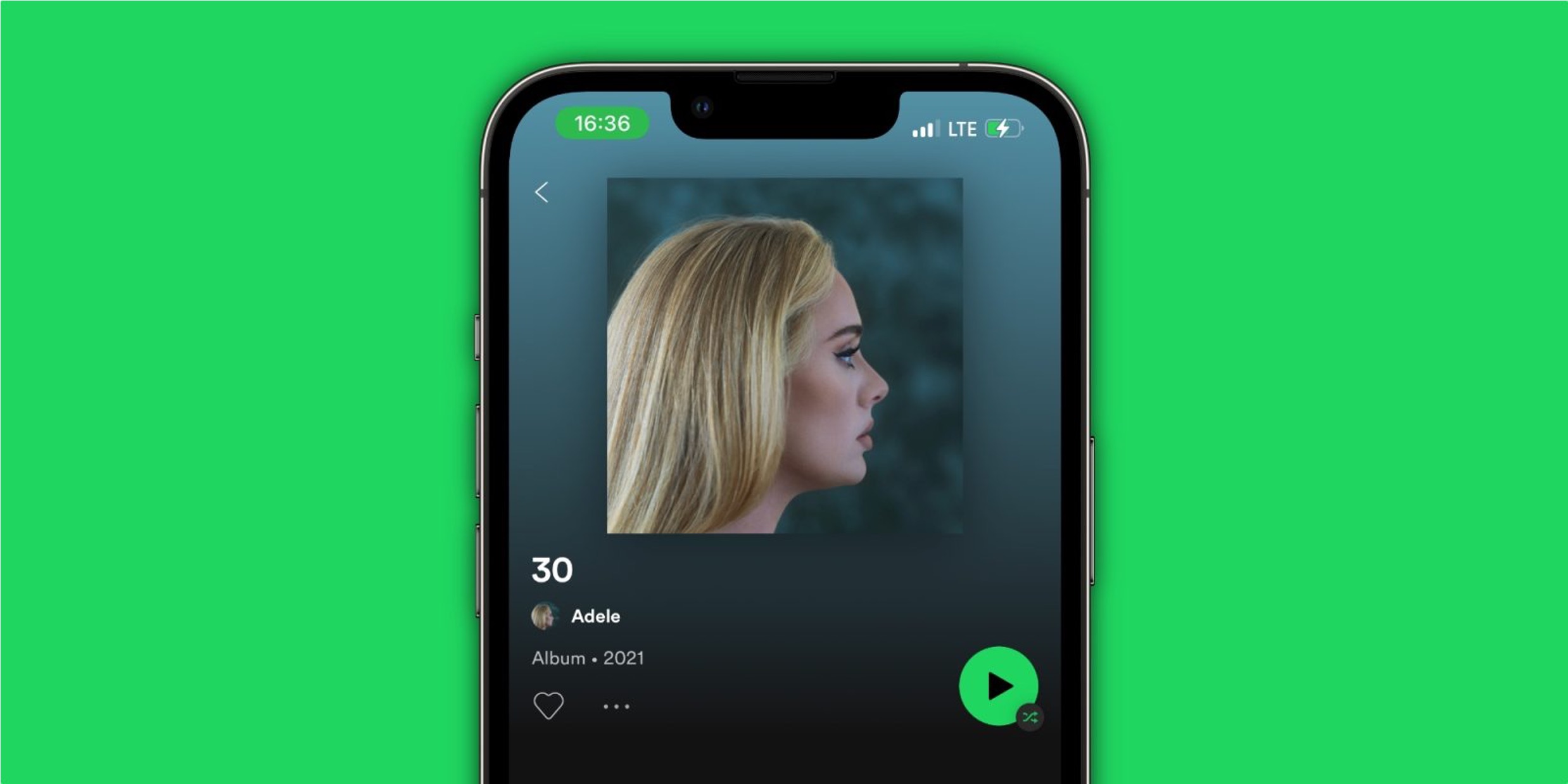
Are you frustrated by the inability to shuffle your favorite playlists on Spotify's mobile app? You're not alone. Many users have encountered this issue and are left wondering why this feature seems to be missing on the mobile platform. In this article, we'll delve into the reasons behind this limitation and explore potential workarounds to help you enjoy a seamless listening experience on the go. Whether you're a music enthusiast, a podcast aficionado, or simply someone who loves to have a personalized soundtrack for every moment, understanding the intricacies of shuffling on Spotify's mobile app is essential. Let's unravel the mystery and uncover the best ways to make the most of your music library while using the mobile app.
Inside This Article
- Outdated App Version
- Limited Features on Free Version
- Connectivity Issues
- Device Compatibility
- Conclusion
- FAQs
Outdated App Version
In the fast-paced world of mobile technology, app developers are constantly rolling out updates to enhance user experience and address any existing issues. However, if you find yourself unable to shuffle on Spotify's mobile app, an outdated app version could be the culprit. Let's delve into the reasons why an outdated app version might be hindering your shuffling experience on Spotify.
The Impact of Technological Advancements
As technology evolves, app developers strive to keep pace by introducing new features, improving performance, and fixing bugs. In the case of Spotify, updates often include enhancements to the app's functionality, user interface, and overall performance. These updates are designed to ensure that users can seamlessly enjoy their favorite music while leveraging the latest technological advancements.
Compatibility and Bug Fixes
An outdated app version may lack compatibility with the latest operating systems and device specifications. This can lead to performance issues, including the inability to shuffle tracks effectively. Furthermore, as new bugs are identified and resolved, updated app versions are crucial for providing a smooth and uninterrupted music streaming experience.
Security and Stability
Beyond feature enhancements, app updates often address security vulnerabilities and stability concerns. By running an outdated version of the Spotify app, you may inadvertently expose yourself to potential security risks and compromise the stability of the app, thereby impacting its core functionalities such as shuffling.
The Solution: Updating Your Spotify App
To address the challenge of being unable to shuffle on Spotify's mobile app, it's imperative to ensure that you are running the latest version of the app. By regularly updating the app through the respective app store on your device, you can take advantage of the latest features, bug fixes, security patches, and performance improvements. This proactive approach not only enhances your overall Spotify experience but also mitigates the risk of encountering issues related to an outdated app version.
Limited Features on Free Version
As a music enthusiast, you may have encountered the frustration of being unable to shuffle tracks on Spotify's mobile app, especially when using the free version. This limitation is a result of the disparities between the free and premium versions of the app. Let's explore the reasons behind the restricted shuffling capabilities on the free version of Spotify and how it impacts your music streaming experience.
Understanding the Free Version's Limitations
The free version of Spotify, while offering access to an extensive library of music, comes with certain limitations compared to the premium subscription. One of the most notable constraints is the inability to freely shuffle through playlists and albums on the mobile app. This limitation is a deliberate strategy employed by Spotify to incentivize users to upgrade to the premium subscription, which offers enhanced features and a more seamless music streaming experience.
Shuffling Restrictions and User Experience
The inability to shuffle tracks freely on the free version of Spotify's mobile app can significantly impact the user experience. Music enthusiasts who rely on the free version may find themselves unable to enjoy the spontaneity and variety that shuffling provides. This limitation can lead to a less dynamic and engaging listening experience, as users are constrained to playing songs in a predetermined order, thereby missing out on the serendipitous discovery of new tracks and artists.
Encouraging Premium Subscriptions
By restricting shuffling capabilities on the free version, Spotify aims to encourage users to upgrade to the premium subscription, which unlocks a myriad of features, including ad-free listening, offline playback, and unlimited skips. The premium subscription not only eliminates the limitations imposed on the free version but also offers a more immersive and personalized music streaming experience, empowering users to curate their listening sessions according to their preferences.
The Solution: Upgrading to Premium
To overcome the limitations of the free version and unlock the full potential of Spotify's mobile app, consider upgrading to the premium subscription. By doing so, you gain access to unrestricted shuffling, ad-free listening, offline mode, and high-quality audio streaming. The premium subscription not only enhances your music streaming experience but also supports the artists and creators behind the music, as they receive fair compensation for their work.
Connectivity Issues
In the realm of music streaming, connectivity serves as the lifeline that fuels uninterrupted access to a vast array of musical content. However, when faced with connectivity issues on Spotify's mobile app, the harmonious flow of music can be disrupted, leaving users perplexed and frustrated. Let's delve into the intricacies of connectivity issues and their potential impact on the shuffling experience, shedding light on the underlying factors and viable solutions.
The Impact of Unstable Connections
Connectivity issues can manifest in various forms, ranging from intermittent network disruptions to inconsistent data transmission. These disruptions can impede the seamless shuffling of tracks on Spotify's mobile app, causing songs to buffer, skip, or fail to load altogether. The frustration stemming from these interruptions can detract from the immersive music streaming experience that users anticipate.
Network Congestion and Bandwidth Constraints
In an era where digital traffic traverses complex networks, network congestion and bandwidth constraints can exacerbate connectivity issues on Spotify's mobile app. During peak usage periods or in areas with limited network infrastructure, users may encounter sluggish performance and erratic shuffling behavior. This can be particularly pronounced when attempting to stream high-fidelity audio or access content from remote servers.
Device-Specific Connectivity Challenges
The diversity of mobile devices and their underlying network technologies can introduce device-specific connectivity challenges. Factors such as signal strength, hardware compatibility, and software optimizations can influence the reliability of the connection between the Spotify app and the streaming servers. In some instances, outdated device firmware or conflicting background processes may contribute to connectivity hiccups, impacting the app's shuffling functionality.
Mitigating Connectivity-Related Disruptions
To mitigate the impact of connectivity issues on Spotify's mobile app, users can explore several strategies to enhance their streaming experience. These include optimizing network settings, ensuring adequate signal strength, and leveraging offline mode to preemptively download music for uninterrupted playback. Additionally, staying abreast of app updates and device maintenance can help address underlying connectivity challenges, fostering a more seamless and enjoyable music streaming experience.
Embracing Seamless Connectivity
In an increasingly interconnected world, the pursuit of seamless connectivity remains paramount. By understanding the nuances of connectivity issues and proactively addressing them, users can elevate their music streaming experience on Spotify's mobile app. Whether through network optimizations, device maintenance, or leveraging offline capabilities, embracing seamless connectivity empowers users to revel in the boundless melodies that enrich their daily lives.
By unraveling the complexities of connectivity issues and advocating for proactive measures, users can navigate the digital landscape with confidence, knowing that their musical odyssey on Spotify's mobile app is fortified by resilient connectivity and uninterrupted shuffling prowess.
Device Compatibility
The seamless integration of a mobile app with diverse devices is pivotal in ensuring a harmonious and immersive user experience. When it comes to Spotify's mobile app, the aspect of device compatibility plays a crucial role in determining the app's functionality, including the ability to shuffle tracks effortlessly. Let's embark on a journey to unravel the intricacies of device compatibility and its profound impact on the shuffling experience within Spotify's mobile app.
Diverse Ecosystem of Mobile Devices
The modern mobile landscape is characterized by a rich tapestry of devices, encompassing various manufacturers, operating systems, and hardware specifications. From flagship smartphones to budget-friendly handsets, the diversity within the mobile ecosystem presents a myriad of challenges and opportunities for app developers. Spotify's mobile app, designed to cater to this diverse landscape, must navigate the nuances of device compatibility to deliver a consistent and delightful music streaming experience across a spectrum of devices.
Operating System Variability
One of the fundamental pillars of device compatibility revolves around the interplay between the app and the underlying operating system. As mobile operating systems evolve and introduce new features and optimizations, app developers are tasked with ensuring seamless compatibility. For Spotify's mobile app, this entails rigorous testing and refinement to accommodate the nuances of operating systems such as iOS and Android, each with its unique set of capabilities and constraints. The interplay between the app's shuffling functionality and the intricacies of different operating systems underscores the significance of robust device compatibility.
Hardware Considerations and Performance Optimization
Beyond the operating system, device compatibility extends to the hardware components that power the mobile experience. Factors such as processor architecture, memory capacity, and audio processing capabilities can influence the app's performance, including its ability to shuffle tracks efficiently. Spotify's mobile app must adapt to the diverse hardware landscape, optimizing its resource utilization and leveraging hardware-accelerated features to deliver a seamless shuffling experience. The app's compatibility with an array of hardware configurations is pivotal in ensuring that users across different devices can revel in the joy of uninterrupted music shuffling.
User Interface Adaptation and Accessibility
Device compatibility encompasses not only the technical aspects of app functionality but also the user interface adaptation and accessibility. From varying screen sizes and resolutions to diverse interaction paradigms, Spotify's mobile app must adeptly adapt its interface to cater to a spectrum of devices, ensuring a consistent and intuitive user experience. The app's shuffling capabilities, intricately woven into its user interface, must seamlessly adapt to the nuances of different devices, empowering users to navigate and enjoy their music libraries effortlessly.
The Pursuit of Seamless Shuffling Across Devices
In the pursuit of seamless shuffling across devices, Spotify's mobile app exemplifies the commitment to robust device compatibility. By meticulously addressing the intricacies of diverse operating systems, hardware configurations, and user interface paradigms, the app endeavors to transcend device boundaries, offering a cohesive and delightful music streaming experience to users worldwide. The app's shuffling prowess, intricately entwined with its compatibility across devices, underscores the dedication to inclusivity and accessibility, ensuring that the joy of music knows no bounds.
In essence, the realm of device compatibility serves as a cornerstone in the foundation of Spotify's mobile app, shaping its ability to deliver a captivating and seamless shuffling experience. As the mobile landscape continues to evolve, the app's unwavering commitment to device compatibility paves the way for music enthusiasts to embark on a melodic journey unbounded by device constraints, reveling in the serendipitous symphony of shuffled tracks, irrespective of the device they wield.
In conclusion, understanding the limitations of the shuffle feature on Spotify's mobile app can help users make the most of their music streaming experience. By recognizing the factors that influence shuffle play and exploring alternative methods to achieve a varied listening experience, users can navigate the platform more effectively. While the inability to fully control the shuffle order on Spotify mobile may be frustrating for some, embracing the platform's unique approach to shuffling can lead to unexpected musical discoveries and a renewed appreciation for favorite tracks. Ultimately, by leveraging the available options and maintaining an open-minded approach, users can continue to enjoy a diverse and engaging listening experience on Spotify's mobile app.
FAQs
-
Why can't I shuffle on Spotify mobile?
- If you're unable to shuffle play on Spotify mobile, it could be due to a few reasons. First, ensure that you have a stable internet connection. Additionally, check if your Spotify app is updated to the latest version. If the issue persists, try logging out and back into your account to refresh the app's settings.
-
How do I enable shuffle play on Spotify mobile?
- To enable shuffle play on Spotify mobile, open the app and select a playlist, album, or artist. Then, tap the "Shuffle Play" button located at the top of the screen. This will shuffle the tracks within your chosen content and play them in a randomized order.
-
Can I shuffle play specific playlists on Spotify mobile?
- Yes, you can shuffle play specific playlists on Spotify mobile. Simply navigate to the playlist you want to shuffle, tap the three dots (more options), and select "Shuffle Play." This will initiate shuffle play for the selected playlist, providing a randomized listening experience.
-
Does Spotify mobile have a shuffle play feature for podcasts?
- Currently, Spotify mobile does not support the shuffle play feature for podcasts. However, you can manually select and play podcast episodes in the order of your preference.
-
Is shuffle play available for free Spotify mobile users?
- Yes, shuffle play is available for free Spotify mobile users. While free users have access to shuffle play for playlists and albums, they may encounter occasional ads between tracks. Upgrading to a premium subscription eliminates ads and provides additional benefits, including on-demand playback and offline listening.
