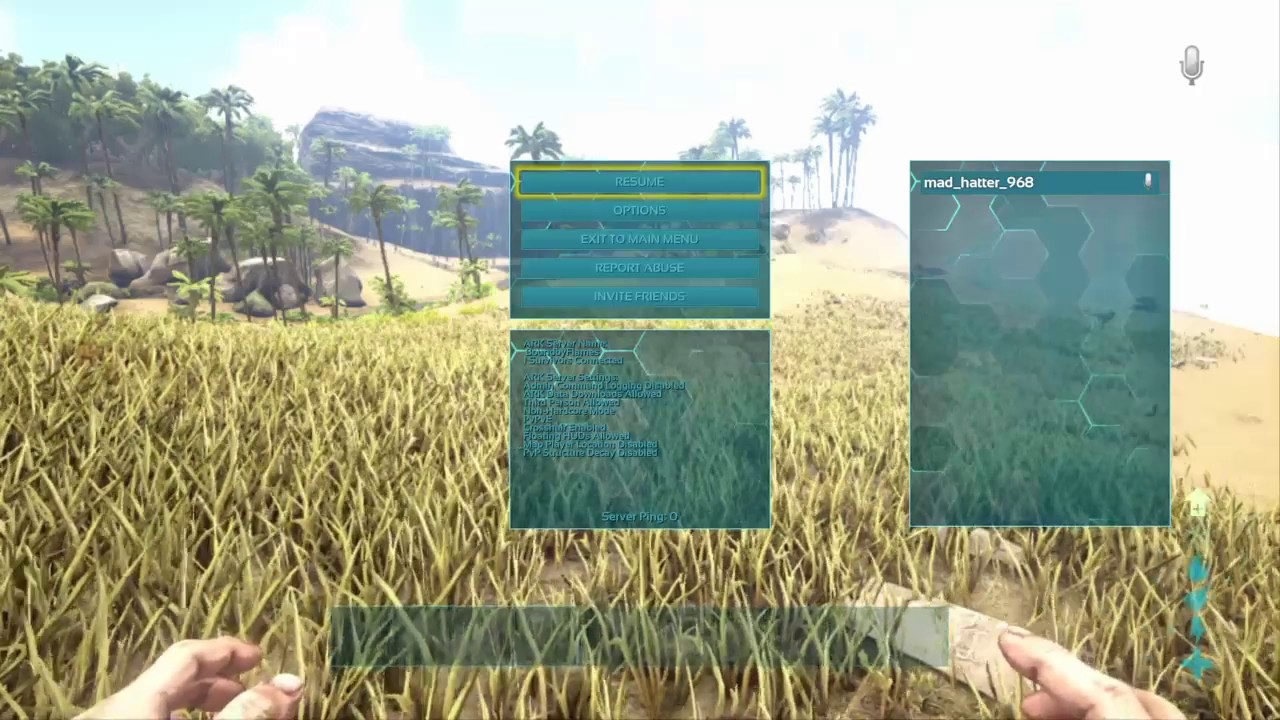
Ark Mobile is an exhilarating survival game that challenges players to thrive in a prehistoric world teeming with danger and adventure. As you navigate this treacherous landscape, mastering the use of admin commands can significantly enhance your gameplay experience. Whether you're seeking to streamline your progress, experiment with new features, or overcome formidable obstacles, understanding how to wield admin commands effectively is crucial.
In this comprehensive guide, we will delve into the intricacies of utilizing admin commands in Ark Mobile. From essential commands for resource management and creature control to advanced techniques for world customization and troubleshooting, this article will equip you with the knowledge and skills to harness the full potential of admin commands. Whether you're a seasoned survivor or a newcomer to the game, mastering these commands will empower you to shape your Ark Mobile experience according to your preferences and playstyle.
Join us as we embark on a journey through the realm of admin commands, unlocking the secrets to unleashing their power within the captivating world of Ark Mobile.
Inside This Article
- Accessing Admin Commands
- Basic Admin Commands
- Advanced Admin Commands
- Tips and Tricks for Using Admin Commands
- Conclusion
- FAQs
Accessing Admin Commands
In Ark Mobile, accessing admin commands can provide players with a range of powerful tools and abilities to enhance their gameplay experience. Whether it's spawning resources, taming creatures, or altering the environment, knowing how to access admin commands is essential for those seeking to customize their Ark Mobile world.
To access admin commands in Ark Mobile, players need to follow a straightforward process. First, they must ensure that they have the necessary permissions to use admin commands. This typically involves being the host of a non-dedicated session or having admin privileges on a dedicated server. Once the player has the required permissions, they can access the admin command console by pressing the 'Tab' key on their keyboard. This will open the console, allowing them to input various commands to manipulate the game world.
For mobile players, accessing admin commands involves a slightly different approach. To open the admin command console on mobile devices, players can tap the 'Menu' button in the top-left corner of the screen. From there, they can select the 'Admin Command' option, which will open a text box where they can input their desired commands.
It's important to note that using admin commands can significantly impact the game experience, and players should exercise caution to avoid disrupting the balance of the game or negatively impacting the experience of others. Additionally, some admin commands may only be available in certain game modes or on specific types of servers, so players should familiarize themselves with the rules and restrictions of their chosen game environment.
By understanding how to access admin commands in Ark Mobile, players can unlock a wealth of creative possibilities and tailor their gameplay experience to suit their preferences. Whether it's for experimentation, creative building, or simply having fun with friends, mastering the use of admin commands can add a new dimension to the thrilling world of Ark Mobile.
Basic Admin Commands
In Ark Mobile, mastering the use of basic admin commands can empower players with the ability to manipulate various aspects of the game world, from spawning resources to altering the environment. These commands serve as essential tools for players looking to customize their gameplay experience and experiment with different scenarios. Here's a detailed look at some of the fundamental admin commands available in Ark Mobile:
1. Spawn Item Command
One of the most commonly used admin commands in Ark Mobile is the "spawn item" command, which allows players to generate a wide range of items and resources directly into their inventory. By simply entering the desired item's code into the admin command console, players can instantly acquire essential resources, weapons, tools, and even creature eggs. This command proves invaluable for streamlining the resource-gathering process and expediting gameplay progression.
2. Teleport Command
The "teleport" command grants players the ability to swiftly move across the game world by specifying coordinates or the names of specific locations. This command is particularly useful for navigating vast landscapes, accessing hard-to-reach areas, or swiftly responding to in-game emergencies. Whether it's teleporting to a friend's location or swiftly escaping danger, the teleport command offers unparalleled convenience and flexibility.
3. God Mode Command
The "god mode" command bestows players with invincibility, rendering them impervious to damage from environmental hazards, aggressive creatures, and other sources of harm. This command is ideal for players who wish to focus on creative building, exploration, or simply desire a more relaxed gameplay experience without the constant threat of peril. However, it's important to use this command judiciously to maintain a balanced and challenging gameplay environment.
4. Fly Command
The "fly" command enables players to take to the skies and soar above the game world, granting them the ability to traverse terrain with unparalleled freedom. Whether it's surveying the landscape, scouting for resources, or simply enjoying the breathtaking vistas from above, the fly command offers a unique perspective and enhances the exploration aspect of the game.
5. Give Experience Command
The "give experience" command allows players to instantly gain experience points, facilitating rapid character progression and skill development. By inputting the desired amount of experience points into the command console, players can expedite their leveling process and access advanced abilities and engrams more efficiently.
Mastering these basic admin commands equips players with the tools to tailor their Ark Mobile experience to their preferences, whether it's for creative building, expedited progression, or simply exploring the game world with newfound freedom. However, it's crucial for players to exercise responsibility and use these commands thoughtfully to maintain a fair and enjoyable gameplay environment for themselves and others.
Advanced Admin Commands
In Ark Mobile, advanced admin commands offer a deeper level of control and customization, allowing players to exert a profound influence on the game world. These commands provide a myriad of options for shaping the environment, managing creatures, and fine-tuning various gameplay elements. Here's an exploration of some of the advanced admin commands that can elevate the Ark Mobile experience to new heights.
1. ForceTame Command
The "ForceTame" command empowers players to instantly tame any wild creature they encounter, regardless of its level or aggression. This command proves invaluable for players seeking to build an impressive menagerie of creatures without the need for traditional taming methods. Whether it's acquiring powerful mounts or assembling a diverse collection of creatures for display, the ForceTame command streamlines the creature-taming process and offers unparalleled convenience.
2. SetTimeOfDay Command
The "SetTimeOfDay" command grants players the ability to manipulate the in-game time, allowing them to seamlessly transition between day and night at their discretion. This command is particularly useful for players who wish to customize the game's lighting conditions for creative building, atmospheric storytelling, or simply to suit their personal preferences. By effortlessly adjusting the time of day, players can create stunning visual effects and set the stage for captivating gameplay experiences.
3. DestroyAll Command
The "DestroyAll" command enables players to remove all instances of a specific entity type from the game world, providing a powerful tool for managing the environment and addressing potential issues. Whether it's clearing out aggressive creatures that pose a threat to a player-built structure or removing excessive clutter from the landscape, the DestroyAll command offers a swift and effective means of maintaining a balanced and harmonious game environment.
4. SetPlayerPos Command
The "SetPlayerPos" command allows players to precisely relocate their character to any desired coordinates within the game world. This command is particularly valuable for swiftly navigating expansive landscapes, accessing hard-to-reach areas, or facilitating immersive role-playing scenarios. Whether it's establishing a secluded base in a remote location or orchestrating elaborate in-game events, the SetPlayerPos command provides players with unparalleled freedom to shape their adventures.
5. Summon Command
The "Summon" command empowers players to summon specific creatures or entities into the game world at their exact location. This command is ideal for creating custom encounters, staging elaborate events, or populating designated areas with diverse wildlife. By summoning creatures with precision, players can craft unique challenges, establish wildlife reserves, or curate immersive storytelling experiences within their Ark Mobile world.
Mastering these advanced admin commands equips players with a wealth of tools to sculpt their Ark Mobile experience according to their creative vision and gameplay preferences. However, it's crucial for players to exercise restraint and use these commands judiciously to maintain a fair and enjoyable gameplay environment for themselves and fellow adventurers.
Tips and Tricks for Using Admin Commands
Mastering the use of admin commands in Ark Mobile can greatly enhance the gameplay experience, providing players with a myriad of tools to customize their world and experiment with diverse scenarios. However, to wield these commands effectively and responsibly, it's essential to consider a range of tips and tricks that can optimize their usage and ensure a balanced and enjoyable gameplay environment.
1. Exercise Caution and Responsibility
While admin commands offer unprecedented control over the game world, it's crucial to exercise restraint and responsibility when utilizing them. Overuse of certain commands, such as spawning resources or creatures, can disrupt the game's balance and diminish the sense of achievement derived from traditional gameplay mechanics. By using admin commands thoughtfully and sparingly, players can maintain a fair and rewarding experience for themselves and others.
2. Familiarize Yourself with Command Syntax and Parameters
Each admin command in Ark Mobile is accompanied by specific syntax and parameters that dictate its functionality. It's essential for players to familiarize themselves with the correct usage of each command, including the required syntax and any additional parameters that may be applicable. This knowledge ensures that commands are executed accurately, minimizing the risk of unintended consequences or errors.
3. Document Command Codes and Functions
Maintaining a comprehensive list of command codes and their respective functions can serve as a valuable reference for players seeking to streamline their admin command usage. By documenting the codes for frequently used commands, along with brief descriptions of their functions, players can expedite the process of inputting commands and minimize the need for frequent consultation of external resources.
4. Embrace Creativity and Experimentation
Admin commands offer a canvas for creativity and experimentation, allowing players to craft unique experiences and scenarios within the game world. Whether it's constructing elaborate structures, orchestrating custom events, or staging immersive role-playing scenarios, embracing creativity with admin commands can unlock new dimensions of enjoyment and foster a vibrant community of players sharing their imaginative endeavors.
5. Engage with the Community and Seek Inspiration
Engaging with the Ark Mobile community and seeking inspiration from fellow players can provide valuable insights into innovative and inventive uses of admin commands. By participating in community forums, social media groups, or in-game gatherings, players can exchange ideas, share their experiences, and discover novel ways to leverage admin commands for enriching their gameplay.
6. Prioritize Fairness and Consideration
When using admin commands in multiplayer or shared game environments, it's essential to prioritize fairness and consideration for other players. Avoid using commands that may disrupt the experiences of fellow adventurers, and strive to maintain a balanced and equitable gameplay environment that respects the efforts and achievements of all participants.
By incorporating these tips and tricks into their approach to using admin commands, players can harness the full potential of these powerful tools while upholding a sense of fairness, creativity, and responsible gameplay conduct. With a mindful and considerate approach, admin commands can serve as a catalyst for boundless creativity and enriching experiences in the captivating world of Ark Mobile.
In conclusion, mastering the use of admin commands in Ark Mobile can significantly enhance the gaming experience. Whether it's for troubleshooting, customization, or simply having fun, these commands offer a wide range of capabilities. By familiarizing yourself with the commands and their syntax, you can gain greater control over the game environment and streamline various tasks. From spawning resources to adjusting in-game parameters, the admin commands empower players to tailor their gameplay to their preferences. Additionally, the ability to troubleshoot issues and manage the game world efficiently adds another layer of depth to the overall gaming experience. With practice and exploration, players can leverage admin commands to unlock new possibilities and make the most of their time in the captivating world of Ark Mobile.
FAQs
-
What are admin commands in Ark Mobile?
Admin commands in Ark Mobile are special codes that can be used by server administrators to perform various tasks, such as spawning items, creatures, or altering the game environment. These commands provide a range of functionalities to customize and manage the game world. -
How can I access admin commands in Ark Mobile?
To access admin commands in Ark Mobile, you need to be the server administrator or have admin privileges granted by the server owner. Once you have the necessary permissions, you can enter the admin commands through the in-game console or chat interface. -
What are some common admin commands in Ark Mobile?
Common admin commands in Ark Mobile include spawning items, creatures, and structures, as well as altering player stats, weather conditions, and game settings. These commands enable administrators to customize the game environment and address various in-game challenges. -
Are there any restrictions or limitations when using admin commands in Ark Mobile?
While admin commands provide extensive control over the game world, it's important to use them responsibly and consider the impact on the overall gameplay experience. Server administrators should be mindful of maintaining a fair and balanced environment for all players when utilizing admin commands. -
Where can I find a comprehensive list of admin commands for Ark Mobile?
A comprehensive list of admin commands for Ark Mobile can typically be found in the official documentation or community forums associated with the game. Additionally, server administrators may create custom command lists tailored to their specific server settings and gameplay preferences.
