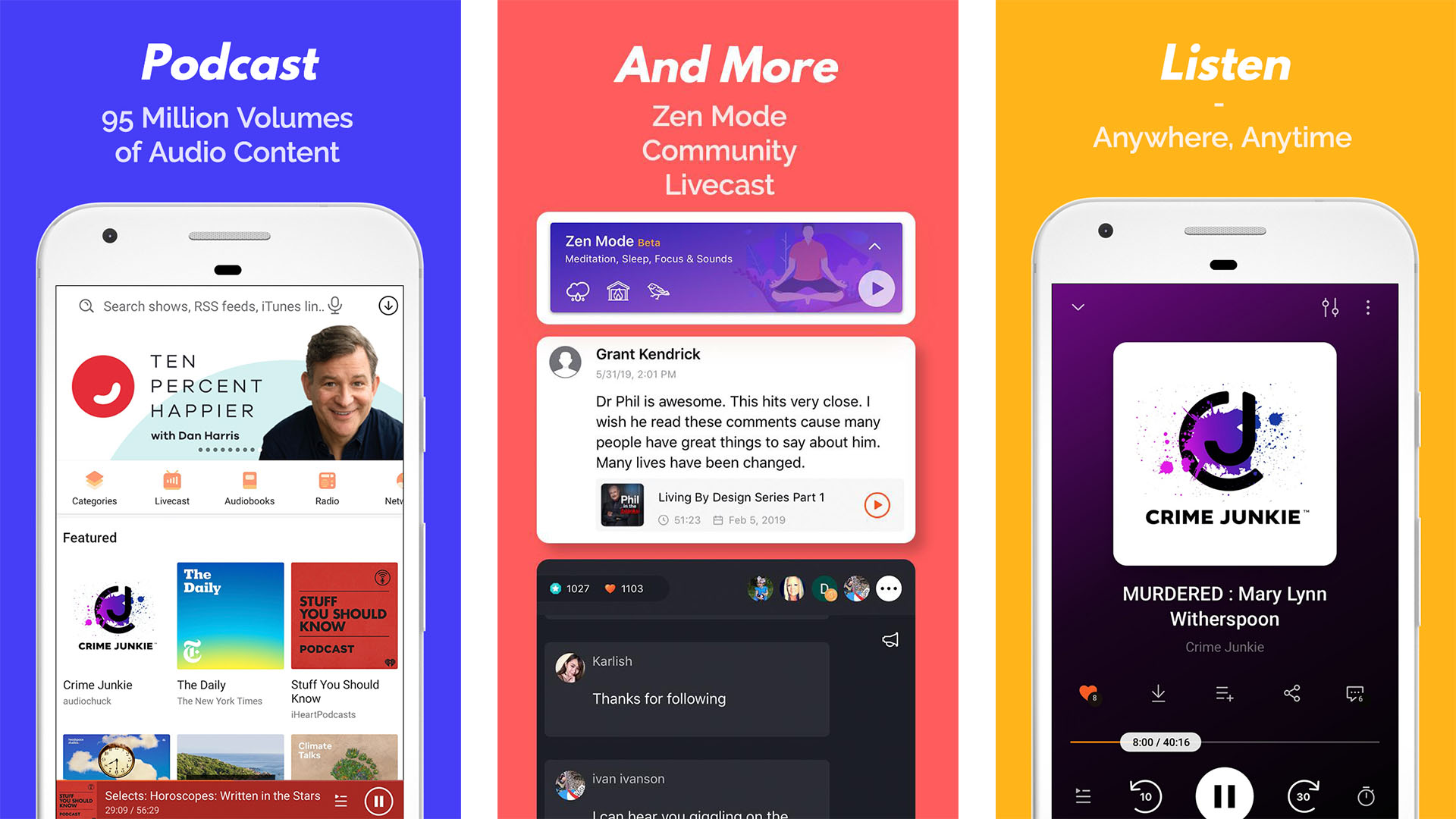
Welcome to the world of podcasts, where you can dive into a vast ocean of audio content, from captivating stories to insightful discussions. And if you’re an Android user, you’re in luck because there are some incredible podcast apps available for your device. Whether you are a podcast aficionado or new to the scene, finding the perfect app to suit your listening needs is essential. In this article, we will explore the best Android podcast apps that offer a seamless listening experience, user-friendly interfaces, and a wide range of features. So, grab your headphones and get ready to discover the top podcast apps that will enhance your audio journey, allowing you to explore new topics, stay informed, and be entertained.
Inside This Article
- Comparison of Android Podcast Apps
- Factors to Consider when Choosing a Podcast App
- Top Features of Android Podcast Apps
- Conclusion
- FAQs
Comparison of Android Podcast Apps
When it comes to finding the best podcast app for your Android device, there are several options available to suit your needs. Each app offers its own unique features and functionalities that make it stand out among the rest. In this article, we will compare some of the top Android podcast apps to help you make an informed decision.
1. Spotify: One of the most popular streaming platforms, Spotify offers a vast library of podcasts along with music. It provides personalized recommendations based on your interests, and you can easily create playlists and share episodes with friends. The app also includes features like sleep timers, adjustable playback speed, and a user-friendly interface.
2. Google Podcasts: Developed by Google, this app integrates seamlessly with other Google services and devices. It offers a simple and intuitive interface, making it easy to discover and subscribe to a wide range of podcasts. Google Podcasts also includes features like automatic episode downloading, personalized recommendations, and the ability to sync your progress across devices.
3. Pocket Casts: Known for its robust set of features, Pocket Casts allows you to easily manage and organize your podcast subscriptions. It offers a visually appealing interface, customizable playback options, and advanced features like volume boost, silence trimming, and automatic episode cleanup. The app also supports cross-platform syncing and offers a web version for easy access on desktop.
4. Castbox: Castbox is a feature-packed app that offers a vast library of podcasts across various genres. It includes an advanced search function, allowing you to find specific episodes or topics. Castbox also offers personalized recommendations, automatic episode downloads, and the ability to create your own playlists. The app supports cross-platform syncing and offers a community feature where you can interact with other podcast enthusiasts.
5. Stitcher: Stitcher is another popular podcast app that offers a wide range of shows across different categories. It offers a clean and user-friendly interface, personalized recommendations, and the ability to create custom playlists. Stitcher also includes features like the ability to save episodes for offline listening, adjustable playback speed, and the option to stream podcasts on-demand or follow live radio shows.
Now that you have an overview of some of the top Android podcast apps, it’s important to consider your own preferences and needs when making a decision. Think about factors like ease of use, available features, podcast library, and any specific requirements you may have. By considering these factors, you can choose the app that best suits your podcast listening experience.
Factors to Consider when Choosing a Podcast App
Choosing the right podcast app can greatly enhance your listening experience and ensure you have access to all your favorite shows. With so many options available in the Android marketplace, it’s important to consider a few key factors before making your decision. Here are some factors to keep in mind when choosing a podcast app:
1. User Interface:
The user interface is an important aspect to consider when choosing a podcast app. Look for an app that has a clean and intuitive interface, allowing you to easily navigate through your subscribed podcasts, discover new shows, and access advanced playback features.
2. Podcast Discovery:
A good podcast app should offer a robust podcast discovery feature that allows you to explore a wide range of genres, topics, and popular shows. Look for an app that provides personalized recommendations based on your listening history and interests.
3. Subscription Management:
Managing your subscriptions can become overwhelming if you’re subscribed to numerous podcasts. A podcast app with effective subscription management features, such as the ability to organize shows into playlists or automatically download new episodes, can make the process much more convenient.
4. Playback Features:
Consider the playback features offered by the podcast app. Look for features like variable playback speed, sleep timers, skip buttons, and customizable playback settings. These features can greatly enhance your listening experience and allow you to personalize how you consume podcasts.
5. Cross-Platform Syncing:
If you listen to podcasts across multiple devices, consider a podcast app that offers cross-platform syncing. This allows you to seamlessly transition between devices, pick up where you left off, and have all your subscriptions and playback progress synced across different platforms.
6. Offline Listening:
If you often find yourself in areas with limited or no internet access, choose a podcast app that allows for offline listening. This feature enables you to download episodes in advance and listen to them without an internet connection, ensuring you don’t miss out on your favorite shows while on the go.
7. Customization Options:
Consider the level of customization options provided by the podcast app. Look for apps that allow you to personalize settings such as notification preferences, theme colors, episode download settings, and sorting options. These customization options can help tailor the app to your specific preferences.
8. Podcast Syncing:
If you listen to podcasts on multiple devices, look for an app that offers podcast syncing. This feature enables you to pause an episode on one device and continue listening on another device seamlessly. It ensures that you can easily switch between devices without losing your place in the podcast.
By considering these factors, you can make an informed decision when choosing a podcast app that suits your needs and enhances your listening experience. Take the time to explore different options, read reviews, and try out a few apps to find the one that best aligns with your preferences.
Top Features of Android Podcast Apps
When it comes to choosing an Android podcast app, there are several key features that can greatly enhance your listening experience. Whether you’re a casual listener or a dedicated podcast enthusiast, these features can make a significant difference in how you discover, organize, and enjoy your favorite podcasts. Here are some of the top features to look for:
1. Subscription Management: A good podcast app allows you to easily subscribe to your favorite shows and manage your subscriptions. Look for an app that offers seamless subscription syncing across devices, so you can pick up where you left off and stay up-to-date with the latest episodes.
2. Discoverability: Finding new podcasts can be a thrilling adventure, and a great podcast app should make it easy to discover new shows based on your interests. Look for apps with personalized recommendations, curated lists, and browsing categories to help you find your next favorite podcast.
3. Playlist and Queue Management: Being able to create playlists and manage your listening queue is a crucial feature for podcast enthusiasts. A good app should allow you to customize your listening experience by organizing episodes into playlists or adding them to a queue for uninterrupted listening.
4. Offline Listening: Sometimes, you may not have access to a stable internet connection. In such cases, offline listening becomes essential. Look for a podcast app that allows you to download episodes for offline playback, so you can enjoy your favorite shows even when you’re on-the-go or in areas with limited connectivity.
5. Speed Adjustment: Speed adjustment is a handy feature for those who want to optimize their listening experience. A good podcast app should offer the option to speed up or slow down playback, allowing you to listen at your preferred pace without distorting the audio.
6. Sleep Timer: If you enjoy listening to podcasts as you drift off to sleep, a sleep timer feature can be a game-changer. Look for an app that allows you to set a timer to automatically stop playback after a certain amount of time, so you can fall asleep without interruptions.
7. Cross-Platform Syncing: If you use multiple devices, such as a phone and a tablet, look for an app that offers cross-platform syncing. This allows you to seamlessly switch between devices and continue listening right where you left off.
8. Customization Options: Everyone has different preferences when it comes to how they like to listen to podcasts. Look for an app that offers customization options such as theme selection, playback settings, and the ability to organize and categorize your saved episodes.
By considering these top features, you can narrow down your options and find the perfect Android podcast app that suits your needs and provides the best listening experience possible.
Conclusion
In conclusion, choosing the best Android podcast app is a matter of personal preference, based on your specific needs and preferences. Whether you’re a podcast enthusiast looking for advanced features or a casual listener seeking a simple and intuitive interface, there are plenty of fantastic options available.
Apps like Pocket Casts and Castro offer powerful features like cross-platform syncing and smart episode filtering, perfect for avid podcast consumers. If you prefer a more personalized experience, apps like Stitcher and Overcast provide curated podcast recommendations and tailored content suggestions.
Ultimately, the best Android podcast app is the one that enhances your listening experience, providing easy access to your favorite shows and offering seamless playback. Take your time to explore different apps, experiment with their features, and find the one that suits you best. Happy listening!
FAQs
1. What makes a podcast app the best for Android?
A good podcast app for Android should have a user-friendly interface, a wide selection of podcasts, intuitive episode management, customizable playback options, and seamless integration with popular podcast platforms.
2. Are podcast apps free to use?
Many podcast apps offer free versions with limited features, while others require a subscription for premium features. However, there are also some great podcast apps that are completely free to use.
3. Can I download podcast episodes for offline listening?
Yes, one of the key features of podcast apps is the ability to download episodes for offline listening. This is especially useful when you’re on the go and don’t have a stable internet connection.
4. Do podcast apps recommend new podcasts based on my interests?
Yes, many podcast apps have recommendation algorithms that suggest new podcasts based on your listening habits and interests. These recommendations can help you discover new shows and broaden your podcast horizons.
5. Can I sync my podcast subscriptions across multiple devices?
Most podcast apps provide a syncing feature that allows you to access your subscriptions and progress across different devices. This means you can start listening to a podcast on your phone and continue where you left off on your tablet or computer.
