If you’re familiar with the Pinterest app, you know it’s the go-to platform for people who love curating boards full of their ideas. However, while it’s a great app for digital organization and creativity, it’s not as niche or specific as some alternatives you can find on the web. So, some digital content might not be possible to “pin” on it. That’s why people like you search for apps like Pinterest.

Which are the best apps that help in digital media curation and spark creativity like Pinterest, then? Have your attention pinned to our list to see the top picks.
Best Apps Like Pinterest on Android and iOS
Ready to let your creative juices and excitement flow? Here are the top 12 apps that can rival Pinterest on mobile:
1. ArtStation
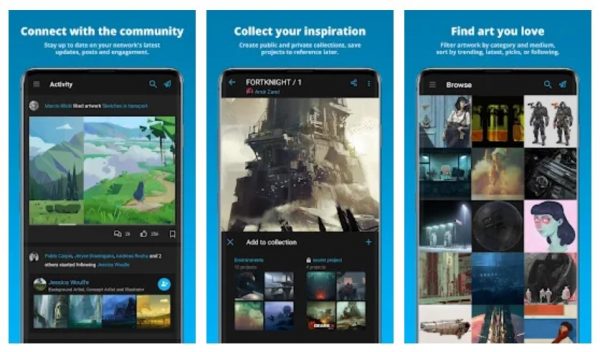
Key Features
1. Focuses on visual arts featuring environments and characters
2. Home to artists, mostly from the game industry
3. Supports building of portfolios
Pinterest is undoubtedly one of the best art curator apps on the market. It’s versatile and organized, plus it can pull media from different sources on the web. One of the things it falls short on, though, is providing a big selection of works from professionals in the art industry. For that reason, you might have your eyes on ArtStation.
What is ArtStation? Simply put, it’s one of the best free apps like Pinterest if you’re looking to curate and organize inspiration from experienced digital artists. In fact, the app primarily attracts visual development, concept, and character artists. It also serves as an online space for professionals in the game industry, so that’s a plus if you’re into games or game art. And if you’re an artist yourself, it’s a great place to learn from people with the same profession or hobby.
What else makes ArtStation unique versus other apps like Pinterest? It goes beyond organization features. The app lets you upload original artwork for building an online portfolio.
2. Behance
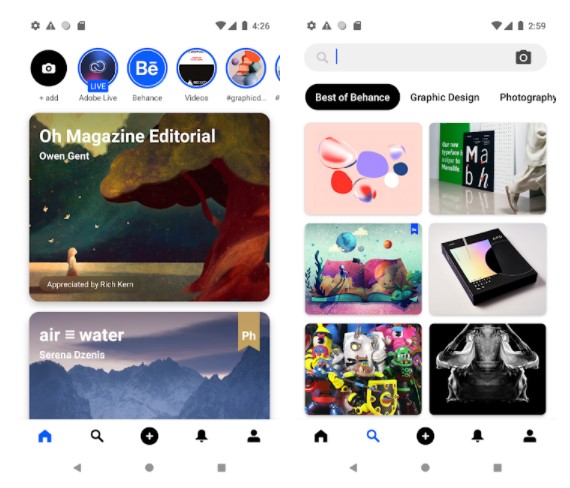
Key Features
1. Features mostly artworks from professionals
2. Covers many fields but is niche enough for new works to get exposure
3. Nice and neat UI
When curating the best apps like Pinterest, it’s impossible to miss Behance. Being a “goldmine” of works from various disciplines, the app is popular among people who want to have a new perspective on all creative fields.
Content on Behance includes illustrations, photographs, fashion designs, brand concepts, animations, 3D models, and more. With those, the app becomes a great way to collect creative inspirations or find beautiful things to admire.
Behance is also perfect for making yourself known in the visual arts scene. That’s because other users can add your artworks to their galleries and vice versa. They can easily find you and your portfolio via the app’s search optimization features. That’s great because the more connections and shares you get, the faster you become a big name in the arts. You might not even need a website if you have Behance.
3. DeviantArt
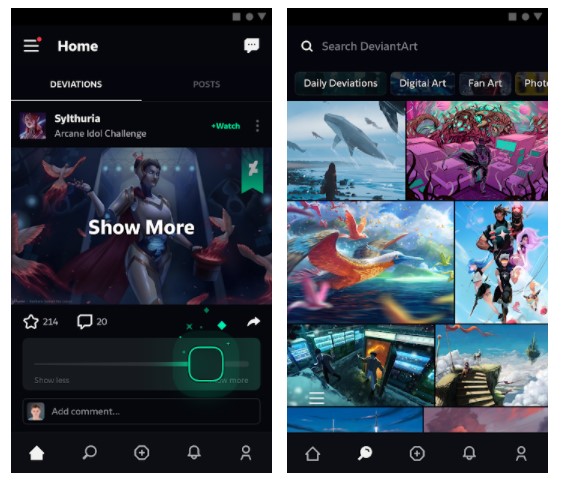
Key Features
1. Home to artists and art communities of all skill levels
2. Supports curation of favorite artworks
3. Open to unconventional art fields
DeviantArt is as popular as ArtStation and Behance, although it does not focus on professionals’ works alone. The free app is best known for showcasing pieces or works from artists of all skill levels. Hence, it’s a great online space for beginner or intermediate artists looking to post their art without fear of judgment.
Apart from that, DeviantArt is also regarded as a home to unconventional genres popularized by the art community. Those genres range from extremely niche art forms like street art to slightly more widespread (yet still unconventional) ones like sculptures, crafts, comics, and cosplay. Of course, mainstream art, digital or traditional, and photography are still supported on the platform.
What’s also impressive about DeviantArt is that it is already like a full-blown social media platform. Why? It lets you be part of its online art communities. It even has forums where art tips and tricks can be shared easily. Moreover, the app recently integrated a group feature that allows like-minded individuals to view curated content that appeals to all of them.
4. Fancy
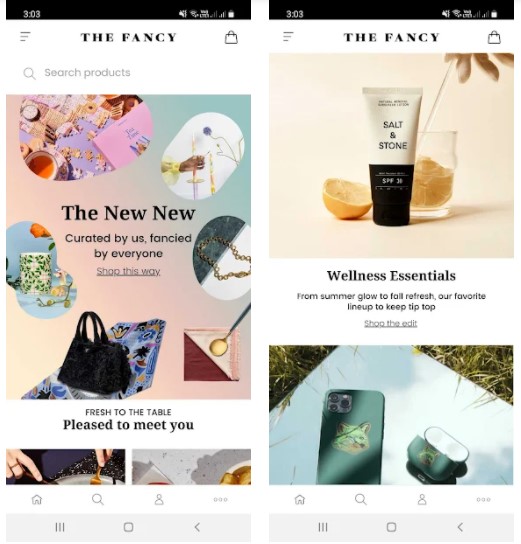
Key Features
1. Focuses on unique, quirky, and fancy designs
2. Features various products that can be purchased
3. Easy to use and navigate
Pinterest is often highly praised for letting its users find ideas, build mood boards, and create collections. However, another fact that isn’t so great about it is that it is limited to the said functions. You can’t upload a post directly on the app or purchase the products you find without being redirected. That’s why Fancy is a great Pinterest alternative. If you want to go beyond collecting digital media for ideas, go for this pick.
With Fancy, you get access to diverse content and products. Those include items for the home, women, men, kids, pets, gadgets, art, and more that are unique. The app is perfect if you want your personality to shine from the things you buy or recommend online.
5. FoodGawker
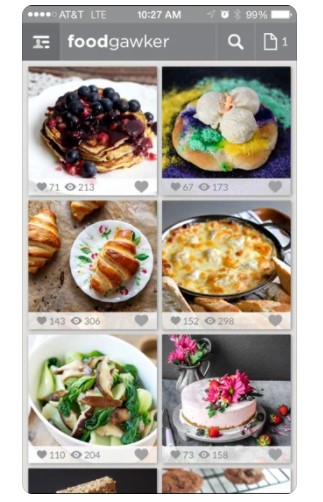
Key Features
1. Food lovers’ heaven
2. Features tons of recipes and categories
3. Source of new cooking techniques and ingredients
Apps like Pinterest usually focus on design — whether it’s in the realm of visual arts, fashion, or home. However, the apps’ most overlooked relevant niche category is something you can see all over Instagram Stories or posts: food. Of course, you could follow foodies’ Instagram accounts just to satisfy your hunger for visually-pleasing food. But if you want to express your love of food in new ways, have a taste of the FoodGawker app.
As the name implies, the iOS-exclusive app is perfect for gawking at scrumptious food. The app’s usefulness doesn’t stop there because the app not only shows pictures of food; it also provides recipes. You’ve read that right, FoodGawker can double as a recipe book to get you cooking even when you’re out of meal ideas. With it, you won’t need to buy another cookbook ever again!
Additionally, FoodGawker is great when it comes to the variety of categories you can explore or narrow down your search to. Some examples of those include Breakfast & Brunch, Rice & Grains, Drinks, and more. Through the said groupings, you can easily find almost any dish you want without being limited to searching based on cuisine.
6. Hometalk
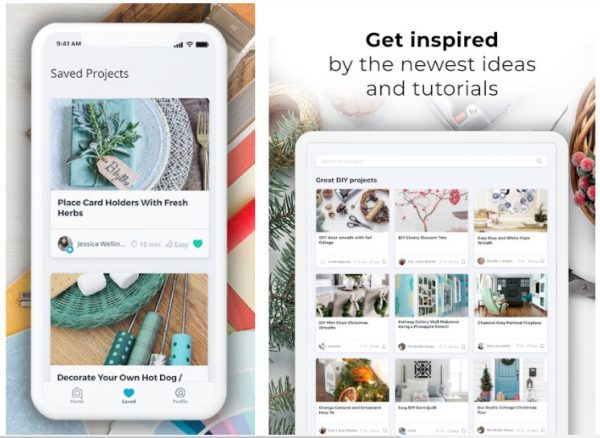
Key Features
1. Supports saving and sharing photos
2. Encourages creation of DIY content
3. A good community of homeowners to interact with
If you’re looking for apps like Pinterest geared at adults and their life interests, check out Hometalk. After all, there’s nothing like being a homeowner and decorating your home that makes you feel like an adult, right? Regardless of what you think about that statement, Hometalk is worth trying if you care about your home.
Why is the app interesting? That’s because it not only lets you find ideas for home decor but also provides other useful information about housing. And who is the best to get opinions about those? Your fellow homeowners you can interact with via the app. Hometalk has an online community you can converse with. Be your concern or question about floor tiling, waterproofing, painting, or anything else, the app is a great source of inspiration and insight.
Content about DIY projects is also a hit on the platform, which is great for budget-conscious homeowners and hands-on craftsmen. If you’re an avid DIYer, save and share those multimedia files to your heart’s content via Hometalk now.
7. Houzz
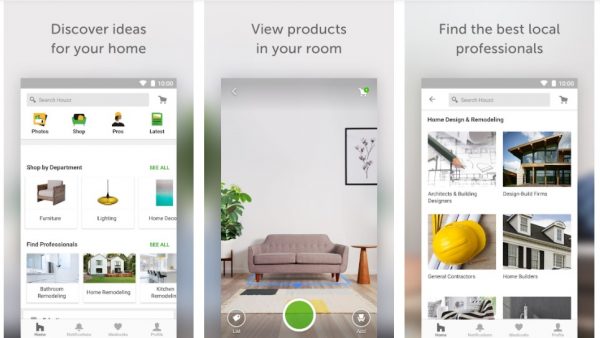
Key Features
1. Easy discovery of trendy home ideas and products
2. A community comprised of professionals
3. Virtual view of how products look in a room
Apps like Pinterest that are focused on home design are abundant, but the exceptional ones such as Houzz are challenging to come across. Houzz is a must-have for modern housing projects. What’s advanced about it is that it lets you buy the products you find without having to leave the app – and try to see virtually whether those fixtures or items suit your room or not. That feature will remind you of what the best Augmented Reality (AR) apps for shopping and interior design can do.
In case you still prefer traditional ways to decide on your purchase, you will appreciate Houzz providing you with a handy reviews section and connections to the best local professionals. The latter is great whenever you need expert advice and relevant services.
To top everything we’ve mentioned, the app is always up-to-date when it comes to curating home ideas. That’s because it bases its recommendations on current trends in your location.
8. Instagram

Key Features
1. Social connections with friends and followers
2. Curation of saved posts in a board-like format
3. Highlights content from many categories and popular tags
We know that the Instagram app isn’t exactly the first thing that comes to mind when you’re looking for apps like Pinterest. However, that mindset should change considering how powerful the platform’s curation features have become. With Instagram, you not only get to connect and chat with friends, as well as follow interesting hashtags. You can also save posts you truly love and make those a part of your online or in-app collection.
What’s also great about Instagram is how diverse the content within the app is. You can find just about anything, whether it’s related to art, cooking, fitness, home, quotes, or others. The app shows you’ll never run out of content to check out and curate — the Internet is your oyster.
Given all the said features, Instagram deserves a spot on this article that lists apps similar to Pinterest.
9. Mix
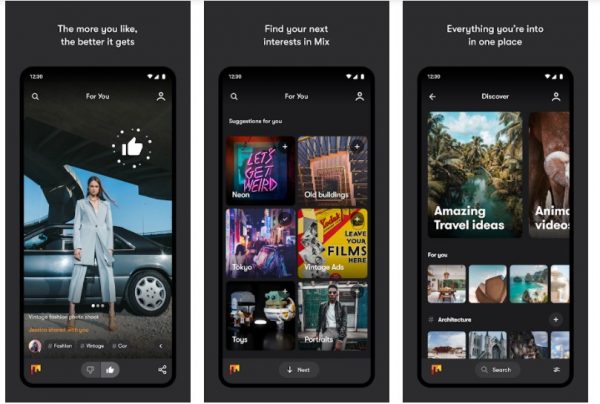
Key Features
1. Features text and photos
2. Categories include art, recipes, philosophy, and more
3. Personalized feeds
There are plenty of apps like Pinterest that throw more variety into the usual mix of content you consume, as you already know. If you want more, add to your list the app called Mix. It lets you dive into posts about art, philosophy, recipes, home, and more. The app won’t disappoint if your interests are broad.
With the plethora of content Mix offers, you will likely expect that many of those are of poor quality. But that isn’t the case with Mix. Most of the content you will find on the app is high-quality – rarely junk posts or anything like that. Also, many of those are text-based posts, which is great if you want to take a break from visuals. Whether you’re into full-length articles, mom’s cookie recipes, or drawings of Tolkien’s books, Mix is the perfect place to be.
10. Pearltrees
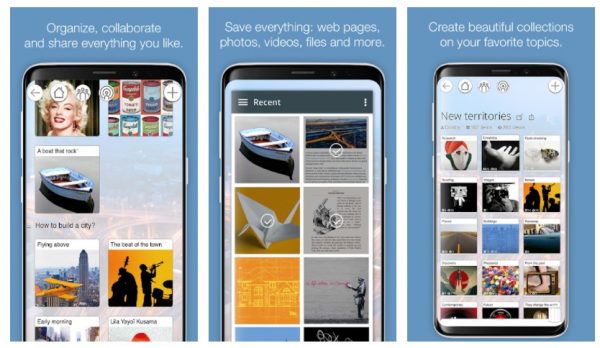
Key Features
1. Supports various file types
2. Curates content for the feed based on interests
3. Encourages team building and collaboration
Upon hearing its name, you might mistake Pearltrees for a nature-discovery and curation platform. However, it has nothing to do with mollusks or vegetation (although you’ll find out these do play a role in the app’s mechanics when you try it).
Setting the name aside, Pearltrees is one of the best apps like Pinterest that allow you to curate different types of content or files in various formats. Those may be web pages, notes, or photos.
Pearltrees is similar to Pinterest even beyond the said function. It lets you collaborate with other users, so you can curate collections from any categories or sources together. That way, you can filter the media to only what interests you and your mutuals.
That is not to say there’s nothing different about Pearltrees. You can get extra perks when you upgrade to its premium tier. Those features include the ability to edit collected web pages and get more storage. If you like the app, you can find it on your official mobile stores anytime.
11. Raindrop.io
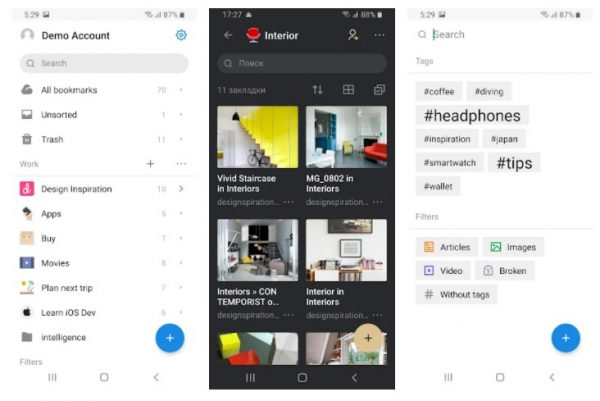
Key Features
1. Bookmarks sites easily
2. No content discovery feature but organizes uploads
3. Supports photo, video, MP3, PDF, and other formats
Pinterest is a great way to curate various content on digital boards. It’s an awesome tool for organization and finding creative ideas when you’re stuck. However, it doesn’t let you upload files — something that Raindrop.io adds on top of its Pinterest-like features. Raindrop.io is perfect if you want to organize projects that need to include custom content.
Through Raindrop.io, you can upload all sorts of files, including PDFs, videos, photos, and MP3s. Regardless of what type of project you’re organizing or creating, Raindrop.io will accommodate it. But take note that you cannot exceed the 100MB monthly upload limit. Nonetheless, the feature is handy when you need an organization tool that offers personalization.
Unfortunately, Raindrop.io cannot let you explore content on the web and grab those for use on the app. It’s only useful for organizing and bookmarking websites and content you’ve already found yourself. If you’re fond of bookmarking many sites for future reference, then that shouldn’t hinder you from getting the app now.
12. We Heart It
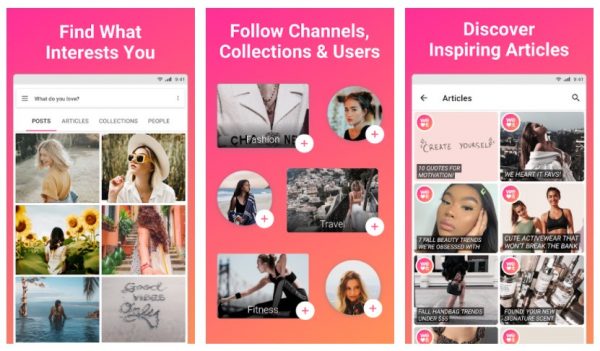
Key Features
1. Search and organization tool with date filter
2. Provides trending images and articles
3. Dedicated articles section
Taking the last spot in our list of the best apps like Pinterest is We Heart It. Like Pinterest, it functions as a mobile content search and organization platform. With We Heart It, you can scour all corners of the Internet for popular images, trending articles, and more. But what makes it distinct is that you can browse for content based on the date those got posted – great for keeping your curations always new or only based on verified news.
Additionally, We Heart It incorporates a section dedicated to articles. That is perfect if you’re trying to organize information and do a lot of research on the topic at the same time.
All in all, the app is a decent pick if you’re looking for a simple yet worthy alternative to Pinterest. Even if you aren’t tech-savvy, you’ll find using it a breeze.
Let Your Creativity Flow with Apps Like Pinterest
Pinterest might not be as prominent as Facebook, TikTok, or other content-rich platforms, but it has proven that it is one of the top picks for creatively curating digital media. That doesn’t mean you’re stuck with it, though. There are many apps like Pinterest you can discover, ranging from releases catering to niches or general interests. No matter what your preferences are, there’s an option for you. You only have to find the best of the best picks and let your creativity flow freely to make the most of your chosen app.
