Have you ever wanted to have a ready playlist of sound effects and other audio clips? Then it’s high time you download a soundboard app on your phone. A soundboard app lets you play all sorts of sound bites, including audio memes, sound effects, portions of songs, and famous movie phrases. It can come in handy on a number of occasions, from prank calls with friends (or frenemies) and live shows to wedding ceremonies and special events. Some soundboard apps offer ready-made audio tracks, while custom ones let you make your own soundboards and even record your own tracks. These are often used together with podcast apps as well as voice changer apps like Voicemod.
Best Soundboard Apps for Mobile
Below, we give you a list of the 12 best soundboard apps you can download on mobile.
1. Soundboard Studio
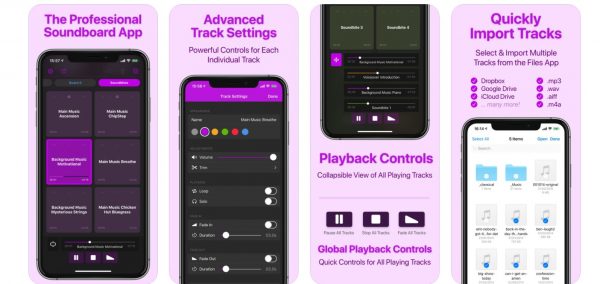
If you’re looking for a soundboard app with professional features and advanced settings, then Soundboard Studio is perfect for you. You can use it for a variety of events and activities: recording podcasts, dance recitals, theater productions, weddings, church services, and a whole lot more. However, the only letdown is that it’s only available for iOS devices.
The free version lets you add up to 24 tracks from different cloud services (like iCloud Drive, Dropbox, and Google Drive) or directly from your device’s music library. Compatibility won’t be a problem with Soundboard Studio since it has support for a wide range of file formats, including MP3, WAV, and AIFF. Plus, the app makes managing your tracks so easy. You can make up to four boards to categorize your audio files and easily navigate between them. You can also play multiple tracks at the same time and easily control and monitor them through the dashboard. On top of that, Soundboard Studio lets you trim tracks, set them to fade in or out, automatically play tracks, assign images and colors to tracks and boards for easier navigation, and so much more.
Soundboard Studio Pro, the paid version, offers even more features. With it, you can add an unlimited number of tracks and create an unlimited number of boards. It also lets you play tracks while the app is closed, connect your phone or iPad to an external display, and set smart track automation.
Download Soundboard Studio on iOS
2. Custom Soundboard
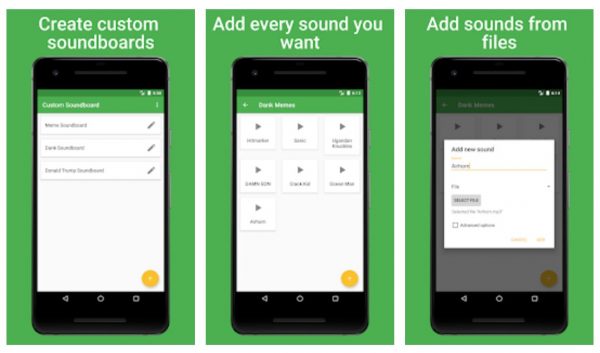
Custom Soundboard is great for Android users looking for a Soundboard Studio equivalent. It’s free to download and use, but the app will show you ads from time to time. It also includes in-app purchases.
Adding tracks to Custom Soundboard is easy. You can add as many tracks as you want to the app, either from your device or from URLs except YouTube links due to copyright reasons. If you want, you can also make your own track by using the Record Live Audio feature.
The app is easily customizable as well. You can assign thumbnails and colors to tracks, choose when they start and end, set them to fade in and/or out, and even layer sounds. You can also trim tracks and set how many times to loop them. Plus, the app lets you backup your soundboards and share them with your friends.
Download Custom Soundboard on Android
3. Meme Soundboard by ZomboDroid
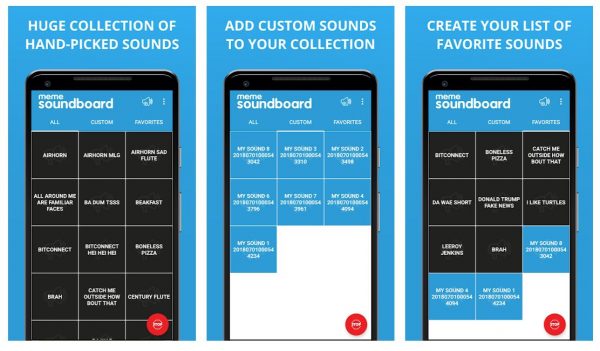
ZomboDroid is your go-to Android developer for meme apps. They’ve got a meme generator, a meme video and GIF maker, and of course, a meme soundboard app. ZomboDroid’s Meme Soundboard houses more than 500 audio tracks you can use for comic effect, including the Titanic Flute, duck quacks, and punch sounds. Plus, the app is updated regularly, so you get the freshest memes right on the app. Aside from ready-made meme tracks, you can also add any sound directly right from your device or create your own using the record function.
Customization is easy with Meme Soundboard as well. With this app, you can play up to 16 different tracks at the same time without worrying about length restrictions. It also lets you trim the start and end of a track and create collections and a favorites list to organize your audio clips. You can also set a track as a ringtone, alarm, or notification sound.
The app is free to download and use, but it does contain ads.
Download Meme Soundboard by ZomboDroid on Android
4. Meme and Vine Soundboard
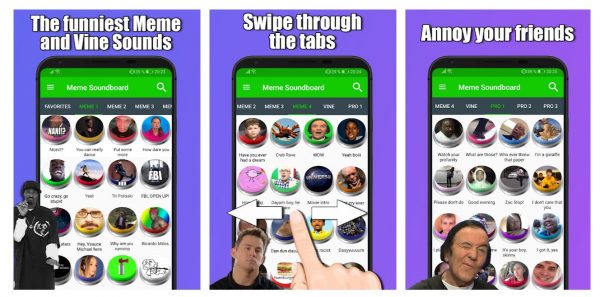
Meme and Vine Soundboard is another free soundboard app you can use if you’re looking for funny sound bites. It features popular audio memes and vine tracks like Sad Violin, Crab Rave, the “Two Hours Later” sound bite from Spongebob, and so much more. On top of those, the app also has a variety of popular tracks from anime (like “Yare Yare Daze,” “Anta Baka” from Evangelion, and the laugh of Kira from Death Note) and some other sound effects as well like screams, doorbell sounds, air horns, and whoopee cushion sounds.
Meme and Vine Soundboard offers over 200 audio tracks, but the developers have made it easy to find what you’re looking for. You can look through the tabs or use the search function if you have a particular track in mind. The app also lets you add sounds to your favorites list for easier access. Plus, each sound is accompanied by a unique image, so you can more quickly distinguish the tracks from one another.
The app has a simple and clean interface. However, unlike the previous soundboard apps on this list, Meme and Vine Soundboard doesn’t allow for customization. You can’t edit or loop sounds or play different tracks simultaneously. You’ll also see quite a lot of unskippable ads if you’re using the free version. But if you want a totally ad-free experience and access to 100 more tracks, you can upgrade to the Gold Version.
Download Meme and Vine Soundboard on Android
5. Instant Buttons

Instant Buttons is a soundboard app for those looking for audio tracks to accompany any situation. The app offers more than 400 sounds, which are classified into different categories for easy navigation. In the app, you’ll find tracks from popular Internet memes, commercials, songs, video games, anime, movies and series, and even sports commentaries and team anthems. There are also sound effects for kids, which include sound bites from children’s songs and famous cartoon shows.
You can use the search function and add tracks to the favorites list so that you can more easily access the sounds you’re looking for. If you can’t find the perfect track in their catalog, you can record your own using the app. Then, you can trim the track once you’re happy with the recording. Like ZomboDroid’s Meme Soundboard, Instant Buttons also lets you set any of the tracks as a ringtone or an alarm.
Instant Buttons has a free and ad-supported version. However, you can also get an annual subscription for an ad-free experience and unlimited access to the app’s features and audio tracks.
Download Instant Buttons on Android
Download Instant Buttons on iOS
6. My Soundboard
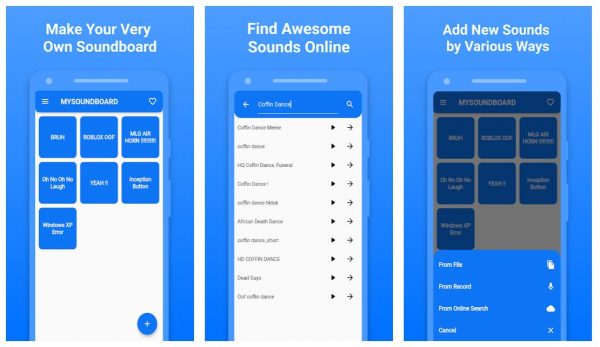
My Soundboard gives you the freedom to use any track you want for your podcast, theater production, live show, or just about any occasion. There aren’t any ready-made sounds available in the app itself, so you will need to build your soundboard from the ground up. That said, the app does let you add an unlimited number of audio tracks, so the sky (and your phone’s storage space) is the limit. You can import tracks right from your phone or from the Internet. If you want, there’s also the record function at your disposal. You won’t be able to trim your recording, though, so you have to tap on the record and stop buttons right where you want the track to start and end. The app also lets you share your soundboard tracks with your friends.
Unfortunately, My Soundboard doesn’t categorize your audio tracks. The app does have a favorites tab, but that’s currently the only organization feature it has. But other than that, this soundboard app is very easy to use and takes up very little space on your device. Plus, it’s completely free to download and use, and the app won’t bombard you with ads at all.
Download My Soundboard on Android
7. Live Streamer Soundboard

If you’re a fan of gamers and streamers, then this is the soundboard app for you. Live Streamer Soundboard features sound bites from the most popular YouTube and Twitch gamers, like Daequan, Myth, Ali-A, Shroud, and Tfue. You can download the app for free from the Apple App Store, but it does contain quite a lot of ads.
The app’s design stands out from most other soundboard apps. Finding the soundbites you want is easy — simply scroll until you see the streamer you’re looking for, tap on an audio track, and that track will play. However, you’re limited to the sounds that this soundboard app offers; you can’t import files from your device or the Internet or record your own. But if those aren’t necessary features for you, then consider downloading Live Streamer Soundboard.
Download Live Streamer Soundboard on iOS
8. FunSoundz

FunSoundz is another free and customizable soundboard app that lets you have it all. The app’s catalog contains more than 250 audio tracks for you to play around with. Sounds featured in the app include audio memes, movie phrases (like Joker’s “Why so serious?”), soundbites from video games, animal noises, and basic sound effects like cricket noises, siren sounds, and laugh tracks (both male and female). It also has the theme songs of various classic shows, like Friends, Ghost Busters, How I Met Your Mother, Big Bang Theory, and a whole lot more.
If FunSoundz’s catalog doesn’t have what you’re looking for, you can record your own or import audio tracks from your device. However, keep in mind that the app doesn’t have a trim function, so timing when recording is key. Also, you can only add MP3 files to the app. With the favorites tab and the search function, the app also lets you easily access any sound you need to play. You can assign icons to your audio tracks as well, making them easily distinguishable. Plus, it lets you share a track using Nearby Share (if your phone has this feature) or through any messaging app. The app is also free to download and use, and it doesn’t contain ads.
9. Game Show FX Soundboard
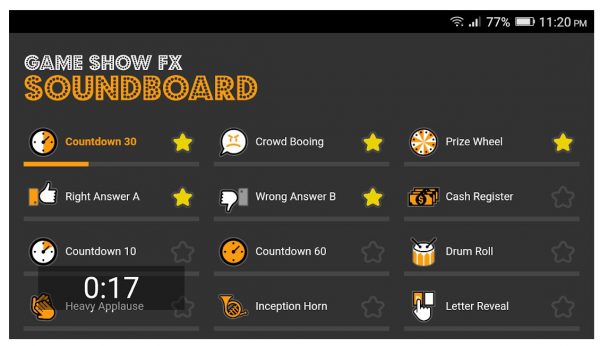
Game Show FX Soundboard does exactly what it says on the tin; it’s a soundboard app for all things game show effects. It’s free to use, but as with most free apps, it does come with ads. The app also offers in-app purchases.
Game Show FX Soundboard features only 16 tracks, which doesn’t sound like much compared to the other soundboard apps on this list. That said, it does have all the sound effects you need for hosting a game show. The app’s catalog includes three theme music tracks, correct answer sounds, wrong answer buzzers, a timer track, the Inception horn, and a drum roll track, among others. You can tap on the star right beside a track to add it to your favorites. The app also comes with a handy timer in the bottom-left corner of the screen. Game Show FX Soundboard doesn’t allow for customization, though, and you can’t overlap tracks.
Download Game Show FX Soundboard on Android
10. Memesound
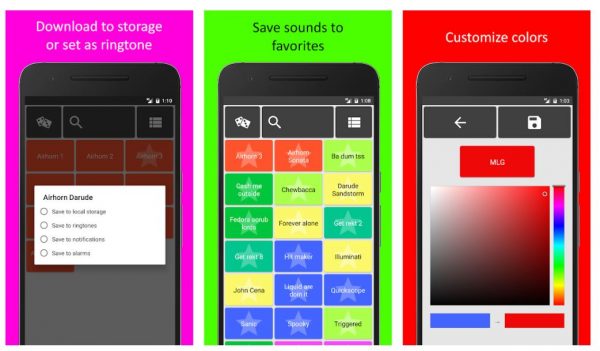
When it comes to catalog size, Memesound claims the top spot. This soundboard app features more than 1,300 meme audio tracks in over 30 categories. These categories include air horn sounds, MLG (or Major League Gaming) memes, “Epic Fail” tracks, and many more. Not sure which track to play? Simply tap on the randomize/dice icon, and the app will make that decision for you.
You’re free to play around with the sounds however you please. The free version of the app lets you play different audio tracks at the same time, loop tracks, and change the intensity of each track. This app also lets you easily organize your soundboard by changing the order of the tracks and assigning colors to each category. Plus, you can mark your favorites, save tracks to your phone’s local storage, and set a sound as a ringtone, notification sound, or alarm. You can also share the tracks on your soundboard through messaging apps like WhatsApp. With a paid subscription, you can add audio tracks directly from your device, create playlists for easier navigation, and assign sounds to widgets.
11. Animals Soundboard
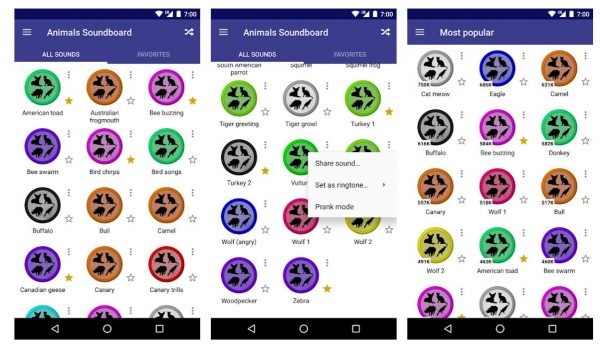
If you’re looking for animal sounds, in particular, look no further because Playful.cat’s Animals Soundboard has them. Its track catalog houses more than 120 different animal sounds, including cats, dogs, elephants, canaries, foxes, and even mosquitoes. What’s great about the app is that it doesn’t require an Internet connection; that means you can use it anytime and anywhere.
Unfortunately, the app doesn’t have any tools for customizing the tracks. You can, however, play a random sound, mark tracks as favorites for easy access, set sounds as widgets, and share tracks through MMS, email, or WhatsApp. A unique feature of the app is the Prank Mode Tool. This enables the app to play a set audio track when someone (or something) moves your phone.
This soundboard app is completely free to use and download, but it is ad-supported. If you want to remove the ads, you can upgrade to the premium version via in-app purchases.
Download Animals Soundboard on Android
12. Halloween Soundboard App
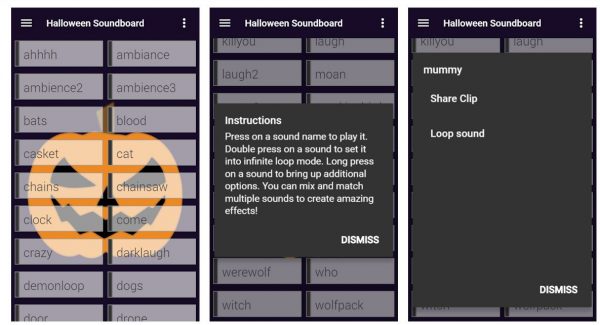
Halloween won’t be complete without spooky sounds, and that is where Ape Studios’ Halloween Soundboard App comes in. With the free and ad-supported version, you get access to 48 scary sound effects. The app’s catalog includes crow noises, maniacal laughter, creepy church bells, wolfpack sounds, creaking doors, and a whole lot more. You can also layer sounds on top of one another for a creepier effect. There’s also the randomize icon if you can’t decide which sound effect to play. Simply tap on this icon as many times as you want to play different random tracks at the same time.
With a double-tap, you can play a track on an infinite loop. You can also mark sounds as favorites so that they appear on top of the soundboard. The app even lets you set a track as a ringtone or share it through a messaging app.
If you want to use Halloween Soundboard App without ads, you can upgrade to a premium by paying a one-time fee. With the premium version, you can also record your own spooky tracks.
Download Halloween Soundboard App on Android
Download Halloween Soundboard App on iOS
Final Thoughts
The next time you record a podcast or do a live show, don’t forget to have any of these soundboard apps at the ready. They have pretty much any sound bite you need — from audio memes, sound effects, and animal sounds. Some of these apps have various customization tools, so you can play around with sounds however you want.
We hope this list helped you choose the right soundboard app for you. Which of these apps do you like best? Feel free to let us know!
