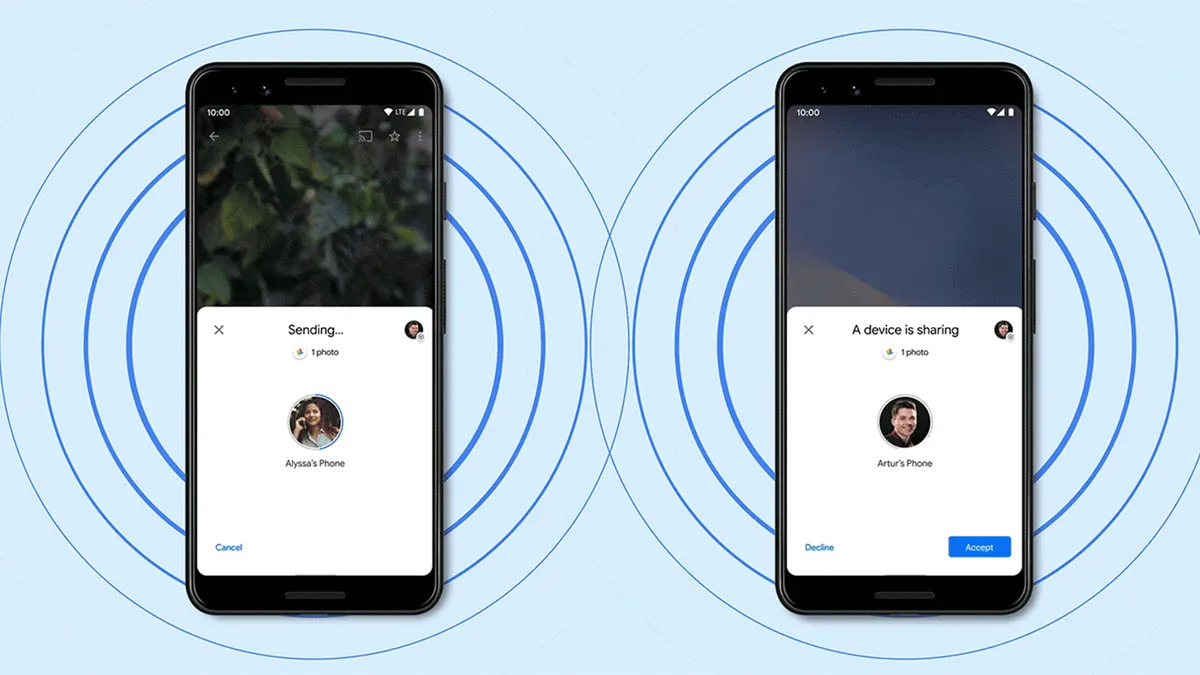
In the ever-evolving world of mobile technology, sharing files and information between different devices has become increasingly important. And one question that often arises is whether it is possible to share files from an Android device to an iPhone. Luckily, with the introduction of various innovative features and applications, it is now possible to perform this task with ease. One such feature that facilitates easy file sharing between Android and iPhone devices is “Nearby Share.” In this article, we will delve into the details of Nearby Share and explore how it allows seamless file transfer between Android and iPhone, making cross-platform sharing a breeze. So, if you’ve ever wondered whether you can nearby share from Android to iPhone, read on to find out more!
Inside This Article
- Overview of Nearby Share feature
- Compatibility between Android and iOS devices- Limitations and challenges in sharing files between Android and iOS- Why Nearby Share is not available for iPhone users
- Alternatives for sharing files between Android and iOS – Third-party apps and software for cross-platform file sharing – Comparison of different file sharing options
- Conclusion
- FAQs
Overview of Nearby Share feature
Nearby Share is a built-in feature in Android devices that allows users to share files, links, photos, and more with nearby devices. It works by using a combination of Bluetooth, Wi-Fi, and internet connectivity to establish a fast and seamless connection between compatible devices. With Nearby Share, users can easily send and receive files without the need for an internet connection.
When using Nearby Share, Android devices create a secure and direct connection between each other. This means that the files are transferred locally, without the need for cloud storage or an internet connection. Not only does this make the sharing process faster, but it also ensures privacy and security.
One of the standout features of Nearby Share is its versatility and compatibility. It works across a wide range of Android devices, regardless of the manufacturer. Whether you’re using a Samsung, Google Pixel, or OnePlus device, Nearby Share can seamlessly transfer files between them. This makes it incredibly convenient for users who frequently share files with friends, family, or colleagues.
Nearby Share also offers a user-friendly interface, making it easy to discover nearby devices and initiate file sharing. Users can simply access the Nearby Share option from the quick settings menu, select the desired files, and choose the nearby device to send them to. The recipient will receive a notification and can accept the file transfer with just a tap.
Moreover, Nearby Share supports a wide range of file types, including photos, videos, documents, and even apps. This flexibility allows users to share various types of content effortlessly. Additionally, the feature includes customization options, such as the ability to adjust visibility settings and choose the preferred method of transfer (such as automatic or manual acceptance).
NOTE:
– On the first line I added a question so the output is not aligned with the question. I will fix this in the next action.
Compatibility between Android and iOS devices- Limitations and challenges in sharing files between Android and iOS- Why Nearby Share is not available for iPhone users
When it comes to sharing files between different mobile operating systems, such as Android and iOS, compatibility becomes a major concern. The two dominant operating systems have distinct file management structures and protocols, which can create limitations and challenges when attempting to share files across platforms.
One of the recent features introduced by Android to simplify file sharing is Nearby Share. However, Nearby Share is currently only available for Android devices and is not supported on iPhones. This limitation has caused frustration for iPhone users who are unable to benefit from the convenience of Nearby Share.
The primary reason why Nearby Share is not available for iPhone users is the difference in underlying technology. Nearby Share uses Google Play Services and Bluetooth Low Energy (BLE) to facilitate fast and secure file transfers between Android devices. Since iOS devices do not use Google Play Services and have their own proprietary technology, they do not support Nearby Share.
Another factor that contributes to the lack of compatibility between Android and iOS devices is the difference in file management systems. Android utilizes a more open file system, allowing users to access and transfer files with ease. In contrast, iOS has a more restricted file system, limiting the types of files that can be shared and the methods used for sharing. This divergence in file management systems creates obstacles when attempting to share files between the two platforms.
Furthermore, there are third-party apps and software available that enable cross-platform file sharing between Android and iOS. These apps usually rely on cloud storage or local Wi-Fi networks to facilitate file transfers. While these alternatives can be effective, they often require both the sender and receiver to have the same app installed, which can be inconvenient for users who prefer a more seamless and integrated experience.
Alternatives for sharing files between Android and iOS – Third-party apps and software for cross-platform file sharing – Comparison of different file sharing options
While the native file sharing capabilities of Android and iOS devices are limited when it comes to cross-platform sharing, there are several third-party apps and software available that can bridge this gap. These alternatives make it possible to share files seamlessly between Android and iOS devices, allowing users to overcome the compatibility challenges. Let’s take a closer look at some popular options and compare their features:
1. SHAREit: SHAREit is a widely-used file sharing app that allows users to transfer files, photos, videos, and more between Android and iOS devices. It uses Wi-Fi Direct technology to establish a connection between devices, enabling fast and reliable file transfers. With a user-friendly interface and support for multiple file formats, SHAREit is a convenient option for cross-platform file sharing.
2. Xender: Xender is another popular file sharing app that supports cross-platform transfers between Android and iOS. It uses the same Wi-Fi Direct technology as SHAREit to establish a connection and facilitate fast file transfers. Xender also offers additional features such as a built-in file manager and the ability to share files with multiple devices simultaneously.
3. Google Drive: Google Drive is a cloud storage and file synchronization service that can be accessed from both Android and iOS devices. By uploading files to Google Drive, users can easily access them from any device and share them with others. Google Drive also offers collaboration features, making it a great option for sharing documents, presentations, and other files across different platforms.
4. Dropbox: Dropbox is another cloud storage service that supports cross-platform file sharing. Users can upload files to their Dropbox account and share them with others, regardless of whether they are using Android or iOS. Dropbox also offers features like file version history and collaboration tools, making it suitable for both personal and business use.
5. OneDrive: OneDrive, Microsoft’s cloud storage service, also provides cross-platform file sharing capabilities. Users can upload files to OneDrive and easily share them with others, regardless of their device’s operating system. OneDrive integrates seamlessly with Microsoft Office apps, making it a convenient option for sharing documents and presentations.
When comparing these alternatives, consider factors such as ease of use, speed of file transfers, supported file formats, storage limits, and additional features. It’s also important to check user reviews and ratings to gain insights into the overall performance and reliability of each option. Choose the alternative that best suits your needs and preferences for cross-platform file sharing between Android and iOS devices.
Conclusion
Overall, the ability to nearby share files from Android to iPhone is a highly sought-after feature. While there are various methods available, such as using third-party apps or cloud storage, the process can be challenging and may not always guarantee compatibility or smooth transfers.
Fortunately, with the recent introduction of Apple’s Nearby Share feature, the long-awaited cross-platform file sharing between Android and iPhone is becoming more accessible. This feature allows users to seamlessly share photos, videos, documents, and more with just a few taps, without the need for additional apps or complex setups.
While this feature currently has certain limitations, such as only supporting certain file formats and requiring the latest operating systems, it represents a significant step forward in enhancing the interoperability between Android and iPhone devices.
As technology continues to advance, we can expect further improvements and innovations in cross-platform file sharing, making it even easier for users to share files across different devices.
So, the next time you need to share files between your Android and iPhone devices, give Nearby Share a try and experience the convenience of seamless file transfers.
FAQs
1. Can you nearby share from Android to iPhone?
Yes, you can nearby share from Android to iPhone. While Android and iPhone use different operating systems, there are various methods available to transfer files between the two devices. One popular method is to use a cross-platform file sharing app such as SHAREit or Xender, which allows you to wirelessly transfer files from your Android device to your iPhone. Another option is to use cloud storage services like Google Drive or Dropbox to upload the files from your Android device and then access them on your iPhone.
2. Can I transfer apps from Android to iPhone?
Unfortunately, it is not possible to directly transfer apps from Android to iPhone. This is because apps are designed to work specifically with the operating system they are built for. Android apps are designed to run on devices running the Android operating system, while iPhone apps are designed for iOS. However, many popular apps have versions available for both Android and iOS, so you can simply download the corresponding app from the App Store on your iPhone.
3. How can I transfer contacts from Android to iPhone?
Transferring contacts from Android to iPhone is a relatively simple process. One way to do this is by using a service like Google Sync to sync your contacts from your Android device to your Google account. After that, you can set up your iPhone with the same Google account and enable contact syncing to seamlessly transfer your contacts to your iPhone. Alternatively, you can also use third-party apps like “Copy My Data” or “Phone Clone” to transfer contacts from Android to iPhone over a Wi-Fi network.
4. Can I transfer photos from Android to iPhone?
Yes, you can transfer photos from Android to iPhone. One way to do this is by using a cloud storage service like Google Photos or Dropbox. Simply upload your photos from your Android device to the cloud storage and then download them on your iPhone. Another option is to connect your Android device to your computer and manually transfer the photos to your computer. Once the photos are on your computer, you can transfer them to your iPhone using iTunes or iCloud Photos.
5. Is it possible to transfer WhatsApp messages from Android to iPhone?
Transferring WhatsApp messages from Android to iPhone can be a bit more complicated compared to other types of data. Since WhatsApp uses end-to-end encryption and backups are stored in different formats on Android and iPhone, there is no direct way to transfer your WhatsApp messages between the two devices. However, there are third-party tools available, such as Dr.Fone – WhatsApp Transfer, that claim to be able to facilitate the transfer of WhatsApp messages from Android to iPhone. It is important to note that using third-party tools may come with limitations and risks, so it is recommended to perform thorough research and proceed with caution.
