Discord has fashioned itself as the go-to app where gamers can come together — with convenience — to chat. Of course, they don’t just chat; gamers get to share media content. Furthermore, gamers get to monetize their content on Discord by streaming their gaming session on popular video games. And as a content creator banking on Discord features, getting a Discord Account Disabled error message just spells disaster.
So, what do you do when you encounter this problem? What does it mean when you get the “Discord Account Disabled” error message when logging in to your account?
Get the fastest solution to this problem! In this article, we will provide you with information pertaining to this very problem and help you become an expert in troubleshooting further occurrences around Discord.
Related: 17 Best Discord Alternatives for Group Calls and Chats
Inside This Article
Discord Account Disabled: What It Means?
Generally, when you got your account disabled by Discord, we are looking at users not able to use its features altogether. The error message would pop when a user would attempt to log in on the platform. That means a user won’t be able to message anyone on his server or any servers he is a member of. Furthermore, when Discord disables your account, you won’t be able to do video calls and stream content.
This begs the question: Why would anyone get a Discord Account Disabled error message?
Every social media platform follows strict community guidelines. In a manner of speaking, these platforms employ their own internet police whose main job is to patrol the platform for possible violations by posting, promoting, condoning, and spreading inappropriate content.
In some instances, Discord disables an account after wrongly inputting log-in credentials several times. This is Discord’s way to ensure the platform remains safe for its users from hackers.
Why Discord Moves to Disable an Account?

Community guidelines exist to help make a social media platform safe for every user. When a user violates these guidelines, a platform’s internet police take action to ensure it continues to foster a safe internet environment.
To give this matter a context, here are some common violations users commit which, generally, result in a disabled Discord account:
- Bullying
- Making false and biased opinions on sex, religion, or caste
- Stealing passwords
- Spreading viruses
- Sharing cheating software
- Sexualizing minors in any way
There are a host of infractions Discord has set out that could result in a user’s account getting disabled, and they are pretty straightforward. The bottom line is if you want to enjoy using Discord, contribute to making it a safe space for everyone. Otherwise, you will end up asking questions like “why is my Discord account disabled”?
How to Recover a Disabled Discord Account?
With everything we have detailed so far, it does beg the question — can you recover a disabled Discord account? Luckily, the answer is yes! Discord allows users to appeal and recover their accounts after it has been disabled.
Step 1. Know Why Discord Takes Action on Your Account
Getting a “Your Account Has Been Disabled” error message should be enough to indicate that you have violated Discord’s guidelines, intentionally or otherwise. When this happens, open the email address linked to your Discord account and find an email from Discord. This email should contain details on why the platform moved to disable your account.
Furthermore, the email should also contain other details like how long your Discord is disabling your account. The length at which an account is disabled depends on the violation committed. Say, erroneously inputting your password several times will result in a shorter disable time in contrast to those who spread illicit content on the platform.
Lastly, knowing why your account has been disabled will help you be careful next time.
Step 2. Request to Restore Your Account
Now that you know why your account has been disabled, it’s time to make an appeal. But before that, it is imperative to know that Discord can move to permanently disable an account especially if the user knowingly violates its community guidelines. On the other hand, if Discord believes it has already punished a user enough, it will move to restore an account.
However, you can take immediate action to appeal to Discord to restore your account. Here’s what you need to do:
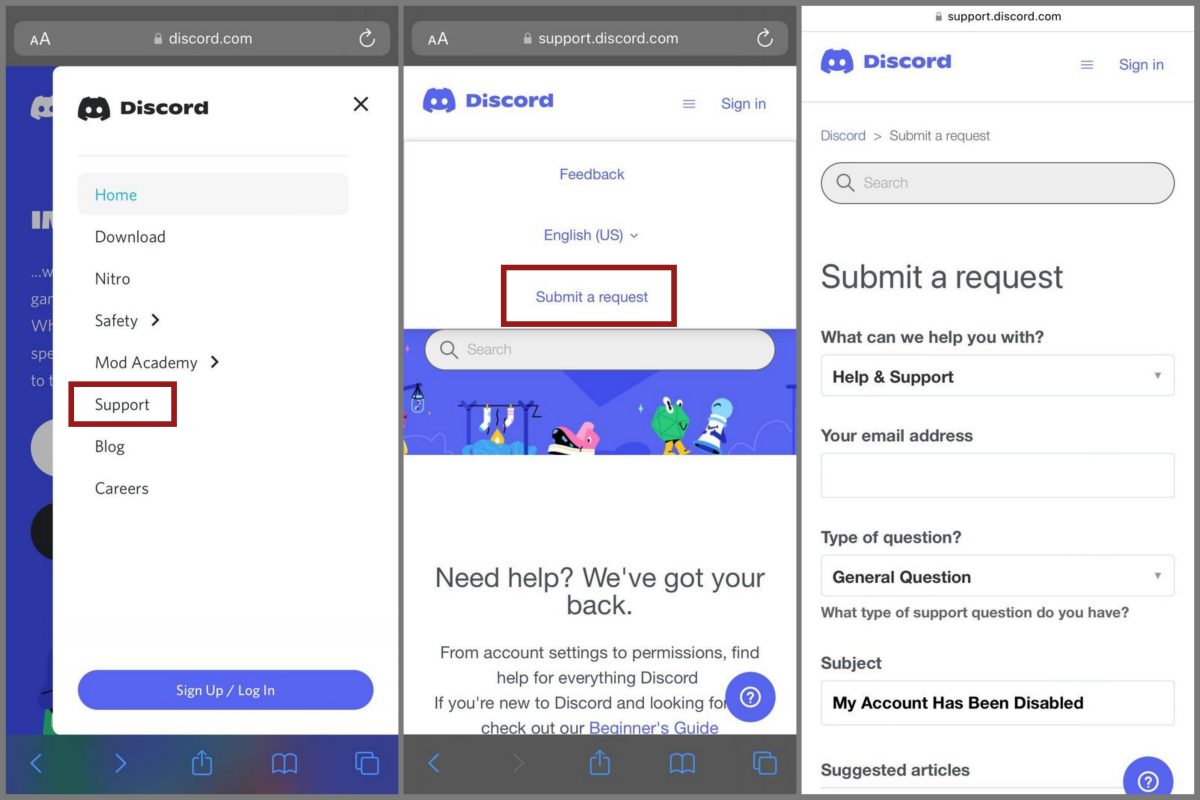
- Go to Discord’s website using your browser (mobile or desktop).
- Click on Support then select Submit a Request.
- From the drop-down options, select Help & Support as the nature of the support you need.
- Enter the email address linked to your Discord account.
- Under the Type of Question section, select General Question.
- Under the Subject field, type My Account Has Been Disabled.
- Now, tell Discord what happened and cite the reason they have on the email you received.
- Attach a screenshot of the error message and email from Discord.
- Lastly, click Submit.
Do take into consideration to be descriptive as much as possible when describing the incident to Discord. This will help Discord address the issue efficiently. Moreover, it is important to understand that Discord employees will review your appeal and not bots. Hence, it is important to apologize and let Discord know you understand the consequences of violating their guidelines and that you will not do it again.
Step 3. Wait for Discord to Respond
Discord will generally review the appeal and other relating details of the incident within seven business days. However, we advise you to check your email regularly for any updates from Discord. Additionally, if you haven’t heard from Discord within seven business days, check your spam folder.
The email should contain a resolution to the problem. In some instances, when Discord acknowledges it has disabled an account by accident, the email will contain an apology from Discord. However, for those who knowingly went against Discord’s guidelines, the email might contain follow-up questions that a user has to answer in order to recover the account.
Lastly, when an account gets recovered, it is important to know that Discord keeps a track record of users using its platform. It would do you good to simply follow the platform’s guidelines.
Avoid Discord Actions on Your Account
Understanding why your Discord takes action against accounts that violate its community guidelines is pretty easy. Knowing why it takes action is another story but is also pretty easy. Having the intention to not violate the guidelines is another story and is all on the user of the platform. Essentially, if you don’t want Discord to take action on your account and disable it, avoid spreading illicit content and participating in illicit conversations on the platform.
Furthermore, do not tolerate accounts that condone, promote, and advertise such behavior on Discord. Discord, as a platform, has options wherein other users can report an account that exhibits actions that go against Discord’s community rules. Use it!
Lastly, let’s make Discord a safe space for everyone where we can enjoy good conversations with friends while having a good time by streaming content or doing random, safe stuff.
