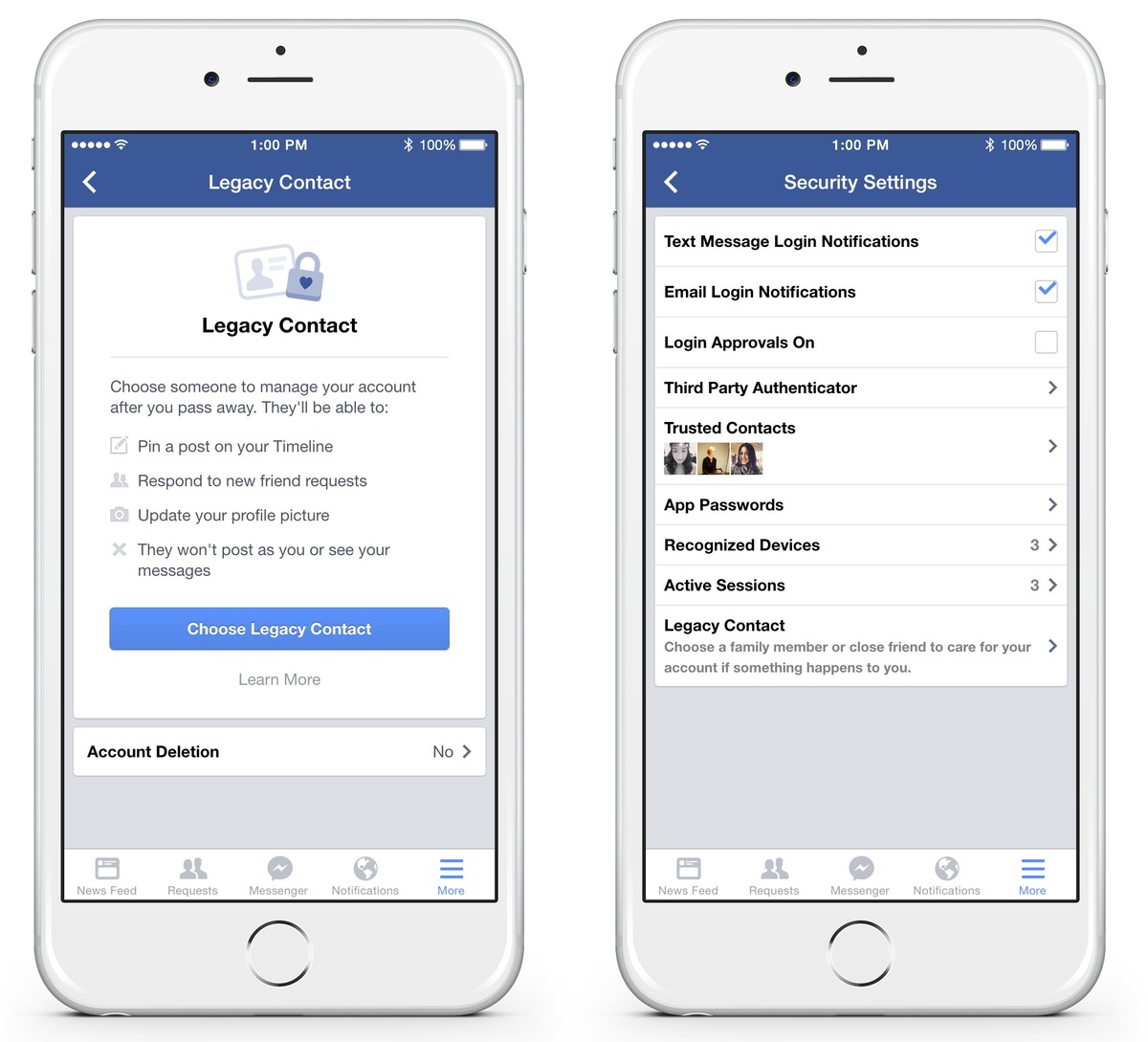
Facebook has become an integral part of our lives, connecting us with friends, family, and even businesses. But what happens to your Facebook page when you pass away? It’s a question that many of us don’t like to think about, but it’s important to have a plan in place. Facebook has recognized the need to address this issue and has introduced a feature called “Facebook Legacy Contacts.” This feature allows you to designate someone to manage your Facebook page after you die, ensuring that your digital legacy is preserved and managed responsibly. In this article, we will explore how the Facebook Legacy Contacts feature works, how to designate someone to manage your Facebook page when you pass away, and why it’s important to have a plan in place for your online presence.
Inside This Article
- Overview
- Understanding Facebook’s Legacy Contact
- How to Designate a Legacy Contact
- Managing Your Legacy Contact
- Important Considerations
- Conclusion
- FAQs
Overview
In this digital age, our online presence has become an integral part of our lives. Facebook, the world’s largest social media platform, is no exception. With billions of users worldwide, many of us use Facebook to connect with friends, family, and even conduct business. But what happens to our Facebook account when we pass away? This is where the concept of a Facebook Legacy Contact comes into play.
A Facebook Legacy Contact is a designated person who can manage your Facebook account after you die. This individual will have limited access to your account and can take certain actions, such as memorializing your profile, responding to friend requests, and even posting on your behalf. The purpose of a Legacy Contact is to ensure that your Facebook account remains a place to remember and celebrate your life, even after you’re gone.
In this article, we will explore the process of designating a Legacy Contact on Facebook, as well as the important considerations to keep in mind when choosing someone to manage your account. Whether you’re planning for the future or seeking to understand the options available to you or a loved one, our guide will provide all the information you need to navigate this aspect of digital legacy.
Understanding Facebook’s Legacy Contact
When it comes to managing our digital lives, we often forget to consider what happens to our online presence after we pass away. Facebook, an integral part of our modern lives, has tackled this issue head-on with the introduction of the Legacy Contact feature.
So, what exactly is a Legacy Contact? In simple terms, it is a person whom you designate to manage your Facebook account after your death. This trusted individual is granted limited access to your account, allowing them to memorialize your profile, respond to friend requests, and even pin important announcements.
By designating a Legacy Contact, you are ensuring that your Facebook account remains in the hands of someone you trust. This can be particularly important for those who still wish to be remembered and have their online presence preserved even after they are no longer with us.
Beyond the sentimental aspect, a Legacy Contact can also be beneficial in practical terms. They can assist in notifying your Facebook friends and connections of your passing, providing them with a platform to share memories, condolences, and tributes.
It’s important to note that a Legacy Contact does not gain full control over your account. They cannot access your private messages, delete your posts or photos, or edit your account settings. Instead, their role is primarily to maintain your memorialized profile and manage specific aspects associated with it.
Understanding the role of a Legacy Contact is crucial before making any decisions. You may want to think carefully about who you trust to fulfill this responsibility on your behalf. It is advisable to choose someone who is familiar with your wishes and preferences regarding your Facebook account.
If you do not wish to designate a Legacy Contact, there is an alternative option. You can choose to have your Facebook account permanently deleted after your death, ensuring that no one has access to your profile or any associated data.
All in all, Facebook’s Legacy Contact feature provides a useful solution for managing your digital presence after you’re gone. By designating a trusted individual, you can ensure that your Facebook account is preserved as a memorial for your loved ones to cherish and remember.
How to Designate a Legacy Contact
Facebook has implemented a feature called “Legacy Contact” that allows users to designate someone to manage their Facebook page after they pass away. This feature ensures that your account is in trusted hands and enables your legacy to be preserved, even in the digital realm.
Designating a legacy contact is a simple process that can be done within your Facebook account settings. Just follow these easy steps:
- Log in to your Facebook account and click on the arrow in the top-right corner to access the drop-down menu.
- Select “Settings & Privacy” and then click on “Settings”.
- In the left-hand menu, click on “Memorialization Settings”.
- Scroll down to the “Choose a Contact” section and click on “Edit”.
- Enter the name of the person you want to designate as your legacy contact in the provided field.
- You can also choose to send them a message letting them know that you have designated them as your legacy contact.
- Once you have selected your legacy contact, click on “Add” to finalize the designation.
It’s important to choose someone you trust implicitly to manage your Facebook page after your passing. Keep in mind that the legacy contact you choose will have limited access to your account, including the ability to write a pinned post, respond to friend requests, and update your profile picture.
If you change your mind about your designated legacy contact, you can easily remove or replace them by following the same steps above.
By designating a legacy contact, you are ensuring that your Facebook page will be handled with care, respecting your digital presence and the memories you leave behind. It’s a small but meaningful step towards preserving your legacy in the modern age.
Managing Your Legacy Contact
Once you have designated a legacy contact on Facebook, it is important to understand how they will manage your account and what actions they can take on your behalf. Here are some key points to keep in mind when it comes to managing your legacy contact:
1. Content moderation: Your legacy contact has the authority to moderate content on your Facebook page, including deleting or archiving posts, photos, and videos. They can also manage friend requests and edit privacy settings.
2. Profile management: Your legacy contact can update your profile picture and cover photo, as well as respond to friend requests and messages on your behalf. They can also provide information to your friends and family members, such as funeral or memorial service details.
3. Memorialization settings: If you have chosen to have your Facebook account memorialized after your passing, your legacy contact can request the memorialization. This means that your profile will be maintained as a place for friends and family to share memories and condolences.
4. Limited access to private messages: While your legacy contact does not have access to your private messages, they can request a copy of your Facebook data, which includes any conversations you had on the platform.
5. No account deletion: It is important to note that your legacy contact cannot delete your Facebook account. If you have specific instructions regarding the deletion of your account, you should include them in your digital estate plan or communicate them to a trusted person.
Remember, it is crucial to choose a responsible and trustworthy person as your legacy contact. It is also essential to keep open communication with them, ensuring they are aware of your wishes and have the necessary information to perform their duties effectively.
Important Considerations
When designating a legacy contact on Facebook, there are a few important considerations to keep in mind. These factors will help ensure that your wishes are carried out and that your Facebook page is managed in the way you desire after your passing. Here are some key things to consider:
1. Choose someone you trust: Selecting a reliable and trusted individual as your legacy contact is crucial. This person will have access to your Facebook account and will be responsible for managing it after you pass away. It’s important to choose someone who respects your privacy and will handle your account with care.
2. Communicate your wishes: It’s essential to have a conversation with your designated legacy contact to discuss your preferences and intentions regarding your Facebook page. Be clear about what you want them to do, whether it’s memorializing your account, deleting it, or managing it in another way. This open communication will help avoid confusion or misunderstandings in the future.
3. Keep your documents updated: In addition to designating a legacy contact on Facebook, it’s important to update your legal documents, such as your will and power of attorney. These documents should explicitly mention your social media accounts and your wishes regarding their management after your passing. By aligning your Facebook choices with your legal documents, you can ensure a seamless transition of control.
4. Consider privacy concerns: While your legacy contact will have access to your Facebook account, you may have certain posts or messages that you’d prefer to remain private. Facebook allows you to customize what your legacy contact can and cannot see on your account. Take the time to review and adjust these settings to protect your privacy and personal information.
5. Regularly review and update your choices: As time goes on, your preferences or circumstances may change. It’s important to review and update your legacy contact and Facebook settings accordingly. Whether it’s changing your designated contact, adjusting the access levels, or even deleting your account entirely, regularly reassessing your choices will ensure that your Facebook page reflects your current wishes.
6. Inform loved ones: Lastly, it’s crucial to inform your loved ones about your decision to designate a legacy contact and how you wish your Facebook page to be managed. This will prevent any confusion or disagreements among family members or friends in the future. By letting those close to you know about your plans, you can ensure that your wishes are respected and carried out.
By considering these important factors when designating a legacy contact on Facebook, you can have peace of mind knowing that your digital legacy will be handled according to your wishes. Taking the time to communicate your intentions, choose the right person, and stay up-to-date with your choices will ensure a smooth transition in the event of your passing.
Conclusion
In today’s digital age, it’s important to consider what happens to our online presence and social media accounts after we pass away. Facebook has recognized this need and has introduced the Legacy Contact feature, giving users the option to designate someone to manage their Facebook page when they die. This feature allows for a smooth transition of managing the page, preserving memories, and providing a platform for loved ones to share their grief and remembrances.
By carefully selecting a trusted person to be their Legacy Contact, Facebook users can ensure that their final wishes regarding their online presence are respected and upheld. It’s recommended to have open conversations with loved ones about the Legacy Contact feature and the roles and responsibilities associated with it. Taking the time to designate a Legacy Contact can offer peace of mind and a sense of control over our digital legacy.
While Facebook’s Legacy Contact feature is a step forward in addressing the management of accounts after death, it is also a reminder of the importance of creating a comprehensive digital estate plan. Taking the necessary steps to secure and protect our digital assets will not only provide comfort for ourselves but also ease the burden on our loved ones.
So, delve into the settings of your Facebook account, choose a trusted Legacy Contact, and ensure that your online presence is managed in accordance with your wishes. Embrace the opportunity to leave behind a meaningful and well-preserved digital legacy, making sure that your memories and your story continue to be cherished even after you’re gone.
FAQs
1. Can I designate someone to manage my Facebook page after I pass away?
Yes, Facebook allows you to designate a trusted contact as a “legacy contact” who will have some control over your account after your death. They can manage certain aspects of your profile, such as accepting friend requests, writing a pinned post to share memorial information, and responding to new friend requests.
2. How do I designate a legacy contact on Facebook?
To designate a legacy contact, go to your Facebook settings and choose “Memorialization Settings.” From there, you can select a person from your friends’ list to become your legacy contact. It’s important to choose someone you trust to handle your account after your passing.
3. What powers does a legacy contact have on my Facebook page?
A legacy contact can’t access your messages or personal information, but they can manage certain aspects of your account. They can write a pinned post to share memorial information, respond to new friend requests, and update your profile picture and cover photo. They can also request the removal of your account if you decide you want it permanently deleted after your passing.
4. Can I give my legacy contact access to my messages and personal information?
No, Facebook does not allow the legacy contact to have access to your private messages or personal information. These privacy settings remain intact even after you pass away. The legacy contact only has limited control over certain aspects of your account.
5. Can I choose more than one legacy contact?
No, Facebook currently allows you to choose only one legacy contact. It’s important to select someone you trust implicitly to handle your account according to your wishes and preferences.
