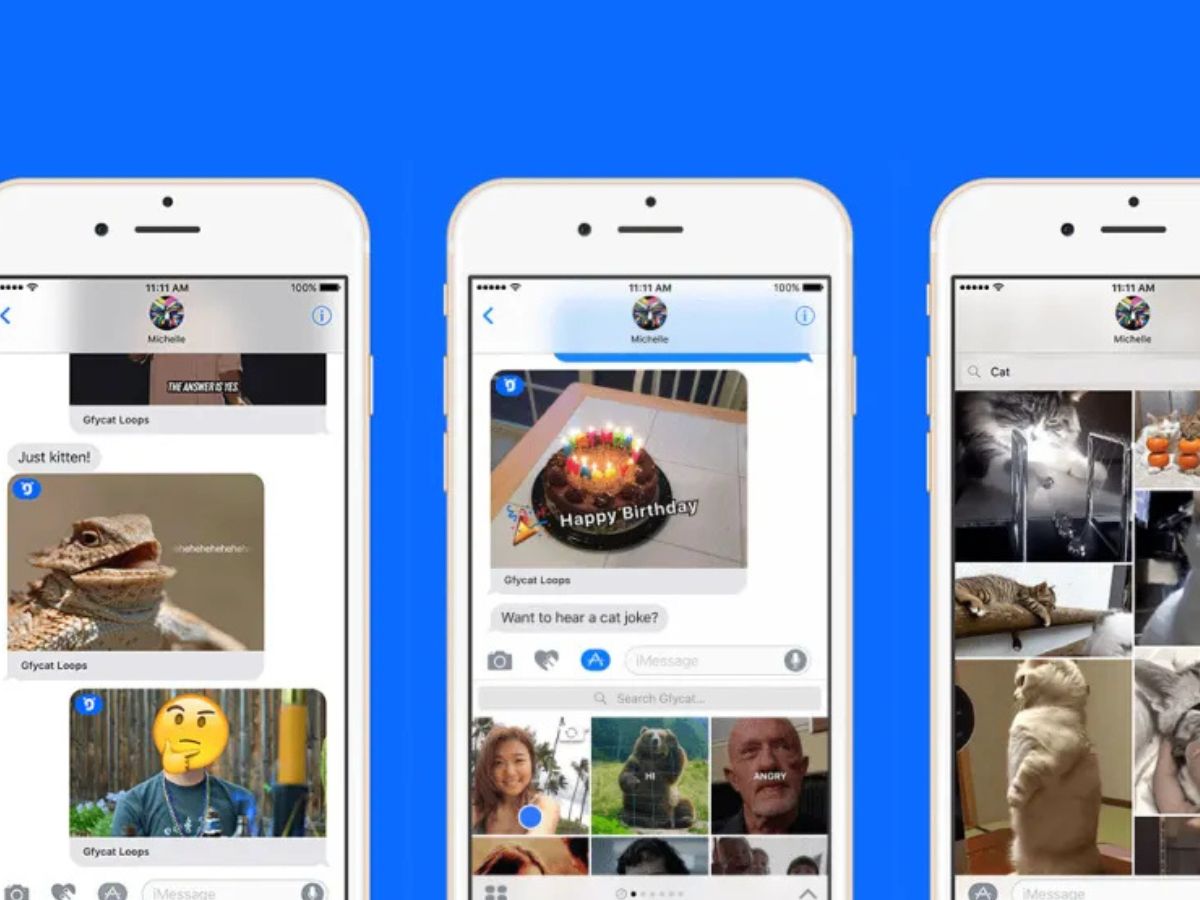
Introducing Gfycat’s revolutionary new app, Gyfcat Loops, the perfect tool to transform your videos into captivating GIFs. With the growing popularity of GIFs as a form of expression and communication, Gyfcat Loops provides a seamless and user-friendly experience for anyone to create and share their unique looping animations.
Whether you want to add a touch of humor to your social media posts, create engaging content for your blog, or simply express yourself in a fun and creative way, Gyfcat Loops is the ultimate companion. Its intuitive interface allows you to easily trim, adjust speed, and apply filters to your videos, giving you complete control over the final GIF.
Join the millions of users already enjoying the power of GIFs and take your visual storytelling to the next level with Gyfcat Loops. Let’s dive in and explore the exciting features, benefits, and endless possibilities of this innovative app.
Inside This Article
Gfycat’s New Gyfcat Loops App
Gfycat’s new Gyfcat Loops app is revolutionizing the way we capture and share videos. This innovative app allows users to easily transform videos into GIFs, creating captivating and shareable content right from their mobile devices.
With Gfycat Loops, anyone can unlock their creativity and unleash the power of GIFs. Whether you’re a social media enthusiast looking to spice up your posts or a content creator searching for a unique way to engage your audience, this app has you covered.
What sets Gfycat Loops apart is its simplicity and user-friendly interface. The app is designed with intuitive controls, making it easy for even the most novice user to navigate. You won’t need to be a tech guru to create stunning GIFs – just a few taps and swipes are all it takes.
But the true magic of Gfycat Loops lies in its transformative abilities. By converting videos into GIFs, you can distill the essence of a moment and capture its emotional impact. GIFs are known for their bite-sized format, perfect for delivering a message or eliciting a specific reaction from viewers.
Using Gfycat Loops, you can add a touch of flair to your GIFs with a range of editing options. From adjusting the speed and duration of your GIF to adding text and filters, the app gives you full control over the final product. You can even choose from a library of animated stickers to make your GIFs truly come to life.
Gfycat Loops goes beyond the basic GIF-making capabilities by providing advanced features for customization. Want to create a seamless loop or reverse the playback? The app has you covered. You can also fine-tune your GIF with frame-by-frame editing, allowing you to capture the perfect moment with precision.
Once you’ve crafted your masterpiece, sharing it is a breeze. Gfycat Loops allows you to instantly publish your GIFs to popular social media platforms or share them privately with friends and family. You can also save your creations to your device’s gallery for easy access and offline viewing.
With Gfycat Loops, the possibilities are endless. Whether you’re capturing a breathtaking sunset, showcasing your best dance moves, or sharing a hilarious moment, this app empowers you to create and share dynamic content that will leave a lasting impression.
How the App Works
Gfycat Loops is a user-friendly mobile app that allows you to transform your favorite videos into shareable GIFs. With just a few simple steps, you can convert your videos into mesmerizing loops that are perfect for social media, messaging apps, and more.
To get started, you’ll need to download and install the Gfycat Loops app from the App Store or Google Play Store. Once you have the app installed on your device, follow these steps:
- Launch the Gfycat Loops app and tap on the “+” button to begin creating a new GIF.
- Select a video from your device’s gallery or record a new video using the app’s built-in camera feature.
- Trim the video to the desired length by dragging the start and end points on the timeline.
- Tap on the “Effects” button to customize your GIF. Gfycat Loops offers a range of filters, effects, and editing tools to enhance your GIF.
- Once you’re satisfied with your edits, tap on the “Next” button to proceed.
- Choose the GIF quality and resolution that you prefer. Keep in mind that higher quality GIFs may result in larger file sizes.
- Tap on the “Create GIF” button and wait for Gfycat Loops to process your video and convert it into a GIF.
- Once the GIF is ready, you can preview it, make additional adjustments if necessary, and add captions or stickers.
- Finally, tap on the “Save” button to save the GIF to your device’s gallery, or directly share it to social media platforms or messaging apps.
And there you have it! With Gfycat Loops, you can effortlessly turn your videos into captivating GIFs that are ready to be shared with the world. Whether you want to create humorous snippets, showcase breathtaking moments, or express your creativity, this app provides the tools and simplicity you need.
Features of the App
Gfycat Loops, the innovative new app developed by Gfycat, offers a range of impressive features that transform videos into captivating GIFs. Whether you’re a social media enthusiast, a content creator, or simply love expressing yourself through animated visuals, Gfycat Loops has got you covered. Let’s take a closer look at some of the standout features this app has to offer.
1. Easy video to GIF conversion: Gfycat Loops simplifies the process of transforming videos into GIFs. With just a few taps, you can select your desired video from your phone’s gallery and convert it into a high-quality GIF that’s ready to be shared with the world.
2. Powerful editing tools: This app goes beyond simple video to GIF conversion. Gfycat Loops offers a range of powerful editing tools that allow you to customize your GIFs to perfection. From trimming the video to selecting the perfect loop point, adjusting the playback speed, and adding text or stickers, the possibilities are endless.
3. Offline access: Gfycat Loops understands the importance of accessibility, even when you don’t have an internet connection. That’s why the app allows you to create and save GIFs offline, ensuring that you can unleash your creativity whenever inspiration strikes, regardless of your internet connectivity.
4. Seamless sharing: Once you’ve created your masterpiece, Gfycat Loops makes it incredibly easy to share your GIFs across various platforms. With just a few taps, you can effortlessly post your GIFs to social media platforms like Instagram, Twitter, and Facebook or share them with friends and family via messaging apps.
5. Trending and popular GIFs: Gfycat Loops not only allows you to create your own GIFs but also provides access to a vast library of trending and popular GIFs. You can easily explore and discover unique and entertaining GIFs to add some flair to your conversations and social media posts.
6. Personalized feed: The app also offers a personalized feed that curates GIFs based on your preferences and interests. You can discover new content, follow creators, and stay up-to-date with the latest GIF trends, ensuring that you never run out of creative inspiration.
7. User-friendly interface: Gfycat Loops boasts a user-friendly interface that makes the app intuitive and enjoyable to use. Whether you’re a tech-savvy individual or a novice, you’ll find the app’s layout and navigation to be smooth and straightforward, allowing you to seamlessly create and share GIFs without any hassle.
Overall, Gfycat Loops offers an impressive array of features that make it one of the top choices for transforming videos into GIFs. With its easy video conversion process, powerful editing tools, offline functionality, seamless sharing options, access to trending GIFs, personalized feed, and user-friendly interface, Gfycat Loops provides an unparalleled experience for GIF enthusiasts and content creators alike.
Conclusion
With the introduction of Gfycat’s new Gyfcat Loops app, transforming videos into GIFs has never been easier. The app offers a seamless and user-friendly experience, allowing users to create captivating GIFs in just a few simple steps. Whether you want to showcase your favorite moments from a video or add a touch of creativity to your social media posts, this app has got you covered.
The powerful editing features, combined with the extensive library of effects and filters, offer endless possibilities for customization, allowing users to craft unique and engaging GIFs. The app’s intuitive interface and smooth performance ensure a hassle-free experience, making it suitable for both beginners and seasoned GIF enthusiasts.
So, if you’re looking to bring your videos to life and share them in a fun and interactive way, be sure to give Gyfcat Loops a try. It’s a must-have app for anyone who wants to add some GIF magic to their mobile experience.
FAQs
1. What is Gfycat’s new Gyfcat Loops app?
The Gfycat Loops app is a revolutionary mobile application that allows users to transform their videos into GIFs. It utilizes advanced technology to capture the best moments of a video and convert them into shareable and loopable GIFs, making it easier than ever to create captivating visual content.
2. How does the Gfycat Loops app work?
The Gfycat Loops app employs sophisticated algorithms to analyze videos and identify the most interesting and engaging segments. Users simply need to select a video from their device, and the app will automatically generate a curated GIF based on the most exciting moments. The app also offers various customization options, allowing users to apply filters, add text, or adjust the speed of the GIF to create a unique and personalized result.
3. Can I share the GIFs created with the Gfycat Loops app?
Absolutely! One of the highlights of the Gfycat Loops app is its seamless integration with popular social media platforms. Users can easily share their GIF creations directly from the app to platforms like Twitter, Instagram, Facebook, and more. Additionally, the app provides a shareable link for easy distribution via messaging apps and email.
4. Is the Gfycat Loops app available for both iOS and Android?
Yes, the Gfycat Loops app is compatible with both iOS and Android devices. Whether you use an iPhone or an Android smartphone, you can easily download the app from the respective app stores to start transforming your videos into captivating GIFs.
5. Are there any limitations to the length of videos I can convert into GIFs with the Gfycat Loops app?
While the Gfycat Loops app is designed to handle a variety of video lengths, there are certain limitations based on the device’s processing power. Generally, longer videos may require more processing time, and extremely lengthy videos may be subject to size restrictions. However, the app is optimized to handle most common video lengths, making it suitable for a wide range of content creation needs.
