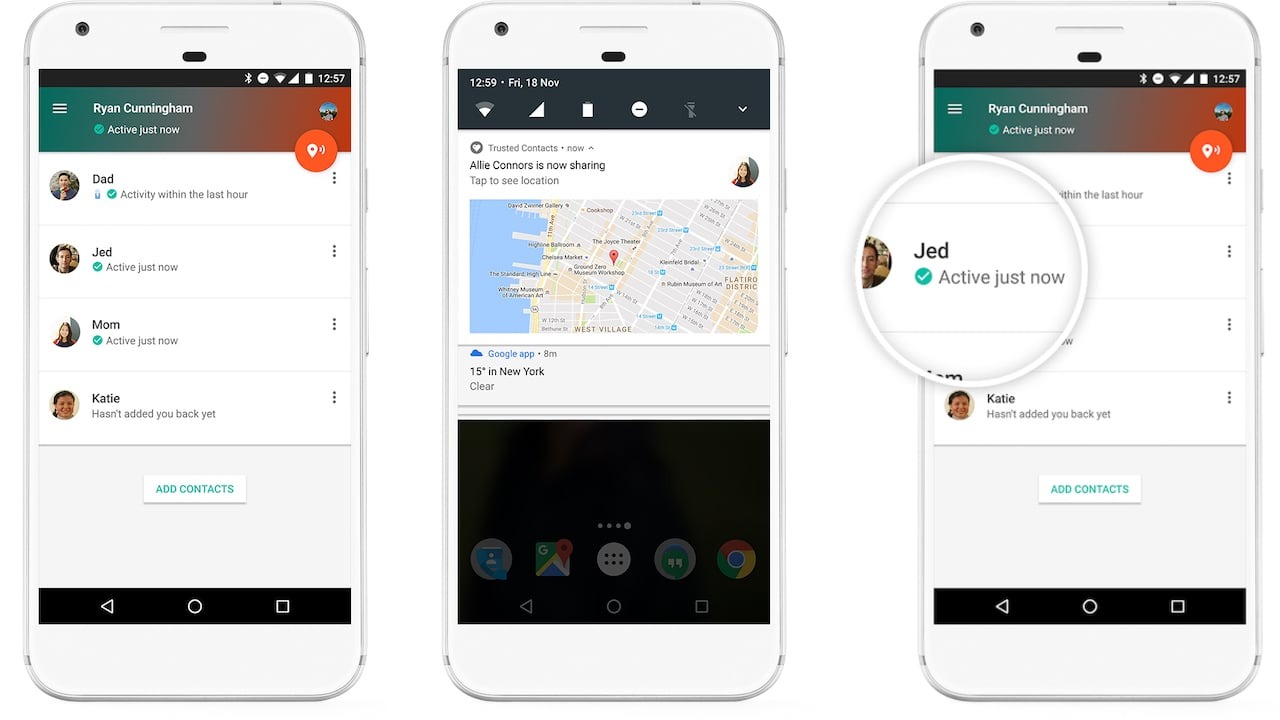
Google has recently launched its highly anticipated Trusted Contacts app for iPhone users. This innovative mobile application aims to enhance user safety and provide peace of mind for individuals and their loved ones. The Trusted Contacts app allows users to share their real-time location with their trusted contacts, ensuring that someone is always aware of their whereabouts. Whether it’s for everyday activities or in emergency situations, this app provides an added layer of security. With a simple and user-friendly interface, users can easily designate who their trusted contacts are and choose when to share their location with them. The Trusted Contacts app not only helps users feel more secure, but it also allows their loved ones to keep track of their whereabouts and receive notifications in case of any safety concerns. This article will delve deeper into the features and benefits of the Trusted Contacts app, highlighting how it can be a game-changer in personal safety.
Inside This Article
- Overview of Trusted Contacts App
- Features of Trusted Contacts App for iPhone
- How to Download and Install Trusted Contacts App on iPhone
- Setting Up Trusted Contacts App on iPhone
- Conclusion
- FAQs
Overview of Trusted Contacts App
The Trusted Contacts App, developed by Google, is a reliable mobile application designed to keep you connected with your loved ones during times of emergencies or when you want to let them know you’re safe. With this app installed on your iPhone, you can easily share your location and status with your most trusted contacts with just a few taps.
Whether you’re going for a late-night run in an unfamiliar area, visiting a new city, or simply want to stay connected with your family and friends, the Trusted Contacts App offers a range of features to provide peace of mind and ensure your safety.
By allowing you to share your location in real-time, the app enables your trusted contacts to monitor your movements and track your safety. This can be especially useful in situations where you may feel vulnerable or need immediate assistance.
Additionally, the Trusted Contacts App allows you to set up an alert system that notifies your selected contacts if you fail to respond within a specified timeframe. This feature is particularly valuable in emergency situations, as it provides an extra layer of security and ensures that someone will always know your whereabouts.
With its user-friendly interface and seamless integration with your iPhone, the Trusted Contacts App is a valuable tool for staying connected and staying safe. It gives you the peace of mind knowing that your loved ones are just a tap away when you need them the most.
So, whether you’re traveling alone, participating in outdoor activities, or simply want to keep your friends and family updated on your well-being, the Trusted Contacts App is a must-have app for your iPhone.
Features of Trusted Contacts App for iPhone
The Trusted Contacts app for iPhone offers a range of features that make it an essential tool for users who want to stay connected with their loved ones and ensure their safety. Here are some of the key features of the Trusted Contacts app:
Real-time Location Sharing: With the Trusted Contacts app, you can easily share your real-time location with your trusted contacts. This feature allows your loved ones to track your whereabouts, especially during emergencies or when you’re traveling alone.
Emergency Alerts: In case of an emergency, you can quickly send an alert to your trusted contacts through the app. This feature allows you to notify them about your situation and request assistance if needed.
Customizable Notifications: The Trusted Contacts app allows you to customize the notifications you receive. You can choose to receive notifications for when your trusted contacts request your location, or when they share their location with you.
Two-way Communication: The app provides a convenient platform for two-way communication. You can easily send messages or make calls to your trusted contacts directly through the app, ensuring seamless communication during times of need.
Offline Support: One of the standout features of the Trusted Contacts app is its offline support. Even if you are in an area with poor or no network coverage, the app will continue to share your last known location with your trusted contacts, providing them with crucial information about your well-being.
Privacy Settings: The app puts your privacy first. You have complete control over who can access your location and when. You can easily update your privacy settings to define who can request your location and who can view it.
Trusted Contacts Widget: The app comes with a convenient widget that allows you to access its key features directly from your iPhone’s home screen. This makes it even easier to share your location or get in touch with your trusted contacts without having to open the app.
These are just a few of the many features offered by the Trusted Contacts app for iPhone. With its user-friendly interface and comprehensive functionality, it is an invaluable tool for anyone who wants to ensure their safety and stay connected with their loved ones.
How to Download and Install Trusted Contacts App on iPhone
If you’re looking to improve the safety and security of your loved ones, Google’s Trusted Contacts app is a must-have. This app allows you to stay connected with your friends and family, ensuring their well-being in times of need. If you have an iPhone, you can easily download and install the Trusted Contacts app to start using its powerful features.
Downloading and installing the Trusted Contacts app on your iPhone is a straightforward process. Here’s a step-by-step guide to help you get started:
- Open the App Store on your iPhone.
- In the search bar at the top of the screen, type “Trusted Contacts” and tap the Search button.
- From the search results, select the Trusted Contacts app developed by Google LLC.
- Tap the Get button next to the app’s name.
- Confirm your download by authenticating with your Apple ID, Touch ID, or Face ID, if prompted.
- Wait for the app to download and install on your iPhone.
- Once the installation is complete, you will find the Trusted Contacts app on your home screen.
Now that you have successfully downloaded and installed the Trusted Contacts app on your iPhone, you can proceed to set it up and start using its features to ensure the safety and well-being of your friends and family.
Setting Up Trusted Contacts App on iPhone
Setting up the Trusted Contacts app on your iPhone is a straightforward process that can be done in just a few simple steps. This app, developed by Google, allows you to share your location with trusted family and friends, providing them with real-time updates to ensure your safety and well-being. Here’s a step-by-step guide on how to set up the Trusted Contacts app on your iPhone:
-
Download the app: The first step is to download the Trusted Contacts app from the App Store. Open the App Store on your iPhone and search for “Trusted Contacts.” Once you find the app, tap on “Get” to start the download.
-
Launch the app: After the app installation is complete, locate the Trusted Contacts app icon on your home screen and tap on it to launch the app.
-
Grant permissions: When launching the app for the first time, you will be prompted to grant certain permissions. These permissions include access to your location and the ability to send and receive notifications. It’s essential to allow these permissions for the app to function correctly.
-
Create your account: In order to use the Trusted Contacts app, you’ll need to create an account. Follow the on-screen prompts to enter your personal information, such as your name and email address, and choose a secure password.
-
Add trusted contacts: Once you’ve created your account, you can start adding trusted contacts. These are the people who will be able to see your location and receive your updates. Tap on the “Add Contacts” option and select the people you want to add from your phone’s contact list.
-
Customize your settings: The Trusted Contacts app offers several customizable settings to fit your preferences. You can choose how frequently your location is shared, enable or disable notifications for your trusted contacts, and even configure a timeout period after which your location will be automatically shared.
-
Test the app: Before fully relying on the Trusted Contacts app, it’s a good idea to test it out by sending a location update to one of your trusted contacts. This will ensure that everything is set up correctly and that your contacts are receiving the updates.
-
Use the app in emergencies: In case of an emergency, the Trusted Contacts app can be a valuable tool. By selecting the “Emergency” option in the app, you can let your trusted contacts know that you’re in need of assistance and share your location with them.
Setting up the Trusted Contacts app on your iPhone is a proactive step towards ensuring your safety and peace of mind. By following these simple steps, you’ll be able to share your location with your trusted contacts, allowing them to be there for you whenever you need them.
Conclusion
In conclusion, Google’s release of the Trusted Contacts app for iPhone brings a valuable and important safety tool to mobile users. With its intuitive interface and powerful features, the app offers peace of mind to individuals and their loved ones by allowing them to share their location and status in real-time.
Whether you’re traveling alone, going on a hike, or simply want to ensure your safety in everyday situations, the Trusted Contacts app provides a reliable solution. Its ability to notify trusted contacts in case of emergencies, as well as its offline functionality, sets it apart from other similar apps in the market.
By incorporating Google’s trusted technology and leveraging the power of mobile devices, the Trusted Contacts app delivers an essential safety measure that can benefit anyone. So, download the app today and make sure you’re always connected and protected.
FAQs
1. What is the Trusted Contacts app?
The Trusted Contacts app is a mobile application developed by Google that allows users to share their location with selected contacts in real-time. It offers peace of mind for both users and their loved ones, allowing them to easily check on each other’s wellbeing and safety.
2. Can the Trusted Contacts app be used on the iPhone?
Yes, Google has recently released a version of the Trusted Contacts app for the iPhone. Previously available only for Android devices, iPhone users can now also take advantage of this useful app to stay connected with their trusted contacts, even when out and about.
3. How does the app ensure privacy and security?
The Trusted Contacts app was designed with privacy and security in mind. Users have complete control over who they share their location with, choosing only the contacts they trust. Additionally, users can easily revoke sharing permissions at any time, giving them full control over their privacy.
4. What happens if I don’t respond to a request for my location?
If a trusted contact makes a request for your location and you don’t respond within a specified period of time, the app automatically shares your last known location with that contact. This feature ensures that your loved ones are kept informed about your whereabouts, even if you are unable to respond in a timely manner.
5. Can I use the Trusted Contacts app in emergencies?
Absolutely! The Trusted Contacts app has an emergency option that allows you to quickly and easily notify your trusted contacts of an emergency situation. With just a few taps, you can send an alert to your selected contacts, sharing your location and informing them about your distress. This feature can be particularly useful in times of crisis or when immediate help is needed.
