Social media platforms like TikTok are very particular with age restrictions. Age restriction allows the platform to exert control on what can and can’t minor users can access because, at the end of the day, social media platforms are for everyone. However, what do you do if you accidentally entered the wrong date for your birthday? You might be asking how to change your age on TikTok if this is the case.
While the chances are very slim, it is never zero and there are users who have somehow fallen into this situation. Hence, if you are one of them, we will go over the steps to take on how to change your age on TikTok without deleting your account. Yes, that is possible!
Related: How To Use TikTok App: A Complete Guide
Inside This Article
Does TikTok Have Age Restriction?

One of the things that make parents breathe a sigh of relief and allow their kids to use TikTok is because of its efficient age restriction protocol. Well, it isn’t really an age restriction per se. This is because TikTok does not bar users below the age of 13 from signing up, creating an account, and enjoying its features.
This is where it gets exciting. Did you know TikTok has two user experience platforms? Yes! In the US, when a user under the age of 13 signs up (or if a parent signs up for their kids), they will be categorized under “TikTok for Young Users”. This is a platform with added privacy and safety protections designed to protect kids from malicious and age-inappropriate content. If TikTok learns a user under the age of 13 is posting beyond the bounds of “TikTok for Young Users”, TikTok reserves the right to remove their accounts. Pretty cool for a social media platform.
How to Change Your Age on TikTok?
Can you change your birthday on TikTok? Right off the bat, you can change your age on TikTok without deleting your account. But the process isn’t as straightforward as changing your birth date on the settings. Below are ways for you to try how to change your age on TikTok.
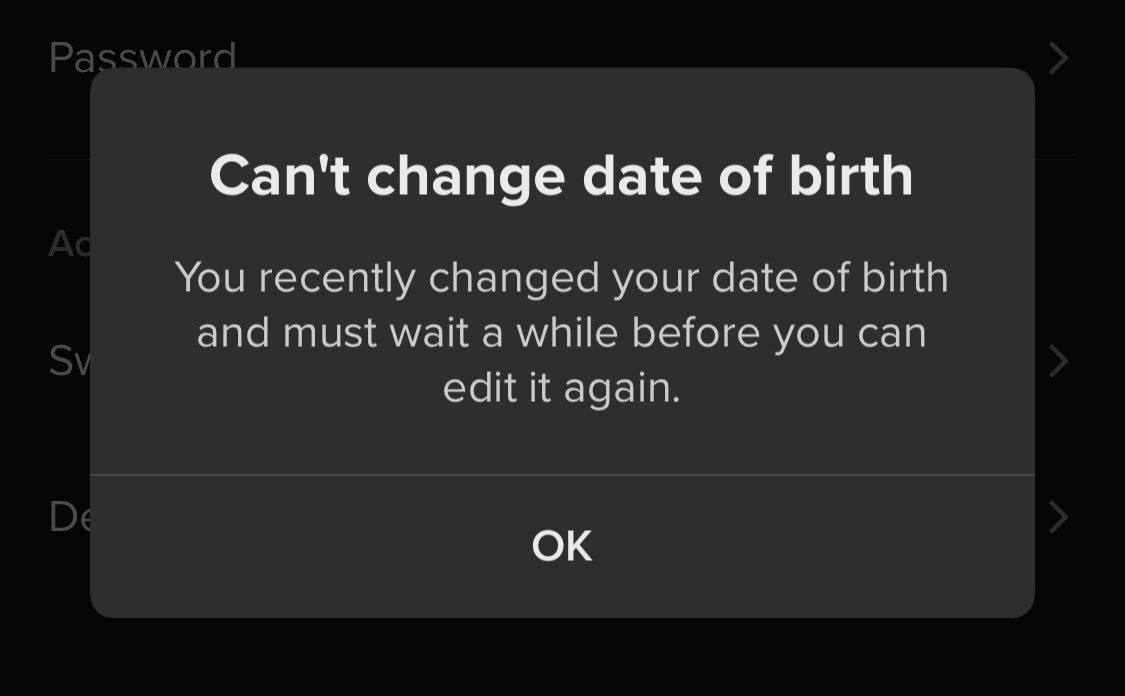
A. Report a Problem to TikTok
TikTok’s change in its privacy settings in 2021 has effectively resulted in two things:
- All user accounts under the age of 16 will automatically be set to private; and
- Users across the board will no longer be allowed to make changes to their birth dates when the account has already been set up.
The last item in the 2021 change is what’s causing the fuss when a user accidentally inputs a wrong year for their birth date. However, you can always lodge a feedback ticket to TikTok for their consideration. Here’s what you need to do:
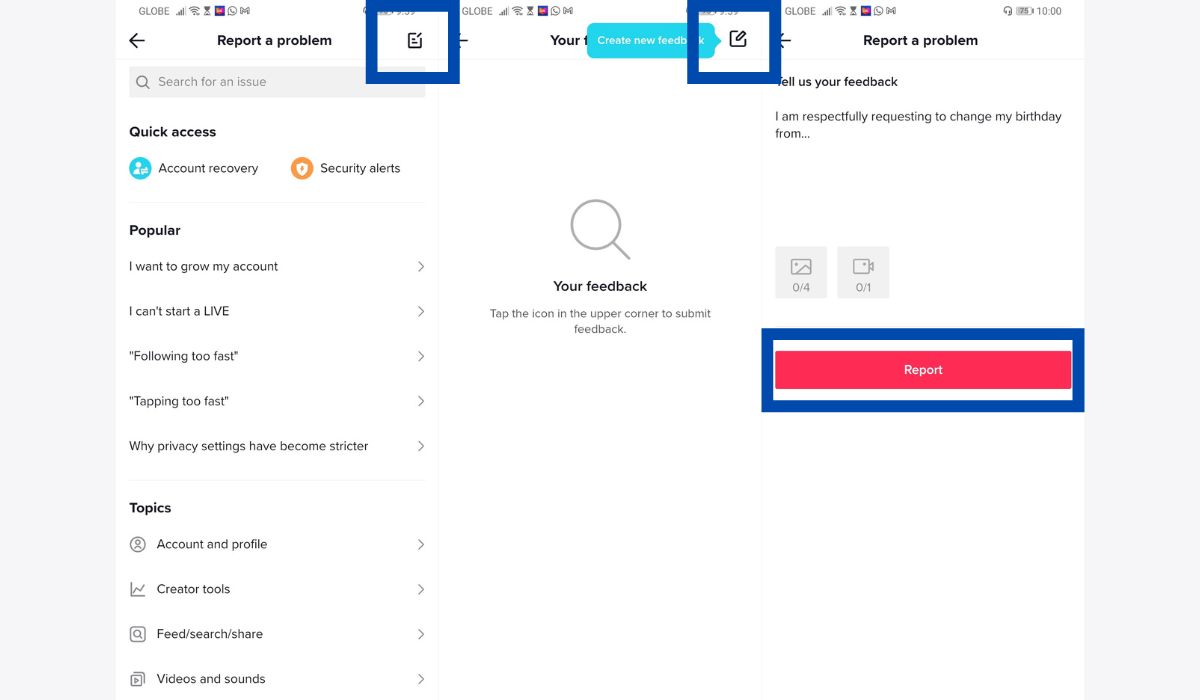
- Launch your TikTok app.
- Tap on the Profile tab.
- Select the three-line icon in the upper right-hand corner of the screen to open the Main Menu page.
- Select Settings & Privacy.
- Scroll down and tap on Report a Problem under the Support section.
- Tap on the Feedback icon in the upper right-hand corner of the screen.
- Next, tap the pen and paper icon in the upper right-hand corner of the screen.
- On the message field, type in “I am respectfully requesting to change my birthday from [inser the current birthdate on record] to [inser your correct birthdate].” Proceed to tell your reason for the change such as incorrectly inputting the year when signing up.
- Optional: you can upload a copy of your birth certificate or ID to prove the authenticity of the date change.
- Lastly, tap Report to send the ticket to TikTok for review.
It isn’t really clear how long before TikTok gets back with a response, but allow them one to three business days to respond and offer a solution. If this did not work, you can proceed to the next option outlined below.
B. Create a New TikTok Account
It simply is the easy way out and a way to avoid the whole process of filing for a report and waiting for whether TikTok would respond or not. Creating a new account would allow you to correctly input your birth date and, essentially, you will have to start from scratch. What it means is you need to go through the registration process. Once done, you need to manually follow the accounts you follow from your other account.
However, this does not necessarily require you to delete your other account; if for anything, you can keep it as a backup.
Related: How to Delete TikTok Account Easily (Step-by-Step Guide)
What to Do When TikTok Thinks You’re a Minor?
It is a bummer when TikTok flags you for behaving beyond the bounds of “TikTok for Young Users” because you input your birthdate incorrectly. In this case, you need to let TikTok know you are not a minor and there is a problem with your birth date on record. Here’s what to do:
- Launch your TikTok app and then tap on the Profile tab.
- Tap on the three-line icon in the upper right-hand corner of the screen to open the main menu page.
- Select Settings & Privacy from the pop-up menu.
- Now, select Report a Problem under the Support section.
- Under Topics, select Account and Profile.
- Next, select Editing Profile, then tap on Other.
- Tap on Need More Help?, which will lead you to a page where you need to type out the nature of the problem.
- On the feedback field, type out the incorrect age on record which is causing TikTok to flag your account. You can provide them with a screenshot of the flag message and a photo of your valid ID to support your incorrect age claim.
TikTok will respond within one to three business days at which they will provide you with a solution. Here, you can also ask them to allow you to change your birthdate to effectively solve the issue.
How to Get Your Account Back If TikTok Deleted It?
If TikTok removed your account thinking you are a minor, you can still appeal for the company to reactivate the account and even get a chance to appeal the incorrect birthdate. Furthermore, you can have TikTok allow you to change your birthdate. Here’s what you need to do:
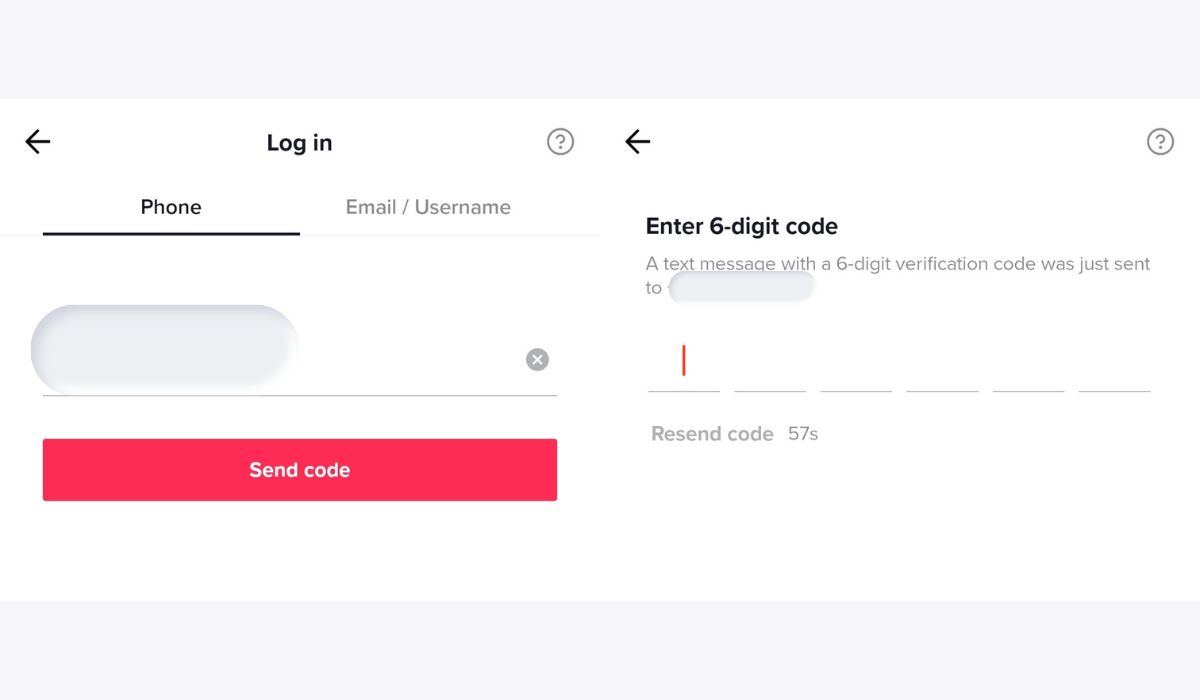
- Launch your TikTok app.
- Tap on the Profile tab which will lead you to the login page instead.
- On the bottom of the screen, tap Log In.
- Select an option you used when signing up — preferably using your phone number or email.
- Assuming you used your phone number or email, input them accordingly and wait for a verification code to be sent to your email or number.
- Enter the six-digit verification code.
- TikTok will lead you to a reactivation notice page. Tap Reactivate after reading the short prompt.
- From here it will take a familiar turn. TikTok will flag your account for inappropriate behavior.
- TikTok will notify you the account has been suspended or banned and will give you the option to appeal. Let TikTok know the problem regarding the birthdate which is resulting in the flagging. Tell TikTok your wish to appeal this and change your birthdate effectively.
- Allow TikTok to assess the report and respond within one to three business days.
Can You Fake Your Age on TikTok?
The platform has no way how to verify age on TikTok. That means you can always input a birth year to make you appear older than 18 or younger than 18. However, if you wish to avoid any complications and get TikTok flagging your account, might as well err on the side of caution and simply use your correct birthdate.
Takeaway
We part with you, Readers, by hoping we have given you the information you need regarding how to change your age on TikTok. Yes! It isn’t as straightforward as one might think but there is always a way to make it happen. Furthermore, we hope you continue to use TikTok for entertainment, make it a safe platform for everyone, and report anyone who is spreading misinformation and inappropriate content.
