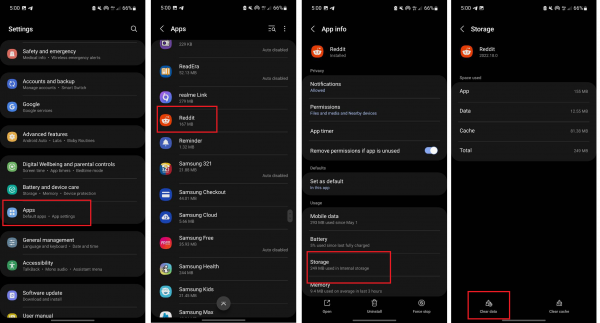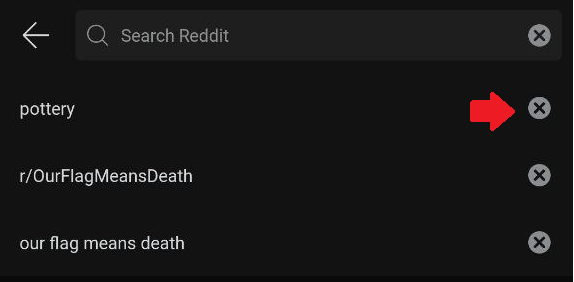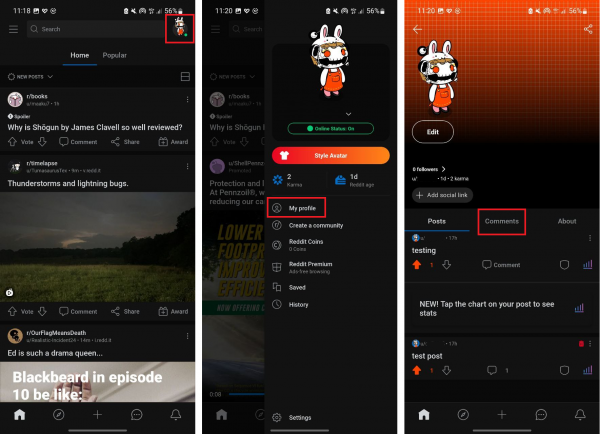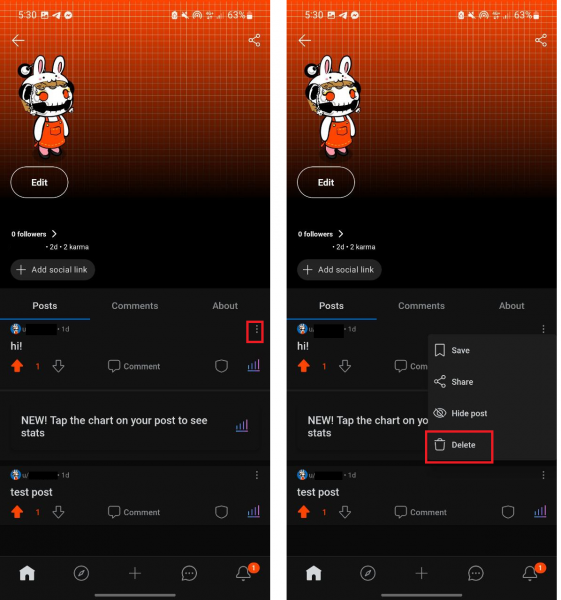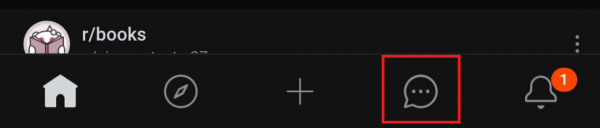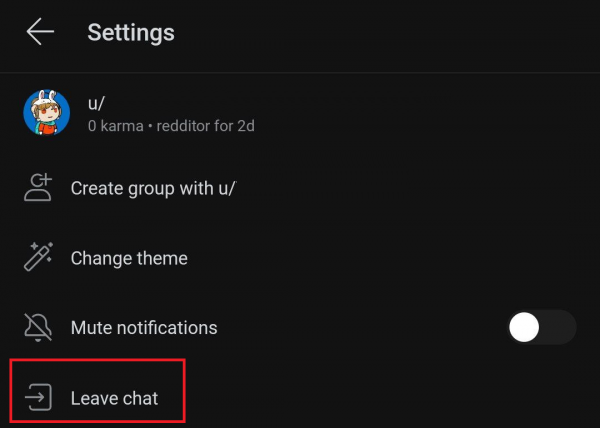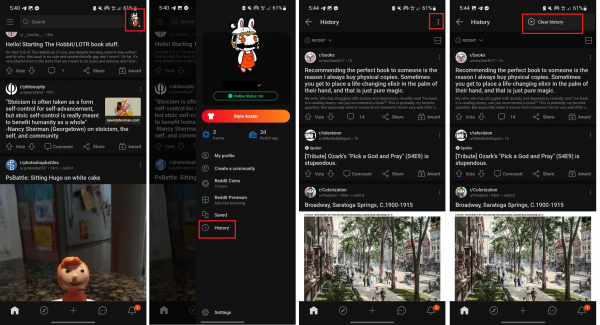There are several reasons why you might want to delete your Reddit history. Maybe you’ve been on the platform for quite some time and you’re looking to clean up your digital footprint, or you don’t want Reddit to show you targeted ads based on your activity and search history on the app. Whatever the reason, deleting your Reddit history is quick and easy. We show you how in this guide.
Also read: 17 Best Reddit Apps for Android and iOS
Inside This Article
- How to Delete Reddit History Locally
- How to Delete Reddit Activity History
- How to Delete Reddit Chat History
- How to Delete Reddit Browsing History
- Can You Browse Reddit Without an Account?
How to Delete Reddit History Locally
Deleting Reddit’s app data on your phone is a quick way to purge your Reddit history of all the things you’ve searched and the subreddits you’ve browsed on the app. Doing so can also fix any bugs or glitches so that the app can run more smoothly.
On Android
To delete the local Reddit history on an Android device, follow these steps:
- Boot up the Settings app on your phone.
- Head over to Apps.
- Navigate to and open the Reddit app info page.
- Tap on Storage afterward.
- Tap on Clear Data in the lower-left corner of the screen.

Photo by Cellular News
When you log back into Reddit on your phone after clearing the app’s data, both your search and browsing history will now be empty. However, all of your posts, comments, messages, upvotes, and downvotes will remain intact.
On iOS
On an iOS device, you don’t have the option to clear an app’s data through the Settings app. So, if you want to delete the local Reddit history on your iPhone, you’ll need to delete and then reinstall the app. Here’s how:
- Look for Reddit on your gadget’s app dashboard.
- Press then hold the Reddit app to see a mini menu.
- Press Remove app afterward.
- On the pop-up menu, select Delete App.
- Tap on Delete to finalize the action.
- Press the App Store app.
- Look for the Reddit app on it.
- Tap on the Reinstall icon next to it.
- When the app finishes reinstalling, open it, and log back in.
How to Delete Reddit Activity History
In this section, we show you how to delete your search history, comments, and posts on Reddit. We also show you a nifty way to delete your Reddit posts and comments all at once.
Search History
To delete terms you’ve searched on the Reddit app one by one, proceed with these steps:
- Access the Reddit app.
- On the app’s main interface, press the search bar.
- Press the ‘x’ button for the search entries you want to delete.

Photo by Cellular News
Comments
If you only want to delete certain comments you’ve posted on Reddit and not all of them, here’s what you should do:
- Boot up the Reddit app on your phone.
- Tap on your account icon on the interface’s top-right portion.
- On the menu that appears, select “My profile.”
- Press the Comments tab afterward.

Photo by Cellular News - Scroll through the list of comments you’ve posted and press the one you want to delete.
- Tap on the three dots under your comment.
- Select Delete afterward.
- Tap on the back icon to go back to the Comments tab.
Repeat these steps for every comment you prefer to erase.
Posts
Deleting individual Reddit posts you’ve made follows a similar procedure to deleting comments. Here’s how:
- On the Reddit app, tap on your avatar.
- Select “My profile” afterward.
- Under the Posts tab, look for the post you want to delete.
- Hit the post’s three-dot icon.
- From the mini menu that shows up, press Delete.

Photo by Cellular News - Alternatively, if you’re not sure about deleting the post permanently, you can choose Hide Post. That way, you have the option to unhide the post anytime.
Also read: How to Delete Your Reddit Account on the App
Deleting All of Your Reddit Posts and Comments at Once Using a Chrome Extension

If you’ve been on Reddit for quite some time, you’ve probably made a lot of posts and comments on the platform. In that case, it might be too tedious and time-consuming to delete each of them one by one. Although both the Reddit app and site don’t have a built-in way to mass delete comments and posts, you can download a Chrome extension called Nuke Reddit History to do the job for you. Here’s how to use it:
- On your computer, load your web browser.
- If you aren’t logged in to your Reddit account yet, go to the Reddit website, and sign in first.
- Then, go to this page to download the Nuke Reddit History Chrome extension.
- After it gets downloaded, click on the Nuke Reddit History icon in the toolbar.
- Hit the button for deleting all comments or the one for erasing all posts. If you want to delete both comments and posts, click on both.
Nuke Reddit History won’t ask you to confirm the deletion. So, before clicking either button, make sure you definitely want to purge your Reddit account of all your posts and/or comments.
How to Delete Reddit Chat History
If you no longer wish to see a conversation you had with a user or group on Reddit, you can leave the chat. Here’s how:
- Access the Reddit app on your gadget.
- Tap on the chat icon you see down the interface.

Photo by Cellular News - Select the chat you want to leave.
- Tap on the three vertical dots on the interface’s top-right portion.

Photo by Cellular News - Select Leave Chat afterward.

Photo by Cellular News
Keep in mind that leaving a chat doesn’t delete it. The other member/s of the chat will still be able to read the conversation, unless they leave as well. However, you may opt to erase the messages you sent in the chat before you leave. To do that, press and hold a message you sent. Then, tap on “Delete message.” You’ll need to do this for every message you want to delete.
Note as well that the chat will be restored if they message you again. Thus, if you don’t want them to contact you again, you can block them. This is done from the person’s profile. Once you’re on the said page, press the interface’s three dots, then tap “Block account.”
How to Delete Reddit Browsing History
When you delete your Reddit browsing history, you will no longer see all of the Reddit pages you’ve visited since you started using the platform. We show you how to do so on mobile and on PC.
On Mobile
You can also delete your Reddit browsing history via the app. That way, you will no longer see which Reddit pages you’ve visited. We show you the steps below:
- Use the Reddit mobile app.
- On the app’s home interface, press your avatar.
- Select History on the menu that appears.
- On the page’s top-right portion, hit the three-dot icon.
- Tap on “Clear history.”

Photo by Cellular News
On PC
If you’re using the web version of Reddit on a PC or Mac, you won’t find your browsing history on the site. As such, if you want to delete your Reddit browsing history through your computer, you’ll need to clear your web browser’s history. Here’s the process on Google Chrome:
- On your PC or Mac, load Google Chrome.
- Press the top-right menu icon.
- Place your mouse cursor over History.
- Click on History in the menu that appears.
- If you only want to delete your Reddit browsing history, you can search “reddit.com” so that only Reddit shows up in your web browser’s history.
- Tick the box of the web address you wish to erase from the history logs.
- Click on the Delete button in the upper-right corner of the screen.
Can You Browse Reddit Without an Account?
You don’t need to create an account if you only want to read discussions and threads on Reddit. However, if you want to join in on the discussion by commenting, upvoting, and/or downvoting, you’ll need a Reddit account.
Final Thoughts
Deleting your Reddit history — along with your posts, comments, and chats — is a great way to clean up your digital footprint. Doing so also helps if you’re experiencing glitches when you’re using the app or if you want to avoid targeted ads.
We hope this guide has helped you keep your Reddit history clean. If you know anyone who also needs help with deleting their Reddit history, feel free to share this guide with them.