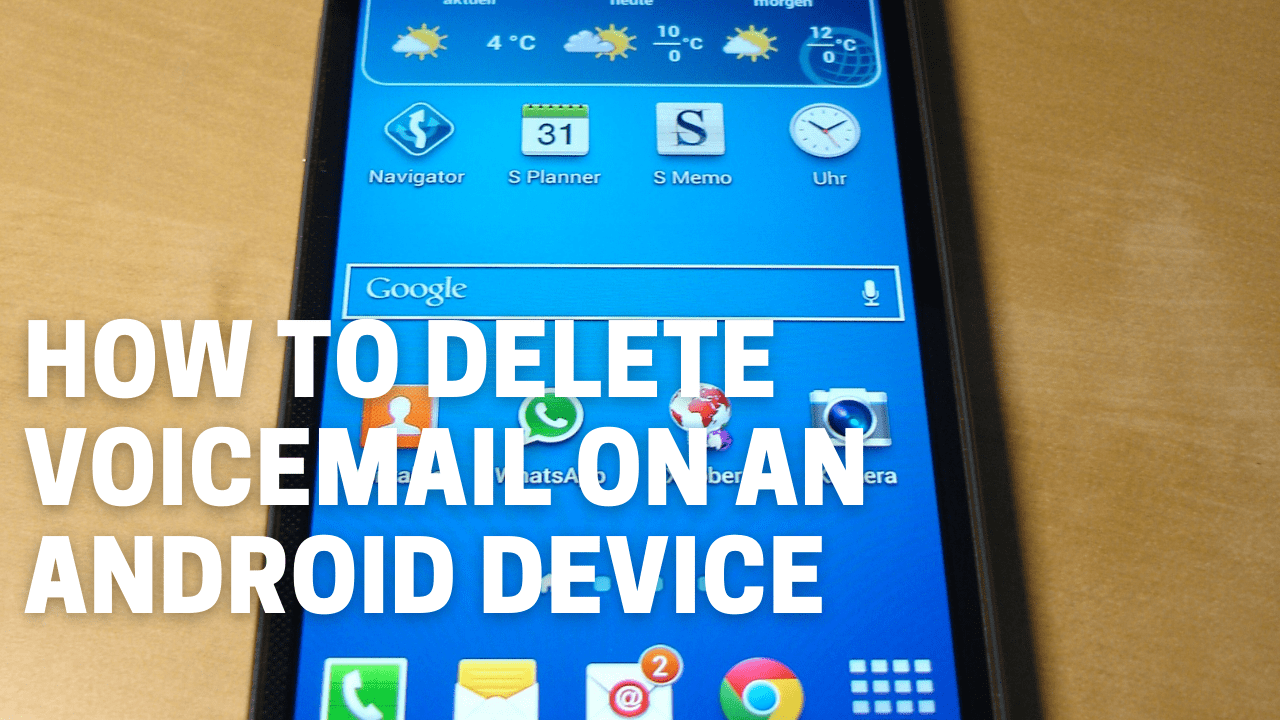
Voicemail is a useful feature on Android smartphones that allows callers to leave you voice messages when you are unable to answer a call. However, as the number of voicemails accumulates over time, they can clutter your inbox and take up valuable storage space on your device. Knowing how to delete voicemail on Android is essential to keep your inbox organized and ensure that you don’t miss any important messages.
In this article, we will guide you through the step-by-step process of deleting voicemail on Android devices. Whether you have an older version or the latest Android operating system, we have you covered. So, let’s dive in and learn how to easily clear out your voicemail inbox on Android.
Inside This Article
- Introduction
- Methods to Delete Voicemail on Android
- Introduction
- Methods to Delete Voicemail on Android
- Troubleshooting Common Issues
- Conclusion
- Conclusion
- FAQs
Introduction
Voicemail is a useful feature that allows you to receive and listen to recorded messages from your contacts even when you’re unable to answer their calls. However, at times, voicemails can start to pile up and clutter your inbox, making it necessary to delete them. If you’re an Android user wondering how to delete voicemail on your device, you’ve come to the right place. In this article, we’ll walk you through various methods to delete voicemail on Android, troubleshooting common issues, and provide answers to frequently asked questions.
Managing your voicemail on Android is relatively simple and can be done through the default Phone app or a dedicated Voicemail app, depending on your device and service provider. By following a few easy steps, you can clear your voicemail inbox, freeing up space and ensuring that only important messages are saved.
Before we dive into the methods to delete voicemail on Android, it’s worth mentioning that the steps may vary slightly depending on the make and model of your phone, as well as the Android version and service provider. However, the core principles remain the same, and we’ll provide general guidelines that should work for most Android devices.
Now, let’s explore the different methods you can use to delete voicemail on Android.
Methods to Delete Voicemail on Android
Managing voicemail on your Android device can sometimes be a challenge, especially when it starts to pile up and clutter your inbox. Thankfully, there are several methods you can use to delete voicemail on your Android device. Here are four effective methods to help you clear out your voicemail:
- Clear Voicemail from the Phone App: The simplest and most common way to delete voicemail on your Android device is through the Phone app. Open the Phone app and navigate to the voicemail tab. Find the voicemail message you want to delete and swipe left or right, depending on your device, to reveal the delete option. Tap on delete and confirm your choice to remove the voicemail from your inbox.
- Remove Voicemail through the Voicemail App: Some Android devices have a dedicated voicemail app that allows you to manage your voicemail messages. Open the voicemail app and locate the voicemail message you want to delete. You may have options to listen to the message, save it, or delete it. Tap on the delete option to remove the voicemail from your inbox.
- Disable Voicemail Service: If you no longer want to receive voicemail messages, you can disable the voicemail service on your Android device. Go to the Phone app and access the settings menu. Look for the voicemail settings and disable the voicemail service. Keep in mind that this option may vary depending on your device and carrier.
- Contact Your Service Provider to Delete Voicemail: If the above methods don’t work or if you’re having trouble managing your voicemail, you can contact your service provider for assistance. They can guide you through the process of deleting voicemail messages or even remove them from your account.
By utilizing these methods, you can easily delete unwanted voicemail messages on your Android device and free up storage space. Choose the method that suits you best and enjoy a clutter-free voicemail inbox.
Introduction
Voicemail is a convenient feature on Android phones that allows callers to leave messages when you are unable to answer a call. However, managing voicemail can sometimes be a hassle, especially if your mailbox is full or if you want to delete unwanted voicemails. In this article, we will guide you through the various methods to delete voicemail on Android and provide troubleshooting tips for common issues.
Methods to Delete Voicemail on Android
There are several methods you can use to delete voicemail on your Android device. Let’s explore each of these methods:
Clear Voicemail from the Phone App
The most common way to delete voicemail on Android is by accessing the Phone app. Open the Phone app and navigate to the voicemail tab. From there, you can select the voicemail you want to delete and tap on the delete option. This method may vary slightly depending on the manufacturer’s version of the Phone app on your device.
Remove Voicemail through the Voicemail App
Some Android phones have a separate Voicemail app that enables you to manage your voicemail messages directly. Open the Voicemail app and locate the voicemail you want to remove. Depending on the app, you may have options to delete, archive, or mark the voicemail as spam.
Disable Voicemail Service
If you no longer want to use voicemail on your Android device, you can disable the voicemail service. To do this, open the Phone app, go to the settings menu, and select the voicemail settings. Then, disable or turn off the voicemail service. Keep in mind that this option might not be available on all Android phones, as it depends on your service provider and the phone’s software.
Contact Your Service Provider to Delete Voicemail
If you’re having trouble deleting voicemail through the methods mentioned above, or if you’re unable to access the voicemail app or settings, it’s recommended to contact your service provider directly. They will be able to assist you in deleting voicemail that is stored on their servers.
Troubleshooting Common Issues
While deleting voicemail on Android is usually straightforward, you may encounter some common issues. Here are a few troubleshooting tips:
Voicemail Not Deleting
If you’re unable to delete a voicemail message, try restarting your phone and attempting the deletion again. Additionally, ensure that you have a strong network connection, as unstable connections can sometimes interfere with voicemail deletion. If the issue persists, reach out to your service provider for further assistance.
Voicemail Returns after Deletion
In some cases, voicemail messages may reappear in your inbox after deletion. To resolve this issue, try clearing the cache of your voicemail app. If that doesn’t work, contact your service provider to investigate the cause and provide a solution.
Voicemail Notification Won’t Clear
If you have already listened to and deleted a voicemail but the notification icon remains on your Android device, try clearing the cache and data of the Phone app or the voicemail app. If the problem persists, consider restarting your phone or contacting your service provider for further guidance.
Deleting voicemail on Android is essential for managing your inbox and ensuring a clutter-free experience. By following the methods outlined above and troubleshooting any common issues, you’ll be able to effectively delete voicemail messages on your Android device.
Conclusion
Deleting voicemail on Android devices is a simple process that can help you manage your voicemail inbox efficiently. Whether you choose to clear voicemail from the phone app, remove it through the voicemail app, disable voicemail service, or contact your service provider, you have various options to suit your needs and preferences.
Remember to regularly delete unwanted voicemails to free up space and ensure your inbox remains organized. If you encounter any issues, such as voicemail not deleting, voicemail returning after deletion, or voicemail notifications not clearing, refer to the troubleshooting tips provided earlier in this article.
By following these methods and troubleshooting solutions, you can effectively manage your voicemail on Android devices, ensuring a clean and clutter-free inbox to receive important messages.
So, take control of your voicemail and keep your Android device running smoothly. Enjoy a hassle-free voicemail experience and never miss an important message again!
Conclusion
In conclusion, deleting voicemail on Android is a simple process that can help you manage your voicemail inbox effectively. By following the steps outlined in this article, you can quickly delete unwanted voicemail messages and free up space on your device. Remember to regularly delete voicemails to ensure that your inbox does not become cluttered.
Additionally, if you are concerned about accidentally deleting important voicemail messages, consider using a voicemail backup service or taking a screenshot of critical information before deleting the message.
With the ability to easily delete voicemail on your Android device, you can stay organized and ensure that your voicemail inbox remains up to date. Take control of your voicemail today and enjoy the benefits of a streamlined communication experience.
FAQs
FAQ 1: How do I delete a voicemail on Android?
To delete a voicemail on Android, follow these steps:
- Open the Phone app on your Android device.
- Tap on the Voicemail tab or icon at the bottom of the screen.
- Select the voicemail message that you want to delete.
- Tap on the Delete button or icon (usually represented by a trash can or bin symbol).
- Confirm the deletion when prompted.
FAQ 2: Can I recover a deleted voicemail on Android?
Unfortunately, once you delete a voicemail on Android, it is typically not possible to recover it. This is because voicemail messages are usually stored on the server of your service provider and not on your device. However, it’s always worth checking with your service provider to see if they offer any options for voicemail recovery.
FAQ 3: How can I free up space in my voicemail box?
If your voicemail box is full and you want to free up space, you can try the following:
- Delete unnecessary voicemail messages.
- Save important voicemails to an external device or app.
- Consider upgrading your voicemail storage capacity with your service provider if available.
- Alternatively, you can contact your service provider to see if they offer options to increase your voicemail storage space.
FAQ 4: Can I disable voicemail on my Android device?
Yes, you can disable voicemail on most Android devices. The steps may vary slightly depending on the manufacturer and model, but generally, you can disable voicemail by following these steps:
- Open the Phone app on your Android device.
- Tap on the More or Menu icon (represented by three dots or lines) usually located at the top right corner of the screen.
- Select Settings from the dropdown menu.
- Look for the Voicemail settings or Call settings option.
- Find and select the option to disable voicemail.
- Follow any on-screen prompts to confirm the disabling of voicemail.
FAQ 5: My voicemail won’t delete. What should I do?
If you’re having trouble deleting a voicemail on your Android device, you can try the following troubleshooting steps:
- Restart your Android device and attempt to delete the voicemail again.
- Make sure you have a stable internet or cellular connection.
- If the problem persists, contact your service provider for assistance.
