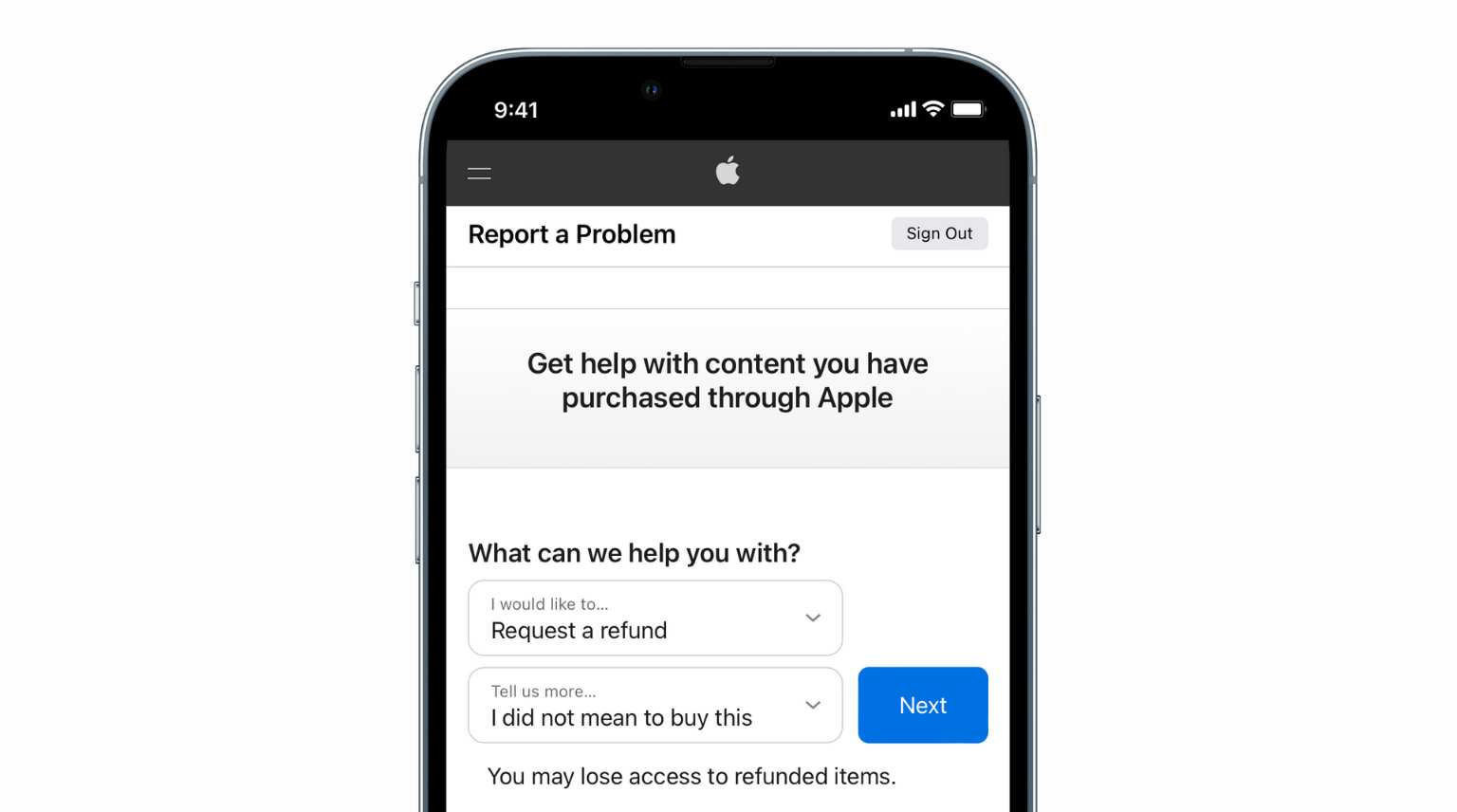
The App Store is a great platform for discovering and downloading a wide range of mobile applications for your cell phone. However, occasionally you may come across a situation where you need to get a refund for an app you purchased. Whether it’s due to dissatisfaction with the app’s performance, compatibility issues, or accidental purchases, knowing how to navigate the refund process is essential. In this article, we will guide you through the steps on how to get a refund on the App Store. From checking eligibility to submitting refund requests, we’ll walk you through each stage in detail. So, if you find yourself in a situation where you need to reclaim your hard-earned money, keep reading to learn how to get a refund on the App Store.
Inside This Article
- Requesting a refund directly from the App Store
- Contacting the app developer for a refund
- Providing a valid reason for the refund request
- Conclusion
- FAQs
Requesting a refund directly from the App Store
Have you recently made a purchase on the App Store that you’re not happy with? Don’t worry, you may be eligible for a refund. In this section, we’ll guide you through the process of requesting a refund directly from the App Store.
The first step is to open the App Store app on your device. Once you’re on the main screen, tap on your profile picture or icon at the top right corner. This will take you to your account page.
On your account page, scroll down and look for the “Purchase History” section. Tap on it to view a list of all the recent purchases you’ve made on the App Store.
Now, find the app or purchase that you want to request a refund for. Once you’ve found it, tap on it to open the details page.
On the details page, you’ll see an option that says “Report a Problem”. Tap on it and a new page will open with a list of issues to choose from.
Select the appropriate option that matches the reason for your refund request. It could be that the app doesn’t work as expected, has technical issues, or didn’t meet your expectations.
After selecting the reason, you may be presented with some troubleshooting steps to try before proceeding with the refund request. Follow these steps if applicable, as they might resolve the issue.
If the troubleshooting steps don’t solve the problem, you’ll be directed to a page where you can provide additional details about the issue. Be as specific as possible to help the App Store team understand the reason for your refund request.
Once you’ve provided the necessary details, submit your request. The App Store team will review your request and get back to you with a decision.
If your refund request is approved, the purchase amount will be refunded to your original payment method. Depending on your bank or credit card company, it may take a few days for the refund to appear in your account.
Remember, the App Store has certain policies regarding refunds. It’s important to understand these policies and ensure that your refund request meets the eligibility criteria.
In the next sections, we’ll explore alternative options for obtaining a refund, such as directly contacting the app developer.
Contacting the app developer for a refund
Sometimes, directly contacting the app developer can be the most effective way to request a refund for a mobile app purchase. While the App Store offers its own refund process, reaching out to the developer allows for a more personalized and direct approach. Here are some steps to follow when contacting the app developer for a refund:
1. Locate the developer’s contact information: In most cases, you can find the developer’s contact details on the app’s listing in the App Store. Look for a support email address or a link to their website.
2. Compose an email explaining the situation: Write a clear and concise email stating that you would like a refund for the app purchase, along with a brief explanation of why you are requesting it. Be polite and provide any relevant details, such as the date of purchase and the order number, to make it easier for the developer to locate your purchase.
3. Include any supporting evidence: If you encountered a specific issue or problem with the app that led to your refund request, consider attaching screenshots or any other evidence to support your claim. This can help the developer understand the situation better and expedite the refund process.
4. Be patient and follow up if necessary: After sending your refund request email, allow the developer some time to review and respond to your request. If you haven’t heard back within a reasonable timeframe, consider sending a polite follow-up email as a reminder.
5. Keep track of your communication: It’s important to maintain a record of all communication with the app developer. Save copies of your emails or take note of any phone calls, as these can be useful in case you need to escalate the refund request or provide evidence to the App Store.
6. Explore other channels of communication: In addition to email, some developers may provide alternative methods of contact, such as a support form on their website or a dedicated customer support phone line. If available, consider using these channels to increase your chances of getting a refund.
7. Escalate the refund request if necessary: If you haven’t received a satisfactory response from the developer or if they refuse to issue a refund, you can escalate the issue by contacting the App Store support team. They may be able to intervene and facilitate the refund process on your behalf.
Overall, contacting the app developer directly for a refund can be a proactive approach to resolving any issues with a mobile app purchase. While it may require a bit more effort than the standard App Store refund process, it offers a more personalized and direct line of communication, increasing your chances of getting a favorable resolution.
Providing a valid reason for the refund request
When requesting a refund on the App Store, it’s important to provide a valid reason that meets the guidelines and policies set by Apple. While Apple does not explicitly state what constitutes a valid reason, there are certain situations that generally warrant a refund.
One common valid reason is if the app does not function as described or advertised. If you encounter technical issues or the app fails to deliver the promised features or functionalities, you have grounds to request a refund. It’s important to provide specific details about the issues you encountered to strengthen your case.
Another valid reason is if you accidentally made a purchase. If you mistakenly clicked on the purchase button or made an in-app purchase without intending to, you can explain this to Apple as a valid reason for the refund. Just make sure to act quickly and request the refund as soon as you notice the mistake.
Additionally, if you were charged for an app or subscription that you did not authorize, you can request a refund. Unrecognized charges can occur due to unauthorized transactions or fraudulent activity. In such cases, it’s important to include any supporting evidence or documentation that proves you did not make the purchase.
Furthermore, if an app poses a security risk or breaches your privacy, you have a valid reason to request a refund. This can include situations where the app collects excessive personal data without consent or fails to implement necessary security measures to protect user information. Be sure to outline the specific privacy or security concerns you have.
Finally, if you are dissatisfied with an app’s quality or content, you may be eligible for a refund. This can include situations where the app does not meet your expectations or contains misleading or deceptive information. However, it’s important to note that subjective dissatisfaction alone may not guarantee a refund, so providing specific examples to support your claim is essential.
Remember, when providing a valid reason for a refund request, it’s crucial to be honest, clear, and concise. Make sure to include relevant details, such as purchase dates, app names, and any troubleshooting steps you’ve taken. By presenting a well-documented and justifiable reason, you increase your chances of getting a refund on the App Store.
Conclusion
Getting a refund on the App Store can sometimes be a frustrating process, but with the right steps and understanding, it is definitely possible. Whether you encountered an issue with a purchased app or decided that it did not meet your expectations, Apple offers a refund policy that ensures customer satisfaction.
By following the guidelines outlined in this article, you can navigate the refund process with ease. Remember to check the eligibility requirements and submit your request within the designated timeframe. Whether you choose to request a refund directly through your device or through the website, be sure to provide clear and concise reasoning to support your request.
While refunds may not always be guaranteed, it is worth taking the time to try. So, don’t hesitate to reach out and request a refund if you encounter any issues or feel dissatisfied with your App Store purchase. Apple’s dedication to providing a seamless user experience extends to their refund policy, ensuring that you can shop confidently and receive the assistance you need when necessary.
FAQs
Q: Can I get a refund for an app I purchased on the App Store?
A: Yes, it is possible to get a refund for an app you purchased on the App Store. However, there are certain conditions and guidelines that you need to be aware of.
Q: What are the conditions for getting a refund on the App Store?
A: The conditions for getting a refund on the App Store may vary depending on the specific circumstances. Generally, you may be eligible for a refund if you unintentionally made a purchase, experienced technical issues with the app, or did not receive the product or service as described. It is important to note that refund policies may differ between apps and app developers.
Q: How can I request a refund on the App Store?
A: To request a refund on the App Store, you can follow these steps:
- Open the App Store on your device
- Go to your purchase history
- Locate the app you want a refund for
- Select “Report a Problem” or “Get Support” option
- Explain the issue and request a refund
Ensure that you provide accurate information and a clear explanation for your refund request.
Q: Is there a time limit for requesting a refund on the App Store?
A: Yes, there is typically a time limit for requesting a refund on the App Store. The specific time limit may vary depending on the app and the reason for the refund request. Generally, it is recommended to submit your refund request within 14 days of your purchase. However, there may be exceptions to this rule, especially in cases where the app does not function as advertised.
Q: What should I do if my refund request on the App Store gets denied?
A: If your refund request on the App Store gets denied, you may have the option to appeal the decision. In such cases, it is advisable to contact the app developer directly or reach out to Apple Support for further assistance. Provide additional details about the issue and outline the reasons why you believe you are entitled to a refund. However, it’s important to note that the final decision rests with the app developer or Apple themselves.
