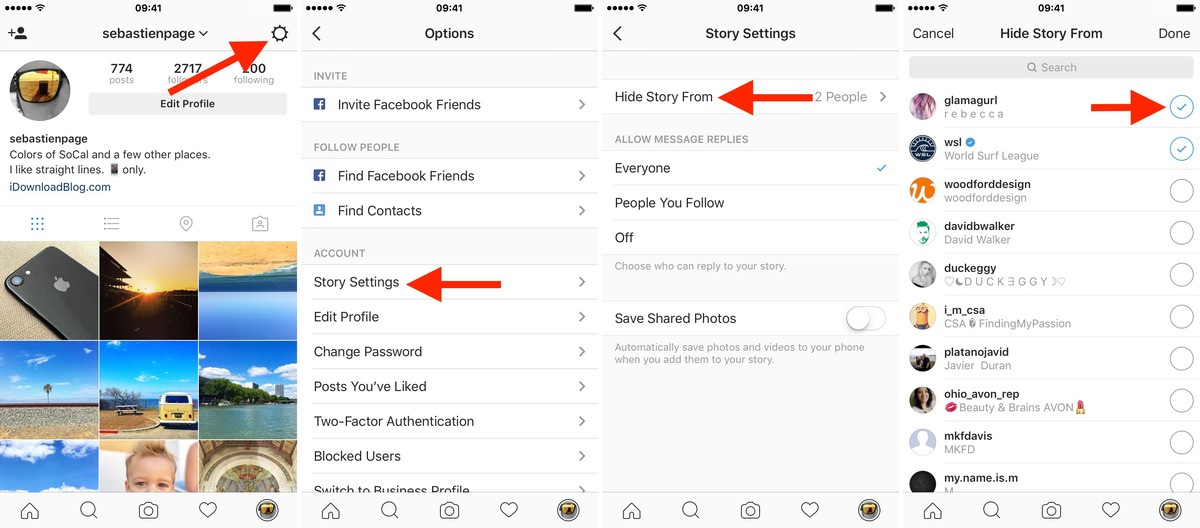
Instagram Stories have become a popular way to share our daily highlights, funny moments, and creative snippets with our followers. However, there may be times when we want to hide certain stories from specific people. Whether it’s to maintain privacy, avoid judgment, or selectively share content, the ability to control who sees our Instagram Stories can be crucial.
In this article, we will explore how you can hide your Instagram Stories from specific individuals. We will cover various methods, including the built-in Instagram settings as well as third-party applications that can offer more flexibility and customization. So, if you’re looking for ways to keep your stories private from certain followers, keep reading to discover the steps you can take to ensure your content is only seen by the right audience.
Inside This Article
How to Hide Your Instagram Story from Specific People
Instagram is a popular social media platform that allows users to share their photos, videos, and stories with their followers. While most of us enjoy showcasing our daily activities and experiences on our Instagram stories, there may be times when we want to restrict certain people from seeing our stories. Fortunately, Instagram provides several options for hiding your stories from specific individuals. In this article, we will explore four methods to help you maintain your privacy and control over who can view your Instagram stories.
Create a Close Friends List
One of the most effective ways to hide your Instagram stories from specific people is by creating a Close Friends list. This feature allows you to choose a select group of people who will have exclusive access to your stories. To create a Close Friends list, follow these steps:
- Go to your profile page and tap on the menu icon in the top-right corner (three horizontal lines).
- Select “Close Friends” from the menu options.
- Tap on “Add” next to the names of the followers you want to add to your Close Friends list.
Once you’ve created your Close Friends list, you can share your Instagram stories exclusively with the people on that list. They will be the only ones who can view your stories, and your stories won’t be visible to anyone else on your followers’ list.
Customize Your Story Settings
Another way to hide your Instagram stories from specific people is by customizing your story settings. Instagram allows you to choose who can see your stories by adjusting your privacy settings. To customize your story settings, follow these steps:
- Go to your profile page and tap on the menu icon in the top-right corner (three horizontal lines).
- Select “Settings” from the menu options.
- Tap on “Privacy” and then “Story” settings.
- Under the “Hide Story From” section, enter the usernames of the people you want to hide your stories from.
By entering specific usernames in the “Hide Story From” section, you can ensure that those individuals won’t be able to see your stories. This feature provides more flexibility as you can hide your stories from specific people without creating a separate Close Friends list.
Remove Specific People from Your Followers List
If you want to hide your Instagram stories from specific individuals who are already following you, you have the option to remove them from your followers list. Here’s how you can do it:
- Go to the profile of the person you want to remove from your followers list.
- Tap on the “Following” button next to their profile picture.
- Select “Remove” to unfollow them.
- This action will remove them from your followers list, and they won’t be able to see your Instagram stories anymore.
Keep in mind that removing someone from your followers list means they won’t be able to see any of your Instagram content, not just your stories. If you only want to hide your stories from them, using the previous methods would be a better option.
Use the Hide Story Feature
Lastly, Instagram offers a feature called “Hide Story” that allows you to hide your stories from specific individuals without taking any drastic actions such as unfollowing or blocking them. To use the Hide Story feature:
- Go to your profile page and tap on the menu icon in the top-right corner (three horizontal lines).
- Select “Settings” from the menu options.
- Tap on “Privacy” and then “Story” settings.
- Under the “Allow Message Replies” section, select “Hide Story” from the dropdown menu.
- Enter the usernames of the people you want to hide your stories from.
By choosing the “Hide Story” option and entering specific usernames, those individuals won’t be able to see your stories, but they can still view your other Instagram content, such as your posts and profile information.
Conclusion
Privacy on social media platforms like Instagram is a growing concern for many users. Luckily, Instagram offers a way to hide your story from specific people, allowing you to have more control over who sees your content. By following the steps outlined in this article, you can easily customize your story settings and restrict specific individuals from viewing your posts.
Whether you want to keep certain aspects of your life private or simply maintain a sense of exclusivity in your story audience, this feature can be a valuable tool. Remember, social media should be a space where you can express yourself comfortably, and having the ability to choose who sees your content can provide peace of mind.
So go ahead and take control of your Instagram story privacy. Hide your story from specific people and enjoy a more personalized and secure social media experience.
FAQs
1. Can I hide my Instagram story from specific people?
Yes, you can hide your Instagram story from specific people. Instagram provides a feature called “Close Friends” where you can create a list of people you want to share your stories with. By adding or removing people from this list, you can control who sees your stories.
2. How do I add or remove people from my Close Friends list?
To add or remove people from your Close Friends list, follow these steps:
- Open the Instagram app on your mobile device.
- Tap your profile picture at the bottom right to go to your profile.
- Tap the three horizontal lines at the top right to open the menu.
- Tap on “Close Friends.”
- To add people to your list, tap “Add” and select the desired contacts.
- To remove people from your list, tap on their name and then tap “Remove.”
3. Can I hide my Instagram story from someone without using the Close Friends feature?
Yes, there are other ways to hide your Instagram story from someone without using the Close Friends feature. You can adjust your privacy settings to hide your story from specific followers. This can be done by going to your profile, tapping on the three horizontal dots next to “Edit Profile,” selecting “Story Controls,” and then choosing “Hide Story From” and adding the desired usernames.
4. How do I know if someone has hidden their Instagram story from me?
Unfortunately, Instagram does not provide specific notifications or indicators if someone has hidden their story from you. If you notice that you are no longer seeing someone’s stories in your feed or if you do not have access to the “Close Friends” feature, it could indicate that they have hidden their stories from you.
5. Can I hide my story from someone temporarily?
Yes, you can hide your story from someone temporarily. By using the “Hide Story From” feature mentioned earlier, you can choose to hide your story from specific people for a limited time. Once the specified time has passed, your story will become visible to them again.
