Sharing music you love with friends is an excellent way to deepen bonds. That’s why Spotify created the Spotify Blend, a feature that mixes your favorite tracks with your friend’s. This is different from a collaborative playlist, which allows two users to manually pick songs to put in. Instead, Spotify Blend automatically populates the songs you and your friend like. How does it work and how to make a Spotify Blend playlist? We’ll explain everything to know about this Spotify playlist feature in this article.
Related: Your Ultimate Guide to Spotify Playlists
Inside this Article
- What Is a Spotify Blend Playlist?
- Who Can Make a Blend Playlist?
- How to Make a Spotify Blend Playlist?
- How Does a Spotify Blend Playlist Work?
- Adding Blend Playlist to Home Screen
- How to Delete Spotify Blend Playlist?
- What You Should Do If You Can’t Create a Blend
- Spotify Blend vs Collaborative Playlist
- Takeaways
What Is a Spotify Blend Playlist?

Spotify has a knack for creating personalized playlists and musical experiences for its users. Its algorithm is astounding and many people rely on it to introduce them to new music. The app also recently introduced collaborative features such as Spotify’s group session for party listening. In 2021, the music streaming platform sought to flex both its algorithm and collaborative capabilities further through the new Spotify Blend feature.
With Spotify Blend, you can mix your favorite music with a friend to share your musical tastes. The feature will simply create a new playlist full of your and your friend’s favorite songs. Spotify populates the playlist automatically so you won’t need to manually add songs at all. It also updates daily to adapt to your current listening habits.
The Blend feature even includes a “taste match” score that shows you how similar or different your music preferences are. It also provides personalized cover art and shareable data stories that are unique to each blend and shareable online.
Who Can Make a Spotify Blend Playlist?
The Spotify Blend playlist feature is a pretty cool experience unique to Spotify. And because of that, one might think it’s only for paying customers. Thankfully, Spotify doesn’t limit this cool collaborative feature to premium subscribers. All you need is an account – whether free or paid – to access Spotify Blend. On the other hand, you do have to be on a mobile device to use it. Hence, users can’t create a Blend Playlist on a desktop or laptop. Furthermore, it’s only limited to two people, so it’s not a feature that’s meant for party listening.
Related: How to get a free Spotify Premium
How to Make a Spotify Blend Playlist?
If you and your friend already have Spotify accounts, then you’re already on the right track. Now, all that’s left to do is to learn how to make a Blend on Spotify. The following is a step-by-step guide for how to create one on your mobile phone.
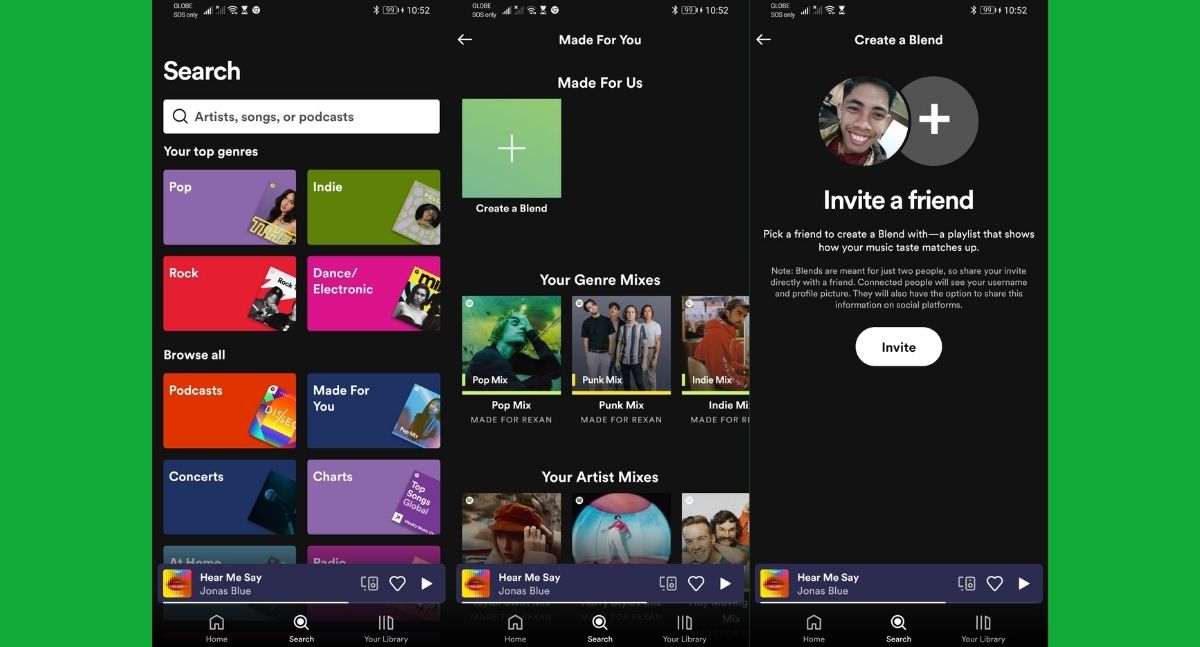
- Open Spotify on your phone and select the search icon at the bottom.
- Navigate to the “Browse all” section and select “Made for you”.
- Choose the box with a (+) sign labeled under “Made for two” that says “Create a Blend”.
- Afterward, simply invite a friend by tapping “Invite” and sharing the URL with a friend. You can send it using the share sheet or simply copy the URL manually.
- Once you send the link, your friend should open it on their phone and select “Join”.
In just a few clicks, you are able to create a blended playlist on Spotify. It should show you a slideshow of how you and your friend’s musical tastes match and fill up with songs automatically. With that, you already know how to share your Spotify Blend with friends and deepen your bond through music.
If the Blend doesn’t suit your taste, fret not. Spotify has many different types of playlists you can enjoy including group-based playlists, collaborative playlists, and more. Check out our ultimate guide to Spotify playlists to know more.
How Does a Spotify Blend Playlist Work?
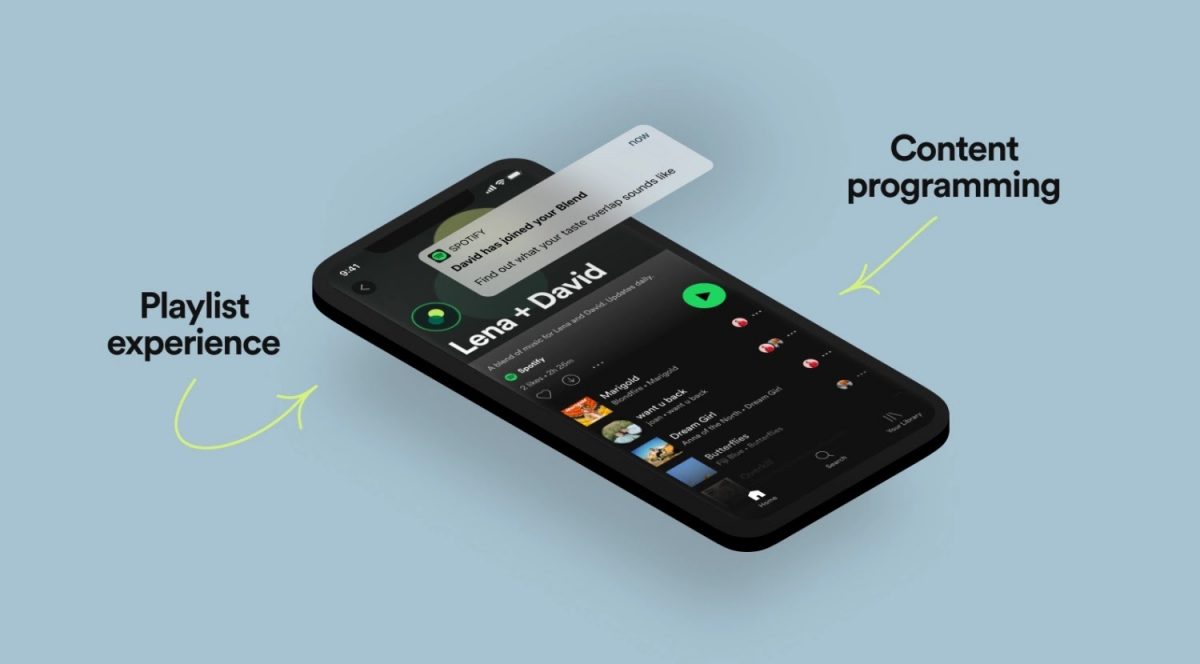
As you would expect, Spotify Blend playlists use songs from both you and your friend’s libraries. However, it doesn’t consist of randomly selected songs that come from some obscure playlist you have. Spotify made sure to keep the mix relevant to your tastes based on how it knows you.
In addition, Spotify Blend playlists strive to be coherent. That means it should have an overall flow to it and, ideally, doesn’t feel random or jarring. The feature also strives to represent both users equally, keeping the number of songs from either user equal. Lastly, it prioritizes synergy and common ground. As a result, if both of you like a particular song, then it’s going to be included in Spotify Blend.
Apart from the algorithm, what makes Spotify Blend unique is how it’s created automatically. This gives users virtually no control over what goes into the playlist. Now, this may be a controversial move on Spotify’s part. However, it’s exactly what makes the feature fun and surprising.
This is because people may sometimes be on the fence when it comes to sharing certain song preferences. However, because Spotify curates the playlist, then users can stumble upon a common ground they never knew they had.
Lastly, Blend doesn’t allow users to edit the playlists they create. Spotify has complete control over what goes into the mix and updates it as time goes on. As a result, you can’t manually add or delete songs from the list. You can only hide the ones you and your friend would rather not listen to.
Of course, other rules also dictate how Spotify Blend works apart from the algorithm. For example, you can only share your Spotify Blend URL once. After someone joins the playlist, the URL will expire. You’ll need to make a new Blend and generate a new link if you want to create another one.
How to Add Spotify Blend Playlist to Home Screen?
Once you’ve created a Spotify Blend, the new playlist will appear under the “Made For You” segment. However, it doesn’t mean you have to go that far every time you want to play the blend because you can add it to your home screen. Here’s how:
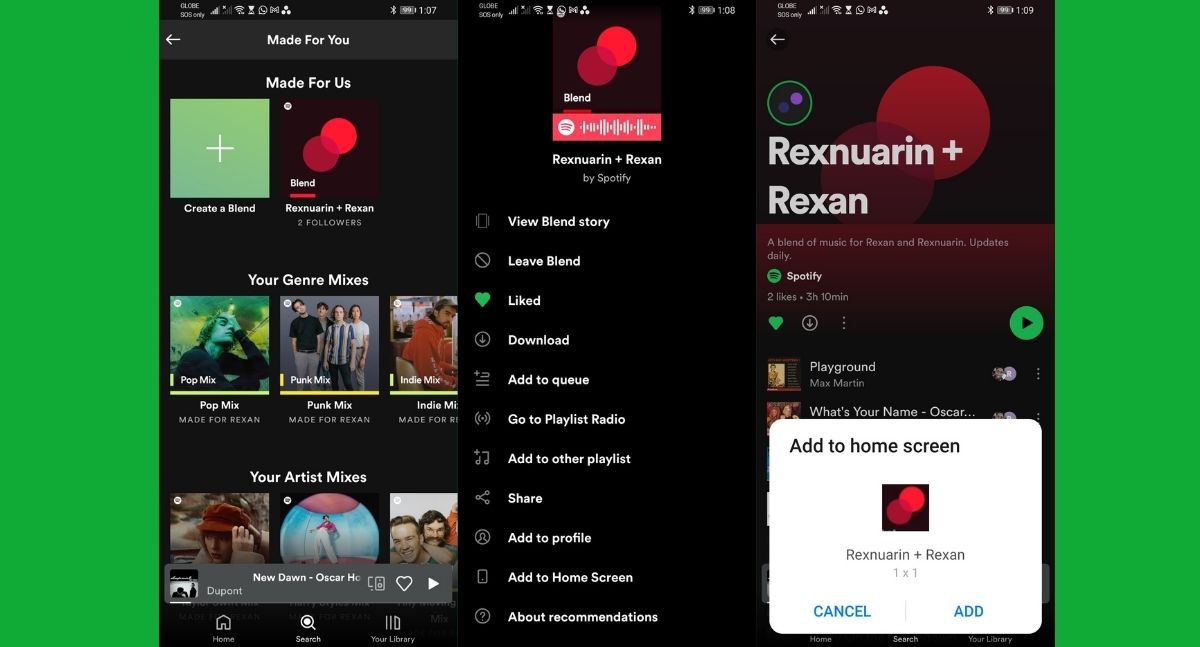
- Go to the Spotify Blend playlist you want to add to your home screen.
- Click on the three-dot icon in between the download and play buttons.
- A list of options should appear. Click on the Add to Home Screen option to proceed.
Alternatively, you may add your Blend Playlist to your Library by clicking on the heart icon inside the playlist. This will save your home screen from being cluttered.
How to Delete Spotify Blend Playlist?
Since a Spotify Blend playlist is a mixture of two people’s music, neither party can delete the playlist on their own. However, if you think the Blend doesn’t represent your taste for music, you can leave it. Just make sure that both parties are leaving to get the blended playlist deleted. Here’s how to leave a blend on Spotify:
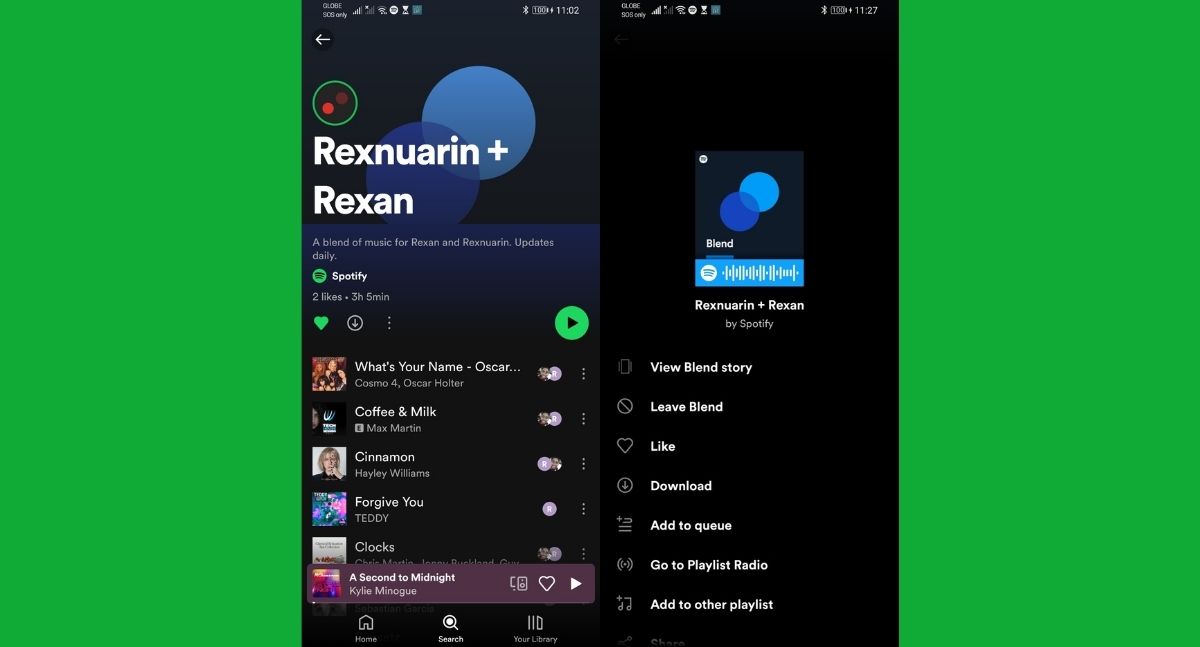
- Go to the Spotify Blend playlist you want to leave.
- Click on the three-dot icon in between the download and play buttons.
- From the list of options, select Leave Blend.
Note: Unless the other party has already left the Spotify Blend, it will remain on your recently played tab and you will still have the ability to play it even after leaving.
What You Should Do If You Can’t Create a Blend
There are several possibilities for why you might not be able to create a blended playlist on Spotify. Firstly, you might not be using a mobile device to create the playlist. Note that Spotify only makes the option available to users who are on a mobile device. Hence, you’ll need to use an Android or iOS phone or tablet to do the job.
If the feature still doesn’t work, then you might need to update your Spotify app. Go to the Play Store or App Store (depending on your OS) and look for the Spotify app. Then, tap the update button to update the app. If the update button isn’t there, that means there are no existing app updates for Spotify.
In case there’s no update available or if updating doesn’t fix the issue, then it’s time to cleanly reinstall Spotify. Simply uninstall the app on your smartphone and then install the app again afterward. Once that’s done, log in to your account and try looking for Spotify Blend under the “Made For You” section.
If the feature is still absent on your device, then the problem could be on Spotify’s end. In this case, we recommend contacting Spotify’s customer support.
Spotify Blend vs Collaborative Playlist
Many users confuse Spotify Blend with a collaborative playlist. Although both are shared between users, there are many differences between the two Spotify features.
Firstly, Spotify Blend automatically populates your shared playlist, whereas Collaborative Playlists require manual operation. That means Collaborative Playlists are the better option if you want complete control over what music you share. Moreover, it’s the best choice if you want to be able to add or delete songs manually.
Secondly, Blend playlists are created from scratch, whereas Collaborative Playlists can be created from existing playlists. Hence, you can create a personal playlist once and curate all the songs in it before making it collaborative. After making it collaborative, the friends you invite can also add or edit songs within the playlist.
Thirdly, you can only create a Blend on mobile devices, whereas Collaborative playlisting exists on the desktop. Hence, you don’t need a tablet or phone to make a playlist collaborative.
Lastly, a Blend playlist’s link expires, whereas Collaborate Playlist links do not. You can share the link with whomever you’d like through the link or share sheet. The link will never become inactive.
With that said, Spotify Blend playlists and Collaborative Playlists do have similarities. For one, all the users involved in either one get the latest versions of the playlist. Hence, regardless of whether Spotify or your friend adds to the playlist, you’ll get to listen to the updated version. In addition, both features do not require a premium subscription for you to use them.
Takeaways
The Spotify Blend feature is another step of creating a more social environment on the music platform. Some people might feel vulnerable sharing their playlist, but Spotify Blend is such a convenience for letting your friends know your music taste while knowing theirs, too. That said, we have a few suggestions if we have to be nitpicky. Since it is completely automated, the playlists that it creates don’t seem 100% accurate. It would help if users can remove titles that they feel don’t really belong. Spotify Blend staying on recently played after leaving doesn’t feel right either. Hopefully, Spotify will find a way to make it totally disappear from someone’s end even if the other party chooses to stay.
