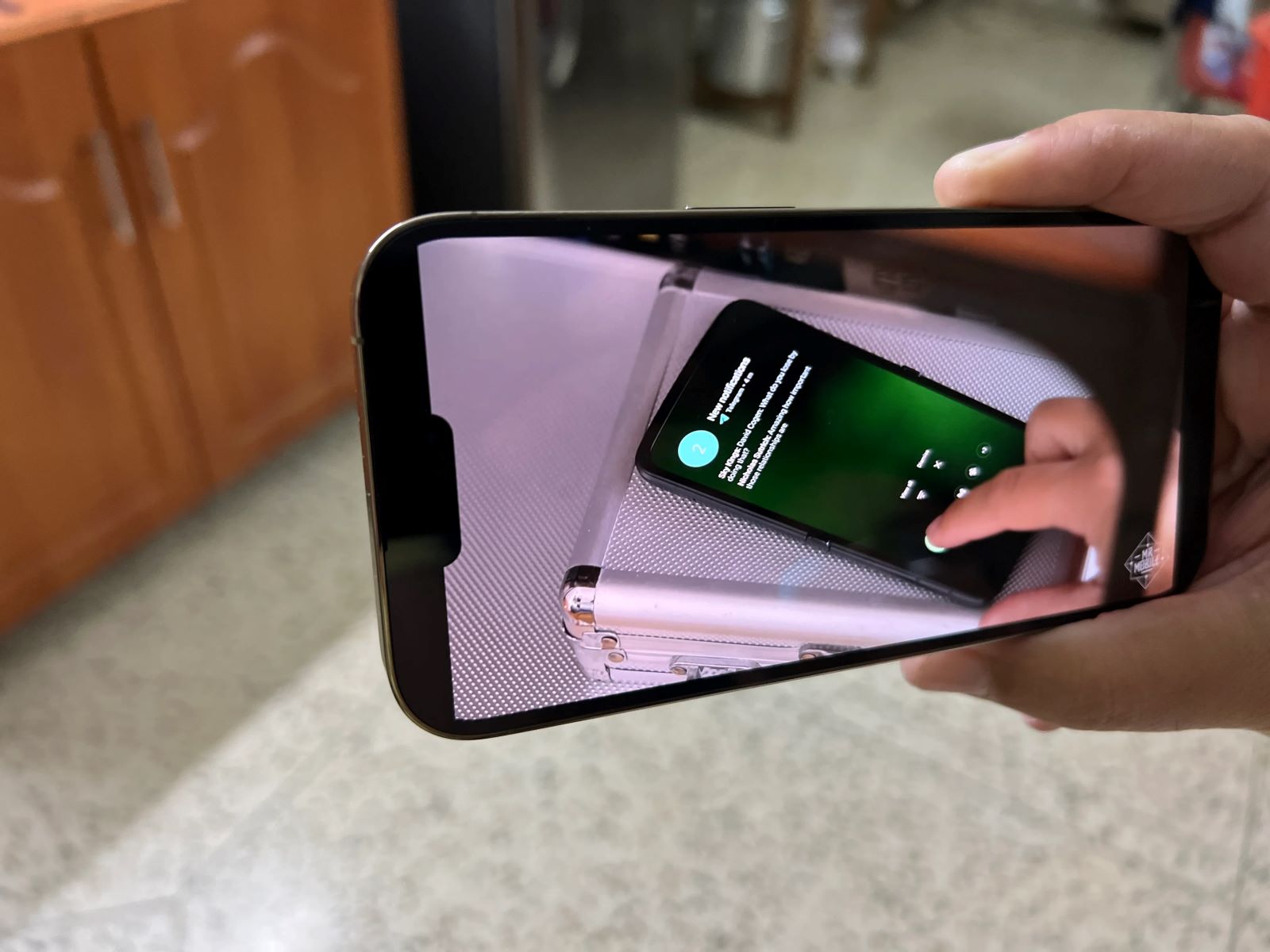
The power of capturing slow motion videos on your iPhone is simply mesmerizing. Whether you want to capture the graceful movements of a skater or the intricate details of a bursting water balloon, slow motion videos add a new dimension to your visual storytelling. But how exactly do you make and convert these captivating videos on your iPhone?
In this article, we’ll take a deep dive into the world of slow motion videos on iPhones and explore the step-by-step process of creating and converting them. From enabling the slow motion feature on your iPhone to applying different effects and sharing your masterpieces, we’ll cover it all. So grab your iPhone, unleash your creativity, and get ready to create stunning slow motion videos that will leave your friends and followers in awe.
Inside This Article
Conclusion
In conclusion, creating and converting slow motion videos on your iPhone is a fun and exciting way to capture and enhance your memorable moments. The built-in features and capabilities of iOS devices make it convenient and accessible for users of all levels of expertise to experiment with slow motion video creation. Whether you want to capture stunning action shots, add a touch of drama to your videos, or simply explore your creativity, the iPhone offers a plethora of options and settings to help you achieve your desired results.
By following the step-by-step instructions outlined in this article, you can unlock the full potential of your iPhone’s slow motion capabilities and create captivating videos that will leave your audience in awe. So, grab your iPhone, start experimenting with slow motion, and let your creativity take flight!
FAQs
Q: Can I make slow motion videos on my iPhone?
Yes, you can make slow motion videos on your iPhone. The latest iPhone models come with the ability to record slow motion videos at various frame rates.
Q: How do I make a slow motion video on my iPhone?
To make a slow motion video on your iPhone, open the Camera app and swipe right to select the “Slo-Mo” mode. Then, tap the record button to start recording your video. After recording, you can adjust the slow motion effect by going to the Photos app and selecting the video. Tap on “Edit” and adjust the speed to your liking.
Q: Can I convert a regular video into slow motion on my iPhone?
Yes, you can convert a regular video into a slow motion video on your iPhone. Simply open the Photos app, select the video you want to convert, tap on “Edit,” and then select the “Speed” option. From there, you can choose the desired slow motion effect for your video.
Q: Are there any third-party apps that can help me make and convert slow motion videos on my iPhone?
Yes, there are several third-party apps available on the App Store that can assist you in making and converting slow motion videos on your iPhone. Some popular options include “SlowCam,” “Lapse It,” and “SloPro.”
Q: Can I share my slow motion videos on social media platforms?
Absolutely! You can easily share your slow motion videos on various social media platforms directly from your iPhone. After creating or converting a slow motion video, simply open the Photos app, select the video, and tap on the share icon. From there, choose the social media platform of your choice and follow the prompts to share your video.
