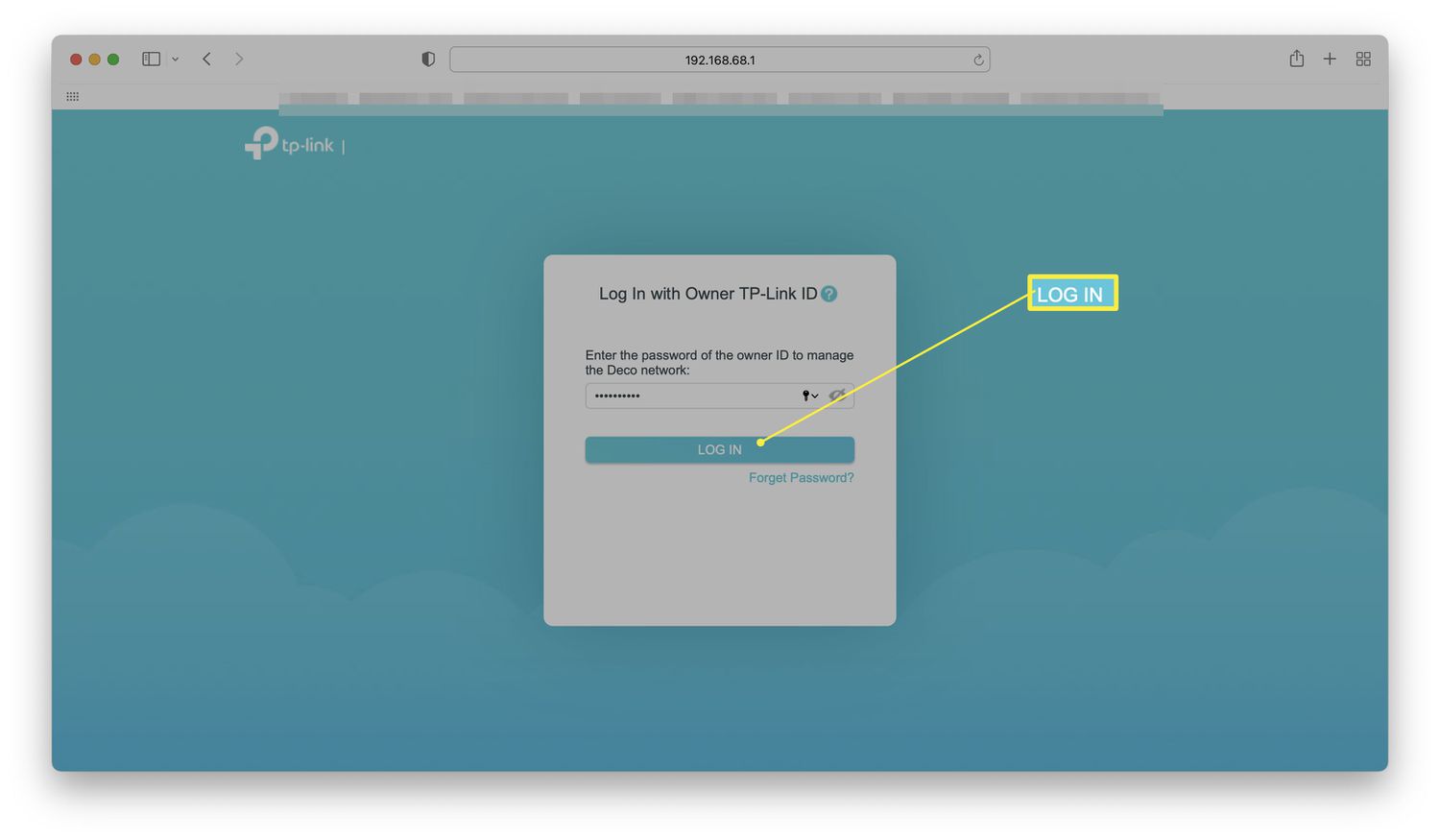
The router is an essential device in any modern home or office network that allows multiple devices to connect to the internet. While most people are familiar with its primary function of providing internet connectivity, routers can also serve as a valuable tool to monitor and manage the browsing activities of the devices connected to the network.
In this article, we will explore how to use a router to monitor browser history. Whether you are a concerned parent who wants to ensure safe browsing for your children or an employer looking to maintain productivity and security in the workplace, understanding how to leverage your router’s capabilities can provide you with the necessary insights.
From configuring access controls to implementing content filtering, we will delve into various methods that allow you to keep track of the websites visited by different devices using your router. By the end of this article, you will have a solid understanding of how to use your router as a monitoring tool, empowering you to take control of internet usage within your network.
Inside This Article
- Benefits of Monitoring Browser History
- Steps to Set Up Monitoring with a Router
- Accessing and Analyzing the Browser History
- Conclusion
- FAQs
Benefits of Monitoring Browser History
Monitoring browser history can provide numerous benefits, both for individuals and organizations. By keeping track of the websites visited, users can gain valuable insights and enhance their online experience. Here are some of the key advantages of monitoring browser history:
1. Maintain Online Safety: Monitoring browser history allows users to identify and block access to potentially harmful or inappropriate websites. This is especially important for protecting children and ensuring a safe online environment for the whole family.
2. Improve Productivity: For organizations, monitoring browser history can help identify potential time-wasting activities, such as excessive social media browsing or visiting non-work-related websites. This information can be used to implement policies and guidelines to improve productivity among employees.
3. Enhance Security: By monitoring browser history, users can detect any unauthorized access to their accounts or suspicious activity. This early detection can help prevent security breaches and respond promptly to any potential threats.
4. Personalize Internet Experience: Monitoring browser history allows individuals to track their own preferences and interests. This data can then be used to personalize online experiences, such as recommending relevant content or products based on past browsing habits.
5. Parental Control: For parents, monitoring browser history is a useful tool for ensuring responsible internet usage by their children. It allows them to monitor the websites visited, set appropriate boundaries, and have conversations about internet safety.
6. Track Online Learning: In the era of e-learning, monitoring browser history can help track the progress and engagement of students. It provides insights into the websites and resources accessed, allowing educators to better support and guide their students’ online learning experiences.
7. Compliance and Legal Requirements: In certain industries, such as finance or healthcare, monitoring browser history is essential to meet compliance and legal requirements. It helps ensure that employees are adhering to regulations and handling sensitive information appropriately.
8. Data Analysis and Research: Browser history can be a valuable source of data for research and analysis purposes. By examining the browsing patterns and trends, researchers can gain insights into user behavior, preferences, and interests, helping to improve products and services.
Overall, monitoring browser history offers a range of benefits, from improving security and productivity to personalizing online experiences and ensuring safe internet usage. However, it is important to strike a balance between monitoring and privacy, respecting individual rights while leveraging the advantages of this monitoring tool.
Steps to Set Up Monitoring with a Router
Monitoring your browser history can be a helpful way to keep track of the websites visited on your network. By setting up monitoring with a router, you can easily view and analyze the browsing activity of devices connected to your network. Here are the steps to set up monitoring with a router:
Step 1: Access the Router Settings
The first step is to access the settings of your router. Open a web browser on a device connected to the network and enter the router’s IP address into the address bar. This IP address can usually be found on the bottom of the router or in the router’s manual.
Step 2: Enter Login Credentials
Once you have accessed the router’s settings, you will be prompted to enter your login credentials. This typically includes a username and password. If you haven’t changed the default login information, you can find it in the router’s manual or on the manufacturer’s website.
Step 3: Enable Logging
After logging into the router’s settings, navigate to the “Logging” or “Monitoring” section. Look for an option to enable logging or enable monitoring. This will allow the router to start recording the browsing activity on the network.
Step 4: Save Settings
Once you have enabled logging, make sure to save the settings. Look for a “Save” or “Apply” button in the router’s settings interface. Click on this button to save the changes and activate the monitoring feature.
Step 5: Access the Browser History
Now that the monitoring is set up, you can access the browser history of devices connected to your network. This can typically be done by going to the router’s settings and navigating to the “Browser History” or “Logs” section. From there, you can view the websites visited, timestamps, and other relevant information.
Step 6: Analyze the Browsing Activity
Once you have accessed the browser history, you can analyze the browsing activity of devices on your network. Look for any suspicious or unauthorized websites visited, track the browsing habits of users, or monitor the online activity of children or employees. This can provide valuable insights and help maintain a safe and secure browsing environment.
Step 7: Regularly Review and Maintain
It’s important to regularly review and maintain the monitoring setup with your router. Make sure that logging is still enabled and functioning properly. Check the browser history periodically to stay updated on the browsing activity within your network. Additionally, consider setting up filters or parental controls to further manage and restrict certain websites.
By following these steps, you can easily set up monitoring with a router and gain valuable insights into the browser history of devices connected to your network. Whether for personal or professional use, this monitoring feature can provide added security and control over the browsing activity within your network.
Accessing and Analyzing the Browser History
Once you have set up monitoring of the browser history on your router, the next step is to learn how to access and analyze the collected data. This will help you gain valuable insights into the browsing behaviors and preferences of the users connected to your network.
To access the browser history data, you will need to log in to your router’s administration interface. The exact steps may vary depending on the make and model of your router, but generally, you can access the interface by opening a web browser and typing in the router’s IP address.
Once you have logged in, look for a section or tab that is related to internet or networking settings. You are usually seeking for options like “Logs,” “History,” or “Activity.” In this section, you should find a submenu or a link that will lead you to the browser history data.
Clicking on the browser history link will display a list of all the websites that have been visited by devices connected to your network. The list should include information such as the date and time of the visit, the website URL, and possibly the device or IP address from which the visit originated.
To analyze the browser history data effectively, you can use various techniques. One approach is to look for patterns or trends within the data. For example, you might notice that certain websites are frequently visited or that specific devices visit certain websites more often.
Another method is to categorize the websites based on their content or purpose. You may find it useful to create different categories such as social media, shopping, news, entertainment, etc. This can give you a clearer picture of how users on your network are spending their time online and help you identify any potential issues or concerns.
It’s important to keep in mind that accessing and analyzing browser history data should always be done responsibly and with respect for privacy. If you are monitoring the browser history of others, ensure that you have proper consent and use the information for legitimate purposes only.
Conclusion
In conclusion, monitoring browser history through a router can be a valuable tool for maintaining a safe and secure internet environment, as well as for tracking and managing online activities. By following the steps outlined in this article, you can gain insights into the browsing habits of devices connected to your network, allowing you to ensure the safety of your family or protect your business from potential risks.
Remember to always use router monitoring features responsibly and ethically, respecting the privacy of others. It is also important to keep your router firmware up to date and enable password protection to prevent unauthorized access.
With the ability to monitor browser history, you can have peace of mind knowing that you have the tools to safeguard yourself and your loved ones in the digital world.
FAQs
1. Can I use a router to monitor browser history?
Yes, you can use a router to monitor browser history. Many routers have built-in features that allow you to track and monitor the internet activity of devices connected to your network. However, it’s important to note that this feature may vary depending on the router model and manufacturer. Make sure to consult your router’s manual or contact the manufacturer’s support for specific instructions on how to enable browser history monitoring.
2. Why would I want to monitor browser history?
Monitoring browser history can be useful for various reasons. For parents, it allows them to keep an eye on their children’s internet usage and ensure they are accessing appropriate content. Employers can use it to monitor employees’ online activities during working hours to maintain productivity and prevent misuse of company resources. Additionally, individuals can track their own browsing history for personal data management or security purposes.
3. What information can I gather from monitoring browser history?
By monitoring browser history, you can gather information such as the websites visited, search terms used, and the frequency and duration of visits. This can provide insights into the online behavior of individuals using your network or device. However, it’s important to respect privacy and ethical considerations when using this information, especially when monitoring others’ browsing activity.
4. How can I enable browser history monitoring on my router?
To enable browser history monitoring on your router, you will need to access its administration settings. Typically, this is done by opening a web browser and entering the router’s IP address in the address bar. Once logged in, navigate to the appropriate settings section, which may vary depending on your router’s interface. Look for options related to “Monitoring,” “Logs,” or “Activity Tracking” to find the browser history monitoring feature. Consult your router’s documentation or contact the manufacturer’s support for specific instructions based on your router’s make and model.
5. Is browser history monitoring legal?
The legality of browser history monitoring varies depending on your jurisdiction and the intended use of the monitored data. In some cases, it may be legal for parents to monitor their children’s online activity or for employers to monitor employees’ internet usage during work hours. However, it is crucial to understand and comply with local laws and regulations regarding privacy and data protection. It is always recommended to inform individuals about the monitoring activities and obtain their consent where required by law.
