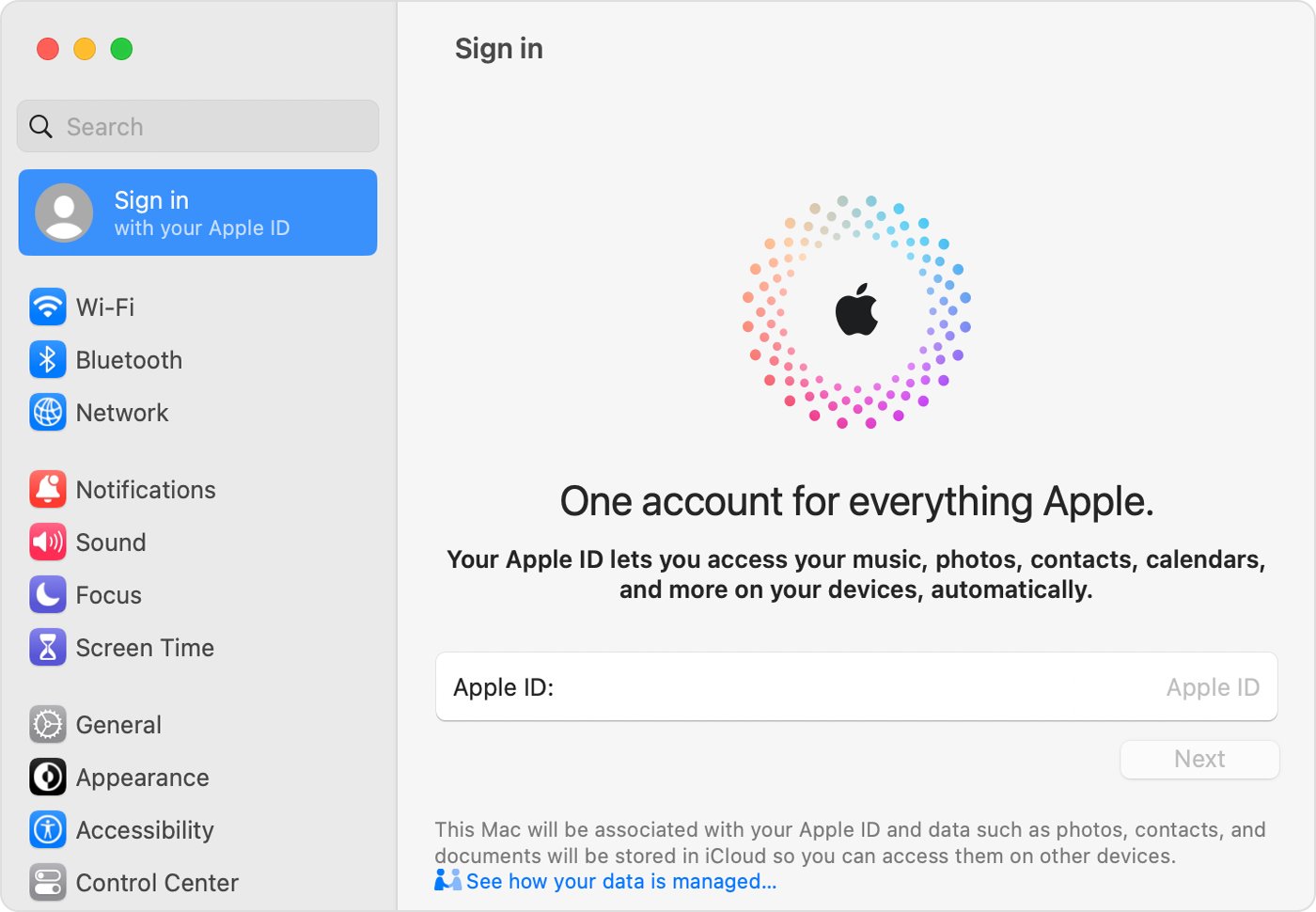
Sign in with Apple is a convenient and secure way to access apps and websites with your Apple ID. It allows you to sign in to different platforms using your Apple credentials, eliminating the need to create multiple accounts or remember numerous usernames and passwords. This feature is available on iOS, macOS, and other Apple devices, making it seamless for users to authenticate themselves across multiple platforms. By leveraging the built-in privacy and security measures of Apple, Sign in with Apple ensures that your personal information is protected and not shared with third parties. In this article, we will explore how to use Sign in with Apple and the benefits it offers to both users and app developers.
Inside This Article
- Overview of Sign in with Apple
- Benefits of Sign in with Apple
- How to Implement Sign in with Apple
- Conclusion
- FAQs
Overview of Sign in with Apple
Sign in with Apple is a feature introduced by Apple that allows users to easily sign in to apps and websites using their Apple ID. It provides a secure and privacy-focused way for users to authenticate themselves without the need to create separate accounts or share their personal information.
With Sign in with Apple, users have the option to use their Apple ID to sign in using their Face ID or Touch ID on supported devices. This eliminates the need to remember multiple usernames and passwords, making the login process seamless and convenient.
One of the key aspects of Sign in with Apple is its privacy-centric design. When users sign in with their Apple ID, they can choose to share their email address with the app or website or opt for a unique random email address generated by Apple. This random email address then forwards all communication from the app or website to the user’s actual email address, providing an additional layer of privacy and avoiding the need to disclose personal information.
Sign in with Apple also includes built-in two-factor authentication, adding an extra layer of security to the authentication process. This ensures that even if a user’s Apple ID or password is compromised, their account remains protected.
Additionally, Sign in with Apple aims to provide a consistent user experience across platforms. It adheres to Apple’s design guidelines, ensuring a seamless integration with iOS, macOS, watchOS, and other Apple platforms.
Overall, Sign in with Apple offers a simple, convenient, and privacy-focused way for users to sign in to apps and websites, all while keeping their personal data secure. It provides users with more control over their privacy and security, making it an attractive option for both developers and users alike.
Benefits of Sign in with Apple
Sign in with Apple offers a range of benefits for both app developers and users alike. Let’s take a closer look at the advantages this feature brings:
Enhanced Privacy and Security: One of the major benefits of using Sign in with Apple is the enhanced privacy and security it provides. By leveraging Apple’s robust security measures, users can rest assured that their personal information is protected. With the option to hide their email address and generate unique anonymized email addresses for each app, Sign in with Apple prevents third-party apps from accessing unnecessary personal data.
Streamlined User Experience: Sign in with Apple simplifies the user experience by eliminating the need to create and remember numerous usernames and passwords for different apps. With just a single tap, users can seamlessly sign in to apps and services, saving valuable time and reducing friction in the onboarding process.
Trust and Familiarity: Apple’s reputation for user privacy and security lends a sense of trust and familiarity to Sign in with Apple. Users who value their privacy are more likely to choose this option over traditional sign-in methods that may require sharing personal information with third-party apps.
Cross-Platform Compatibility: Sign in with Apple can be implemented across various platforms, including iOS, macOS, watchOS, and even on the web. This allows developers to provide a consistent and seamless sign-in experience for their users, regardless of the device or platform they are using.
Increase User Acquisition: By incorporating Sign in with Apple, developers can attract more users to their apps. Many Apple users prefer the convenience and security of Sign in with Apple, making it an appealing option for potential new users. By leveraging this feature, developers can tap into a larger user base and potentially increase their app’s visibility and user acquisition.
Compliance with App Store Guidelines: Sign in with Apple is a requirement for apps that offer third-party sign-in options like Facebook or Google. By implementing Sign in with Apple, developers can ensure compliance with Apple’s App Store guidelines, increasing the chances of their app getting approved and avoiding potential rejection.
Built-in Two-Factor Authentication: Sign in with Apple comes with built-in two-factor authentication (2FA), adding an extra layer of security to user accounts. This helps protect against unauthorized access and enhances the overall security of the app and user data.
Seamless Data Migration: For users who switch to a new device, Sign in with Apple ensures a seamless data migration process. By using the same Apple credentials, users can easily transfer their account and app data from one device to another, avoiding the hassle of setting up new accounts and losing valuable information.
Overall, the benefits of using Sign in with Apple extend to both app developers and users. It offers enhanced privacy and security, simplifies the user experience, increases user acquisition, ensures App Store compliance, and provides seamless data migration. By leveraging Sign in with Apple, developers can provide a more secure and user-friendly experience, while users can enjoy a streamlined sign-in process and improved privacy.
How to Implement Sign in with Apple
Implementing Sign in with Apple can be a great addition to your mobile app, as it provides a convenient and secure authentication option for your users. Here are the steps to implement Sign in with Apple:
- Create an Apple Developer Account: Before you can implement Sign in with Apple, you need to have an Apple developer account. If you don’t have one already, you can sign up for an account on the Apple Developer website.
- Enable Sign in with Apple: Once you have your Apple developer account set up, you need to enable Sign in with Apple for your app. This can be done by navigating to the “Certificates, Identifiers & Profiles” section in your developer account and clicking on the “Identifiers” tab. From there, you can create a new identifier for your app and enable the Sign in with Apple capability.
- Add Sign in with Apple Button: After enabling Sign in with Apple, you need to add the “Sign in with Apple” button to your app’s login or registration screen. Apple provides guidelines for using the button, including size, color, and placement. Make sure to follow these guidelines to ensure a consistent user experience.
- Integrate Sign in with Apple API: To handle the authentication flow, you need to integrate the Sign in with Apple API in your app. Apple provides documentation and sample code to help you with the integration process. You’ll need to handle the authentication request, retrieve the user’s data, and securely store the authorization token.
- Handle Error Cases: It’s important to handle error cases when implementing Sign in with Apple. This includes scenarios such as the user canceling the login, network issues, or server errors. You should provide appropriate error messages and fallback options to ensure a smooth user experience.
- Test Sign in with Apple: Before releasing your app to the public, it’s crucial to thoroughly test the Sign in with Apple functionality. Test different scenarios, such as successful logins, failed logins, and edge cases, to ensure that everything is working as expected.
- Comply with Apple’s Guidelines: As with any integration involving Apple services, it’s important to comply with Apple’s guidelines and policies. This includes adhering to their user data handling practices, privacy requirements, and design guidelines for the Sign in with Apple button.
By following these steps, you can successfully implement Sign in with Apple in your mobile app. This feature not only provides a user-friendly authentication option but also adds an extra layer of security to your app. So go ahead and give your users the convenience and peace of mind that comes with Sign in with Apple!
Conclusion
Sign in with Apple is a powerful and user-friendly feature that provides a seamless and secure login experience for users. It offers the convenience of signing into apps and websites using your Apple ID, eliminating the need for creating new accounts and remembering multiple usernames and passwords.
By implementing Sign in with Apple, app developers can enhance user onboarding and retention rates, as well as improve the overall user experience. It not only simplifies the login process but also prioritizes user privacy, giving users control over their personal information.
With its robust security measures, including two-factor authentication and data minimization, Sign in with Apple ensures that user data is protected and not shared with third parties without explicit consent. Additionally, the feature complies with Apple’s strict app review guidelines, providing developers with peace of mind knowing their app meets Apple’s high standards.
Overall, Sign in with Apple is an excellent choice for both users and developers, offering a secure, convenient, and privacy-focused authentication option. As it continues to gain popularity, we can expect more apps and websites to integrate this feature, providing a streamlined login experience for Apple users across the digital landscape.
FAQs
1. What is Sign in with Apple?
Sign in with Apple is a feature introduced by Apple that allows users to sign in to apps and websites using their Apple ID credentials. It provides a secure and private way to authenticate users without the need for creating separate usernames and passwords.
2. How does Sign in with Apple work?
When you choose to sign in with Apple, the feature generates a unique, anonymous email address that is associated with your Apple ID. This email address is then used to communicate with the app or website, ensuring that your real email address remains private. Additionally, Sign in with Apple uses two-factor authentication to provide an extra layer of security.
3. Is Sign in with Apple available for all apps and websites?
No, not all apps and websites offer Sign in with Apple as a sign-in option. However, it is becoming increasingly popular, especially among apps that are available on the Apple App Store. You will typically see the option to sign in with Apple alongside other login methods, such as email, Google, or Facebook.
4. Can I use Sign in with Apple on non-Apple devices?
Yes, you can use Sign in with Apple on non-Apple devices as long as the app or website supports it. Apple has made Sign in with Apple available for integration on other platforms, such as Android and the web, to promote widespread adoption for user convenience and privacy.
5. Is Sign in with Apple more secure than other sign-in options?
Sign in with Apple prioritizes user privacy and security. It gives you the option to hide your real email address and instead use the anonymous email address generated by Apple. It also requires two-factor authentication, adding an extra layer of protection. While other sign-in options may have their own security measures, Sign in with Apple provides a robust and privacy-focused solution.
