The internet has become a staple in any home. And to use it, internet service providers or ISPs give out the means to do so. However, there might be some instances that you’ll see some skips and dips in your Wi-Fi’s performance and you might also have suspicions if the ISP you’re currently registered to is following through on its promised internet speed. Well, through Speedtest by Ookla, you can now check if those suspicions are true.
What Is Speedtest by Ookla

- Photo from Play Store
Speedtest.net and its app version Speedtest by Ookla is a service that gives users a free analysis of various internet access performance metrics, like your connection data rate, latency, and download speed. It was made by Ookla in 2006, based in Seattle, Washington, USA.
The service evaluates the data speed and latency, also known as connection delay of a user’s internet connection when compared to one of 8,000 geographically dispersed servers. Every test the app conducts will measure the data rate for download direction. In other words, it determines the rate of data transfer from the ISP server to the user’s PC, and then the upload data rate, which is the rate of data transfer from the user’s PC back to the ISP server.
The tests are typically made on the user’s web browser or the Speedtest by Ookla app itself. As of September of 2018, there are over 21 billion speed tests that have been made and completed by users.
Testing and Development
Back then, tests were previously made by the use of the Layer 7 HTTP protocol of the OSI model. But to further improve the test’s accuracy, Speedtest.net now does tests through direct Transmission Control Protocol (TCP) sockets and a custom protocol of communication between ISP servers and their clients.
The site also gives detailed statistics of the test results you get from the test. The data that’s been given has been used by many publications in examinations of internet access data rates throughout the world.
The technology of Speedtest.net is like that of Ookla NetGauge, which was also made by Ookla. Ookla NetGauge provided a wide variety of organizations and companies with information on their internet on a licensed basis. Speedtest.net Mini, which was released later, was a free, stripped-down Flash version of the speed test tech that was used on Speedtest.net that any user could start on their web server, but it was then replaced in 2016 with Speedtest Custom, an HTML5-based tool.
Services
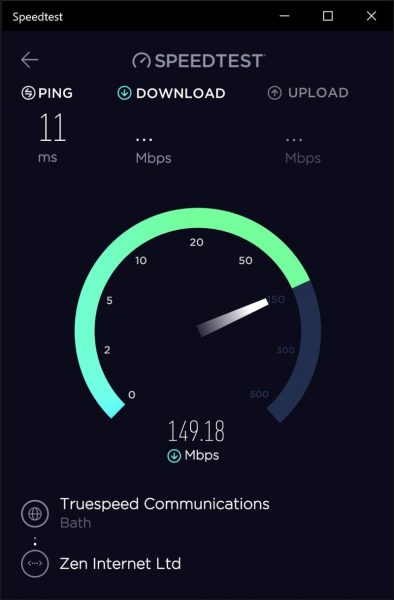
Speedtest by Ookla gives users the ability to check if their internet speeds are up to snuff. For instance, based on Ookla’s figures, the people in Idaho Falls, Idaho, only get half the download speed that their ISPs claim to provide. And it’s not only them. Internet users in parts of London, and Texas, for example, don’t fare much better. All these places gain information over their ISPs at speeds a long way far below what all their ISPs promise.
Thus, their speed test app gives them a method to check the speed of their network so that they can ascertain the internet speed that their ISP gives them.
Other than that, Speedtest by Ookla also offers VPN usage. However, the VPN is still in beta so don’t expect much. But it’s a good thing to know.
Requirements for Using the App
If you wish to use Speedtest.net or the Speedtest by Ookla app, all you’ll need is any web browser that has the Adobe Flash plugin installed. Google Chrome already has a version of the plugin, and while you can get it for other browsers from Adobe’s site. You don’t need to install other software if you wish to use Speedtest.net, and it runs only within your internet browser of choice on Windows, Mac OS X, and Linux.
However, with the advent of Flash being phased out of commission this December 2020, there’s a chance that we won’t need Adobe Flash to use the app.
Features of Speedtest App by Ookla

Other than their usual speed test service, there are also a few things that the app can do. We’ve already mentioned their VPN that’s currently on Beta.
It’s called Speedtest VPN, and it’s available through Ookla’s Speedtest apps for both iOS and Android. On paper, it looks like a pretty good feature, especially since it’s a free VPN. Ookla assures that its free VPN will keep no logs and won’t track your user activity. It also draws from a shared pool of over 40,000 IP addresses and gives them to the VPN’s users in random to help bolster user anonymity.
However, like all free VPNs currently available, there’s a catch. As already mentioned, Speedtest VPN is currently in Beta, so there’s bound to be bugs here and there as Ookla streamlines and improves the service. Additionally, all users are capped at around 2 GB of bandwidth each month. And to add on the irony, the data that’s been sent and gained in Ookla’s speed test eats up this allowance.
To make use of the free VPN, users have to update the Ookla Speedtest app to its latest version. And yes, it’s only usable for iOS and Android, so if you’re thinking of having it for your PC, you’re out of luck. There, you’ll see a padlock icon on the bottom toolbar. The tab will walk you through creating a VPN account and starting the VPN on your smartphone device. Lastly, Ookla has stated that it will release a paid tier version once it exits beta.
However, there’s also a Speedtest Custom. Speedtest Custom gives you the ability to manage your connectivity services by the use of a mobile-friendly and highly configurable, HTML5-based testing, monitoring, and solution tools.
Complete Network Diagnostics
Speedtest Custom gives the same accurate and robust testing quality as the usual Speedtest. This needs no infrastructure to set up and start, Speedtest Custom aids users in troubleshooting their internet speeds while also giving you a great ease of management.
Through Speedtest Custom’s Complete Network Diagnostics you can:
- Know a connection’s inbound bandwidth by examining how fast it downloads data.
- Know a connection’s outbound bandwidth by seeing how fast it uploads data.
- Understanding your connection’s quality by testing latency down to the millisecond.
- Check for network jitters by appraising how your ping times fluctuate.
Total Customization
Next, Speedtest Custom gives users unparalleled flexibility so that you can tailor the look and feel of your test. Any time, you can make and publish changes with the easy-to-use self-editor that the service offers.
With the ability of total customization, Speedtest Custom users can take advantage of the following:
- Pick from a template that you can modify, or use custom CSS. Choose color schemes, the fonts, scalable dimensions, logos, et cetera.
- Smoothly combine your test and branding alongside a fully customizable CSS.
- Speedtest Custom immediately interprets labels into 17 languages. Esoteric characters are also supported when needed.
- Embed Speedtest Custom on the web page you own or point customers to a custom made URL.
Dashboards and Analytics

Last but not the least, Speedtest Custom brings advanced dashboards and analytics that can deliver insights into the user’s network performance that are based on results of true consumer-made tests. Also, you’ll get usage statistics for your test so you can look at a quick snapshot of your network’s performance. And see dashboards and analytics any time by simply logging into your own specially made account.
Speedtest Custom has two versions, the free and the premium subscriptions. Each has its advantages, but we’ll list them all down for you.
Free Version
- Define a Speedtest Custom subdomain that’s unique to you
- Embed your speed test upwards to 200 web pages at the same time
- Enable or limit public access via a password
- Configuring test interface through the use of a simple template
- Use the global Speedtest Server Network
- View snapshot stats for the past 30 days
- Download individual results for the past 60 days
- Share test results
- Cost-free
Premium
- Toggle download, upload, ping and jitter tests on/off
- Restrict test displays to embedded URLs
- Enable HTTPS support
- Configure test interfaces through the use of an advanced template
- Customize your test’s CSS for further branding
- Configure test translations
- Use your test servers so that users can only see your brand
- Disable test server selection
- Designate a specific test server per web page
- Download individual results for all historical results
- View and filter test result analytics
- Use test results dynamically on your web page
- Store test results to your database after each test
While the Premium version is not free, you might want to pick it if you’re looking to take advantage of all the capabilities of the speed test app.
How to Download Speedtest App
You can typically download Speedtest by Ookla on Google Play Store and Apple App Store for free.
Go to Google Play Store/Apple App Store
The official way to download the app is to go to Google Play Store or Apple App Store.
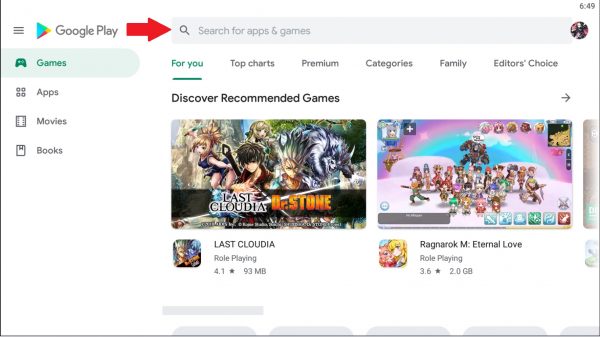
Search for Speedtest by Ookla
It’s easier to search for the app by typing in the search bar instead of manually looking for the Speedtest by Ookla in the applications section. Click the Speedtest by Ookla link to send you to its page on Google Play/App Store.
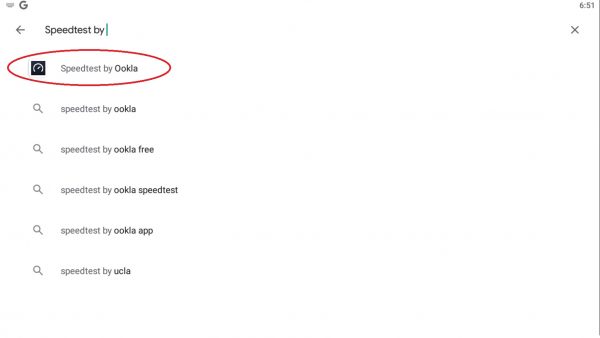
Download Speedtest by Ookla
After searching for the app, select the download button. If a prompt appears to confirm the download, just select OK, and the download will begin.
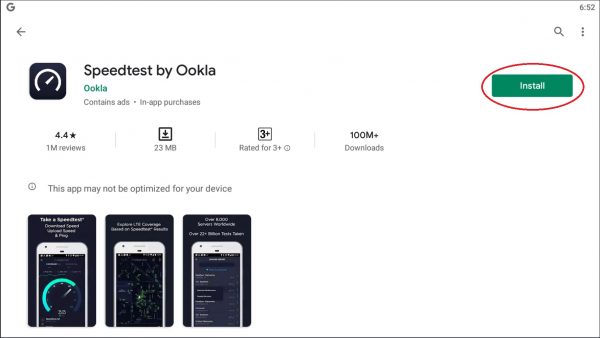
How to Download APK
If you’re the kind of guy that wants to get an APK for various reasons, there are many websites that have the APK in question and other relevant files for Speedtest by Ookla. Apksum, APKPure, and Softonic are good choices in this regard. But since this is an app, they might not provide the relevant files you’re gonna need for the app itself to automatically start. So you might want to still do a relevant update from Google Play Store after this.
Go to the APK downloading website of your choice
There are many websites that you can download APKs from. APKPure, Apksum, and AppMirror are some of the more reliable and trustworthy sites you can find.
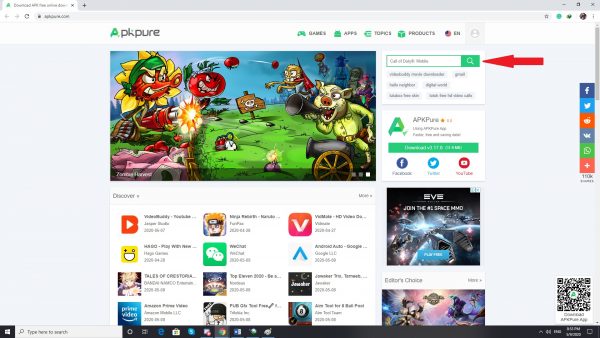
Search for Speedtest by Ookla
Type the name of the app into the search bar so that you can instantly find Speedtest by Ookla.
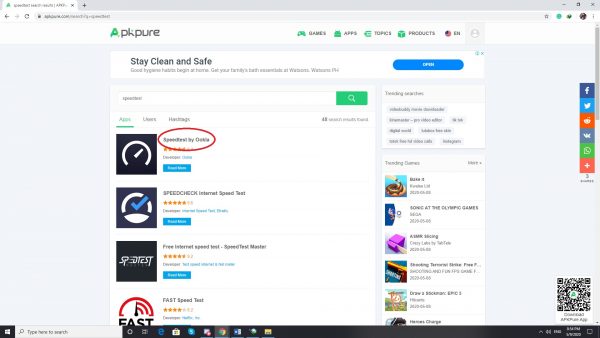
Click Download APK
You would then have to select the Download APK button after the page is done loading. This would cause you to go to another page.
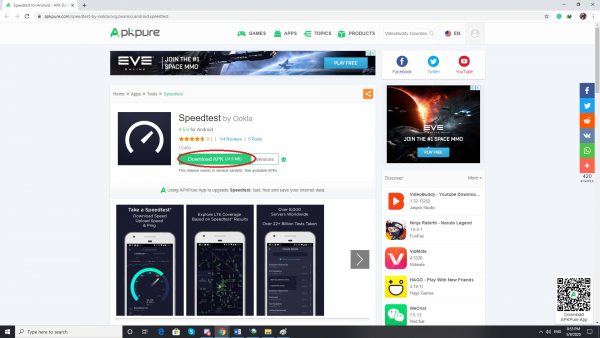
Click Start Download or wait for the download to start
The download may start automatically or it would ask you to wait for the download to begin. Typically an APK file does not take a big chunk of memory. If your copy has trouble working, it’s better to get the official one instead.
How to Use Speedtest App by Ookla
You can begin testing your internet speed by selecting the Begin Test button on the app’s front page map. This will result in testing the ping, download speeds, and upload speeds of your current internet connection.
If you’d like to get more data, you can take the test again, either on the same server as the previous test or to a new one in another location. Ookla has more than 2,700 hosts worldwide, so there’s plenty of options for the user to manually choose from the map. These servers are used for the testing and measuring of internet speed alone; and they don’t control your internet performance.
At the end of the test, the app also provides you with the ability to share the results on social media, as well as embedding them on your website. You also can contribute to the Ookla Net Index, a searchable, public map made of worldwide internet connections by filling out an anonymous short survey that they’ll send to you to explain the results of the test and your web connection.
Speedtest App by Ookla as Compared to Similar Apps
When you compare Speedtest by Ookla to other apps like it, there’s a marked difference when it comes to the information that it gives and its sheer utility. Above all else, Speedtest by Ookla is reliable and a great speed test app when compared to its closest competitors like SPEEDCHECK.
If you want to try out more internet tools, here’s our list of the best WiFi analyzer apps today. Also, here are articles on the 20 best ways to increase your internet speed and what is considered high-speed internet.
