Online accounts can get hacked by cybercriminals who try to steal passwords and information – making the Internet a dangerous place to store valuable data. That is why online security experts advise you to change your passwords regularly. However, you might still be using weak passwords that can be hacked easily. How can you protect yourself then? Thankfully, productivity and password managers such as LastPass exist. But it is not foolproof as past issues have shown, so many users like you might be on the lookout for the best LastPass alternative.

In this article, we will give you a quick backgrounder about what happened to LastPass. We will also direct you to some options for the best LastPass alternative, so you do not fall prey to cybercriminals. Note that the apps have free versions, but we suggest upgrading to premium for the best functionalities.
Also Read: 26 Best Productivity Apps For Android and iOS (100% Free to Use)
The Problems With LastPass
LastPass might no longer be the best password manager for some users, but it did provide a blanket of security for many digital citizens for a time. Its premium version was priced competitively for a password manager that offers top-notch functionalities. Some of those features are the following:
- Unlimited passwords save
- Unlimited device use
- Autosave and fill of password
- Password generator
- 1 GB file storage
However, recent issues regarding the app made experts advise LastPass users to look for alternatives. Why, you ask?
Firstly, LastPass revamped its pricing, and that raised concerns among free users. People were arguing that they might be left worse off in terms of security features. Secondly, news broke out about LastPass using seven third-party trackers. That made some users uneasy about the platform. To elaborate why, what was reported can be a backdoor for security breaches. Lastly, nothing has been released from LastPass regarding the said matters.
All these do not mean LastPass is not worth checking out anymore. You are still free to try it. But if the concerns made you decide to stop using the service, say no more. Read further for the best LastPass alternatives you can download now!
Best Alternative LastPass Apps
With LastPass not being perfect, many developers continue to offer their productivity and password manager releases. As a result, you have many options to choose from nowadays. No need to waste time trying out everything because we compiled the best apps for you. Below are LastPass alternatives that might beat LastPass in the password management race.
1. Psono Password Manager

PROS
- 1. Free with in-app purchase offer for additional features
- 2. Offers data encryption feature
- 3. Cross-platform application
CONS
- 1. Has a low consumer download rate
Psono Password Manager is a decent LastPass alternative to use. It is an open-source multiplatform application offering multi-level encryption. On top of this, the app also offers a feature where users would be able to host their own servers in order to further protect their data online.
However, we are highlighting these apps’ features in offering users strong passwords and password management, and Psono Password Manager is capable of producing strong passwords at random. Furthermore, it automates the management of passwords, thereby allowing password sync across a user’s devices.
We also like how the app produces a detailed report to help the user upgrade their protection status. This report often includes analyzed data of a password’s age, length, and complexity. While Psono Password Manager is a decent app, we still have other apps listed here that might just appeal better to you so read further!
Download Psono Password Manager for Android
Download Psono Password Manager for iOS
2. Dashlane
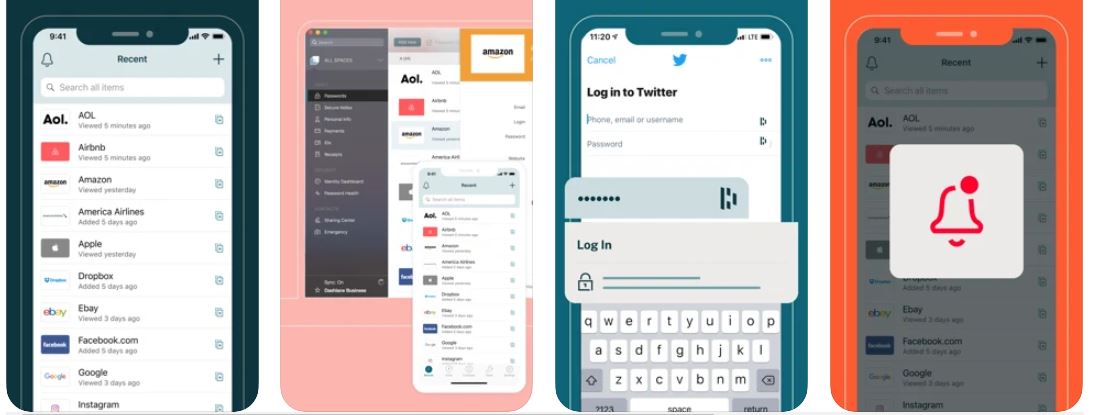
PROS
- 1. Local storage option
- 2. Live chat support
- 3. Password generator function
CONS
- 1. No phone customer support
- 2. Almost double the price for yearly billing compared to LastPass
Some may say both LastPass and Dashlane offer the same features. But as pointed out in the table above, the two still have differences in terms of offerings.
Let’s start with pricing. Despite the recent changes, LastPass still is an affordable option when it comes to yearly billing. It goes for just a bit more than half of what Dashlane costs. However, you might forget the pricing difference if we factor in the pros. For example, dedicated live chat customer support from Dashlane representatives. Live chat support is something that LastPass is missing. And that is an off-putting element considering the app is a password manager.
Dashlane has another feature that might make you ditch LastPass – local storage of password options. Password managers authenticate your identity by accessing saved passwords, so where those data are kept is vital. While some password managers authenticate via cloud storage, Dashlane has a dedicated encrypted “vault” saved locally on your device. That blurs the possibility of security breaches.
Dashlane also boasts features such as two-factor authentication, email support, and a failsafe function.
3. Google Password Manager
PROS
- 1. Free service
- 2. Needs two-factor authentication
- 3. Easy access to passwords through Google’s Sync function
CONS
- 1. No password generator function
- 2. Stores password on cloud
Google Password Manager is one of the most reliable alternative apps to LastPass. That is a given because it is powerful and distributed by a reputable source — Google. When devices are synced via your Google account, passwords can easily be accessed by the authenticated user. However, using Google Password Manager does come with caution.
For one, Google Password Manager is a built-in feature in many Android phones and can easily be used on the get-go. To make the latter possible, the service does cloud saving of passwords. And that is a red flag. If your account gets compromised, hackers can easily get access to your account. But Google has a solution to this: the two-factor authentication that you should make sure to enable. It will allow you to block any attempt at hacking your account. Of course, it should go without saying that users should create a strong password. A strong password contains alphanumeric and symbol characters, and should not be easily traced to you as the user.
Check Saved Passwords via Google Password Manager
4. NordPass Password Manager
PROS
- 1. Fills forms automatically based on saved information
- 2. Password generator function
CONS
- 1. No local storage function
Securing your online accounts doesn’t get any easier. Not only do you have to come up with passwords that combine lower- and upper-case characters and numbers; you also have to make them long and untraceable to you. NordPass is a password manager that doubles as a password generator, and that makes it a strong contender versus other apps of the same type. It is handy to have if you are struggling with coming up with a strong code to guard your data.
There are more reasons why NordPass is competitive. It is free, and that is important if you wish to give the product a try before going for the premium version. Moreover, the team who is behind NordPass is the one that also created the popular VPN service NordVPN. Given that, you know that the former’s features were also planned well by online security experts.
The only con we have for NordPass is the lack of a built-in local “vault” where passwords can be saved. This means all passwords stored using NordPass are accessed through cloud storage during authentication. While that does not necessarily spell a possibility for a security breach, especially from a product produced by a reputable team, you can never be too careful. Nonetheless, we think other features included in NordPass outweigh the cons.
All things considered, we think NordPass Password Manager is worth trying.
Download NordPass Password Manager for Android
Download NordPass Password Manager for iOS
5. 1Password
PROS
- 1. Local vault option and ability to create multiple vaults
- 2. Random password generator function
CONS
- 1. Expensive compared to LastPass
- 2. No dedicated live chat and phone support
1Password does almost the same things as LastPass – it even has a random password generator capability. But what makes it become a good LastPass alternative is its multiple “vaults”. We will put that feature under the spotlight here.
1Password lets you make different “vaults” for storing passwords, and those can be set up during authentication. The “vaults” on the device are not in the cloud. They are local storage. Furthermore, those support password compartmentalization for social media, banking, emails, and more. Consequently, password confusion can be avoided.
Being similar to LastPass in most aspects, it is reasonable that a year’s worth of 1Password premium is priced nearly the same as the former app. However, the lack of dedicated live chat and phone customer support might not fare well with you. Customer support in forms other than email is important for a password keeper app. It should be part of the package.
Nevertheless, you might still prefer 1Password if you like the vaults feature or want a password manager app for your company. As regards the latter, the app offers a premium package that lets 10 people use one account.
Download 1Password for Android
6. Bitwarden
PROS
- 1. Smooth cross-platform function
- 2. Open-source password management
- 3. Affordable and competitive pricing scheme
CONS
- 1. Lacks account recovery options
- 2. No automatic password changer function
Bitwarden is a perfect LastPass alternative because it can function on various platforms. It makes access to your passwords and accounts easy. The app is also proven helpful if you are one of those people who tend to forget passwords.
With news about LastPass using third-party trackers, Bitwarden, with its open-source password management becomes a clear contender. The feature makes Bitwarden more secure. Moreover, experts have looked into each of its source codes and have given their approval. That somehow seems like a guarantee behind the safety it promises.
Bitwarden also offers a competitive pricing scheme when it comes to individual and shared premium plans, with a free option and rates starting at $10/year for individuals.
Download Bitwarden for Android
7. aWallet Password Manager
PROS
- 1. Ability to segregate saved passwords
- 2. Password generator function
- 3. Less expensive premium version compared to competitors
CONS
- 1. No dedicated phone or live chat customer support
- 2. No added features
Apart from Bitwarden, you might want to consider aWallet as your password manager. That is if what you intend to use it for is only to protect your accounts and passwords. aWallet is a LastPass alternative that is straightforward at what it does: storing passwords on the local “vault” on your device.
On the app, you can segregate passwords depending on the application, be it email, work, or personal. You may also produce a password that has 20 characters, which you can modify later on. Apart from these, you get basic features such as auto-save and auto-fill.
What you might not like is that the app lacks dedicated live chat or phone customer service support. However, aWallet has put out a comprehensive FAQ page on its website and an email address where concerns can be forwarded. Not bad for a decent app like aWallet.
Decided to get it? You will not be left worse off by sticking to the free version. But you will indeed get more features should you decide to buy in-app purchases. Those include biometric access for an added blanket of security.
8. Enpass Password Manager
PROS
- 1. Local vault storage option
- 2. Password generator function
- 3. Offers a one-time premium purchase
CONS
- 1. App can only store a limited number of passwords on the free version
Another decent and convenient LastPass alternative is Enpass Password Manager. The app’s free version is limited in terms of the number of passwords that it can save, but you will not have problems accessing and creating your passwords when the app is synced properly across platforms. Enpass has a password generator function that is very helpful if you run out of ideas for your codes.
Additionally, Enpass Password Manager eases the worry of being hacked because of the local vault storage option. It also has encryption and customer support.
Transactions-wise, what you might love about Enpass is that it lets you buy everything in one go – the app and all its features. The one-time purchase that comes with a lifetime license should let you store passwords and make “vaults” without limitations. It also lets you link different devices to the app. Of course, you can still opt for monthly billing, whether you are on an individual or family plan.
Download Enpass Password Manager for Android
Download Enpass Password Manager for iOS
9. Padloc
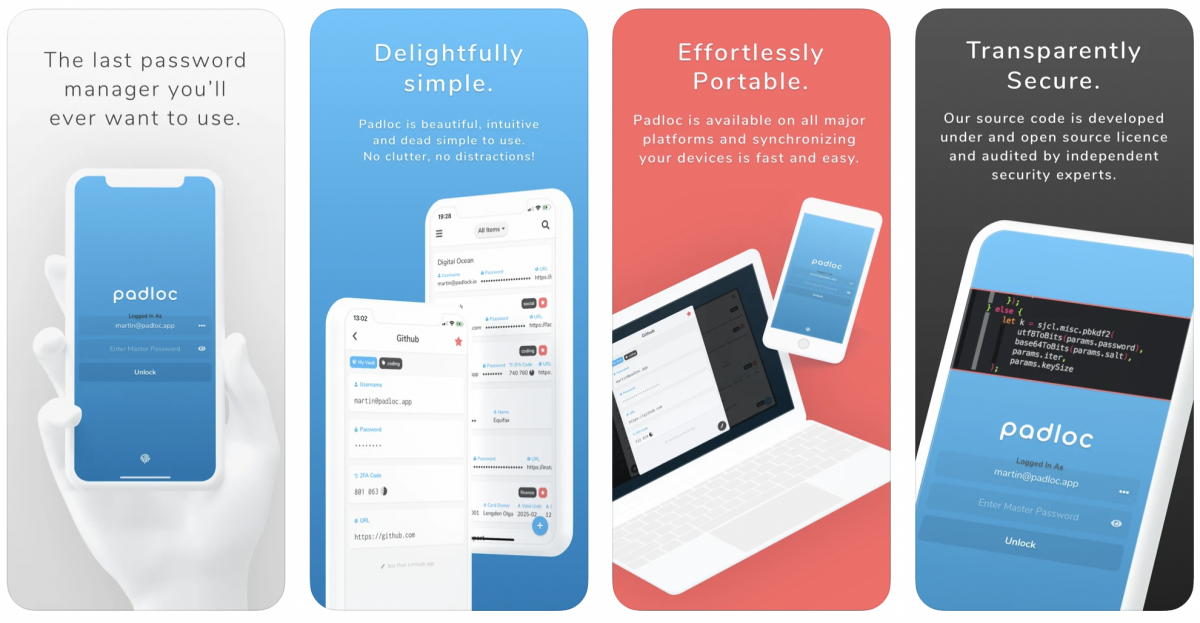
PROS
- 1. Free app
- 2. Easy user interface design
CONS
- 1. Still needs a lot of developments.
Padloc is another open-source app wherein users can host themselves. Considering this app is new, it’s a surprise to many how the app is as effective a password manager app as its other older and reputable competitors. That said, w like the ease at which users can navigate the app with its minimalistic user interface design. The app offers cloud storage options, which effectively allow for password sync across a user’s devices.
Which LastPass Alternative Should You Get?
What is best for someone might not be the best for you. This is why you need to evaluate why you want to get a password manager app and if you can purchase it. Is it simply to protect your or your family’s passwords? Are you looking into just the basic features or do you prefer add-ons? Is your budget enough for the app you want?
Considerations will always vary depending on who is getting a password manager app, for what he or she wants to use it, and the spending power. Whatever yours may be, the featured apps will have what you are looking for. After all, you can always opt for the free version before going premium and see whether the app fares well.
We hope this article helped you find your new password manager. Let us know which app you picked among our recommendations!
