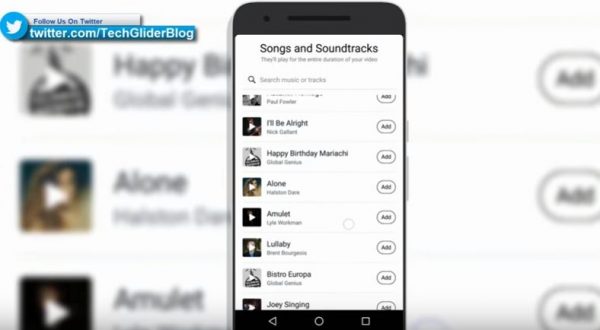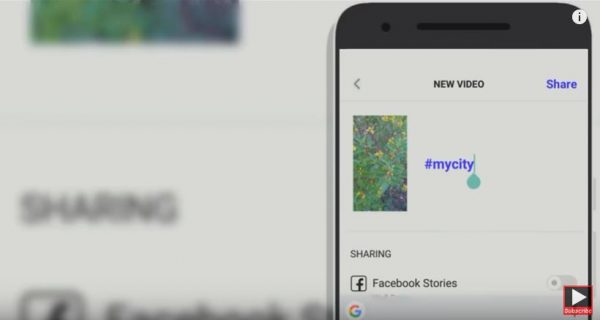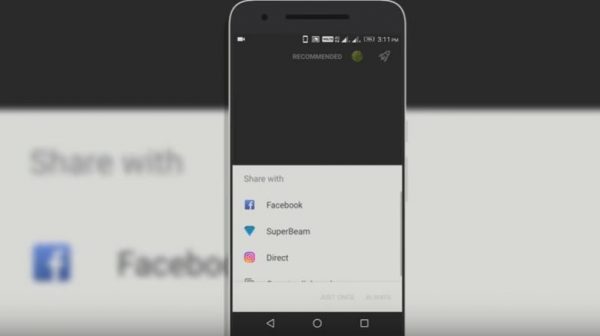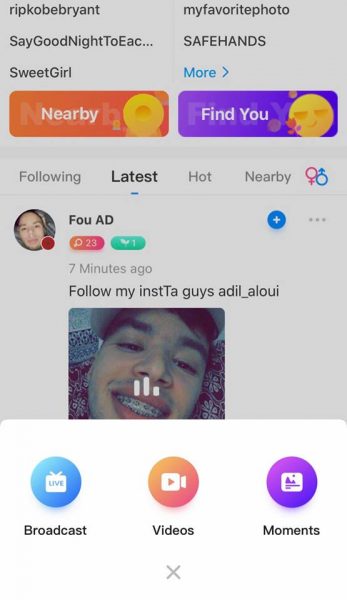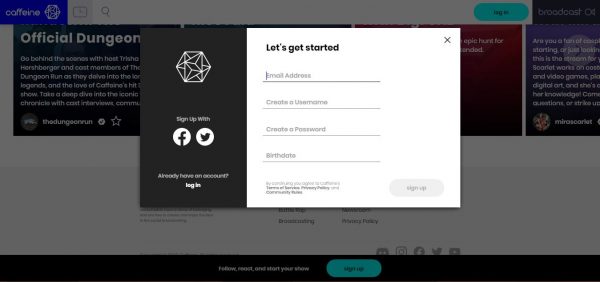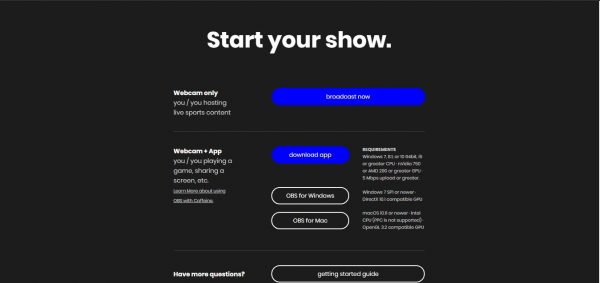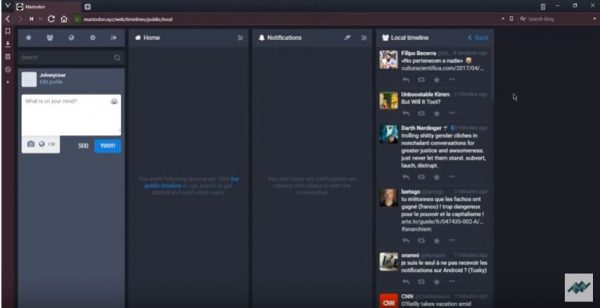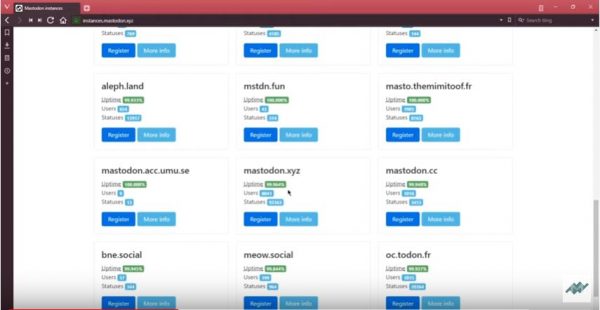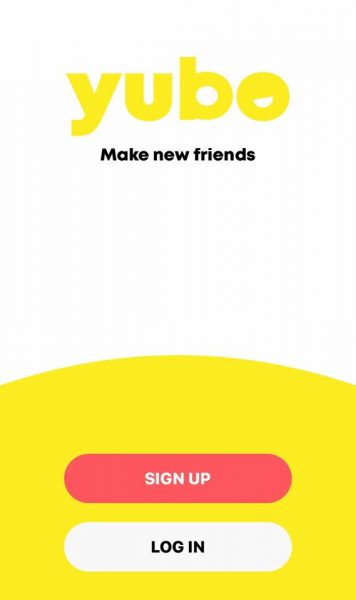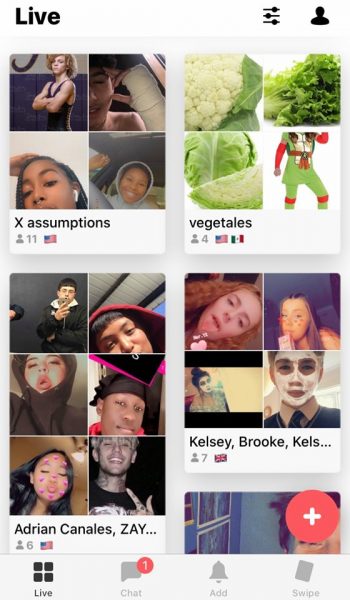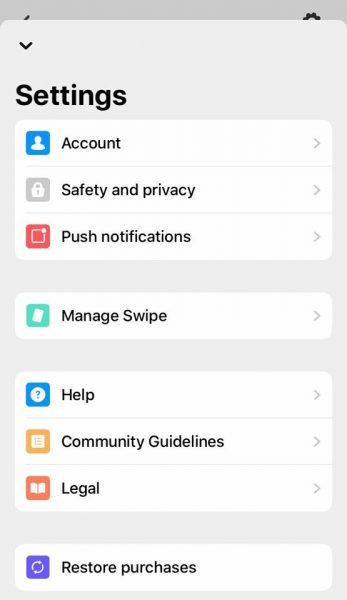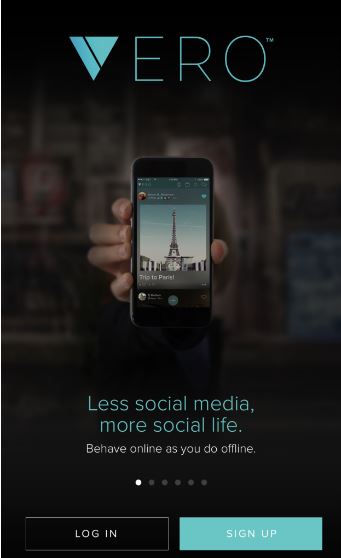You already know some of the biggest social networks, (Facebook, Twitter, and Instagram). For sure, you even have accounts on these sites yourself. But these places can get a little too loud, toxic, and crowded because of their differing views. We need new social media apps to even out the playing field.

The world itself has become a social media platform. People wake up and the first thing they do is get their phones and check what’s online. They work, interact, connect, share, and engage with others. In the present changing technologies, almost everything requires socializing. Social Media has become the most effective landscape for people to express themselves.
But how do you really define “social media”? Social media refers to web-based communication apps that let people share content daily. It gives people the freedom to state opinions, post ideas, and communicate with others. Social media networks are categorized depending on their major functions. Some are mainly for social purposes, media-sharing, and discussion forums. Others focus on social shopping, business, and economy, blogging, or content curation networks.
The most popular social media sites have dozens of users every day. But if you need to take a breather from these apps, here are 6 new social media apps beyond the mainstream to check out.
Lasso
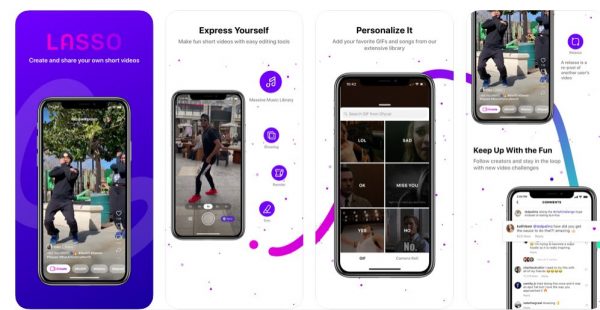
What is Lasso?
In late 2018, Facebook launched a “Tik Tok competitor” video-sharing platform called Lasso. Lasso lets you create fun and entertaining videos to the tune of your favorite music. These are videos of different themes like comedy, beauty, and fitness. Or just random content you want to share with the public. You can post videos of yourself lip-syncing and dancing. Put overlayed songs chosen from the soundtrack catalog. The songs vary from R&B, rap, trending pop hits, to classical music.
Lasso also offers high-quality video editing tools. You can put effects such as filters, texts, and stickers using the in-app camera. It has hashtags for users to discover the newest and most popular video trends. These create engagement between users and give them ideas on what content to create that can reach a wide audience.
What’s good about Lasso?
Lasso expands its reach by integrating it on other apps such as WhatsApp. This is a hugely popular messaging app used by 1.6 billion active users. With this stretch, Lasso as users can easily share their created videos to their WhatsApp. WhatsApp users will also be encouraged to create and share content. Lasso also has a feature that lets you share your videos to your Facebook stories directly.
What’s bad about Lasso?
Despite being a subsidiary of Facebook, Lasso is still not as popular compared to where it was cloned from, Tik Tok. One of the most notable features of Tik Tok that Lasso does not have is its powerful camera tools. It has special effects like facial recognition, face filters, and 3D Mask.
Another factor that makes Tik Tok remain above Lasso is the number of users. In November 2019, Tik Tok gained 39.6 million users, while Lasso has 70,000. Nonetheless, Lasso and Tik Tok have almost the same features. From video and effects, music library, hashtags challenge, interface design, to active community.
How to Use Lasso
Lasso is already available on iOS and Android, but only in selected regions at the present. To be able to access Lasso, you should be actively using your Instagram and Facebook accounts.
- Search and Install Lasso on your mobile application purchasing store. Log in through your Facebook or IG.

Screenshot from Tech Glider via YouTube - After successfully creating an account, you can start making your videos. Click on the Lasso icon at the lower left of the app screen. Click and hold the record icon. Videos may be recorded up to 15 seconds. Located on the side of the screen are the available effect for your videos. You can adjust the speed or use the flashlight. Click “next” to proceed with the music you want to add.

Screenshot from Tech Glider via YouTube - Choose your desired background music in the library. Click “Add”, then “next”.

Screenshot from Tech Glider via YouTube - Write a creative description for your video. You can put hashtags if you want more engagement. After, click “Share” and your video will then be uploaded.

Screenshot from Tech Glider via YouTube - Share your videos on different social media platforms like Facebook, WhatsApp, and Superbeam. It can also be saved to your google drive or sent to your messages and Gmail.

Screenshot from Tech Glider via YouTube
Facecast

What is Facecast?
The most basic definition for Facecast would be “a global live video chat community”. It is a short-term video app where you can go live and watch pre-recorded or live stream videos. It lets you meet new people by video chatting with them. You can easily gain friends if you are mutually following each other. This allows you to exchange videos, voice, and text messages with pictures or emojis. It has unique features that will make the content become more creative. Decorate your videos with filters, stickers, and cool video effects. Some Facecast videos become viral memes because of the lipsync and slow-mo transition edits.
What’s Good About Facecast?
Facecast offers 3 major functions that make it stand out from the competition. First, the Live Stream is available for everyone. The person who starts a live video is the “broadcaster.” There is no required level limit and you can start broadcasting and set a cover. The broadcaster may set an admin, remove bad users, and mute viewers. Those who watch the broadcaster’s video may send gifts and earn free diamonds.
Secondly, the Video Clips. This is mostly where the creative minds of Facecast users are shown. You can do the challenge where you post a video that is related to a certain topic then challenge other users. The more likes a video gets, the more chances that it may get features and recommendations. The last of the major functions is the Random Video Chat. You can always chat a stranger and start a video chat journey with them. Through this, you can meet new people and build social circles.
What’s Bad About Facecast?
Yet, two years after its launch, Facecast starts to gain negative feedback from its users. Some of these emphasize on the app’s errors like prohibition from creating a private account. Another complaint is about the removal of the app’s party mode. One bad review even regarded that Facecast’s moderation team is a joke. Because there is a specific video where the majority of men are grooming children.
In the present, Facecast is coming up with new updates and bug fixes to improve the app.
How to Use Facecast

- Install FaceCast on your iOS or Android phone. You can either log in with your Facebook or Google account. Fill up the next page with your nickname, gender, and birthday. Click “Next.”

Screenshot from Face Cast - Here is how the “Message” looks like. You can find your interaction with other people through requests, likes, and comments.

Screenshot from Face Cast - By clicking the blue circle at the bottom center of your screen, you can start creating your content. Choose between Broadcast, Videos, or Moments.

Screenshot from Face Cast - You can edit your videos by adding effects like filters and stickers. There are also options to adjust the video’s speed mode or use timer, or flashlight. Before uploading your video, put a title and hashtags to your post.
Caffeine App
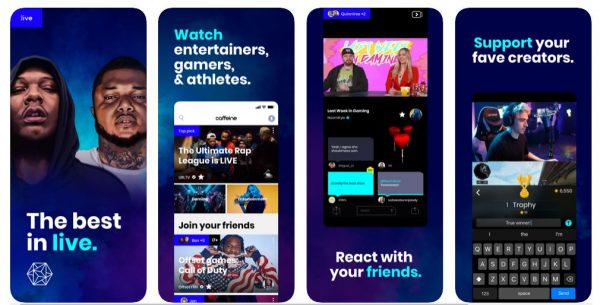
What is Caffeine?
If you are familiar with Twitch, then it is easy for you to understand what Caffeine is. It is a social broadcasting platform that allows you to watch live streams and chat in real-time. In Caffeine, there is a variety of interactive content. This includes sports, gaming, entertainment, and creative arts. Its interface has a clean, Spartan-like look. In the live stream scene, the ongoing viewers’ conversations are laid off so they can easily chat with each other. In 2018, 21st Century Fox invested $100 million into the start-up of Caffeine studios. The audience may enjoy streaming exclusive videos of games and sports. Or any media content produced by the studio. The deal also consists of enabling the re-streaming of content produced by Fox Sports.
What’s Good About Caffeine?
Caffeine aims to be more popular and globally-acknowledged. Earlier this year, Canadian rapper Drake signed an exclusive multi-year partnership with Caffeine. This streaming deal includes a co-produced show and his personal channel. Reports also say that Drake wants to introduce the art of Ultimate Rap League to the platform. This agreement certainly gives Caffeine an edge in the live broadcasting scene. Relatively, it seems like Caffeine is strategizing to put together different athletes and artists. Rapper Offset and singer Doja Cat already had roles as host and a player on this live streaming platform.
What’s Bad About Caffeine?
Since its launch, critics cannot stop comparing Caffeine from Twitch. Undeniably, it is refreshing in the eyes of users that a new live-streaming network is up on the market. Considering the features and functionalities, Caffeine has its drawbacks. One of these is the limited number of games supported by the app, although it adds new games regularly. It is also described to be too simple and lacks more commercial establishment.
How to Use Caffeine app
- Go to caffeine.tv and click the “sign up” button located at the bottom of the screen. Fill out the required fields in creating an account. Then, scroll down to the bottom of the Caffeine website and click “Broadcasting”.

Screenshot from Caffeine
- On the Broadcasting page, scroll down to the bottom and click “download app”.

Screenshot from Caffeine - After downloading, open the Caffeine app on your computer screen. Set your settings by assigning the microphone and camera properly. Launch your desired game to play. Once it’s opened, for windows, press the Windows button and for iOS, press the Command button.

Screenshot from JustChillBro via YouTube - Click the game and type Ctrl+Alt+L to start your broadcast.

Screenshot from JustChillBro via YouTube
Mastodon

What is Mastodon?
It started when Twitter blocked Supreme Court lawyer Sanjay Hegde’s account after it got reported because of his remarks about Nazis. He later announced that he is transferring to Mastodon. A massive Indian population followed him and abandoned Twitter. Mastodon is a “decentralized” social channel with a community that builds its networks. It gives you the freedom to own and host your data. There are privacy selections where you can choose your host of anti-harassment. Mastodon’s basic interface looks like Twitter’s old version. Its logo characterizes a mammoth. In late 2019, Mastodon had over 2.2 million users.
What’s Good About Mastodon?
On Twitter, the users are restricted to the platform’s rules and policies. But in Mastodon, it openly lets the users set their own rules and adhere to them. The people have options in joining specific instances that they are interested in, instead of being included in a whole group. Mastodon also provides a better length of expressing your thoughts and ideas. Its users can limit their posts to 500-character messages, not 140.
What’s Bad About Mastodon?
However, Mastodon is not mobile-friendly as it is not available as a built-in application. It is open-source software that may be searched on the web. Essentially, Mastodon is a way of hosting a social media website.
How to Use Mastodon
- To sign up, go to their official website, mastodon.social. Write your email, password, and desired username.

Screenshot from PmD Interactives via YouTube - The Mastodon’s interface looks like that of the Tweetdeck. There are multiple columns: Home, Notifications, and Local timeline. The first column has a strip of icons with different functions for the platform.

Screenshot from PmD Interactives via YouTube - When you explore the different Instances, you see different small networks. You may register into these. Click “more info” to learn more about each of them.

Screenshot from PmD Interactives via YouTube
Yubo
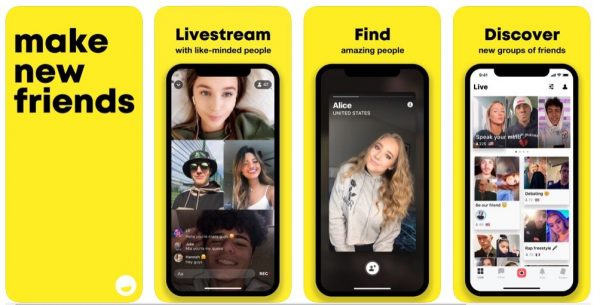
What is Yubo?
Yubo is a rebranded name from Yellow, a social app that was regarded as “Tinder for teens”. Tinder is a famous online dating application that allows users to interact through swiping on profiles. Similarly, teens are allowed to swipe right and left depending on if you want to match with strangers. After finding mutuals, Yubo users can chat, share photos, and send videos. One of its main features is the live streaming video. The host may start a session and accommodate up to 10 streamers. In 2019, Yubo has engaged 20 million users and is experiencing a 10% growth monthly.
What’s Good About Yubo?
Following the app’s security policy, only those whose ages are from 13-17 can join and create accounts. Since these are all minors, parental consent is required. Once the guardian approves the consent, users can start setting up their profile. Teens love Yubo because it lets them discover new friendship circles. It also connects them to people from different places.
What’s Bad About Yubo?
With all the good things about Yubo, the main concern of the parents is their children’s safety and privacy. Despite having the required age limit for users, there is no assurance that all of them are staying true to their profiles. Some below 13 may pretend to be older, while some over 18 can pose like they are younger. Sharing of the user’s location is another factor that might lead to unfortunate events. To lessen the risk of exposing your location, we recommend investing in a good VPN.
How to Use
Install the Yubo app on your mobile device. The app is available on both iOS and Android.
- Sign up by providing the needed information about you. Choose your profile picture then set your account. Next, allow the permission of your microphone and location. Lastly, click “I accept” after reading the community rules.

Screenshot from Yubo - On the bottom part of the main screen are the main features of Yubo: live, chat, camera add, and swipe. The videos on the screen are solo live streams or different live chats. Clicking on one of them means joining in their chatroom.

Screenshot from Yubo - Manage your account in the Settings. You can block users, edit your location, and personalize your data on the Safety and Privacy. Adjust the swipe option regarding the user’s age, location, and your preferred gender. The app’s guidelines, purchases, and the option to delete your account are under the Settings option.

Screenshot from Yubo
Vero
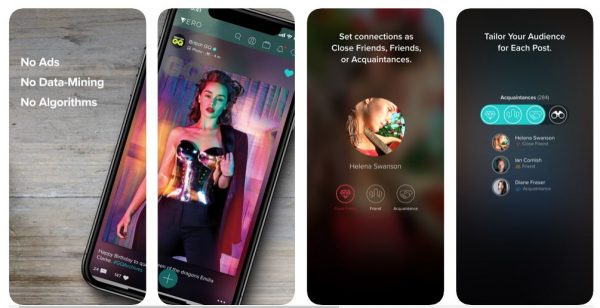
What is Vero?
Vero is a social media platform that was launched in 2015. It is a subscription-based network with an ad-free experience. No algorithm may mess up a user’s timeline. Its tagline is “more social, less media”. This characterizes their goal of letting the users express themselves more. Like any other medium, you can post photos, videos, and links or share your location. You can also recommend films, books, and music. Vero is more favored by a lot of marketing teams. The app was helping their businesses’ economic growth. It can also deliver dynamic content through posts and emails.
What’s Good About Vero?
The interface of Vero is closely similar to that of Facebook and Twitter. It has a very chronological feed that matches its simplicity and formality. Your contacts are easily organized through categories, from friends, close friends, or acquaintances. You may modify your audience for each post. This helps the user in identifying the kind of relationship you have with others. Aside from being free Vero does not engage in collecting irrelevant data. It only collects the basic info of its users and these data do not reach third parties to secure their privacy.
What’s Bad About Vero?
On the other hand, Vero still lacks in some aspects of being a “social” network. It is not user-friendly as it only works if the users enter their phone number to activate your account. On its start-up year, there is also a minimal amount of people that are on Vero so users can’t even find mutuals. It started gaining more users but new problems occurred. Like various server failures and problems on the app’s performance. Vero aims in improving its technical side to the betterment of the network’s reputation.
How to Use
- Install the Vero app on your device. Sign Up by typing your full names, email, and password.

Screenshot from Bob Den via YouTube - On your Vero main feed, there are navigation icons located on the upper right of the screen. You can search for videos, photos, people, and even hashtags. You can find the main info on your dashboard: your bio, connections, and your follower count. This is also where your posts, requests, and settings are located. The Notifications and Messages show you your interaction with your mutuals. You can search for media content on the “Collection”. There are movies, TV shows, links, music, books, and places.

Screenshot from Bob Den via YouTube - Create your post. Tap on “Camera” to post an image or a video, or you can grab media from your camera roll. Write a caption, then choose who you want to show your posts to, from close friends to acquaintances.

Photo by obtessed via Medium
Things To Consider When Using Social Media Apps
Nobody tracks the time you spend on your social media, not even you. Once you hold your phone, there is an endless online scrolling of media content. These are trending news, fashion, engagements, and more. There are perks and positive contributions that social media give us. But there are also risks and negative effects that we have to be concerned about.
The time you spend on social media

In the most recent statistics, people spend 2 hours and 23 minutes on social media daily. The study shows that people stay online to stay updated with current news and events. Some are socializing with friends. Some want to find funny content, share photos, research, or just to fill up spare time. With all these good finds online, it is really difficult for people to put their phones down.
The researchers in the Journal of Social and Clinical Psychology conducted a study on social media use. The result states that you should lower your social media use to 30 minutes a day. This leads to a better mental health state. It means using only 3 social media apps per day, and 10 minutes each app. Lessening the time online decreases a person’s social anxiety as they spend more time interacting with actual people.
How social media affect one’s mental health

The more time you spend on social media, the more chances that you feel insecure in whatever aspect you can deeply relate to. Social media can be destructive of your sanity if you let it get to you too personally.
It affects your self-esteem. When you keep seeing happier people with perfect pictures online, you start questioning your well-being. This may trigger sadness. There is a tendency of making comparisons from physical appearance to life circumstances. This leads to social isolation.
It disconnects you from the real world. Spending too much time on social media means lesser time to interact with the people around you. There is a lack of human connection. Because users are becoming more acquainted with their mutuals on the digital platform.
It leads to cyberbullying. All the people that you come across online have their own different points of view. Sometimes, people dislike each other’s thoughts and ideas. This becomes a reason for people to give hurtful subjective criticisms. Also, frequent instances of cyberbullying happen when people disagree and don’t respect each other’s opinions.
Maintain multiple social media accounts
Some people handle multiple social media accounts because of their profession or the nature of the environment they are in. It depends on the type of network you manage, either social, business, discussions, or personal accounts.
To organize these and avoid confusion, document your social media and place them in organized folders on your device. Categorize each by their use and function. You may look for a social media management software. This helps you in managing the publishing and engagement of your content. You can also create an editorial calendar so you can strategize your platforms accordingly. Managing multiple media accounts usually benefits those in the business and marketing scene.
Conclusion
In a tech-savvy world, the lives of many revolve around the idea of virtual socializing. Social media has been the greatest and most effective influence of it. The youngsters love it because it is their way of connecting to the modern world. They can build their identity and find new circles that have the same interests as them. By posting and sharing their sentiments online, they feel a sense of fulfillment within themselves.
Even the biggest social media platforms can get a little toxic and claustrophobic. Luckily, there are new social media apps on the rise to help even out the competition.
However, adolescents see social media as a deprivation of real social interaction. It is undeniable that social media is now and will always be a part of everyone’s daily life. It can bring society together or divide its people, but it is certainly reshaping the minds of many.