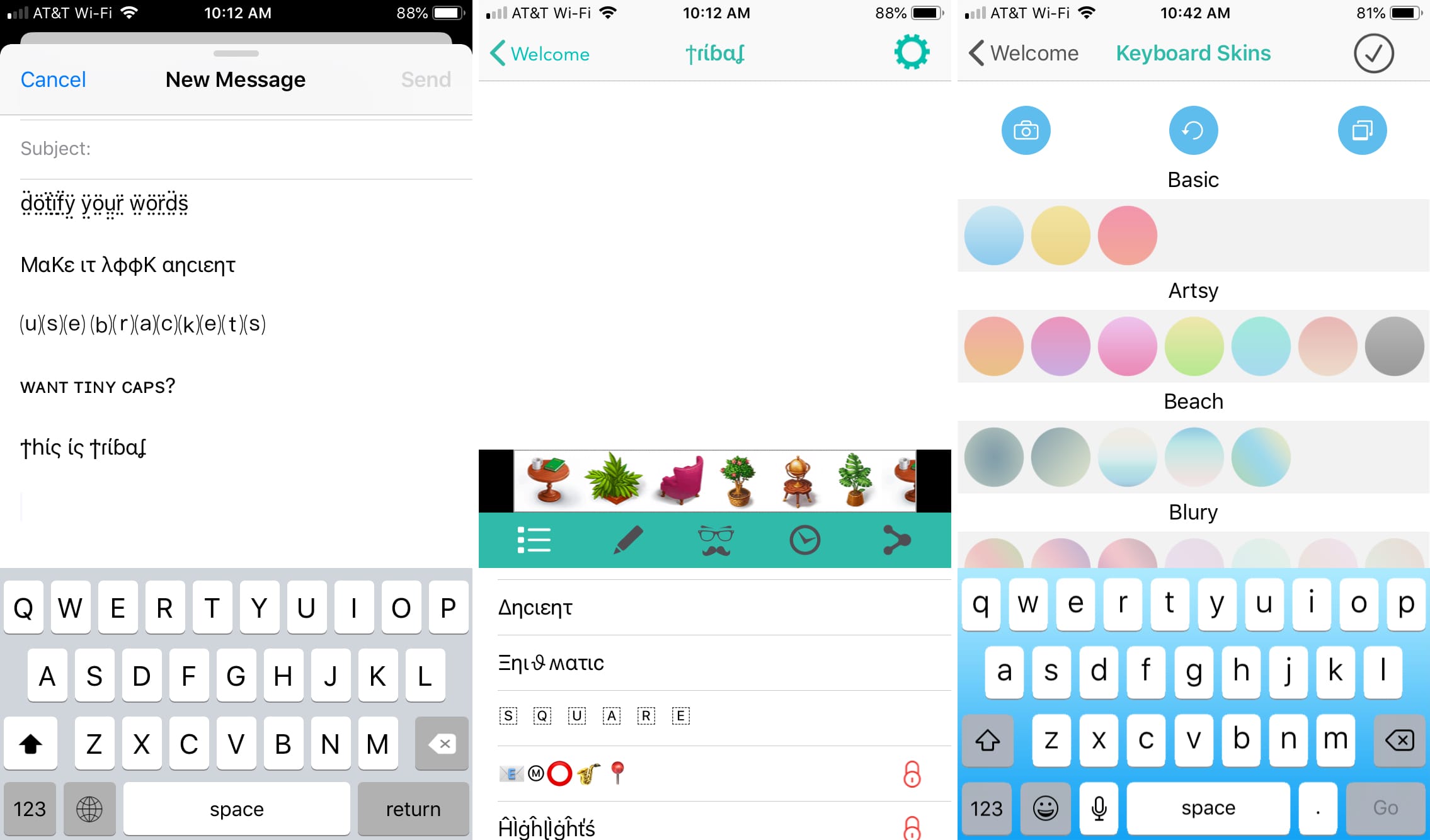
Are you tired of the default font options on your iPhone or iPad? Do you want to add a touch of personalization to your device? Look no further, as we have compiled a list of the best font apps that will transform the way your text looks on your beloved Apple device. Whether you’re looking for a classic and elegant font or something bold and attention-grabbing, these apps have got you covered. In this article, we will walk you through a selection of font apps that are easy to use and offer a wide range of options to suit your style. So, let’s dive in and discover the perfect font app to express your creativity on your iPhone or iPad!
Inside This Article
- Font Apps Overview
- Top Font Apps for iPhone and iPad
- Features and Functions of Font Apps
- User Reviews and Ratings
- Conclusion
- FAQs
Font Apps Overview
Font apps are applications that allow users to customize and enhance the typography on their iPhone and iPad devices. These apps provide a wide range of fonts and text styles, giving users the ability to personalize their device’s appearance and make their texts more visually appealing. With font apps, users can experiment with different fonts, sizes, and styles to create unique and eye-catching designs.
Font apps are particularly important for iPhone and iPad users who value customization and uniqueness. These apps offer a vast collection of fonts, including both free and premium options, allowing users to find the perfect fonts that match their preferences and style. Whether you want to give your social media posts a distinct look or create eye-catching graphics, font apps provide the tools to unleash your creativity and stand out from the crowd.
There are several benefits to using font apps on your iPhone or iPad. Firstly, font apps can enhance the overall user experience by making text more readable and visually appealing. By using different fonts and text styles, you can make important information stand out and add creativity to your messages, emails, or notes. Moreover, font apps can also help improve accessibility for individuals with visual impairments, as they offer a variety of font options that cater to different readability needs.
Another benefit of font apps is their ability to elevate your design projects. Whether you’re designing a logo, creating a presentation, or working on a digital artwork, font apps offer an extensive library of fonts that can transform your project from ordinary to extraordinary. With the ability to customize fonts, sizes, and styles, you have the flexibility to create visually stunning designs that reflect your unique style and aesthetic.
Top Font Apps for iPhone and iPad
When it comes to adding a creative touch to your text, font apps are a must-have for iPhone and iPad users. These apps allow you to explore and customize a wide range of fonts, giving you the power to express your ideas and convey your message with style. In this article, we will introduce you to four top font apps for iPhone and iPad that are sure to take your text game to the next level.
Font Maker
Font Maker is an amazing font app that enables you to design and create your own fonts effortlessly. With its intuitive interface and extensive features, you can easily customize every aspect of your font, from the size and style to the spacing and alignment. Whether you want to create a unique font for personal use or design professional-looking fonts for a project, Font Maker has got you covered. It also offers a wide variety of pre-designed templates to help you get started quickly.
AnyFont
If you’re looking to install custom fonts on your iPhone or iPad, AnyFont is the perfect app for you. With AnyFont, you can easily add and use any TrueType or OpenType font on your device. Whether you’ve downloaded a font from the internet or received one from a friend, AnyFont allows you to import and install it with a few simple steps. Say goodbye to the limitations of default fonts and unlock a world of typography possibilities with AnyFont.
Fonteer
Fonteer is a font management app that provides you with a seamless way to browse, install, and organize your fonts on your iPhone or iPad. With Fonteer, you can easily import fonts from various sources, such as iCloud, Dropbox, or the Files app. The app also allows you to preview and compare fonts side by side, making it easier for you to choose the perfect font for your project. Additionally, Fonteer supports system-wide integration, meaning you can use your installed fonts in any app that supports custom fonts.
iFonts
Last but not least, iFonts is a font app that offers a vast collection of fonts for your iPhone and iPad. From classic and elegant fonts to modern and funky ones, iFonts has a wide range of options to suit every style and need. The app regularly updates its library, ensuring you have access to the latest and trendiest fonts available. With iFonts, you can easily browse through different categories, preview fonts, and install them with a simple tap. Give your text an extra flair with iFonts.
Features and Functions of Font Apps
Font apps for iPhone and iPad offer a variety of features and functions that allow users to customize their fonts and enhance their design projects. Here are some key features you can expect from these apps:
Font customization options: Font apps provide users with a wide range of customization options. You can choose from various font styles, sizes, and colors to create a personalized look for your text. Some apps even offer advanced options like text shadows and gradients, allowing you to add depth and effects to your fonts.
Compatibility with various applications: Font apps are designed to seamlessly integrate with other applications on your iPhone or iPad. Whether you’re using a social media app, a photo editing app, or a word processing app, font apps allow you to easily access and apply different fonts to your text within these applications.
Extensive font libraries: Font apps come with vast libraries of fonts for you to choose from. These libraries include a wide range of font styles, such as serif, sans-serif, script, decorative, and more. With such a diverse collection, you can find the perfect font to match the tone and style of your project.
Text editing and designing capabilities: Font apps go beyond just applying different fonts. They also offer text editing and designing tools to enhance your text further. You can adjust the spacing between letters, create text outlines, add text effects, and even apply filters to make your text stand out.
User Reviews and Ratings
When it comes to choosing the best font app for your iPhone or iPad, it’s always helpful to hear from other users who have tried them out. User reviews and ratings can give you valuable insights into the performance and features of different apps. Here, we’ll look at some feedback from users, as well as the ratings and popularity of four popular font apps: Fontify, iFont, AnyFont, and Phonto.
Feedback from users of font apps can be found on various platforms, including the App Store and online forums. Users often share their experiences and opinions, providing valuable information for potential users. Many users appreciate Fontify for its user-friendly interface and wide range of font options. They find it easy to browse and customize fonts according to their preferences.
iFont, on the other hand, receives praise for its extensive library of fonts and compatibility with various text and messaging apps. Users find it convenient to use and enjoy the ability to preview fonts before applying them.
AnyFont is lauded for its unique feature that allows users to install custom fonts on their devices. Users find it beneficial for personalizing their iPhone or iPad, giving them a wide range of font choices for different purposes.
Phonto, known for its simplicity and ease of use, is applauded for its extensive collection of fonts and the ability to add text to photos with precision. Users appreciate the app’s intuitive interface and the ability to customize text colors and effects.
When it comes to ratings and popularity, Fontify has garnered a strong following with a high average rating. Users appreciate its efficiency and versatility, making it a popular choice among font enthusiasts. iFont also boasts a high average rating, indicating its user satisfaction and reliability.
AnyFont, with its unique functionality, has gained popularity among users who appreciate the ability to add custom fonts to their device. Phonto, with its user-friendly interface and extensive font collection, has also received positive ratings and is favored by users looking to add text to their photos with ease.
Like any app, font apps have their pros and cons. Fontify’s pros include a vast font library, easy-to-use interface, and compatibility with various apps. Some users express a desire for more font categories and customization options. iFont impresses users with its extensive font collection, ease of use, and compatibility with popular messaging apps, but some users mention occasional stability issues.
AnyFont’s unique ability to install custom fonts on the device is a major advantage, but some users find the process of installing fonts a bit complex. Phonto’s pros include a wide range of fonts and photo editing features, but some users mention occasional performance issues and the need for additional design options.
After exploring some of the best font apps available for the iPhone and iPad, it is clear that these tools provide limitless opportunities for creativity and customization. Whether you are a graphic designer looking to find the perfect typeface or simply want to add a personal touch to your texts and captions, font apps can elevate your mobile experience.
The reviewed font apps, such as Fonteer, Fontmania, and Over, offer a wide range of fonts, styles, and effects that can transform your ordinary texts into eye-catching designs. With intuitive interfaces and user-friendly features, these apps make it easy for anyone to experiment with different fonts and create stunning visuals.
So, unleash your creative side and take advantage of these font apps to give your written content a unique flair. With just a few taps, you can elevate the aesthetics of your messages, social media posts, and graphic designs, making a lasting impression on your audience.
With the best font apps at your fingertips, the possibilities are endless. So go ahead, download, and start customizing your texts with style!
FAQs
1. Can I change the font on my iPhone or iPad?
Yes, you can definitely change the font on your iPhone or iPad using font apps. These apps allow you to customize the appearance of text across various applications, including messaging, email, social media, and more. By installing a font app, you can explore a wide range of font styles and apply them to your device’s interface, bringing a fresh and unique look to your texts.
2. Are font apps compatible with all iPhone and iPad models?
Font apps are generally compatible with most iPhone and iPad models, including the latest versions. However, it’s always a good idea to check the app’s requirements and compatibility details before downloading and installing it on your device. Some advanced font customization options might require a newer device or a specific iOS version. Make sure to review the app’s description and user reviews to ensure compatibility.
3. Are font apps free or do they require a purchase?
Font apps typically offer a mix of free and paid options. There are many free font apps available that provide a wide selection of font styles to choose from. However, some premium font styles or advanced customization features may require a purchase or a subscription plan. It’s recommended to explore both free and paid font apps to find the one that suits your preferences and budget.
4. Can font apps be used in all apps on my iPhone or iPad?
Font apps can be used in various applications on your iPhone or iPad, but the integration and compatibility may vary depending on the app. While font apps generally work well with messaging apps, social media platforms, and email clients, some apps may have restrictions on font customization. Additionally, system apps or certain third-party apps may not support font changes at all. It’s advisable to test the font app compatibility with different apps on your device to determine where it can be applied effectively.
5. How do I install and use font apps on my iPhone or iPad?
Installing and using font apps on your iPhone or iPad is quite simple. Here are the general steps to get started:
- Visit the App Store on your device.
- Search for font apps using relevant keywords.
- Choose a font app that suits your preferences and needs.
- Tap on the “Get” or “Download” button to install the app.
- Once installed, open the font app.
- Follow the app’s instructions to explore and apply different font styles.
- Enable the font customization within the app’s settings.
- Test the font changes in various compatible applications.
Remember to follow any on-screen prompts or additional instructions provided by the font app for the best results.
