Traveling on an unfamiliar country road? Back in the old days, we need to rummage through our bags and take a close look at a paper map, all while driving the car. Aside from being hassling, isn’t it a bit dangerous when we do that? Thankfully though, we no longer need physical maps anymore. Just open the navigation app on your phone, and you’ll have an instant travel companion right there and then. Today, we’ll compare Waze vs Google Maps, two of the best map apps that are brawling for the number one spot on iOS and Android devices today.
Let’s hop in and check out which is better: Waze or Google Maps?
What Is Waze?

Imagine an online community helping you get out of heavy traffic. That’s the ultimate purpose of Waze. This map app is intended for drivers who want to dodge traffic jams. Reports on these traffic jams are community-based. The driving community actively participates in reporting obstructions, traffic jams, ongoing road constructions, speed cameras, and many more occurrences on the road. \These collected reports will then be used to help you give directions to roads less traveled by vehicles.
Waze also helps you find alternative routes to your destination. This feature helps you to strategize your driving time. It can also give you the estimated time of arrival (ETA) to your destination based on real-time situations reported by its users. Now, you can reach your destination on time and at peace.
The Waze app can be integrated with Apple CarPlay and Android Auto. So if you’ve got a car with such a feature, you can integrate your phone into your car and use Waze on your car screen.
Waze became part of Google when the company acquired the community-driven app in 2013. But since Waze was a very successful app, Google decided that Waze will stay as a separate app from Google Maps.
Download from Google Play Store
What Is Google Maps?

Google Maps is the go-to map app for most Android users out there. It is a map app that lets you navigate through a given destination. Google can provide the shortest routes depending on the type of vehicle or mode of transport you use. You can then navigate this route turn-by-turn. You can even get directions for hiking on this map app. Google Maps is also the first map app that provides a street view, allowing users to see the world in an almost-realistic way. You can go to Paris or London without booking a plane ticket, all thanks to Google’s Street View.
Google Maps can also recommend some establishments like tourist spots, coffee shops, restaurants, and the like. If you are a commuter, Google Maps gives you a timetable of your transportation options like buses, trains, and ferries. So the next time you go to work, you won’t be late on your commutes anymore.
This app can also be integrated with Android Auto. You can enjoy turn-by-turn navigation without turning on your mobile phones.
Download from Google Play Store
Waze vs Google Maps: Which Is Better?
These map apps help us navigate the streets in the shortest time possible. But, are these two apps make any difference? In this comparison, we will see which app is better: Waze or Google Maps?
User Interface and User Experience
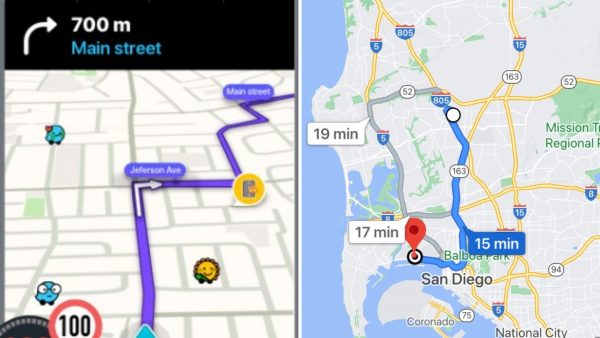
When it comes to its user interface (UI) and user experience (UX), these two apps present two different worlds. Let us dive into how these two navigation apps differ in their UI and UX.
Waze looks minimalistic but cartoonish on its UI. This might be a letdown for some because some might think this app is catered for children. But the simplicity of the UI makes for faster swiping and tapping, enhancing the user experience on the app. It automatically turns on dark mode at nighttime making it more pleasant in the eyes. The traffic notifications can be easily seen with the notification balloons and corresponding lines on the road. Another added bonus is its customizable voice options. Now, you can let Batman dictate the directions to your destination.
On the other hand, Google Maps looks more like your typical paper map. The map looks more professional but tacky for its old looks. Navigating throughout the app is easy, though. Recommendations will pop up immediately on the home screen, which gives you the ability to explore the activities and places around your vicinity. When you are ready to travel, you just have to search for your destination and select what kind of traveling you are about to do, whether commuting or driving.
GPS Accuracy
GPS accuracy is a must on every navigation apps today. This can ensure that you won’t get lost wherever you want to go. It also matters for the algorithms of these apps. This is crucial in routing you to the best way possible.
When it comes to GPS accuracy, both apps can provide you the most accurate location at most times. At times, however, Waze might lag on its accuracy due to some bugs on its app. So you might have to recalibrate your GPS or restart Waze. Sometimes, Waze fails to recognize a street or establishment that is near you. Instead, it recommends another farfetched place. Double-check with Waze if you have selected the right road or place that you need to go to.
Google Maps’ GPS still provides more accuracy, in the sense that Google Maps gives us a satellite view and “Street View” on your map. In addition to this, Google Maps will provide a place near you more accurately than Waze. Still, you have to double-check if you have selected the right place. It gives you an idea of how a building or a place looks like. This makes it easy for us to locate some unknown places.
Battery Consumption
Navigation apps usually consume huge chunks of power from your battery. Most of your phone’s functions like your screen, loudspeakers, mobile data, and GPS run in the background. This is one of the reasons why your phone battery is draining so fast. But which app consumes more battery life?
Google Maps and Waze are almost the same when it comes to battery consumption. Provided that all of the abovementioned functions are enabled, these apps will consume most of your battery life. But Waze definitely consumes more battery than Google Maps. This app heavily depends on real-time community-based traffic reports. You will need this information all the time to navigate the streets efficiently. Whereas, Google Maps can let you download offline maps. All you need to do is to enable your GPS so you can drive to your destination. This saves you a chunk of battery power and mobile data allocation for your driving needs.
Clearly, Google Maps is the king here when it comes to battery consumption. However, you cannot get any real-time traffic data on the road, so plan your routes accordingly. If you don’t mind the battery consumption, Waze is the more advantageous app for you.
Mobile Data Consumption
Now let us take a look at their mobile data consumption. We want to save on our precious data allocation from our plans. There is no doubt that we should constantly check on data consumption, else these apps will just gobble them all.
Firstly, let’s check how much data Google Maps uses in real-time navigation. On average, Google Maps use 0.08 MB per minute. That would sum up to approximately 5 MB per hour. This number is somewhat insignificant if you are just roaming around the same location every day. But if you are a frequent traveler, you might want to take a look at your daily average consumption. Assuming that you will use this every day, it would total up to 150 MB. These numbers may matter especially for those who hold limited data. However, you have the option to download your maps offline. This can help you effectively manage your data. We’ll discuss more of that later.
Now, you might be surprised at how Waze manages its data. The app may have features such as reporting real-time data of road incidents, but it manages to save more data. On average, it uses only 0.23 MB per hour. This would go up to 6.9 MB per month. But considering that you’ll use this to dodge traffic jams, you might consume more data than you’ll expect. So still be watchful of your data consumption.
Traffic Report
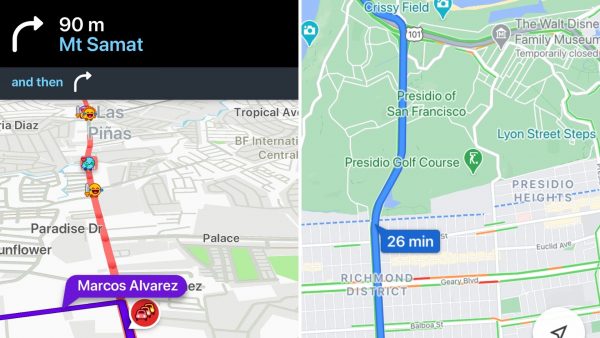
Nobody wants to be trapped in an endless pile of cars on a busy intersection. In other words, we all hate traffic jams. This is where Waze and Google Maps fiercely compete against each other.
Google Maps relies on traffic data sensors, mostly coming from government or private-funded groups. These are mostly placed on major highways and roads. However, data coming from them is not that reliable for it is too focused on the said roads. Hence, traffic reports are still not that accurate.
Alternatively, Google Maps relies on every phone that has the app on it to analyze real-time traffic data. As long as you are driving, Google Maps will check on your speed and location. With these data, Google Maps will determine if there is a traffic jam or any road interference. It is only in recent years when Google Maps integrated a Waze-like reporting. This makes traffic reports human-like, thus more realistic. To do this, just tap on the plus (+) icon then “Add a report.” This reporting feature is still incomparable with Waze, though.
As mentioned above, Waze relies on community reports. It collates a certain number of reports made by drivers in a certain vicinity. This data will then be displayed on the app to notify all the drivers in the vicinity to avoid going through that area. With the help of this data, Waze can also help you get more options for rerouting. This will help you cut through the heavy traffic.
Which is more reliable, then? When it comes to driving, Waze would be a better option. Its dependence on human reports makes traffic data more reliable. When you are stuck in traffic, Waze is the go-to app for you.
Rerouting Options
Stuck in traffic? Want to take on a different path to work? Google Maps and Waze can provide you a plethora of different routes to whatever destinations you may go to. But there is a significant difference in how Google Maps and Waze lay down their alternative routes.
As already mentioned above, Google Maps relies on data sensors and the app itself. In addition to this, Google Maps sources its reports from a community-based navigation app. Which app, you may ask? You guessed it right—it’s Waze. The app would notify you of any road blockages, speed cameras, or any other road obstructions. It will not suggest any alternative routes while you’re driving.
Now, it is up to your discretion if you will detour to an alternative route. But most of the time, if you try to detour, Google Maps will insist that you return to the plotted route made by the app. It does not give you an option to automatically reroute to another road. So plan your route with the app before venturing to the road.
On the other hand, Waze will also notify you to change your route based on community reports. What makes it different from Google Maps is that Waze will truly take you to alternative routes. These routes usually contain back roads and alleys. If you find yourself stuck in a traffic jam, you can check out and drive to the said routes. To do this, just tap your estimated time of arrival (ETA) indicated by the time, then select “Routes.” You will find alternative routes that have minimal obstructions.
When you want to detour, Waze is the clear winner here. It automatically suggests roads that you can take to your destination.
Offline Capability
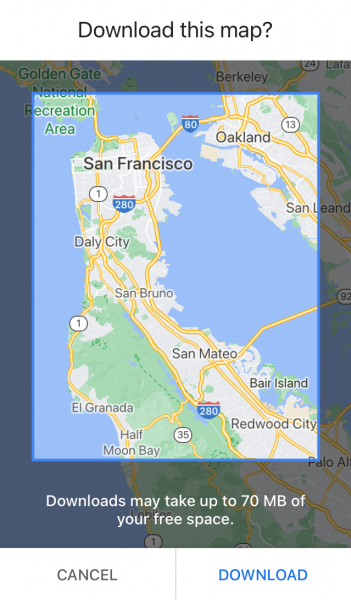
Navigation apps usually only require an activated GPS to function properly. For better accuracy, you can enable your mobile data. This will ensure that you will have the most accurate location data. But what if an area has a dead mobile data signal? We don’t have any choice but to resort to our dear GPS device.
Google Maps lets you download maps in your area. This will eat up a lot of data, so make sure that you download your map over Wi-Fi. It enables you to drive your vehicle in a certain area without relying too much on data. Take note though that turn-by-turn navigation is only compatible with car navigation. You cannot get cycling or hiking directions when you are offline. And of course, you cannot get any recommendations on your offline maps. Say goodbye to heavy data consumption and heavy battery drainage.
Waze, meanwhile, is primarily used to navigate and report any real-time road mishaps or construction. This must be synchronous with current events. Therefore, Waze needs the internet all the time. You cannot download any maps offline, even if you just want to use it for navigation.
If you are up for driving for long miles, we suggest that you use Google Maps. Meanwhile, we recommend Waze in navigating through urban cities.
Recommendations
Maybe you are in for a long drive to the unknown and you want to take a short break. You would definitely look for somewhere to eat and drink or a place to rest. Or if you’re a commuter, you want to know alternative ways to quickly get to your destination. Fortunately, navigation apps today recommend places to eat or alternative ways on your commute. Which app suggests better establishments and commutes?
Transportation
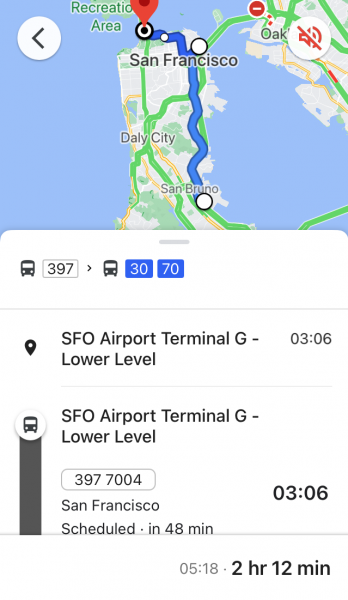
If you frequently use public transportation, you would want to take the best commute options. When your daily train commute breaks down, you want to find alternative ways to commute on the fly. Which of these navigation apps suggest commuting options?
Google Maps suggests a ton of options for your commutes. Just type and search for your destination, then select the “Commute” option indicated by the bus icon. You can select the most suitable commuting route from this option. If you got a little extra in your pocket or you need a quick way to get to your destination, you can select ridesharing options on your commute. To do this, search for the destination, then select “Rides” indicated by a person waving. You will get an approximate fare rate on ride-hailing services like Uber and Lyft.
By contrast, Waze is only focused on driving. Public transit commuters would definitely not get any benefits from this app. This app will be beneficial for Uber and Lyft drivers, though. They can maze through the traffic jam with the help of Waze.
Establishments
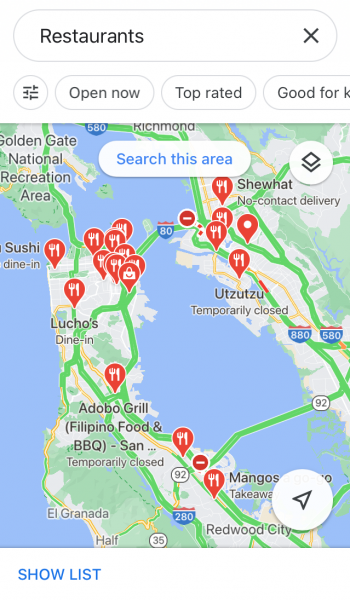
When you want to get some rest or some chowtime after long hours of driving, you would want to check out the nearest hotels or restaurants in your vicinity. You might also want to check on the nearest gas station to refuel your car. Which of these navigation apps give you the best options for your needs?
Google Maps automatically suggests hotels and restaurants in your area. The home screen of the app will suggest places where you can eat or rest according to your plotted area. The app will recommend places according to your web and app activity, location history, and device information. Now, you won’t get hungry or sleepy on your drive, thanks to Google’s recommendations.
As already mentioned, Waze is only focused on driving, although it recently added a recommendation feature for places, specifically for gas stations. If ever you are running low on your gas, Waze can help you find the nearest gas station in your area. It also displays the price of every type of fuel in the app, so you can estimate how much gallons you should pump into your vehicle. The app still does not recommend any places where you can eat or rest, though. So you would certainly switch between these two apps to find the right hotels or restaurants in your area.
Waze vs Google Maps: Final Verdict
These two navigation apps are behemoths in the mobile app world. Both provide great services for your daily driving and commuting needs. But which app reigns supreme in this navigation app duel?
Both apps serve their primary purpose. If you want to drive to your destination, get somewhere without being lost, or find a place to eat and rest, Google Maps is for you. This navigation app is the golden standard of driving and commuting.
Meanwhile, if you drive daily and you want to dodge those traffic jams, Waze is the go-to app for you. This app provides real-time reports from a real human community, thus making your travels quicker and safer.
