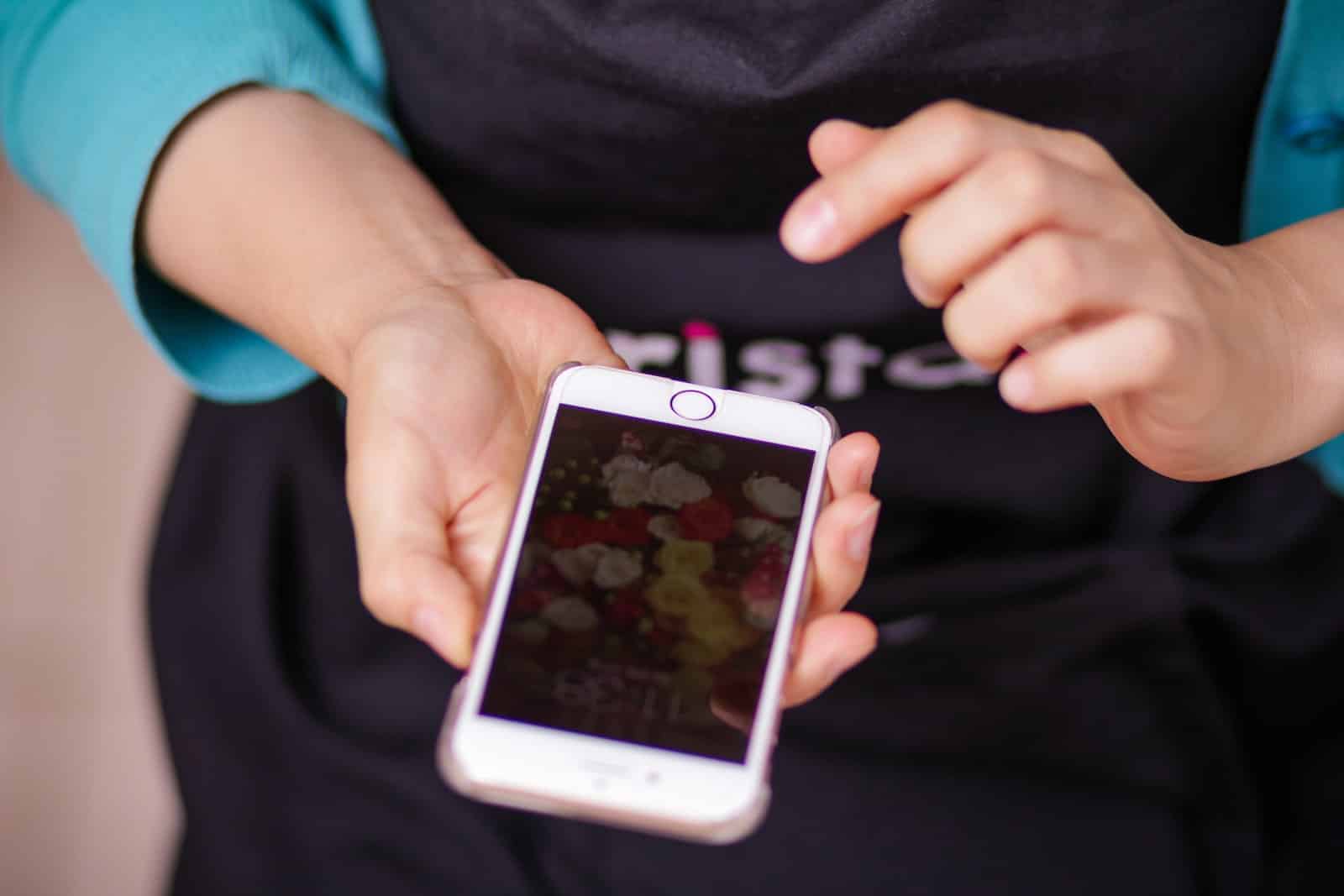
As technology continues to advance, our smartphones have become an indispensable tool in our daily lives. From staying connected with loved ones to accessing important information on the go, our phones have revolutionized the way we navigate the world. One important feature of smartphones is the ability to change the location on your device. Whether you want to explore a different city without actually being there or simply need to spoof your location for privacy reasons, knowing how to change your location on your phone can be incredibly useful. In this article, we will guide you through the process of changing the location on your phone, offering step-by-step instructions and tips to ensure a seamless experience. So, let’s dive in and discover the world of location changing on your mobile device!
Inside This Article
- Why change location on phone
- Methods to change location on Android
- Methods to change location on iPhone
- Tips for using location-changing apps and services
- Potential risks and limitations of changing location on phone
- Conclusion
- FAQs
Why change location on phone
Changing your location on your phone can offer a range of benefits and opportunities. Whether you want to explore virtual reality games that require a specific location, access location-restricted content, or protect your privacy, altering your phone’s location can provide you with more control and flexibility. By mimicking a different location, you can unlock various features and functionalities that may not be readily available in your actual geographic location.
For avid travelers, changing your phone’s location allows you to experience different cultures and explore new destinations virtually. This can be particularly helpful when planning vacations or researching places of interest. By adjusting your phone’s location, you can gather accurate information and make informed decisions about your travel plans.
Furthermore, changing your location can help you access location-specific apps and services. Some apps may be restricted or not available in certain regions due to licensing or regulatory issues. By modifying your phone’s location, you can bypass these restrictions and enjoy a wider range of applications and services.
Another reason to change your phone’s location is privacy. In an increasingly connected world, online privacy has become a priority for many individuals. By altering your location, you can protect your personal information and limit access to your real geographical whereabouts. This can be beneficial for various reasons, such as avoiding location-based targeting in advertising, protecting yourself from stalkers or potential threats, or simply maintaining your privacy while browsing the internet.
Methods to change location on Android
Changing your location on an Android device can be useful in various scenarios, from playing location-based games to accessing region-specific content. Luckily, there are several methods you can use to change your location on Android phones.
1. Using a VPN (Virtual Private Network)
A VPN is an effective way to change your location on an Android device. It masks your IP address and encrypts your internet connection, making it appear as if you are connected from a different location. Simply download a reputable VPN app from the Google Play Store, select a server in your desired location, and enable the VPN connection.
2. GPS mocking apps
Another method to change your location on Android is by using GPS mocking apps. These apps allow you to simulate your GPS location, giving the impression that you are in a different place. Popular GPS mocking apps include Fake GPS location, GPS JoyStick, and Mock GPS with Joystick.
3. Developer options
If you are comfortable with more advanced settings, you can enable the developer options on your Android device and mock your location through the “Mock location app” setting. To activate developer options, go to Settings > About phone > Software information, and tap on the “Build number” multiple times until the developer options are unlocked.
4. Custom ROMs or rooted devices
For advanced users who have root access or custom ROMs installed on their Android devices, there are additional options to change the location. Custom ROMs often come with built-in features to control the location, allowing you to modify it as desired.
5. Using location spoofing apps
Lastly, you can explore location spoofing apps available on the Google Play Store. These apps allow you to set a fake GPS location on your Android device, fooling apps and services that rely on your location information. Some popular location spoofing apps include Fake GPS GO Location Spoofer and Hola Fake GPS Location.
Remember to use these methods responsibly and respect the terms of service of the applications and services you are utilizing. Changing your location can have consequences, so ensure that you are not violating any laws or policies.
Now that you know various methods to change your location on an Android device, you can enjoy the benefits of accessing location-restricted content and experiencing new apps and games that rely on accurate location information.
Methods to change location on iPhone
There may be various reasons why you would want to change your location on an iPhone. Perhaps you want to access location-based services or apps that are restricted to certain regions, or maybe you want to protect your privacy by masking your actual location. Whatever the reason, here are some methods you can use to change your location on an iPhone.
1. Use a VPN: One of the simplest ways to change your location on an iPhone is by using a virtual private network (VPN). A VPN allows you to route your internet traffic through servers located in different parts of the world, giving the impression that you are accessing the internet from a different location. There are numerous VPN apps available on the App Store that you can install and configure to change your location.
2. Location Spoofing with a Fake GPS App: Another method to change your location on an iPhone is by using a fake GPS app. These apps allow you to set a fake GPS location on your device, fooling apps and services that rely on GPS information. You can simply search for “fake GPS” in the App Store and choose from a variety of apps that offer this functionality.
3. Reset Location & Privacy Settings: If you want to reset your location and privacy settings to the default factory settings, you can do so by going to “Settings” > “General” > “Reset” > “Reset Location & Privacy.” Keep in mind that this will erase all location and privacy preferences and you will need to reconfigure them according to your preferences.
4. Disable Location Services: To temporarily prevent apps from accessing your location, you can disable the Location Services feature on your iPhone. Go to “Settings” > “Privacy” > “Location Services,” and toggle the switch to turn off location services for all apps or select specific apps that you don’t want to access your location.
5. Change Apple ID Country/Region: Changing the country/region associated with your Apple ID can also affect the location information displayed on your iPhone. You can update your Apple ID settings by going to “Settings” > “iTunes & App Store” > “Apple ID” > “View Apple ID” > “Country/Region” and select the desired country/region.
6. Use Location-Spoofing Apps for specific apps: Some apps, particularly location-based games or dating apps, may have additional features to detect if users are using fake GPS or VPN services. In such cases, you may need to explore location-spoofing apps specifically designed for those apps to ensure your modified location is not detected.
Each of these methods has its own benefits and limitations, so it’s important to choose the one that best suits your needs and preferences. Remember to use these methods responsibly and respect any geo-restrictions or terms of service imposed by apps and services.
Tips for using location-changing apps and services
Using location-changing apps and services can be a great way to explore new places, protect your privacy, or access region-specific content. However, it’s important to use these tools responsibly and with caution. Here are some tips to keep in mind when using location-changing apps and services:
- Choose reputable apps: When selecting a location-changing app or service, make sure to do thorough research. Read reviews, check the app’s security features, and ensure it has a good track record of protecting user privacy. Stick to well-known and trusted apps to minimize the risk of encountering any issues.
- Understand the limitations: Keep in mind that using a location-changing app doesn’t guarantee complete anonymity. While it can mask your physical location, there are other factors that can still reveal your true identity, such as IP addresses or device identifiers. Be aware of these limitations and take additional precautions if necessary.
- Use a Virtual Private Network (VPN): Consider using a VPN in conjunction with a location-changing app. A VPN can encrypt your internet connection and add an extra layer of security. This combination can help protect your privacy and ensure your online activities remain private and secure.
- Be mindful of battery usage: Some location-changing apps can drain your battery quickly, especially if they continuously fake your location in the background. Monitor your battery usage and consider adjusting the settings or closing the app when you’re not actively using it to extend your device’s battery life.
- Stay updated: Keep your location-changing app and device software up to date. Developers frequently release updates to improve security, fix bugs, and enhance performance. By staying updated, you can ensure that you’re benefiting from the latest improvements and security features.
- Pay attention to permissions: When installing a location-changing app, carefully review the permissions it requests. Some apps may ask for access to various features or personal information on your device. Only grant permissions that are necessary for the app’s functionality, and be cautious if an app requests more permissions than it needs.
- Respect local laws and regulations: If you’re using a location-changing app to access content that is restricted or unavailable in your region, it’s essential to use it within the bounds of the law. Familiarize yourself with the laws and regulations of the region you’re virtually accessing, and use the app responsibly.
- Regularly assess your needs: Reevaluate the need for using a location-changing app on a regular basis. If you no longer require the functionality it provides, consider uninstalling it to reduce potential risks and free up storage space on your device.
By following these tips, you can make the most of location-changing apps and services while safeguarding your privacy and ensuring a secure experience. Remember to use them responsibly and always adhere to the laws and regulations of the regions you virtually visit.
Potential risks and limitations of changing location on phone
While changing the location on your phone can offer various benefits and utilities, it’s important to understand the potential risks and limitations associated with this practice. Here are a few things to keep in mind:
1. Privacy concerns: One of the major risks of changing your phone’s location is the potential compromise of your privacy. By disguising your actual location, you may inadvertently expose sensitive personal information to malicious entities or applications.
2. Inaccurate data: When you modify your phone’s location, it can lead to inaccurate data and information. Certain apps and services heavily rely on location-based data to function properly, and altering your location might result in incorrect results or unavailability of certain features.
3. Compatibility issues: Changing your phone’s location might lead to compatibility issues with certain apps or services. Some applications require specific regional settings to work optimally, and modifying your location might render them incompatible or unreliable.
4. Legality issues: It’s crucial to be aware of the legal implications of changing your location on a phone. In certain jurisdictions, falsifying your location for specific purposes, such as evading geographically-based restrictions, can be considered illegal and may result in legal consequences.
5. Battery drainage: Constantly changing your phone’s location can significantly impact battery life. Utilizing certain location-changing techniques or apps that require constant GPS usage can drain your phone’s battery at a faster rate, reducing overall battery performance.
6. System instability: Modifying your phone’s location settings, particularly through unofficial methods or third-party apps, can lead to system instability. It may cause crashes, slow performance, or disrupt other functionalities on your device.
7. Dependency on third-party apps: To change your phone’s location, you may need to rely on third-party apps or services. This dependency can introduce risks such as malware, data breaches, or the misuse of your personal information.
8. Limited effectiveness: While changing your phone’s location can have some benefits, it is important to note that it may not always achieve the desired outcome. Some apps and services employ additional techniques to detect location manipulation, making it less effective.
Considering these risks and limitations, it is essential to exercise caution and make informed decisions when changing your phone’s location. Ensure that you understand the implications and assess whether the potential benefits outweigh the possible drawbacks. Always prioritize your privacy, security, and adherence to applicable laws and regulations.
Conclusion
Changing your location on your phone can be a helpful and convenient feature to have. Whether you want to access region-restricted content, protect your privacy, or simply explore different locations virtually, knowing how to change your phone’s location settings is essential.
In this article, we’ve covered different methods for changing location on both Android and iOS devices. From using VPNs and location spoofing apps to enabling mock locations and adjusting GPS settings on your phone, you have multiple options to choose from.
However, it’s important to note that changing your phone’s location can have implications for certain apps or services that rely on accurate location data. Always use such features responsibly and be aware of any potential limitations or consequences.
Remember to choose a method that suits your needs and preferences, and always ensure that you take the necessary steps to protect your privacy and security when altering your location settings.
With the information provided in this article, you now have the knowledge and tools to change your phone’s location and enjoy the benefits that come with it. So go ahead, explore new virtual territories, access region-restricted content, and make the most out of your mobile phone’s capabilities!
FAQs
Q: Can I change the location on my phone?
Yes, you can change the location on your phone by using various methods and apps available. However, it is important to note that changing your location may have limitations and could violate terms of service agreements for certain apps or services.
Q: Why would I want to change the location on my phone?
There are several reasons why someone may want to change their location on their phone. One common reason is to access geo-restricted content or services that are only available in specific countries or regions. Another reason is to maintain privacy and protect your personal information from being tracked by certain apps or websites.
Q: How can I change the location on my phone?
The method to change the location on your phone can vary depending on the operating system you are using. For Android devices, you can use GPS spoofing apps or enable the Developer Options to mock your location. On iOS devices, you can use location spoofing apps or connect to a VPN with servers in different locations.
Q: Are there any risks involved in changing the location on my phone?
While changing the location on your phone may seem harmless, it is important to be aware of the potential risks. Using location spoofing apps or VPNs may violate the terms of service of certain apps or services. Additionally, some apps or websites may be able to detect that your location is being spoofed, which can result in restricted access or penalties.
Q: Can changing my phone’s location affect its performance?
Changing your phone’s location does not directly affect its performance. However, using certain location spoofing apps or running multiple background processes can consume additional system resources and potentially impact overall performance. It is advisable to use these tools sparingly and close them when not in use to optimize your phone’s performance.
