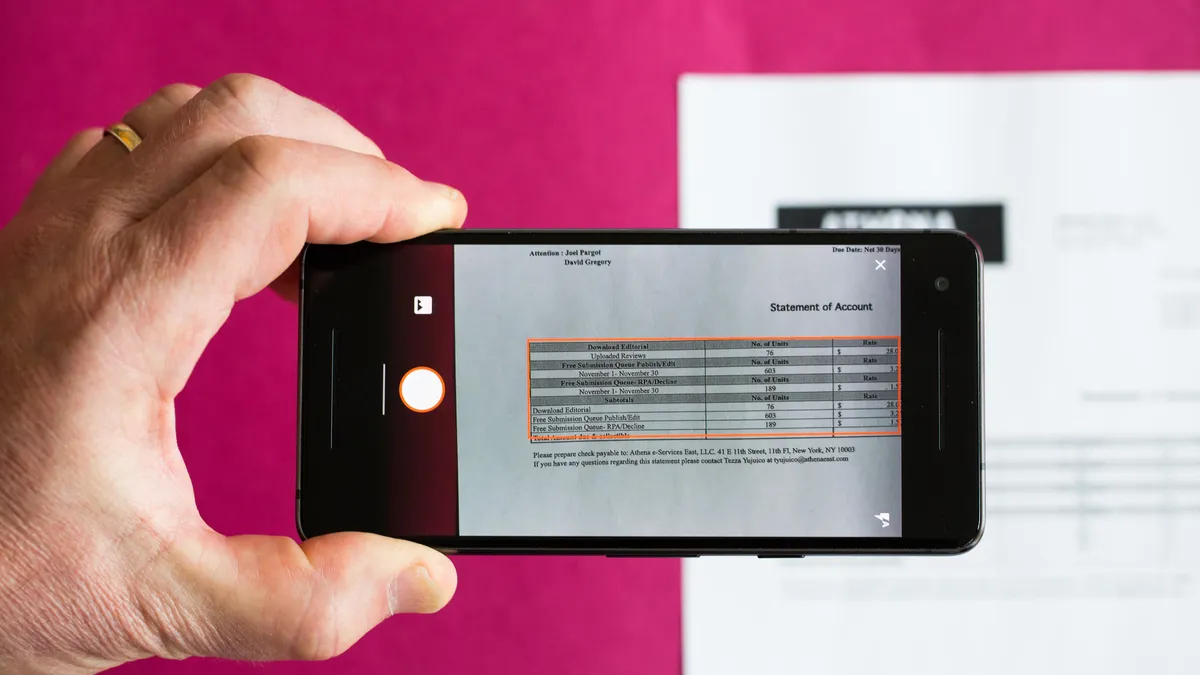
Welcome to our comprehensive guide on how to convert a photo to JPEG in mobile for free! In this day and age, where mobile phones have become an integral part of our lives, it is important to know how to handle and convert images with ease. JPEG is one of the most widely used image formats due to its smaller file sizes and compatibility with various devices and applications. Whether you need to convert an image for sharing on social media, sending via email, or simply optimizing storage space on your mobile device, we’ve got you covered. This article will take you through simple and effective methods to convert your photos to JPEG format right from your mobile phone, without spending a dime. So, let’s dive in and discover how to unleash the power of your mobile phone to convert photos to JPEG effortlessly!
Inside This Article
Methods to Convert Photo to JPEG in Mobile for Free
If you have ever received a photo in a format that your mobile device doesn’t support, such as PNG or HEIC, you may have wondered how to convert it to JPEG. Luckily, there are several methods that allow you to convert photos to JPEG directly on your mobile device, and the best part is that they are all free! In this article, we will explore different methods for converting photos to JPEG in mobile for free.
Method 1: Online Conversion Tools
One of the easiest ways to convert photos to JPEG on your mobile device is by using online conversion tools. There are various websites available that offer quick and simple photo conversion services. All you need to do is upload your photo, select the JPEG format, and click the convert button. Within seconds, your photo will be converted to JPEG, and you can download it back to your mobile device.
Method 2: Mobile Apps with Built-in Conversion Features
If you prefer to have a dedicated app for converting photos to JPEG, you can find many mobile apps that offer this feature. These apps not only allow you to convert photos from different formats to JPEG but also provide additional editing options. Simply install the app, select the photo you want to convert, choose the JPEG format, and save the converted photo to your device’s gallery.
Method 3: Using File Management Apps
Another method for converting photos to JPEG on your mobile device is by using file management apps. These apps not only help you manage your files but also offer conversion options. Simply open the file management app, locate the photo you want to convert, select it, and choose the option to convert to JPEG. The app will handle the conversion process, and you can find the converted photo in your device’s gallery.
Method 4: Using Image Editing Apps
Most image editing apps also come with the ability to convert photos to different formats, including JPEG. If you already have an image editing app installed on your mobile device, chances are it has the option to convert photos to JPEG. Open the app, import the photo you want to convert, access the image editing tools, and look for the option to save or export the photo as a JPEG file. Once done, you will have a JPEG version of your photo ready to use.
With these methods, converting photos to JPEG in mobile for free is quick and easy. Whether you choose to use online conversion tools, dedicated mobile apps, file management apps, or image editing apps, you can enjoy the convenience of converting photos to JPEG format directly on your mobile device without spending a dime. Start converting your photos to JPEG and enjoy seamless compatibility on your mobile device!
Conclusion
In conclusion, converting photos to JPEG format on your mobile device has never been easier or more convenient. With the numerous apps available, you can easily convert your photos to JPEG format without any hassle or cost.
Whether you are an avid photographer looking to quickly share your images online, or simply want to compress your photos to save storage space on your device, converting to JPEG format is the way to go. Remember to choose a reliable and user-friendly app from a reputable source to ensure the best results.
Now that you have the knowledge and tools to convert your photos to JPEG format, start exploring the various options available and find the one that suits your needs. Enjoy the flexibility and convenience of having your photos in JPEG format right at your fingertips!
FAQs
1. Can I convert a photo to JPEG format using my mobile phone?
Yes, you can convert a photo to JPEG format using your mobile phone. There are several apps available on both Android and iOS platforms that can help you convert photos to JPEG format with just a few taps.
2. Which apps can I use to convert a photo to JPEG format on my mobile phone?
There are many apps available that can convert a photo to JPEG format on your mobile phone. Some popular options include Adobe Photoshop Express, Snapseed, Pixlr, and Photo Editor Pro. These apps offer a variety of editing features and provide the option to save your photo as a JPEG file.
3. Are there any free apps to convert a photo to JPEG format on a mobile phone?
Yes, there are several free apps available that allow you to convert a photo to JPEG format on your mobile phone. Adobe Photoshop Express, Snapseed, and Pixlr offer free versions with basic editing and JPEG conversion features. These apps can be downloaded from the Google Play Store or Apple App Store.
4. How can I convert a photo to JPEG format using a mobile app?
To convert a photo to JPEG format using a mobile app, follow these steps:
- Download and install the app of your choice from the app store.
- Open the app and select the photo you want to convert.
- Go to the editing options and look for the “Save” or “Export” feature.
- Select JPEG as the output format and adjust any desired settings.
- Tap on the “Save” or “Export” button to convert and save the photo as a JPEG file.
5. Is there a way to convert a photo to JPEG format without using a mobile app?
Yes, there is another way to convert a photo to JPEG format without using a mobile app. You can upload the photo to an online image converter website, such as Zamzar or Online-Convert, and choose JPEG as the output format. These websites will then convert the photo to JPEG and provide you with a download link to save the converted file to your mobile phone.
