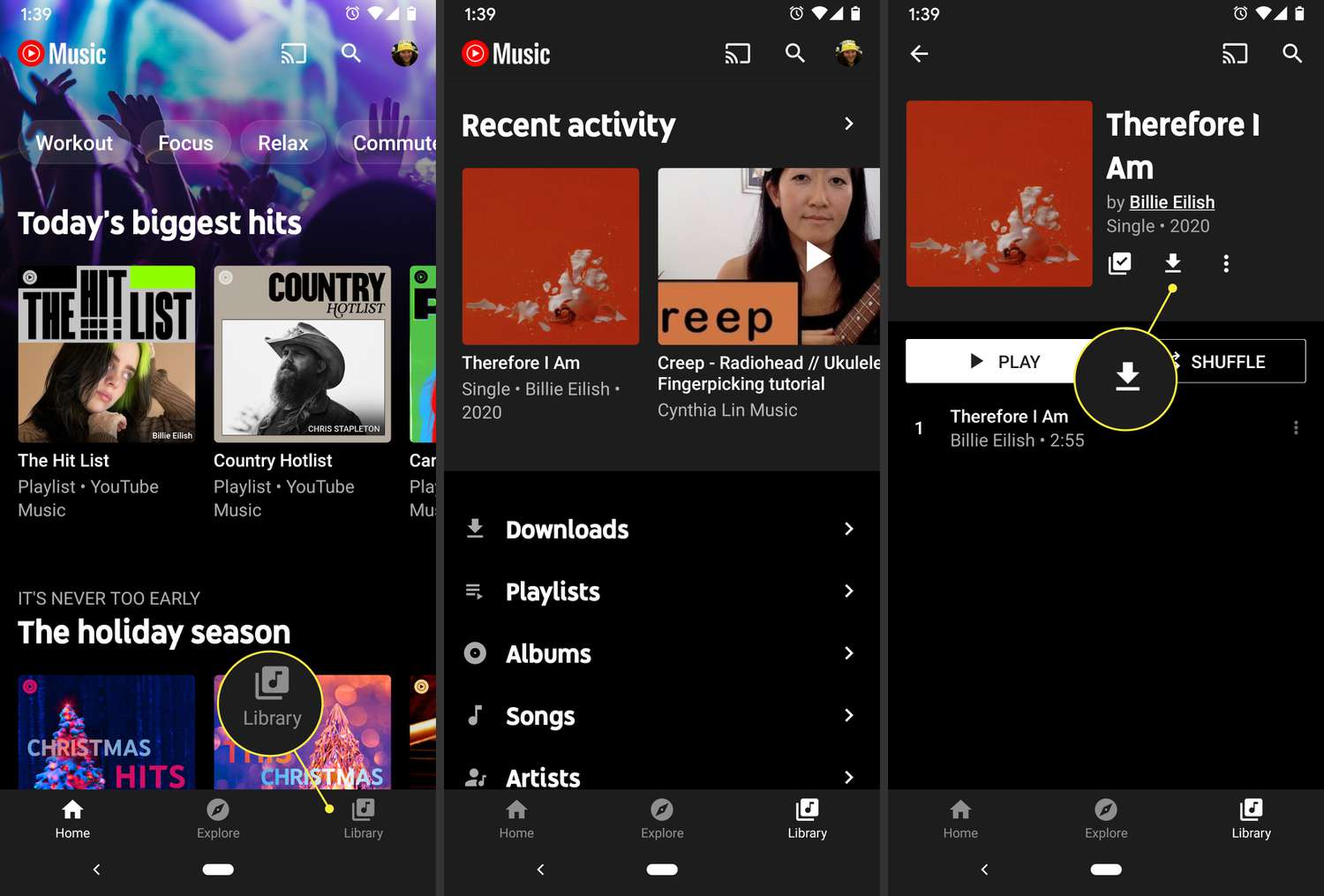
In today’s digital age, music is an integral part of our lives. Whether you’re commuting to work, working out at the gym, or simply relaxing at home, having access to your favorite songs on your phone can be a game-changer. With the vast array of music streaming platforms and downloading options available, knowing how to download songs onto your phone is a skill worth acquiring.
In this article, we will guide you through the step-by-step process of downloading songs onto your phone. Whether you’re an Android user or an iPhone enthusiast, we’ve got you covered. From choosing the right music downloader app to understanding the legality of downloading songs, we will address common queries and provide valuable tips to ensure a seamless experience. So, let’s dive in and unlock the world of music right on your mobile device!
Inside This Article
Main Content
Downloading songs on your phone has become easier than ever thanks to the advancements in technology and the availability of various online platforms and apps. Whether you’re an iPhone user or an Android enthusiast, there are several methods you can use to download your favorite songs directly to your phone. In this article, we will explore some of the most popular and convenient ways to download songs on your phone.
1. Streaming Apps: One of the simplest ways to download songs on your phone is by using streaming apps such as Spotify, Apple Music, or Amazon Music. These apps allow you to stream music online and also provide an option to download songs for offline listening. Simply search for the desired song, album, or artist, and look for the download button to save the songs directly to your phone’s storage.
2. Music Websites: Many music websites offer free and legal downloads of songs. Websites like SoundCloud, Jamendo, and Bandcamp allow independent artists to share their music for free or for a small fee. You can browse through these websites, discover new music, and download songs directly to your phone.
3. YouTube Downloader Apps: YouTube is a treasure trove of music, and many songs can be found on the platform. With YouTube downloader apps like VidMate or Snaptube, you can download songs from YouTube as audio files and save them on your phone. These apps allow you to search for specific songs or copy the URL of a YouTube video and convert it into an MP3 file.
4. Online Music Downloaders: There are several online music downloaders available that allow you to download songs from various platforms such as YouTube, Vimeo, or SoundCloud. Websites like YTMP3 or MP3Juices provide a simple interface where you can paste the URL of a song or video and convert it into an MP3 file that you can download on your phone.
5. File-Sharing Apps: File-sharing apps like Dropbox or Google Drive can also be used to download songs on your phone. If you have the MP3 files of the songs you want to download, you can simply upload them to your cloud storage and access them from your phone. This allows you to have your favorite songs saved on your phone without using your device’s storage.
6. Offline Music Apps: There are several apps available that allow you to download songs and listen to them offline. Apps like SoundCloud Go or Spotify Premium offer a subscription service that enables you to download songs and listen to them without an internet connection. Although these apps require a monthly fee, they provide a wide range of songs and features.
7. Transfer from Computer: If you have songs stored on your computer, you can transfer them to your phone using various methods. You can connect your phone to the computer using a USB cable and transfer the songs directly or use cloud storage services like Google Drive or OneDrive to synchronize your music library across devices.
With these methods, you can easily download songs on your phone and have your favorite music available anytime, anywhere. Whether you prefer streaming apps, online music downloaders, or transferring songs from your computer, there is a solution for everyone. So start building your music library on your phone and enjoy your favorite tunes on the go!
Conclusion
Downloading songs on your phone has become incredibly easy and convenient with the advancements in technology. Whether you’re using an iOS or Android device, there are plenty of options available to cater to your musical needs. From streaming apps like Spotify and Apple Music to downloading directly from websites or using specialized apps, the choices are endless.
By following the step-by-step instructions outlined in this article, you can start building your music library on your phone in no time. Remember to stay aware of copyright laws and respect the artists’ work by supporting them through legal means. Enjoy your favorite tunes wherever you go, right at your fingertips on your mobile device.
FAQs
1. How can I download songs on my phone?
Downloading songs on your phone is a simple process. You can follow these steps:
- Open a music streaming app or website on your phone.
- Search for the song you want to download.
- Once you’ve found the song, look for the download button or option.
- Click on the download button and wait for the song to be downloaded.
- Once the download is complete, you can find the song in your phone’s music library.
2. Can I download songs directly from the internet onto my phone?
Yes, you can download songs directly from the internet onto your phone. There are various websites and platforms that allow you to download songs in different formats like MP3 or WAV. You can search for these websites, find the desired song, and download it onto your phone. However, it’s important to ensure that you are downloading songs from reputable sources to avoid any copyright issues or malware.
3. Are there any apps specifically designed for downloading songs on a phone?
Yes, there are several apps available that are specifically designed for downloading songs on a phone. Some popular apps include Spotify, Apple Music, Amazon Music, and Google Play Music. These apps not only allow you to stream music but also provide an option to download songs for offline listening. Make sure to check the app store on your phone to find the best music downloading app that suits your preferences.
4. Do I need an internet connection to download songs on my phone?
Typically, you will need an internet connection to download songs on your phone. However, some music streaming apps offer an offline mode where you can download songs to listen to later without an internet connection. In offline mode, the downloaded songs are stored on your phone, allowing you to enjoy your favorite music even when you’re not connected to the internet.
5. Can I transfer downloaded songs from my computer to my phone?
Absolutely! You can transfer downloaded songs from your computer to your phone using a USB cable. Connect your phone to the computer and transfer the downloaded songs to the appropriate folder on your phone. Alternatively, you can use cloud storage services like Google Drive or Dropbox to upload the songs from your computer and then download them onto your phone using the respective app.
