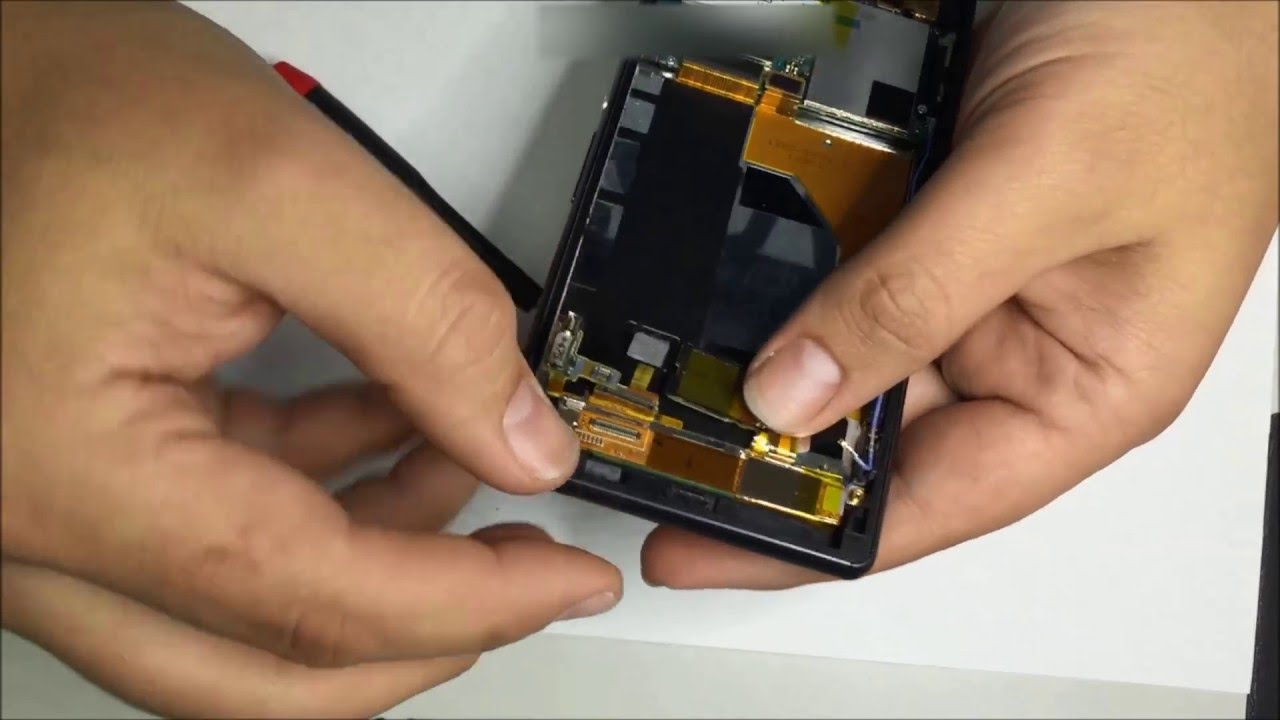
The Sony Xperia Z3 is a popular smartphone known for its powerful performance and sleek design. However, just like any other smartphone, it is susceptible to accidents and screen damage. If you find yourself in the unfortunate situation of a cracked or unresponsive screen on your Sony Xperia Z3, fear not. In this article, we will guide you on how to fix the Sony Xperia Z3 screen. Whether it’s a minor crack or a completely shattered screen, we will provide you with step-by-step instructions to help you get your smartphone back to its pristine condition. So, let’s dive in and learn how to repair your Sony Xperia Z3 screen like a pro.
Inside This Article
- Common issues with Sony Xperia Z3 screen
- Troubleshooting Steps for Fixing the Sony Xperia Z3 Screen
- How to replace the Sony Xperia Z3 screen
- Conclusion
- FAQs
Common issues with Sony Xperia Z3 screen
The Sony Xperia Z3 is a popular smartphone known for its sleek design and impressive features. However, like any electronic device, it can encounter issues, especially with its screen. Here are some common issues that users may encounter with the Sony Xperia Z3 screen:
- Cracked or shattered screen: Accidents happen, and dropping your Sony Xperia Z3 can result in a cracked or shattered screen. This can not only affect the appearance of your device but also hinder its functionality.
- Unresponsive touch screen: Sometimes, the touch screen on the Sony Xperia Z3 may become unresponsive, making it difficult to interact with the device. This issue can be frustrating, as it can impact tasks such as texting, browsing, or playing games.
- Screen flickering: Screen flickering is another common issue experienced by Sony Xperia Z3 users. The screen may start to flicker or display random lines, making it challenging to view content clearly and causing discomfort to the eyes.
- Dead pixels: Dead pixels are tiny black or white spots on the screen that do not function properly. These pixels can be distracting and affect the overall visual experience of the device.
- Backlight bleeding: Backlight bleeding refers to the uneven distribution of backlight on the screen, resulting in patches of light or brightness around the edges. This issue can make it difficult to fully immerse yourself in videos or images displayed on the device.
- Ghost touch: Ghost touch is when the screen registers touches or swipes even when you’re not interacting with it. This can lead to unintentional actions, such as opening apps or typing randomly, which can be frustrating and may impact the device’s usability.
If you are experiencing any of these issues with your Sony Xperia Z3 screen, don’t worry! In the next section, we will explore some troubleshooting steps to help you fix these problems.
Troubleshooting Steps for Fixing the Sony Xperia Z3 Screen
If you’re experiencing issues with the screen on your Sony Xperia Z3, don’t worry. There are several troubleshooting steps you can take to try and resolve the problem. Here are some common problems and their corresponding solutions:
Problem 1: Unresponsive or Frozen Screen
If your Sony Xperia Z3 screen is unresponsive or frozen, there are a few things you can try. First, perform a soft reset by holding down the power button and volume up button simultaneously until the device vibrates. If that doesn’t work, try a forced restart by pressing and holding the power button for at least 10 seconds. If the issue persists, there may be a software problem, and you may need to consider performing a factory reset (Note: make sure to backup your data before doing this).
Problem 2: Flickering or Flashing Screen
If your Sony Xperia Z3 screen is flickering or flashing, it could be due to a software glitch or a problem with the display settings. Start by adjusting the screen brightness and see if that resolves the issue. If not, try disabling any third-party apps that could be causing conflicts. Additionally, updating your phone’s software to the latest version may also help fix the problem.
Problem 3: Cracked or Damaged Screen
If your Sony Xperia Z3 screen is physically damaged, such as cracked or shattered, the best solution is to have it replaced. You can either take it to an authorized service center or purchase a screen replacement kit and do it yourself if you’re comfortable with DIY repairs. Be sure to follow detailed instructions and use the right tools to ensure a successful replacement.
Problem 4: Screen Not Turning On
If your Sony Xperia Z3 screen is not turning on, try charging your device and make sure the battery isn’t completely drained. If the problem persists, try booting your phone into safe mode by pressing and holding the power button, then tapping and holding the “power off” option until the safe mode prompt appears. If the screen works in safe mode, a third-party app may be causing the issue, and you can try uninstalling recently installed apps to fix it.
Problem 5: Touchscreen Not Working
If the touchscreen on your Sony Xperia Z3 is not responding properly or not working at all, you can try a few things. First, clean the screen with a soft, lint-free cloth to remove any dirt or smudges that may be affecting its sensitivity. If that doesn’t work, perform a software update to ensure you have the latest firmware installed. Lastly, if none of these solutions resolve the issue, you may have a hardware problem, and it might be best to seek professional assistance.
Remember, these troubleshooting steps are intended to help you diagnose and potentially fix common issues with the Sony Xperia Z3 screen. If the problem persists or worsens, it’s always recommended to reach out to Sony’s customer support or a professional technician for further assistance.
How to replace the Sony Xperia Z3 screen
If you’re experiencing a cracked or damaged screen on your Sony Xperia Z3, you may need to replace it. While this task may seem daunting at first, with the right tools and step-by-step instructions, you can successfully replace the screen and restore your device to its former glory. Here’s a comprehensive guide on how to replace the Sony Xperia Z3 screen.
1. Gather the necessary tools: Before you begin, make sure you have all the required tools. These typically include a small Phillips screwdriver, a plastic pry tool, a suction cup, and a replacement screen assembly specific to the Sony Xperia Z3 model.
2. Power down the device: To prevent any accidental damage or electrical mishaps, power off your Sony Xperia Z3 before proceeding with the screen replacement.
3. Remove the back cover: Use a plastic pry tool to gently pry open the back cover of your Sony Xperia Z3. Start from the bottom of the device and work your way around the edges until the cover is completely detached.
4. Disconnect the battery: Locate the battery connector and carefully disconnect it from the motherboard. This step is crucial to avoid any potential short-circuits during the screen replacement process.
5. Unscrew the screws: Use a small Phillips screwdriver to remove the screws securing the metal plate covering the connectors. Set the screws aside in a safe place as you will need them later for reassembly.
6. Disconnect the flex cables: Gently disconnect the flex cables that connect the screen assembly to the motherboard. Take your time and be careful not to damage any of the delicate connectors.
7. Remove the broken screen: Once all the connectors are detached, carefully lift and remove the broken screen assembly from the device. Be cautious not to scratch or damage any other components during this process.
8. Install the new screen: Take the replacement screen assembly and align it with the connectors on the Sony Xperia Z3. Once aligned, gently press it into place until it fits snugly.
9. Reconnect the flex cables: Carefully reconnect the flex cables that were previously disconnected. Double-check that all the connectors are securely attached to avoid any display or touch sensitivity issues.
10. Secure the metal plate: Place the metal plate back over the connectors and carefully screw it back into place using the screws you removed earlier.
11. Connect the battery: Reconnect the battery connector to the motherboard, ensuring a secure and snug connection.
12. Replace the back cover: Align the back cover with the edges of your Sony Xperia Z3 and press it firmly until it snaps into place. Take a moment to check that the cover is properly aligned and there are no gaps or loose sections.
13. Power on the device: Finally, power on your Sony Xperia Z3 and test the new screen. Make sure that the display is functioning correctly, and the touch sensitivity is responsive.
By following these step-by-step instructions, you can replace the Sony Xperia Z3 screen on your own. However, if you’re not comfortable with DIY repairs or encounter any difficulties during the process, it’s recommended to seek professional assistance from a certified technician.
Conclusion
Overall, fixing a Sony Xperia Z3 screen can be a daunting task, but with the right tools, knowledge, and patience, it is definitely possible to restore your device to its former glory. Whether you choose to do it yourself or seek professional help, it’s important to take the necessary precautions and follow step-by-step instructions to ensure a successful repair.
Remember, prevention is the key to avoiding screen damage in the first place. Invest in a sturdy protective case and consider using a screen protector to minimize the risk of cracks or scratches. Additionally, being careful and mindful when handling your device can go a long way in preserving its longevity.
By utilizing the tips and techniques mentioned in this article, you’ll be well-equipped to tackle any screen issues that may arise with your Sony Xperia Z3. So don’t panic if you find yourself staring at a cracked screen – take a deep breath, gather your tools, and get ready to bring your device back to life!
FAQs
1. What are the common issues with the Sony Xperia Z3 screen?
The common issues that users may encounter with the Sony Xperia Z3 screen include unresponsive touch, cracked or shattered glass, bleeding LCD display, and discoloration.
2. How can I fix an unresponsive touch screen on my Sony Xperia Z3?
If your Sony Xperia Z3 screen is unresponsive to touch, you can try these steps:
– Restart your device
– Remove any screen protectors or cases that might be interfering with touch sensitivity
– Perform a forced restart by holding the power button and the volume up key simultaneously for about 10 seconds
– If the issue persists, you may need to contact a professional technician or Sony support for further assistance.
3. What should I do if my Sony Xperia Z3 screen is cracked or shattered?
If your Sony Xperia Z3 screen is cracked or shattered, you have a few options:
– If you have phone insurance, check if it covers screen repairs or replacements
– Look for a reputable mobile repair shop to replace the screen for you
– Contact Sony support to inquire about their repair services and costs
It is important to handle cracked or shattered screens with care, as they can cause injury and further damage to your device.
4. What causes the LCD display to bleed on the Sony Xperia Z3 screen?
LCD bleeding on the Sony Xperia Z3 screen can occur due to physical impact, pressure, or a manufacturing defect. It manifests as patches or streaks of distorted or discolored pixels on the display. If you experience this issue, it is advisable to seek professional repair or contact Sony support for assistance.
5. How can I fix discoloration on my Sony Xperia Z3 screen?
If you notice discoloration on your Sony Xperia Z3 screen, you can try these steps:
– Adjust the display settings to see if it improves the color accuracy
– Perform a software update to ensure you are using the latest firmware
– If the issue persists, the screen may need to be replaced. Contact Sony support or a professional technician for further assistance.
