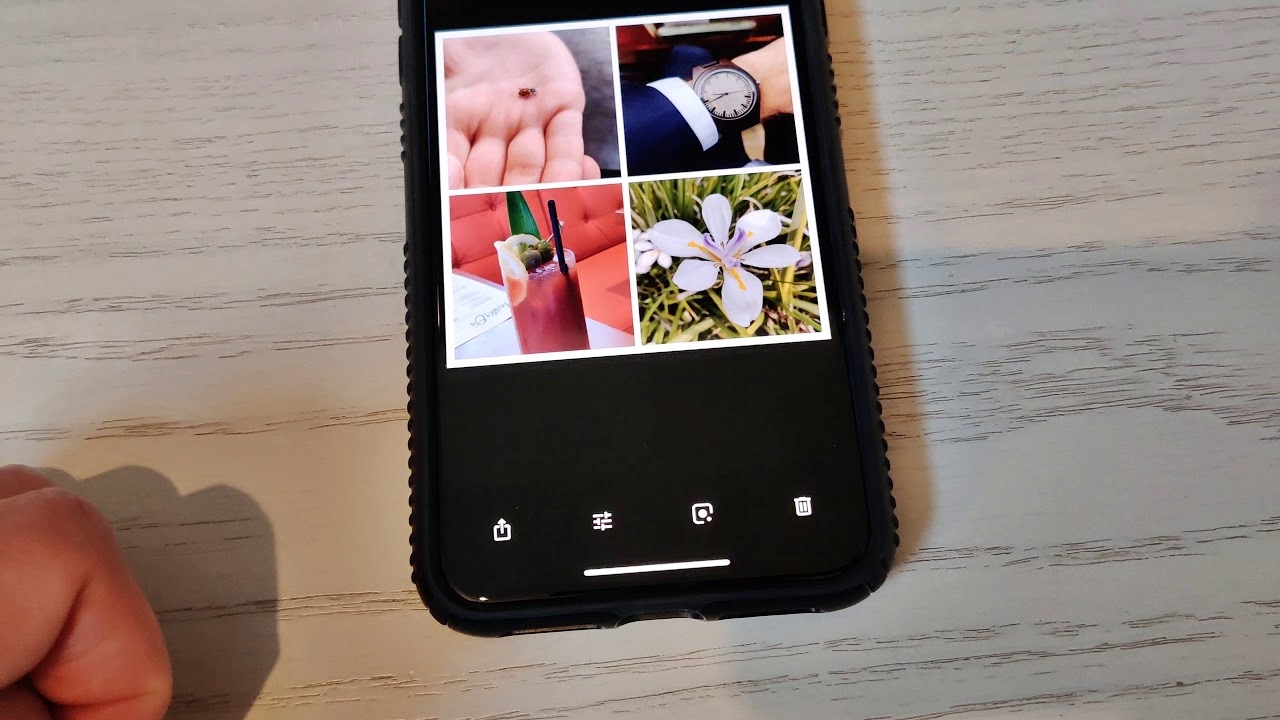
Are you looking to showcase your memories in a fun and creative way? Making a collage is the perfect solution, and the best part is, you can do it right on your mobile phone! In today’s digital age, our smartphones have become powerful tools that allow us to do almost anything, including creating stunning visual compositions. Whether you want to assemble a collection of your favorite travel photos or create a collage to commemorate a special event, making a collage on your phone is quick, easy, and convenient. In this article, we’ll walk you through the process of making a collage on your phone, step by step. So, get ready to unleash your creativity and turn your memorable moments into a beautiful collage right from the palm of your hand!
Inside This Article
- Choosing a Collage Maker App
- Selecting Photos for Your Collage
- Arranging and Customizing Your Collage
- Adding Effects, Filters, and Text to Your Collage
- Conclusion
- FAQs
Choosing a Collage Maker App
Creating a collage on your phone has never been easier, thanks to the numerous collage maker apps available in the market. But with so many options to choose from, how do you select the right one for your needs? Here are a few factors to consider when choosing a collage maker app:
User-Friendly Interface: Look for an app with an intuitive and user-friendly interface. A cluttered or complicated interface can make the collage creation process frustrating and time-consuming. A good collage maker app should offer a smooth and seamless experience.
Layout Options: Different collage maker apps offer various layout options. Some apps have pre-designed templates that allow you to simply plug in your photos, while others provide more flexibility, allowing you to customize the layout according to your preferences. Consider the type of collages you want to create and choose an app that offers the appropriate layout options.
Photo Editing Tools: Collage making often involves editing and enhancing the photos involved. Look for a collage maker app that offers basic photo editing tools such as cropping, rotating, and adjusting brightness and contrast. Some apps even offer advanced editing options like filters and effects, which can add a creative touch to your collages.
Sharing Options: Once you’ve created a stunning collage, you’ll want to share it with the world. Ensure that the collage maker app you choose provides easy and convenient sharing options. Look for apps that allow you to directly share your collage on social media platforms or save it to your phone’s gallery.
Compatibility: Check if the collage maker app is compatible with your mobile phone’s operating system. Apps are often available for both iOS and Android, but it’s important to double-check the compatibility to avoid any issues or limitations.
Reviews and Ratings: Before downloading any collage maker app, take a look at the reviews and ratings from other users. This can give you valuable insights into the app’s performance, features, and overall user experience.
By considering these factors, you can choose a collage maker app that suits your needs and preferences, allowing you to create stunning collages right on your phone.
Selecting Photos for Your Collage
When creating a collage on your phone, one of the most crucial steps is selecting the right photos to include. The photos you choose will determine the overall look and feel of your collage, so it’s important to choose wisely. Here are a few tips to help you select the perfect photos:
1. Variety: Include a mix of different photos to make your collage visually interesting. Choose images that vary in subject, color, and composition. This will add depth and dimension to your collage.
2. Theme: Consider the theme or message you want to convey through your collage. If you’re creating a collage for a specific event or occasion, select photos that relate to that theme. For example, if you’re making a collage to commemorate a vacation, choose photos that highlight different aspects of the trip.
3. Quality: Ensure that the photos you select are of high quality. Blurry or pixelated images can detract from the overall appearance of your collage. If necessary, use photo editing apps to enhance the quality of your photos before adding them to your collage.
4. Cohesion: While it’s important to include a variety of photos, ensure that there is a sense of cohesion among them. Look for common elements such as color schemes, similar subjects, or complementary compositions. This will give your collage a unified and harmonious look.
5. Emotional Impact: Consider the emotions you want your collage to evoke. Select photos that elicit those emotions, whether it’s joy, nostalgia, or excitement. By choosing images that resonate with you personally, you can create a collage that has a powerful emotional impact.
Remember, choosing the right photos is the foundation of creating a stunning collage on your phone. Take your time to select images that tell a story, convey a message, or evoke certain emotions. With the right photos, your collage will be a true work of art.
Arranging and Customizing Your Collage
Once you have selected the photos for your collage, the next step is to arrange and customize the layout. This is where you can get creative and make your collage truly unique. Here are a few tips to help you make the most of the arranging and customization process:
1. Choose a Layout: Many collage maker apps offer a variety of pre-designed layouts to choose from. These layouts can range from simple grid patterns to more complex shapes and configurations. Take a look at the options available and select a layout that best suits the theme or style of your collage.
2. Drag and Drop: Most collage maker apps allow you to drag and drop your selected photos onto the layout. This makes it easy to experiment with different placements and see how the photos fit together. Play around with the arrangements until you find the perfect composition.
3. Resize and Crop: Depending on the layout and your photos, you may need to resize or crop them to fit properly. Collage maker apps usually provide tools to resize, crop, and rotate photos within the app itself. Use these tools to adjust the size and orientation of your photos as needed.
4. Layering and Overlapping: To add depth and visual interest to your collage, consider layering and overlapping photos. This can create a sense of depth and dimension, making your collage more visually appealing. Experiment with different layering techniques to achieve the desired effect.
5. Background and Borders: Some collage maker apps allow you to choose a background color or pattern for your collage. This can help tie the photos together and give your collage a cohesive look. Additionally, you can add borders or frames to individual photos to make them stand out or add a decorative touch.
6. Add Stickers and Elements: To further personalize your collage, consider adding stickers, icons, or other design elements. Collage maker apps often provide a wide range of stickers and elements you can use to add a pop of color or a unique touch to your collage. Find the ones that complement your photos and enhance the overall aesthetic.
7. Preview and Adjust: Before finalizing your collage, take a moment to preview it and make any necessary adjustments. This is your opportunity to fine-tune the arrangement, colors, and elements to ensure your collage looks exactly how you envisioned it.
Once you are satisfied with the arrangement and customization of your collage, you can save it to your phone’s gallery or share it with friends and family on social media. Creating a collage on your phone is a fun and easy way to showcase your favorite memories and unleash your creativity.
Adding Effects, Filters, and Text to Your Collage
Once you have arranged and customized your collage with the selected photos, it’s time to add some creative touches to make it truly unique. In this section, we’ll explore how you can enhance your collage by applying effects, filters, and adding text.
1. Applying Effects: Effects can add artistic elements to your collage and give it a personalized touch. Look for a collage maker app that offers a wide range of effects, such as vintage, black and white, sepia, or even funky effects like pop art or oil painting. Experiment with different effects to find the one that best complements the style and theme of your collage.
2. Using Filters: Filters are a fantastic way to enhance the colors and tones of your photos within the collage. Whether you want to make the colors more vibrant, add a warm or cool tone, or create a vintage look, filters can instantly transform the overall appearance of your collage. Choose a collage maker app that provides a variety of filters to suit your preferences.
3. Adding Text: Text can be a powerful addition to your collage, allowing you to convey a message, caption the images, or simply add a creative flair. Look for a collage maker app that allows you to customize the font, style, size, and color of the text. Consider the placement and alignment of the text within your collage to ensure it complements the overall composition.
4. Layering Elements: Some collage maker apps provide the option to add multiple layers to your collage. This feature enables you to overlay text, stickers, shapes, or even additional photos onto your collage. Experiment with layering effects, filters, and text to create a visually captivating collage with depth and dimension.
5. Balancing the Effects: While effects, filters, and text can enhance your collage, it’s important to strike a balance and avoid overusing them. Remember that the main focus should be on the photos themselves, and the effects should serve to enhance and complement the images rather than overpower them. Take a step back and evaluate your collage to ensure that the added elements are harmonious and do not distract from the overall composition.
Remember, the key is to unleash your creativity and let your imagination guide you as you add effects, filters, and text to your collage. Take your time to experiment with different options and find the combination that truly brings your collage to life. With the right collage maker app and the right artistic touch, you’ll create a stunning masterpiece that reflects your unique vision.
Conclusion
In conclusion, creating a collage on your phone is a fun and creative way to showcase your favorite photos and memories. Whether you’re using a dedicated collage-making app or simply using the built-in features of your device, the process is relatively simple and accessible to everyone. By following the steps outlined in this article, you can unleash your creativity and customize collages to your liking.
Remember to experiment with different layouts, themes, and filters to make your collage truly unique. And don’t forget to share your creations with friends and family on social media or print them out for physical display. With the power of technology right at your fingertips, making a collage on your phone is a convenient and enjoyable activity that allows you to transform your photos into stunning visual stories.
FAQs
1. Can I make a collage on my phone?
Yes, you can definitely make a collage on your phone. There are numerous apps available for both Android and iPhone users that make it easy and convenient to create stunning collages using your mobile device.
2. What apps can I use to make a collage on my phone?
There are several popular apps you can use to make a collage on your phone. Some popular choices include Canva, Pic Collage, Adobe Spark Post, and Layout by Instagram. These apps offer a range of features and options to help you create personalized and visually appealing collages.
3. Can I add text and stickers to my collages?
Yes, most collage apps allow you to add text and stickers to your collages. This feature allows you to write captions, add fun quotes, or include decorative elements to enhance your collage and make it more unique and expressive.
4. Can I customize the layout and arrangement of my photos?
Absolutely! Collage apps usually offer a variety of layouts and templates to choose from. You can select a layout that fits your desired arrangement, and then easily drag and drop your photos into the designated spaces. This allows you to have complete control over the composition and arrangement of your collage.
5. Can I share my collages on social media platforms?
Yes, most collage apps offer seamless integration with various social media platforms. Once you have created your collage, you can directly share it on platforms like Instagram, Facebook, Twitter, and Pinterest. This makes it effortless to showcase your creative work and share it with your friends, family, or followers.
