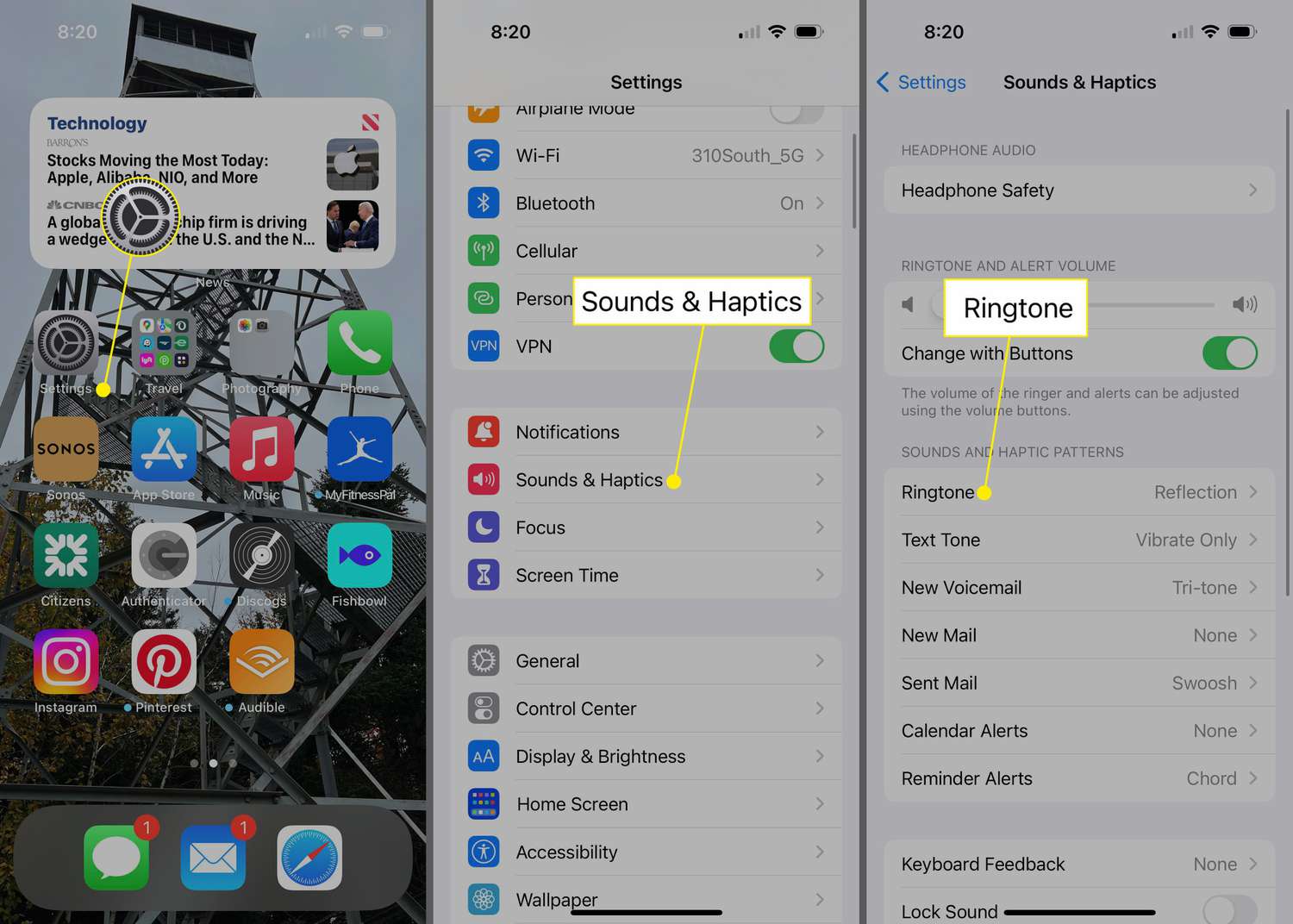
Are you looking to increase the vibration strength on your iPhone? Whether you need a stronger vibration for notifications, calls, or haptic feedback, there are several methods you can try to make the vibration more powerful and noticeable. With iPhones being such popular devices, it’s no wonder that many cell phone users want to customize the vibration settings to suit their preferences.
In this article, we’ll explore different techniques and settings you can adjust to make the vibrate function on your iPhone stronger. From adjusting the vibration intensity in the settings menu to ensuring your device is running on the latest software, we’ve got you covered. Soon, you’ll be able to feel your iPhone’s vibration from across the room!
Inside This Article
- Why Increase Vibration Strength on iPhone
- Methods to Make Vibrate Stronger on iPhone
- Adjusting Vibration Settings on iPhone
- Enabling and Customizing Vibration Patterns
- Using Third-Party Apps to Enhance Vibration Strength
- Conclusion
- FAQs
Why Increase Vibration Strength on iPhone
Have you ever missed an important call or notification on your iPhone because the vibration was too weak to grab your attention? If so, you’re not alone. The default vibration strength on iPhones can sometimes be quite subtle, making it easy to overlook important alerts, especially in noisy environments.
Increasing the vibration strength on your iPhone can have several benefits. Firstly, it ensures that you never miss important calls, messages, or notifications, even if your device is in your pocket or bag. This is particularly useful if you’re in a meeting, a crowded place, or anywhere where sound may be muted or hard to hear.
Moreover, a stronger vibration can be useful for those who are hard of hearing or have difficulties with auditory cues. By increasing the vibration strength, individuals with hearing impairments can rely on the tactile feedback provided by the iPhone, ensuring they stay connected and in tune with their surroundings.
Lastly, increasing the vibration strength can also enhance the overall user experience. It adds a level of customization and personalization to your device, allowing you to choose a vibration intensity that suits your preferences and lifestyle.
Methods to Make Vibrate Stronger on iPhone
Do you find the vibration on your iPhone too weak and wish to make it stronger? Fortunately, there are several methods you can try to enhance the vibration strength on your iPhone. Whether you need a more noticeable vibration for incoming calls or important alerts, these methods can help you customize your device to suit your preferences.
1. Adjusting Vibration Settings: The first method to make the vibration stronger on your iPhone is by adjusting the vibration settings. To do this, go to the Settings app and tap on “Sounds & Haptics”. From there, you can adjust the intensity of the vibration by dragging the slider to the right. Experiment with different levels to find the one that suits you best.
2. Enabling and Customizing Vibration Patterns: Another way to make the vibration on your iPhone stronger is by enabling and customizing vibration patterns. In the “Sounds & Haptics” settings, you can choose a specific vibration pattern for incoming calls, messages, and other notifications. By selecting a more intense or longer pattern, you can ensure that the vibration is more noticeable.
3. Using Third-Party Apps: If the built-in settings are not sufficient, you can also explore third-party apps that offer additional options to enhance the vibration strength on your iPhone. These apps allow you to customize vibration patterns, intensities, and even create unique vibrations for specific contacts or notifications. Simply search for “vibration apps” on the App Store and choose a reliable one that suits your needs.
By employing these methods, you can significantly improve the vibration strength on your iPhone and ensure that you never miss important calls or notifications. Experiment with the settings and try out different vibration patterns to find the perfect balance that suits your preferences.
Adjusting Vibration Settings on iPhone
When it comes to customizing the vibration strength on your iPhone, Apple provides a simple yet effective solution. By adjusting the vibration settings, you can make the vibration feedback on your device stronger and more noticeable. Here’s how to do it:
1. Open the Settings app on your iPhone and tap on “Sounds & Haptics” (or “Sounds” depending on your iOS version).
2. Scroll down to the “Vibration” section and tap on it.
3. Under “Vibration Patterns,” you’ll find a list of pre-set vibration options for various alerts and notifications. Tap on the one you want to adjust.
4. Once you’ve selected a vibration pattern, you can customize its strength by dragging the slider labeled “Vibration Strength” to the right for a stronger vibration, or to the left for a weaker vibration.
5. As you adjust the vibration strength, you’ll feel the changes in real-time, allowing you to find the perfect level of vibration intensity that suits your preference.
6. After you’ve adjusted the vibration strength to your liking, you can go back to the previous screen and repeat the process for other vibration patterns you wish to modify.
7. Additionally, you can also toggle on the “Vibrate on Silent” switch to enable vibration even when your iPhone is in silent mode.
By following these steps, you can easily enhance the vibration strength on your iPhone and make sure you never miss important notifications or calls.
Enabling and Customizing Vibration Patterns
If you’re looking to enhance the vibration strength on your iPhone, you’ll be happy to know that you can also customize the vibration patterns. This allows you to create unique and personalized vibrations for different notifications or contacts.
To enable and customize vibration patterns, follow these simple steps:
- Open the Settings app on your iPhone.
- Scroll down and tap on “Sounds & Haptics” (or “Sounds” depending on your iOS version).
- Under the “Sounds and Vibration Patterns” section, select “Ringtone” or “Text Tone”.
- Tap on “Vibration” at the top of the screen.
- Here, you’ll find a list of pre-set vibration patterns. Tap on any pattern to listen to it.
- If you want to create your own custom vibration, scroll to the bottom and tap on “Create New Vibration”.
- On the next screen, tap and hold to create a vibration pattern. You can tap lightly for a short vibration or tap harder for a longer vibration.
- Once you’re satisfied with your customized vibration pattern, tap on “Save”.
- Give your custom vibration a name, and it will appear in the list of available patterns.
- To assign your custom vibration to a specific contact, go back to the “Contacts” app and select the contact you want to customize.
- Tap on “Edit” in the top right corner and scroll down to “Vibration”.
- Select your custom vibration from the list.
That’s it! You have successfully enabled and customized vibration patterns on your iPhone. Now, you can enjoy personalized vibrations that are tailored to your preferences and easily distinguishable from other notifications.
Customizing vibration patterns not only allows you to increase the vibration strength but also adds a touch of personalization to your iPhone experience. Whether it’s creating a subtle vibration for important contacts or designing a unique pattern for specific notifications, the ability to customize vibrations gives you greater control over how you receive alerts on your iPhone.
Using Third-Party Apps to Enhance Vibration Strength
If you want to take your iPhone’s vibration strength to the next level, using third-party apps can be a great option. These apps provide additional customization and control over your device’s vibration settings, allowing you to amplify the strength and create unique vibration patterns.
One popular app that can help you enhance vibration strength is “Vibration+” (examples). This app offers a wide range of vibration patterns, from subtle to intense, allowing you to find the perfect strength that suits your preferences. It also provides additional options for adjusting the duration and intensity of vibrations.
Another app worth considering is “Vibrate PRO” (examples). This app gives you the ability to create custom vibration patterns by tapping on the screen, making it a fun and interactive way to enhance the vibration strength on your iPhone. You can save and assign these patterns to specific contacts or notifications, making it easier to differentiate between various alerts.
“Good Vibrations” (examples) is another top-rated app that offers advanced features to enhance vibration strength. It provides a wide range of vibration patterns, including pulsating, wave, and rhythmic vibrations. The app also allows you to adjust the vibration intensity and duration, giving you full control over your device’s vibrations.
Before installing any third-party app, be sure to read user reviews and ratings to ensure their reliability and compatibility with your iPhone model and operating system. Additionally, always download apps from reputable sources like the App Store to minimize the risk of malware or other security concerns.
Conclusion
Overall, being able to increase the vibration strength on your iPhone can greatly enhance your user experience. Whether you’re in a noisy environment or need a stronger vibration for accessibility reasons, adjusting this setting allows you to customize your device to suit your needs.
Although Apple does not provide a built-in feature to directly increase the vibration intensity, you can make use of various workarounds and third-party apps to achieve a stronger vibration. By following the steps mentioned earlier, you can take control of the vibration strength on your iPhone and ensure that you never miss important calls or notifications.
Remember to be cautious when using third-party apps and only download from trusted sources to protect your device and personal information. Experiment with different settings and find the vibration level that works best for you, making your iPhone experience more tailored and efficient.
So, don’t let a weak vibration disrupt your mobile experience. Take charge and discover the methods that can make the vibration on your iPhone stronger, allowing you to stay connected and engaged with your device.
FAQs
1. How can I make the vibrate stronger on my iPhone?
To make the vibrate stronger on your iPhone, you can try adjusting the vibration settings in the Accessibility menu. Go to Settings, then General, and select Accessibility. From there, tap on Vibration and choose the option that suits your preference. Keep in mind that not all iPhones have the option to adjust vibration intensity, so this feature may vary depending on your device model.
2. Why would someone want to make the vibrate stronger on their iPhone?
There are several reasons why someone might want to make the vibrate stronger on their iPhone. A stronger vibration can help ensure that you don’t miss important notifications or calls, especially when your phone is in silent mode or placed in a pocket or bag. It can also be beneficial for individuals who have difficulty hearing or those in noisy environments where sound alerts may be easily missed.
3. Can I customize the vibration pattern on my iPhone?
Yes, you can customize the vibration pattern on your iPhone. In the Accessibility menu mentioned earlier, you have the option to create custom vibration patterns. Simply tap on “Create New Vibration” and follow the prompts to create a unique pattern tailored to your liking. This allows you to differentiate between different notifications or callers based on the vibration pattern they produce.
4. Are there any third-party apps that can help enhance the iPhone’s vibration intensity?
Yes, there are third-party apps available in the App Store that can help enhance the vibration intensity on your iPhone. These apps can provide additional options for vibration customization and even allow you to create unique vibration patterns for specific contacts or applications. Simply search for “vibration apps” in the App Store and choose the one that best suits your needs.
5. Will making the vibration stronger drain the iPhone’s battery faster?
Increasing the vibration intensity on your iPhone may have a slight impact on battery life, as it requires more power to generate a stronger vibration. However, the effect is typically minimal, and the overall battery impact may vary depending on other factors such as usage and device settings. Apple has optimized the iPhone’s vibration system to be energy-efficient, so the impact on battery life is generally not significant.
