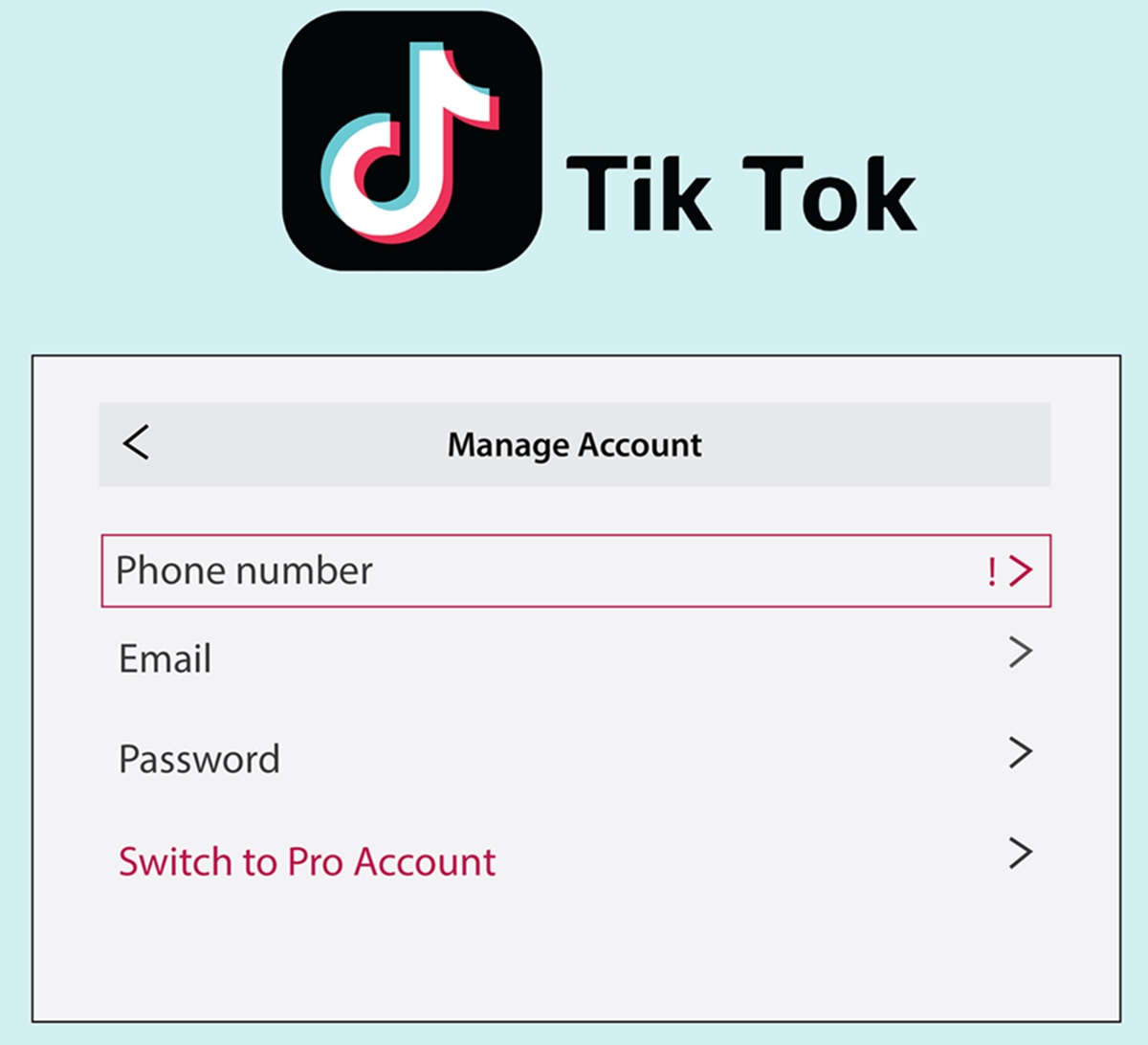
TikTok has become an incredibly popular social media platform, with millions of users sharing and creating content on a daily basis. However, many users might find themselves wanting to remove their phone number from their TikTok account for various reasons, such as privacy concerns or changing phone numbers. Luckily, TikTok provides an easy way to remove your phone number from your account. In this article, we will guide you through the step-by-step process of removing your phone number from TikTok, ensuring that your personal information remains secure and protected. Whether you’re a seasoned TikTok user or new to the platform, follow along to learn how to remove your phone number and gain more control over your TikTok account.
Inside This Article
- Why Remove Phone Number from TikTok?
- How to Remove Phone Number from TikTok
- Alternative Methods to Protect Privacy on TikTok
- Conclusion
- FAQs
Why Remove Phone Number from TikTok?
With the increasing popularity of TikTok, it’s important to prioritize our online privacy. One crucial step we can take is to remove our phone numbers from the platform. Although providing your phone number may seem harmless, it can lead to potential risks such as unsolicited calls, messages, or even privacy breaches.
TikTok is home to a vast community of users, and unfortunately, not all of them have the best intentions. By having your phone number linked to your TikTok account, you become vulnerable to various issues, including spam, phishing attempts, and identity theft.
Moreover, cybercriminals are adept at exploiting personal information for their gains. They may attempt to access your account, steal your data, or engage in malicious activities. By removing your phone number from TikTok, you are minimizing the chances of falling victim to such threats.
In addition to security concerns, removing your phone number from TikTok also provides you with a sense of control over your personal information. By reducing the amount of personal data linked to your account, you have more control over how your data is used and shared within the platform.
Furthermore, removing your phone number can also prevent your contact information from being exposed to potential TikTok scams. Some scammers may try to exploit your phone number to deceive you into sharing sensitive information or parting with your money. By eliminating your phone number from TikTok, you can reduce the risk of falling victim to these scams.
Overall, removing your phone number from TikTok is a proactive measure to safeguard your privacy, protect yourself from potential risks, and exercise control over your personal information.
How to Remove Phone Number from TikTok
TikTok is a popular social media platform known for its entertaining videos and creative content. It is important to prioritize your privacy and ensure that your personal information, such as your phone number, is kept secure. If you have previously added your phone number to your TikTok account and now wish to remove it, follow the steps below:
- Open the TikTok app on your mobile phone.
- Tap on the “Profile” icon located at the bottom right corner of the screen.
- On your profile page, tap on the three dots in the top right corner to access your settings.
- Scroll down and select “Privacy and Safety.”
- Under the “Safety” section, tap on “Manage my account.”
- Look for the “Phone Number” option and tap on it.
- You will be prompted to enter your TikTok account password for verification purposes.
- Once verified, you will see your phone number displayed. Tap on the “Delete” or “Remove” option next to your phone number.
- Confirm the action when prompted.
After completing these steps, your phone number will be successfully removed from your TikTok account. Removing your phone number helps protect your personal information from being accessed by unauthorized individuals.
It is worth mentioning that removing your phone number from TikTok does not affect your ability to use the app or enjoy its features. You can still create and share videos, follow other users, and engage with the TikTok community.
If you encounter any issues or have trouble removing your phone number, it is recommended to reach out to TikTok’s support team for assistance. They can provide further guidance and help resolve any concerns you may have regarding your privacy and account security.
Remember, it is always a good practice to regularly review and update your privacy settings on social media platforms to ensure your personal information remains protected.
Alternative Methods to Protect Privacy on TikTok
While removing your phone number from TikTok is a great step towards protecting your privacy, there are other alternative methods you can employ to further enhance your privacy on the platform. Here are a few additional precautions you can take:
1. Enable Two-Factor Authentication: TikTok offers an added layer of security with two-factor authentication. By enabling this feature, you will be prompted to provide a verification code in addition to your password when logging in. This helps prevent unauthorized access to your account.
2. Manage Your Privacy Settings: Take the time to review and adjust your privacy settings on TikTok. This includes controlling who can view your videos, comment on them, and send you messages. By limiting the audience and interactions with your content, you have greater control over who sees your information.
3. Be Mindful of Personal Information: Avoid sharing sensitive personal details on your TikTok profile or in your videos. Think twice before revealing your full name, address, or other private information that could potentially compromise your safety or privacy.
4. Use a Strong Password: Ensure that you have a strong and unique password for your TikTok account. Avoid using easily guessable passwords and consider using a password manager to generate and store complex passwords.
5. Regularly Review Connected Apps: TikTok allows you to connect your account with other social media platforms. It’s essential to regularly review and manage the permissions granted to these connected apps to ensure they are not accessing more information than necessary.
6. Scrutinize Third-Party Apps: Before authorizing any third-party apps or services to access your TikTok account, thoroughly research their reputation and privacy practices. Be cautious to avoid applications that may compromise your data or violate your privacy.
7. Limit Unwanted Interactions: TikTok provides features such as blocking and reporting users to address unwanted interactions or harassment. Don’t hesitate to take advantage of these tools if you encounter any issues that compromise your privacy or safety.
8. Stay Informed: Keep yourself updated with TikTok’s privacy policies, terms of service, and any security features or updates they implement. By staying informed, you can make informed decisions and adapt your privacy settings accordingly.
By implementing these alternative methods, you are taking active steps to safeguard your privacy on TikTok. Remember, maintaining control over your personal information is crucial in today’s digital landscape.
Conclusion
Removing your phone number from TikTok is a simple process that helps protect your privacy and security. By following the steps outlined in this article, you can ensure that your personal information is safeguarded and that you have greater control over your TikTok account.
Remember, it’s essential to regularly review and update your privacy settings on social media platforms to keep your data secure. Taking proactive steps like removing your phone number from TikTok is a responsible approach to safeguarding your online presence.
If you ever decide to link a new phone number to your TikTok account in the future, you can easily do so by following the same steps outlined earlier. By being mindful of the personal information you share and the steps you take to protect it, you can enjoy a safer and more enjoyable experience on TikTok.
FAQs
1. Why would I want to remove my phone number from TikTok?
There can be various reasons why you might want to remove your phone number from TikTok. It could be a privacy concern, or maybe you no longer wish to link your phone number to your TikTok account. Whatever the reason, it’s important to know the steps to remove your phone number from TikTok to protect your personal information.
2. How can I remove my phone number from TikTok?
To remove your phone number from TikTok, follow these steps:
- Open the TikTok app on your mobile device.
- Tap on the “Profile” icon at the bottom right corner of the screen.
- Now, tap on the three horizontal dots at the top right corner of the screen to access your settings.
- Select “Privacy and Safety” from the options.
- In the Privacy and Safety settings, tap on “Phone number” under the Account section.
- Finally, tap on “Remove Phone Number” and confirm your choice.
Once you’ve completed these steps, your phone number will no longer be associated with your TikTok account.
3. Will removing my phone number from TikTok affect my account in any way?
Removing your phone number from TikTok will not impact your account’s functionality. You will still be able to use TikTok normally without any issues. However, it’s worth noting that you might lose certain account recovery options tied to your phone number, so it’s recommended to ensure you have other recovery methods in place such as email.
4. Can I add a different phone number to my TikTok account after removing one?
Yes, you can add a different phone number to your TikTok account after removing one. Simply follow the steps mentioned earlier in this article to access your TikTok settings, and then select “Phone number” under the Account section. From there, you can add a new phone number and verify it.
5. Is removing my phone number from TikTok permanent?
Yes, once you remove your phone number from TikTok, it is a permanent action. Your phone number will no longer be associated with your TikTok account unless you decide to add it again. Make sure to double-check your decision before confirming the removal of your phone number from TikTok.
