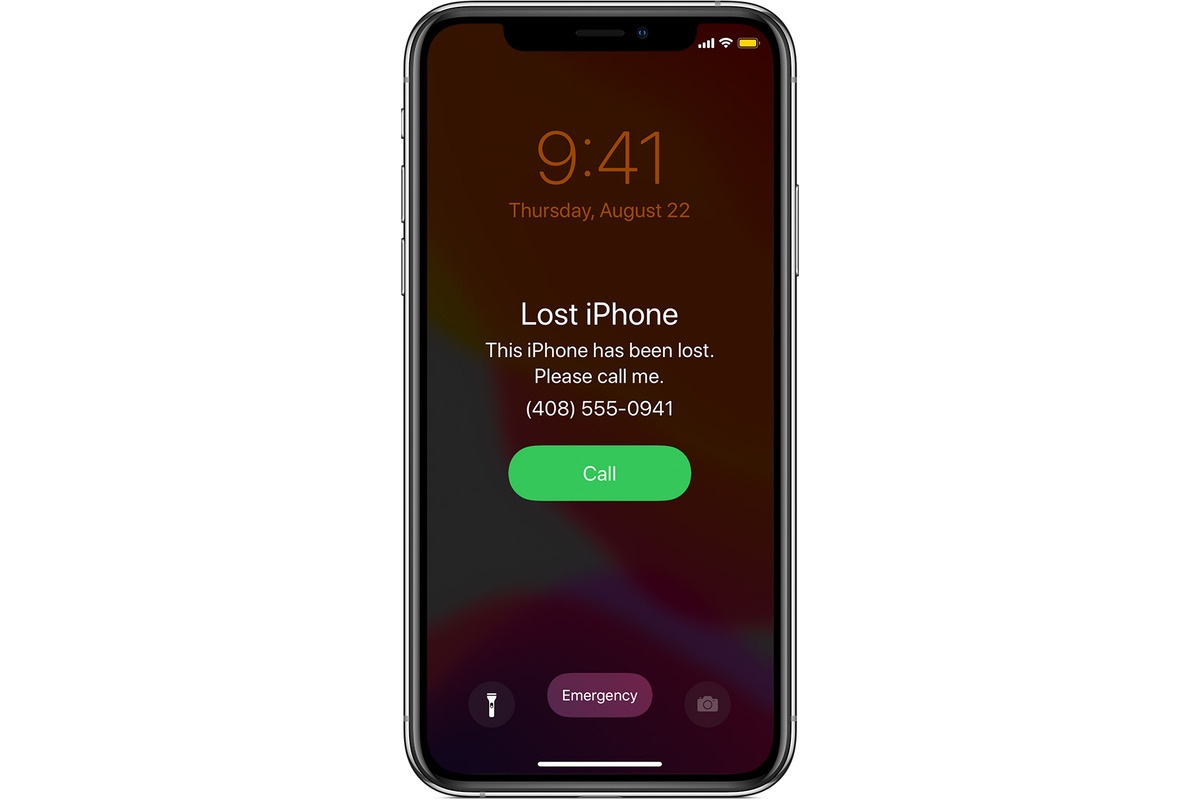
It can be a distressing experience to have your iPhone stolen. Not only do you lose a valuable device, but also the personal data and information contained within it. However, all hope is not lost. If you find yourself in this unfortunate situation, there is a way to protect your data and render the stolen iPhone useless to unauthorized users: by performing a reset.
In this article, we will guide you through the steps to reset a stolen iPhone. Whether you want to protect your personal information or ensure that the stolen device is rendered useless, we provide you with the necessary instructions. So, if you’ve had your iPhone stolen and are looking for ways to secure your data and disable the device, read on to learn how to reset a stolen iPhone.
Inside This Article
- Is your iPhone stolen?
- Steps to reset a stolen iPhone
- What to do after resetting a stolen iPhone
- Additional measures to prevent iPhone theft
- Conclusion
- FAQs
Is your iPhone stolen?
Discovering that your iPhone has been stolen can be a distressing and unsettling experience. Losing a vital communication and personal device like your iPhone can leave you feeling vulnerable and worried about the security of your personal information.
If you suspect that your iPhone has been stolen, there are a few signs that can help confirm your suspicions. First and foremost, if you cannot locate your iPhone and it is not in its usual place, it could have been stolen. Additionally, if you notice any unusual activity on your iCloud or iTunes accounts, such as unauthorized purchases or changes to your account settings, it is a clear indication that your iPhone may have fallen into the wrong hands.
Furthermore, if you have enabled the “Find My iPhone” feature and it shows the device as being offline, it could mean that your iPhone has been stolen and the thief has turned off its connectivity to avoid detection.
If you have any doubts about the whereabouts of your iPhone or suspect that it may have been stolen, it is crucial to act quickly to protect your personal information and prevent any further unauthorized access.
Steps to reset a stolen iPhone
If you find yourself in the unfortunate situation of having your iPhone stolen, it is crucial to take immediate action to protect your personal data and prevent unauthorized access to your device. Resetting your stolen iPhone is one of the most effective ways to ensure your information remains secure. Follow these steps to reset your stolen iPhone:
- Step 1: Report the theft
- Step 2: Change your Apple ID password
- Step 3: Log out of iCloud
- Step 4: Erase your iPhone remotely
- Step 5: Contact your carrier
- Step 6: Consider remote lock
The first thing you should do when your iPhone is stolen is to report the theft to the police. Providing them with all the necessary details, such as the serial number, IMEI number, and any identifiable features, increases the chances of recovering your stolen device.
Protect your personal information by changing your Apple ID password. This will prevent the thief from accessing your iCloud account, Find My iPhone, and other Apple services linked to your iPhone.
Go to the “Settings” app on any of your trusted Apple devices and tap on your name at the top. Scroll down and select “Sign Out.” By signing out of iCloud, you remove the stolen iPhone from your account and disable features like location tracking and remote wipe.
If you have set up Find My iPhone, you can remotely erase your stolen device. Visit iCloud.com on a computer or use the Find My app on another iOS device. Select your stolen iPhone and choose the “Erase iPhone” option. This will delete all your data and settings, rendering the device useless to the thief.
Get in touch with your mobile carrier to report the theft. They can help deactivate your stolen iPhone and prevent unauthorized use of your SIM card or mobile network. They may also be able to assist you in blocking the device from being used with other carriers.
If you were unable to erase your stolen iPhone remotely, you may want to consider enabling a remote lock. This will prevent anyone from accessing your personal information and using your device. With a remote lock, a passcode will be required to unlock the stolen iPhone.
Remember, resetting your stolen iPhone is just one step in the process of recovering from a theft. It is essential to take additional measures to safeguard your data and prevent future incidents.
What to do after resetting a stolen iPhone
After successfully resetting your stolen iPhone, there are several important steps you should take to protect your personal information and prevent further unauthorized access. Here are the key actions to consider:
1. Change your Apple ID password: Start by changing your Apple ID password immediately. This will help ensure that the thief no longer has access to your iCloud account, preventing them from tracking your device or accessing your personal data.
2. Enable Find My iPhone: If you haven’t done so already, enable the Find My iPhone feature on a different device or using iCloud.com. This will allow you to track your stolen iPhone’s location and even remotely erase its data if necessary.
3. Report the theft: File a police report with the local authorities. Provide them with all relevant details, including the serial number and any identifying information about your stolen iPhone. This will increase the chances of recovering your device and potentially apprehending the thief.
4. Contact your mobile carrier: Reach out to your mobile carrier and inform them about the theft. Ask them to suspend the service on your stolen iPhone to prevent any unauthorized usage or additional charges.
5. Monitor for suspicious activity: Keep an eye on your financial and online accounts for any signs of unauthorized activity. If you saved any passwords or credit card information on your stolen iPhone, change those credentials immediately to protect your sensitive data.
6. Consider remote data wipe: If you believe that your stolen iPhone contains sensitive data that you cannot afford to be accessed, you may consider remotely wiping its data using the Find My iPhone feature. However, keep in mind that this will permanently erase all data on your device and make it unrecoverable.
7. Update your security settings: Take this incident as an opportunity to review and update your security settings. Enable two-factor authentication for your Apple ID and all other accounts connected to your iPhone to add an extra layer of protection.
8. Inform insurance provider: If you have insurance coverage for your iPhone, inform your insurance provider about the theft. They will guide you through the necessary steps to file a claim and potentially get a replacement device.
By following these steps, you can mitigate the potential damage caused by a stolen iPhone and safeguard your personal information. Additionally, it’s crucial to stay vigilant and take extra precautions to prevent future thefts.
Additional measures to prevent iPhone theft
While knowing how to reset a stolen iPhone is important, it’s even better to take preventative measures to ensure your device doesn’t get stolen in the first place. Here are some additional steps you can take to protect your iPhone:
1. Set a strong passcode: One of the simplest yet most effective ways to prevent unauthorized access to your iPhone is by setting a strong passcode. Choose a combination that is not easy to guess, such as a mix of numbers, letters, and special characters.
2. Enable Touch ID or Face ID: If your iPhone supports it, enable Touch ID or Face ID. This biometric authentication feature adds an extra layer of security, ensuring that only you can unlock your device.
3. Activate Find My iPhone: Make sure to activate the “Find My iPhone” feature on your device. This allows you to locate your iPhone if it gets lost or stolen, and even remotely erase its data if needed.
4. Keep your iPhone out of sight: When you’re out in public, be cautious about where you keep your iPhone. Avoid leaving it unattended on tables or in visible pockets where it can easily be grabbed by anyone passing by.
5. Use a secure case: Invest in a high-quality and secure case for your iPhone. Look for cases that provide added protection against drops and have features like reinforced corners and a raised edge to protect the screen.
6. Be aware of your surroundings: Stay vigilant and aware of your surroundings, especially in crowded areas. Avoid using your iPhone in risky environments or displaying it unnecessarily, as it can attract the attention of potential thieves.
7. Install security apps: Consider installing security apps on your iPhone that offer additional protection against theft, such as alarm systems, remote lock, and data wiping functionalities.
8. Keep your software up to date: Regularly update your iPhone’s software to ensure you have the latest security patches and bug fixes. These updates often include enhancements to safeguard your device from potential security threats.
9. Enable two-factor authentication: Enable two-factor authentication for your Apple ID. This adds an extra layer of security by requiring a verification code in addition to your password when accessing your Apple account.
10. Backup your data: Regularly back up your iPhone data to iCloud or iTunes. In case your device gets stolen or lost, you can restore your data on a new iPhone and minimize any potential data loss.
By following these additional measures, you can significantly reduce the risk of your iPhone being stolen. Remember, prevention is always better than dealing with the consequences of a stolen device.
Conclusion
In conclusion, resetting a stolen iPhone is a necessary step to protect your personal information and prevent unauthorized access. The Find My iPhone feature is a powerful tool that can help locate your stolen device and remotely erase its data. However, it is always recommended to contact the local law enforcement authorities and provide them with all relevant information to increase the chances of recovering your stolen device.
Remember, the most effective way to prevent theft is to take preventive measures such as enabling passcodes, activating Find My iPhone, and keeping your device in a secure place. Additionally, It is important to always be cautious and aware of your surroundings when using your iPhone in public.
By following the steps outlined in this guide, you can be proactive in protecting your personal information and minimizing the impact of a stolen iPhone. Stay vigilant and take the necessary precautions to ensure the safety of your valuable device.
If you have any further questions or concerns about resetting a stolen iPhone, please refer to the FAQs section below for more information.
FAQs
1. Can I reset a stolen iPhone?
No, it is not possible to reset a stolen iPhone. If you have unknowingly purchased a stolen iPhone, it’s important to report it to the relevant authorities.
2. What should I do if my iPhone gets stolen?
If your iPhone gets stolen, follow these steps:
- Contact your mobile carrier and report the theft.
- File a police report and provide them with the necessary information.
- Enable Find My iPhone through iCloud to track and remotely erase your device.
- Change your account passwords to prevent unauthorized access.
3. Is it possible to track a stolen iPhone?
Yes, it is possible to track a stolen iPhone using the Find My iPhone feature. This feature allows you to locate your device on a map, play a sound to help locate it if it’s nearby, remotely lock the device, or erase its data.
4. Can a stolen iPhone be unlocked?
In most cases, stolen iPhones are locked by the owner through Find My iPhone or by the mobile carrier. This prevents unauthorized access and makes it difficult for the thief to use or sell the device.
5. Should I contact Apple if my iPhone is stolen?
While it’s important to report the theft to your mobile carrier and local authorities, contacting Apple directly may also be beneficial. They can provide guidance on protecting your Apple ID, ensuring your personal information is secure, and help track your device if it’s connected to the internet.
