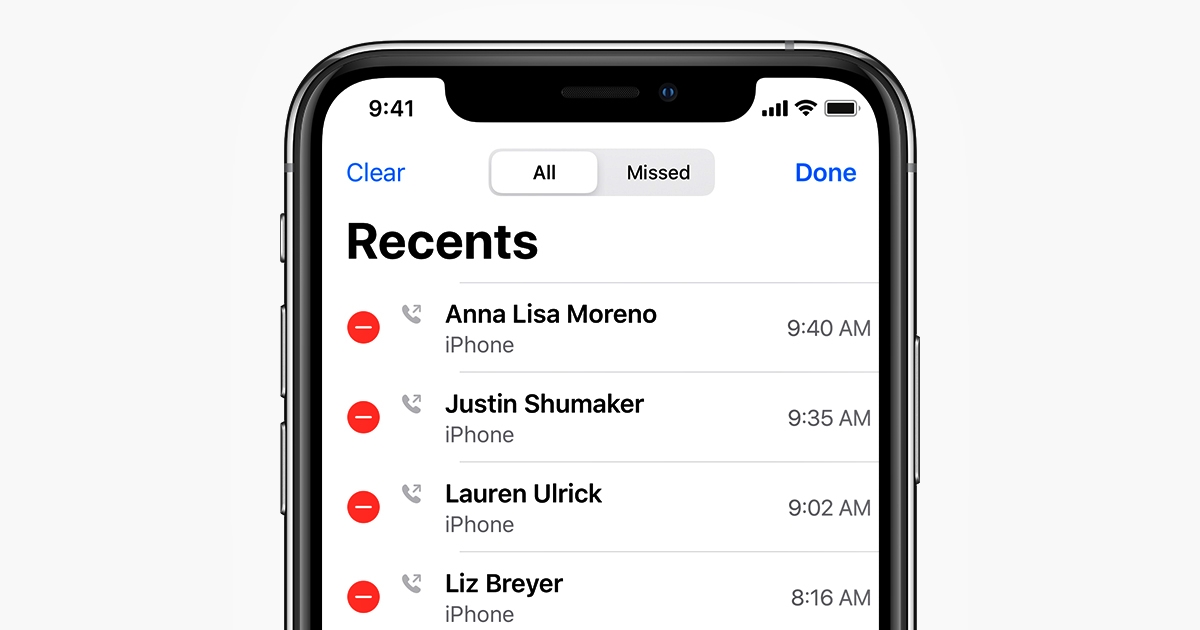
Welcome to our comprehensive guide on how to see deleted phone calls on your iPhone. We understand that having access to your call history can be essential for various reasons, from tracking your communication to retrieving important information. Unfortunately, once a call is deleted from your iPhone, it can be challenging to retrieve it. However, fear not! In this article, we will explore different methods and tools that can help you recover and view your deleted phone calls on your iPhone. Whether you accidentally deleted a crucial call or need to retrieve call details for legal or personal reasons, we’ve got you covered. So, let’s dive into the world of iPhone call history recovery and see how you can uncover those deleted phone calls!
Inside This Article
- Methods to Recover Deleted Phone Calls on iPhone
- Steps to Recover Deleted Phone Calls from iCloud Backup
- Steps to Recover Deleted Phone Calls from iTunes Backup
- Steps to Recover Deleted Phone Calls using Third-Party Data Recovery Tools
- Conclusion
- FAQs
Methods to Recover Deleted Phone Calls on iPhone
Accidentally deleting important phone call records can be a moment of panic for iPhone users. However, there are several methods you can use to recover those deleted phone calls. In this article, we will explore three effective methods: using iCloud backup, using iTunes backup, and using third-party data recovery tools. Let’s dive in!
Using iCloud Backup
If you have enabled iCloud backups on your iPhone, you can easily recover deleted phone calls through this method. iCloud backup automatically backs up your device’s data, including phone calls, on a regular basis. Here’s how to recover deleted phone calls using iCloud backup:
1. Sign in to your iCloud account on your iPhone.
2. Go to “Settings” on your iPhone and tap on your name.
3. Tap on “iCloud” and then “iCloud Backup”. Ensure that the iCloud Backup option is enabled.
4. Tap on “Back Up Now” to initiate a manual backup if you haven’t done so recently.
5. If your phone calls were deleted after the latest iCloud backup, you can restore your iPhone from the previous backup to recover the deleted phone calls.
Using iTunes Backup
If you regularly back up your iPhone using iTunes on your computer, you can also retrieve deleted phone calls using this method. Follow these steps:
1. Connect your iPhone to the computer that you use to sync with iTunes.
2. Open iTunes and select your device when it appears on the screen.
3. Click on the “Summary” tab and locate the “Backups” section.
4. Under the “Manually Back Up and Restore” section, click on “Restore Backup”.
5. Choose the relevant backup file that contains the deleted phone calls and click “Restore”.
6. Wait for the restore process to complete and then check your phone calls to see if the deleted records are recovered.
Using Third-Party Data Recovery Tools
If you don’t have an iCloud or iTunes backup available, don’t worry! There are third-party data recovery tools specifically designed to help you recover deleted phone calls on your iPhone. Here’s how you can use them:
1. Download and install a reputable data recovery tool like Dr.Fone, PhoneRescue, or iMobie PhoneRescue.
2. Connect your iPhone to your computer using a USB cable.
3. Launch the data recovery tool and follow the on-screen instructions to detect and scan your iPhone for deleted phone call records.
4. Once the scanning is complete, the tool will display a list of recoverable phone calls. Preview the deleted records and select the ones you want to recover.
5. Click on the “Recover” button and choose a location on your computer to save the recovered phone call records.
By following these methods, you can significantly increase the chances of recovering your deleted phone calls on your iPhone. Remember to regularly back up your device and use trusted data recovery tools to ensure the safety and integrity of your data.
Steps to Recover Deleted Phone Calls from iCloud Backup
Recovering deleted phone calls from an iCloud backup is a convenient method to retrieve lost call logs on your iPhone. By following these steps, you can restore your phone call history and gain access to important information.
Step 1: Sign in to your iCloud account
To begin the recovery process, open the Settings app on your iPhone. Scroll down and tap on “Sign in to your iPhone.” Enter your Apple ID and password to access your iCloud account.
Step 2: Select the appropriate backup file
Once you’re signed in, navigate to the iCloud settings page and tap on “iCloud Backup.” Here, you’ll find a list of available backups for your device. Choose the backup file that you believe contains the deleted phone calls you wish to recover.
Step 3: Restore the backup to your iPhone
After selecting the appropriate backup, tap on “Restore From Backup” to initiate the restore process. Keep in mind that this will overwrite the existing data on your iPhone with the data from the selected backup file. Make sure you have a recent backup of your current data before proceeding.
Depending on the size of the backup and your internet connection speed, the restore process may take some time. Ensure that your iPhone is connected to a stable Wi-Fi network and has sufficient battery power or is plugged in during this process.
Once the restore is complete, your deleted phone calls will be recovered and accessible on your iPhone. You can check your call logs and verify that the recovered calls are present.
It’s worth noting that recovering deleted phone calls from an iCloud backup will restore all the data from the selected backup file, not just the call logs. So, be cautious when choosing a backup to restore from and consider the potential impact on other data on your device.
Remember, regularly backing up your iPhone to iCloud can help prevent data loss and provide a safety net for recovering important information such as deleted phone calls. Take advantage of this feature to ensure the security of your data in case of accidental deletion, device damage, or any other unforeseen events.
By following these simple steps, you can easily recover deleted phone calls from an iCloud backup and regain access to important call history on your iPhone. Now you can have peace of mind knowing that your valuable phone call information can be retrieved whenever needed.
Steps to Recover Deleted Phone Calls from iTunes Backup
Accidentally deleting important phone calls from your iPhone can be frustrating and worrisome. Thankfully, if you have a backup saved on iTunes, you can easily recover those deleted phone calls. Below, we will guide you through the steps to recover deleted phone calls from iTunes backup.
Step 1: Connect your iPhone to your computer
The first step is to connect your iPhone to the computer that you use for syncing with iTunes. You will need the USB cable that came with your iPhone to establish the connection. Once your iPhone is connected, you’ll see it appear as a device in the iTunes interface.
Step 2: Open iTunes and select your device
Next, launch the iTunes application on your computer. You can find it in the Applications folder on a Mac, or in the Start menu on Windows. Once iTunes is open, look for the device icon that corresponds to your iPhone and click on it.
Step 3: Choose the appropriate backup file
In the Summary tab of your iPhone in iTunes, you will see a section called “Backups.” Within this section, you have different options for backups, including the option to restore from a previous backup. Choose the backup file that contains the deleted phone calls you want to recover. Make sure to select a backup that predates the deletion of the phone calls.
Step 4: Restore the backup to your iPhone
Once you have selected the appropriate backup file, click on the “Restore Backup” button. iTunes will begin restoring the backup to your iPhone, including the deleted phone calls. The process may take a few minutes, depending on the size of the backup file and the speed of your computer.
Once the restore process is complete, your iPhone will restart, and you will be able to access the recovered phone calls. It is important to note that the restore process will overwrite any data currently on your iPhone, so make sure to back up any recent data that you want to keep before proceeding with the restore.
By following these steps, you can easily recover your deleted phone calls from an iTunes backup. Remember to regularly back up your iPhone to prevent the loss of important data in the future.
Steps to Recover Deleted Phone Calls using Third-Party Data Recovery Tools
Accidentally deleting important phone call records from your iPhone can be frustrating, but there is still hope to recover them. One of the effective ways to retrieve those deleted phone calls is by using third-party data recovery tools. Follow the steps below to recover your deleted phone calls:
- Download and install a reputable data recovery tool: Start by researching and finding a reliable data recovery tool that specializes in iPhone data recovery. Ensure that the tool has good reviews and a user-friendly interface. Once you’ve found the right tool, download and install it on your computer.
- Connect your iPhone to your computer: Using a USB cable, connect your iPhone to your computer where you have installed the data recovery tool. Make sure that your iPhone is unlocked and trust the computer if prompted.
- Scan your iPhone for deleted phone call records: Launch the data recovery tool and follow the instructions to begin scanning your iPhone for deleted phone call records. The software will thoroughly scan your device for any recently deleted data, including phone call logs.
- Preview and recover the deleted phone calls: Once the scan is completed, the data recovery tool will present you with a list of recoverable phone call records. Take the time to preview and verify the deleted phone calls you want to recover. Select the desired phone call records and click on the “Recover” button to initiate the recovery process.
It is worth noting that the success of recovering deleted phone calls using third-party data recovery tools may vary depending on various factors such as the time elapsed since the deletion and the extent of data overwritten on the iPhone. It is always recommended to act quickly and avoid using your iPhone extensively after realizing the deletion.
Remember to thoroughly research and choose reliable data recovery tools to ensure the security and privacy of your data during the recovery process. Additionally, regularly backing up your iPhone data to iCloud or iTunes can help mitigate the risk of losing important phone call records in the future.
By following these steps and using a reputable data recovery tool, you can increase your chances of successfully recovering your deleted phone calls and avoid the frustration that comes with losing important data on your iPhone.
Conclusion
In conclusion, understanding how to see deleted phone calls on an iPhone can be a valuable skill when it comes to managing your device’s call history. Whether you have accidentally deleted important call records or want to track someone’s call history for legitimate reasons, there are various methods available.
Using third-party apps like iMobie PhoneRescue or FoneLab and utilizing iCloud or iTunes backups are effective ways to recover deleted call logs. However, it is essential to note that these methods may not always guarantee successful recovery, especially if the deleted calls have been overwritten.
In addition to recovering deleted phone calls, it is crucial to maintain good practices to protect your call history. Regularly backing up your iPhone and being cautious when deleting call logs can prevent accidental loss of valuable information.
Ultimately, being aware of and implementing these methods will give you peace of mind, ensuring that no important calls are lost or inaccessible on your iPhone.
FAQs
1. Can I Recover Deleted Phone Calls on my iPhone?
Yes, it is possible to recover deleted phone calls on your iPhone. Apple provides a built-in feature called “Recently Deleted” in the Phone app, which keeps deleted calls for a certain period. To access this feature, open the Phone app and go to the “Recents” tab. Now, scroll down to find the “Recently Deleted” section. Here, you can find any recently deleted calls and restore them if needed.
2. How Long Does the “Recently Deleted” Feature Keep Deleted Phone Calls?
The “Recently Deleted” feature in the Phone app on the iPhone keeps deleted calls for a period of 30 days. After 30 days, the deleted calls are permanently removed from your device and cannot be recovered using this feature. Thus, it is recommended to check the “Recently Deleted” section regularly if you want to restore any deleted calls.
3. Are There Third-Party Applications or Services That Can Help Recover Deleted Phone Calls on iPhone?
Yes, there are third-party applications and services available that claim to recover deleted phone calls on iPhone. These apps can scan your device’s storage and attempt to retrieve any deleted calls. However, it is important to note that the effectiveness of these third-party tools may vary, and some may require device jailbreaking, which can void your warranty and pose security risks. It is always recommended to carefully research and choose reputable applications if you decide to use such services.
4. Can I Recover Deleted Phone Calls if I Don’t Have a Backup?
If you don’t have a backup of your iPhone, recovering deleted phone calls becomes more challenging. Without a backup, the “Recently Deleted” feature is your best bet for recovering deleted calls. However, keep in mind that this feature only stores deleted calls for 30 days. Beyond that time frame, it is unlikely to recover deleted calls without a backup. Therefore, it is always wise to regularly back up your iPhone using iCloud or iTunes to avoid potential data loss.
5. Can I Contact My Service Provider to Retrieve Deleted Phone Calls?
While you can contact your service provider to inquire about deleted phone calls, it is unlikely that they will be able to retrieve them for you. Service providers generally do not store detailed call logs for extended periods and may not have the capability to recover deleted calls from your device. It is best to rely on built-in iPhone features or trusted third-party applications for recovering deleted phone calls on your iPhone.
