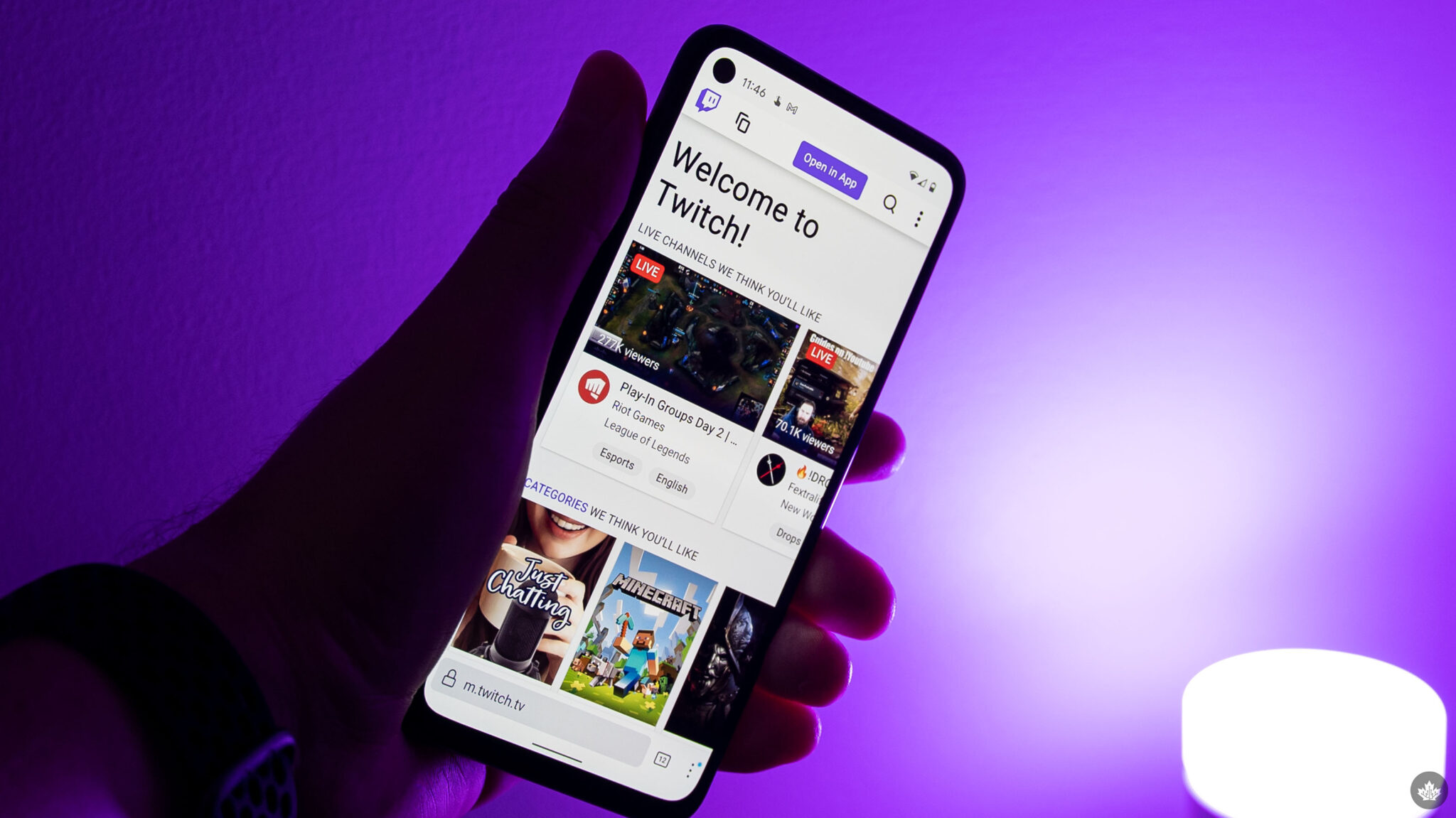
Are you a Twitch moderator who wants to engage with your viewers and add an extra layer of excitement and interaction to your favorite streams? Look no further! In this article, we will guide you through the process of starting predictions on Twitch as a moderator, right from your mobile phone.
As a moderator, you play a crucial role in maintaining chat decorum and ensuring a positive experience for viewers. By enabling predictions on Twitch, you can encourage viewer participation and make streams even more enjoyable for everyone involved. Whether you want to predict the outcome of a game, guess a streamer’s next move, or simply have some fun with your community, we will show you how to get started with predictions on Twitch using just your mobile device.
Inside This Article
- Understanding the Role of a Moderator on Twitch Mobile
- Setting Up Predictions as a Moderator on Twitch Mobile
- Creating and Managing Prediction Categories on Twitch Mobile
- Interacting with Viewers during Predictions on Twitch Mobile
- Monitoring and Resolving Issues as a Moderator on Twitch Mobile
- Conclusion
- FAQs
Understanding the Role of a Moderator on Twitch Mobile
Being a moderator on Twitch Mobile is an important responsibility within the streaming community. As a moderator, you play a crucial role in maintaining a positive and engaging environment for viewers and streamers alike. Your primary task is to enforce the community guidelines, ensure chat remains friendly and respectful, and address any disruptive behavior.
As a Twitch Mobile moderator, you have the power to delete inappropriate messages, warn or ban users who violate the rules, and prevent spam or malicious activity. Your goal is to create a welcoming space where everyone can enjoy the stream, interact with the streamer, and connect with like-minded viewers.
Beyond ensuring a safe and enjoyable chat experience, moderators also assist streamers with various tasks. This may involve managing chat interactions, highlighting important messages, and helping viewers find the information they need. Moderators play a key role in fostering a sense of community and keeping the stream running smoothly.
To become a moderator on Twitch Mobile, you need to build a reputation within the streamer’s community. Engage with other viewers, participate in chat discussions, and show your dedication to the channel. Streamers often handpick trusted and active members to be moderators, so being an active and supportive member can increase your chances of becoming a moderator.
Once you’ve earned the role of a moderator, it’s essential to familiarize yourself with the Twitch Mobile mod tools and features. This will enable you to effectively carry out your duties and make the chat experience enjoyable for everyone involved.
Setting Up Predictions as a Moderator on Twitch Mobile
As a moderator on Twitch, you have the ability to create and manage predictions during live streams. To get started with setting up predictions on Twitch mobile, follow these steps:
1. Open the Twitch app on your mobile device and log in to your moderator account.
2. Once you’re logged in, navigate to the chat section of the stream you’re moderating.
3. Look for the mod tools icon, which typically appears as a wrench or similar symbol. Tap on it to access the moderator tools.
4. In the moderator tools menu, locate the “Predictions” option. This is where you’ll find all the settings and controls for managing predictions.
5. If this is your first time setting up predictions, you may need to enable the feature. Tap on the “Enable Predictions” button to activate it.
6. Once predictions are enabled, you’ll have the option to customize the duration and outcome choices for each prediction. This allows you to tailor the predictions to suit the content of the stream.
7. After customizing the settings, you can create a new prediction by tapping on the “Create New Prediction” button. Enter the details of the prediction, including the question and the available outcome choices. Don’t forget to add an end time for the prediction as well.
8. Once the prediction is created, it will appear in the chat for viewers to participate in. Keep an eye on the prediction as the moderator, and ensure that it complies with Twitch’s community guidelines.
9. As a moderator, you also have the ability to manage predictions during the stream. You can end a prediction early if necessary, resolve the prediction once the outcome is clear, or even delete a prediction if it’s no longer relevant.
10. Throughout the prediction process, remember to interact with the viewers and engage in the chat to create a more interactive and enjoyable streaming experience.
By following these steps, you can easily set up and manage predictions as a moderator on Twitch mobile. Embrace the opportunity to add an extra layer of excitement and engagement to your live streams!
Creating and Managing Prediction Categories on Twitch Mobile
As a moderator on Twitch Mobile, you have the ability to create and manage prediction categories to engage with your viewers in a fun and interactive way. Predictions allow you to pose questions or scenarios to your audience, and they can vote for their preferred outcome.
To create a prediction category, follow these simple steps:
- Open the Twitch Mobile app on your device and log in to your moderator account.
- Navigate to the chat where you want to create the prediction category.
- Tap on the chat input box to access the moderation tools.
- Scroll through the options and look for the prediction category icon. It looks like a graph with a question mark.
- Tap on the prediction category icon to open the prediction creation screen.
- Enter a title for the prediction category. This should be concise and clearly reflect the topic or question you want to pose to your viewers.
- Choose the duration for the prediction. You can select a span of time from 1 minute to 24 hours.
- Specify the outcomes or options for viewers to vote on. You can add multiple options, and viewers will be able to select their preferred choice.
- Customize the points system if desired. By default, viewers will use channel points to vote, but you can choose to use bits instead.
- Review all the details of the prediction category, and once you’re satisfied, tap on the “Create” button to launch the prediction.
Once the prediction category is created, it will appear in the chat for viewers to see and participate in. As a moderator, you have the responsibility to manage the predictions and ensure a fair and enjoyable experience for everyone.
Here are a few tips for effectively managing prediction categories:
- Monitor the chat closely and address any inappropriate comments or behavior related to the predictions.
- Encourage viewers to actively participate in the predictions by promoting them during your livestream.
- Keep an eye on the voting results and provide commentary or analysis to engage your audience and create a sense of excitement.
- After the prediction duration ends, announce the winning outcome and celebrate the viewers who made the correct prediction.
- Consider reviewing the predictions after the livestream to gather insights and plan future content based on viewer preferences.
By creating and managing prediction categories on Twitch Mobile, you can enhance the interactivity of your streams and create a more engaging experience for your viewers. Get creative, ask thought-provoking questions or present exciting scenarios, and watch as your community actively participates in the predictions!
Interacting with Viewers during Predictions on Twitch Mobile
When it comes to running predictions on Twitch as a mod on mobile, interacting with viewers is an essential part of the experience. Engaging with your community not only enhances the overall viewer experience but also builds a sense of connection and involvement. Here are some tips for effectively interacting with viewers during predictions on Twitch mobile:
1. Encourage Participation: Encourage your viewers to participate in the predictions by asking them to make their choices and share their thoughts. This can be done through chat messages, prompts, or even during your live stream. Engaging with viewers, acknowledging their inputs, and encouraging discussions will create a vibrant and interactive environment.
2. Respond to Viewer Comments: Take the time to read and respond to viewer comments related to the predictions. Answer their questions, address their concerns, and provide additional information or insights as needed. This will show your viewers that you value their opinions and actively engage with them during the prediction process.
3. Use Emotes and Reactions: Emotes and reactions are a fun way to express your responses to viewer comments and predictions. Utilize the available emotes and reactions provided by Twitch to show your appreciation or amusement. This adds an element of entertainment and excitement to the predictions, making the whole experience more enjoyable for both you and your viewers.
4. Conduct Polls and Surveys: In addition to predictions, you can conduct polls and surveys to gather further insights from your viewers. Ask questions related to the predictions or gather feedback on their overall experience. Polls not only allow you to interact with your viewers but also provide valuable data and analytics for future predictions and streams.
5. Highlight Viewer Predictions: Recognize and highlight noteworthy viewer predictions during the live stream. This can be done by giving shoutouts, acknowledging correct predictions, or even showcasing interesting or unexpected predictions. By highlighting viewer predictions, you create a sense of excitement and encouragement for others to actively participate.
6. Create a Sense of Community: Foster a sense of community among your viewers by hosting prediction events regularly. This can help create anticipation and foster a loyal following. By establishing a dedicated community around predictions, you not only build engagement but also encourage viewers to return for future predictions and streams.
Remember, effective interaction with viewers during predictions on Twitch mobile is crucial for a successful and engaging experience. By implementing these tips, you can create an interactive and enjoyable environment for your viewers, enhancing the overall prediction experience on Twitch mobile.
Monitoring and Resolving Issues as a Moderator on Twitch Mobile
As a moderator on Twitch Mobile, it’s crucial to actively monitor the chat and ensure a positive and safe environment for viewers. Here are some key steps to effectively monitor and resolve issues:
1. Stay Vigilant: Keep a close eye on the chat, watching for any inappropriate behavior, spam, or offensive content. Remember to be proactive and address any issues as soon as they arise.
2. Enforce the Community Guidelines: Familiarize yourself with Twitch’s community guidelines and ensure that all users adhere to them. This includes preventing harassment, hate speech, or any form of discrimination. Take appropriate action, such as issuing timeouts or bans, when necessary.
3. Utilize Moderation Tools: Twitch Mobile offers various moderation tools to assist you in managing the chat effectively. These tools allow you to delete messages, time out or ban users, and even filter specific words or phrases that may violate the community guidelines.
4. Engage with the Community: Don’t just focus on resolving issues, but also interact with viewers in a positive and engaging manner. Participate in discussions, answer questions, and foster a welcoming atmosphere in the chat.
5. Collaborate with Other Moderators: If you’re part of a moderation team, communicate and collaborate with your fellow mods to ensure consistent enforcement of the community guidelines. Share insights, discuss challenges, and work together to create a better chat experience for everyone.
6. Address User Reports: When users report issues or violations, take them seriously and investigate accordingly. If a report is found to be valid, take appropriate action to resolve the issue and notify the user that their concern has been addressed.
7. Document and Report: Keep track of any significant incidents, problematic users, or recurring issues that may require further action. Documenting these instances will help you maintain a better overview of the moderation process and provide useful information if needed.
By following these steps and actively monitoring the chat, you can effectively resolve issues and create a safe environment for Twitch Mobile viewers. Remember, as a moderator, your role is essential in maintaining a positive and enjoyable chat experience for everyone.
Conclusion
Mobile phones have become an integral part of our lives, serving as a bridge that connects us to the digital world. With the rapid advancements in technology, mobile phones have evolved into powerful devices that not only allow us to communicate with others but also provide us with a world of information and entertainment at our fingertips.
Being well-versed in the intricacies of mobile phones is essential in today’s fast-paced world. From understanding the latest features and specifications to keeping up with the ever-changing trends, having comprehensive knowledge about mobile phones can empower you to make informed decisions when purchasing a new device or troubleshooting any issues that may arise.
As an SEO expert, it is crucial to stay updated with the latest mobile phone trends and developments. By combining your expertise in search engine optimization with your deep knowledge of mobile phones, you can create engaging and informative content that will not only attract readers but also improve the visibility of websites in search engine rankings.
So, dive deep into the world of mobile phones, keep exploring the latest trends, and stay on top of the ever-evolving landscape. With your SEO knowledge and cell phone expertise, you can make a significant impact in the digital space.
FAQs
Q: Can I predict outcomes on Twitch as a moderator using my mobile phone?
A: Absolutely! As a Twitch moderator, you can easily participate in predictions using your mobile phone. Twitch has a mobile app available for both iOS and Android, allowing you to interact with your community and engage in predictions on the go.
Q: How do I access predictions as a moderator on Twitch mobile?
A: To access predictions on the Twitch mobile app as a moderator, simply open the app and navigate to the chat window for the channel you moderate. You should see a dedicated predictions tab that you can tap on to view, create, and manage predictions right from your mobile device.
Q: What can I predict as a moderator on Twitch mobile?
A: As a moderator on Twitch mobile, you can predict various outcomes during live streams. This can include predicting which team will win in a gaming tournament, guessing the total number of donations received, or even guessing the correct answer to a trivia question posed by the streamer.
Q: Can I create my own predictions as a moderator on Twitch mobile?
A: Absolutely! As a moderator, you have the ability to create your own predictions on Twitch mobile. Simply tap on the predictions tab, select the option to create a new prediction, provide the required details such as the prediction question and possible outcomes, and then launch it for your community to participate in.
Q: How can predictions enhance the Twitch viewing experience for viewers?
A: Predictions add an extra layer of excitement and engagement to the Twitch viewing experience. They allow viewers to actively participate by making predictions and competing with others to see who can forecast the correct outcome. It fosters a sense of community and friendly competition, making the overall stream more interactive and entertaining for everyone involved.
