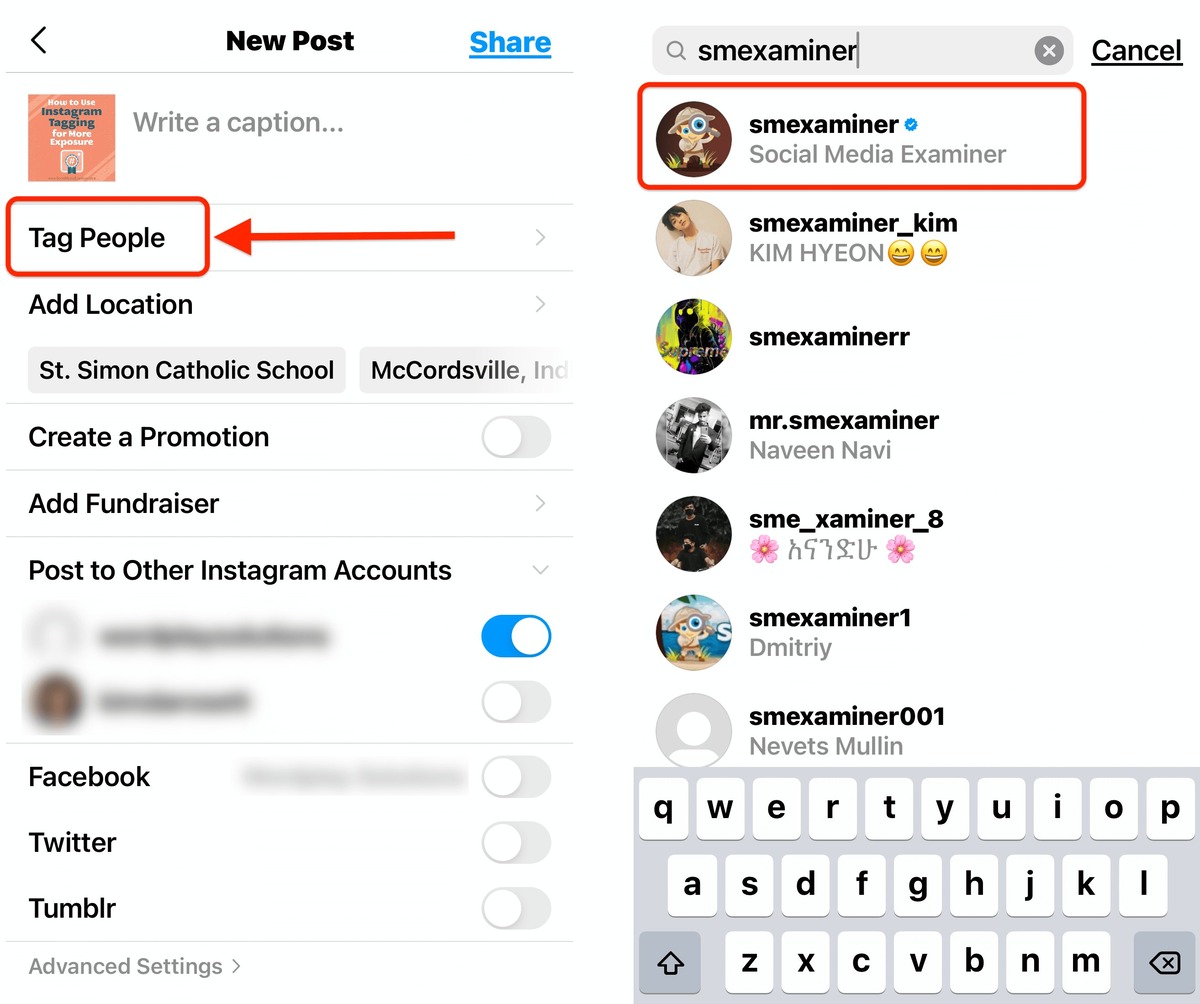
Instagram is a popular social media platform that allows users to share their photos with friends and followers. One of the key features of Instagram is the ability to tag someone in a photo. By tagging someone, you can highlight their presence in the photo and make it easier for others to discover their profile. Additionally, Instagram also allows you to send direct messages, making it convenient to connect with others privately. In this article, we will guide you through the process of tagging someone on an Instagram photo and show you how to send direct messages. Whether you’re a seasoned Instagram user or new to the platform, these tips will help you make the most out of your Instagram experience.
Inside This Article
- How to Tag Someone on an Instagram Photo
- How to Send a Direct Message on Instagram
- Tips for Tagging Someone on an Instagram Photo
- Best Practices for Sending Direct Messages on Instagram
- Conclusion
- FAQs
How to Tag Someone on an Instagram Photo
Tagging someone on an Instagram photo is a great way to share your experiences and connect with friends. Whether you want to highlight an amazing moment or give credit to a fellow Instagrammer, tagging allows others to easily find and interact with the photo. Here’s a step-by-step guide on how to tag someone on an Instagram photo:
- Choose the photo: Start by selecting the photo you want to upload on Instagram. Make sure it’s ready to be shared with the world!
- Tap on the photo: Once you’ve selected the photo, tap on it to bring up the editing and caption options.
- Add a caption: Before you tag someone, you can add a catchy caption to give your photo some context or express your thoughts.
- Tap on “Tag People”: After adding your desired caption, look for the “Tag People” option. It’s a small icon that looks like a person with a plus sign.
- Select the person: Tap on the person or object in the photo that you want to tag. Instagram will automatically search for accounts that match your selection.
- Confirm the tag: Once you’ve selected the correct account, tap on it to confirm the tag. The person will receive a notification that they’ve been tagged in your photo.
- Share your photo: After confirming the tag, you can choose to share the photo directly to your feed or as a story.
And voila! You’ve successfully tagged someone on an Instagram photo. Now, your friends and followers can easily discover the photo and interact with it. Keep in mind that you can tag up to 20 people in a single photo, so make sure to give credit where it’s due and spread the love!
How to Send a Direct Message on Instagram
Instagram provides a convenient way for users to communicate through private messages, known as Direct Messages. Whether you want to have a private conversation with a friend or connect with a brand or business, sending a direct message on Instagram is a quick and simple process. Here’s a step-by-step guide on how to send a direct message on Instagram:
- Open the Instagram app on your mobile device and log in to your account.
- Tap on the paper airplane icon located in the top right corner of your home feed. This will take you to your Direct Message inbox.
- On the top right of your Direct Message inbox, tap on the “New Message” icon, which looks like a pencil and paper.
- Start typing the username of the person you want to message in the “To” field. Instagram will display a list of suggestions as you type, making it easier to find the correct user.
- Select the recipient’s username from the list of suggestions.
- Once you have selected the recipient, you can now compose your message. You can type a plain text message or include emojis and hashtags to add some flair.
- If you want to send a photo or video, you can tap on the camera icon to access your camera roll and choose the media file you want to send.
- After composing your message or attaching any media files, tap on the “Send” button to deliver the message to the recipient.
Congratulations! You have successfully sent a direct message on Instagram. The recipient will receive a notification and will be able to view and respond to your message in their Direct Message inbox.
It’s important to note that you can also send direct messages to multiple users at once. Simply follow the same steps above, but instead of selecting just one username in the “To” field, you can add multiple usernames separated by commas.
Additionally, Instagram allows you to send disappearing photos and videos in direct messages. To take advantage of this feature, tap on the blue camera icon beside the text field while composing your message. You can then take a photo or record a video, add filters or effects, and send it as a disappearing message.
Sending direct messages on Instagram is a great way to connect with friends, family, and even businesses. So, start reaching out and engaging in private conversations with the people that matter to you.
Tips for Tagging Someone on an Instagram Photo
Tagging someone on an Instagram photo is a great way to give credit, share moments, and create connections on the platform. It’s important to tag people correctly to ensure that they receive the notification and can engage with the post. Here are some helpful tips to make sure your tagging is on point:
- Double-check usernames: Before you hit that tag button, make sure you have the correct username of the person you want to tag. It’s easy to misspell or overlook a character, rendering your tag useless. Take a moment to verify the username to avoid any confusion.
- Tag relevant people: It’s essential to tag people who are relevant to the photo or the moment captured. Tagging someone just for the sake of it may annoy them and lead to unfollowing or blocking. Make sure the person you tag has a genuine connection to the content.
- Be mindful of privacy settings: Some users have strict privacy settings on their accounts, which prevent them from being tagged in posts by people they don’t follow. Before tagging someone, ensure that they allow tags from others. This way, your tag won’t go unnoticed or create any discomfort.
- Use the right tag format: Instagram allows you to tag people directly on the photo by tapping on the image and selecting “Tag People.” Ensure that you position the tag accurately so that it doesn’t cover any significant details or faces in the photo. A precise and thoughtful tag placement can enhance the user experience.
- Tag brands and accounts: If you’re featuring a product or collaborating with a brand, it’s a good practice to tag them in the post. Not only does this give them recognition, but it also increases the chances of your post being discovered by their audience. It’s a win-win situation for both parties.
- Engage with tagged posts: If someone tags you in an Instagram photo, show appreciation by engaging with the post. Like it, leave a comment, or even share it on your own account if it aligns with your content. It’s a great way to foster relationships and encourage further collaboration.
- Be respectful of tagging frequency: While tagging people can be a useful way to gain attention, it’s essential to be mindful of how frequently you tag the same individuals. Constantly bombarding someone with tags can be overwhelming and may lead them to mute or unfollow you. Only tag people when it’s relevant and adds value to the post.
- Give clear instructions: If you want others to tag you in their photos, provide clear instructions in your bio or captions. State your preferred username or hashtag for tagging, making it easier for others to give you credit or involve you in their content.
By following these tips, you can ensure that your tagging experience on Instagram is smooth, respectful, and beneficial for everyone involved. Remember, thoughtful tagging can foster connections and expand your reach on the platform.
Best Practices for Sending Direct Messages on Instagram
Sending direct messages on Instagram can be a powerful way to connect with your audience, build relationships, and even grow your business. To help you make the most out of this feature, here are some best practices to keep in mind:
1. Personalize your message: When reaching out to someone via direct message, take the time to personalize your message. Avoid generic templates or copy-pasting the same message to multiple users. Instead, mention something specific about the person’s content, recent activity, or shared interests. This personal touch will make your message feel more genuine and increase the chances of getting a response.
2. Be concise and clear: Instagram direct messages are short and to the point. Keep your messages concise and clear to ensure that your recipient understands your intentions. Avoid unnecessary jargon or overly formal language. Use simple and straightforward sentences, making it easy for the recipient to read and reply.
3. Timing is key: Pay attention to the timing of your direct messages. Avoid sending messages late at night or early in the morning when people are likely to be less responsive. Consider time zones as well, especially if you’re reaching out to an international audience. Optimum times for sending direct messages are during the day when users are more active and have a higher chance of engaging with your message.
4. Respect boundaries: Instagram users may have different preferences when it comes to direct messages. Some may welcome conversations, while others prefer to keep their messages limited to close friends and family. Always respect the recipient’s boundaries and avoid spamming or sending excessive messages. If someone indicates that they are not interested in further communication, gracefully accept their decision and move on.
5. Use appropriate language and tone: Maintain a professional and friendly tone when sending direct messages. Be mindful of your language and avoid using offensive or aggressive words. Remember that tone can sometimes be misunderstood in written messages, so choose your words carefully to convey your intended meaning accurately.
6. Offer value: Instead of just reaching out with a request or promotion, try to provide value to the recipient. Offer helpful advice, share relevant resources, or engage in a meaningful conversation. By adding value, you increase the chances of building a positive relationship and establishing yourself as a trustworthy contact.
7. Follow up appropriately: If you don’t receive a response to your initial message, it’s okay to follow up after a reasonable amount of time. However, avoid being pushy or repeatedly messaging someone who hasn’t shown interest. Instead, politely inquire if they had a chance to see your previous message or if they have any questions. Respect their decision if they choose not to engage further.
8. Be mindful of privacy: Be cautious when discussing personal or sensitive information over direct messages. Remember that Instagram is a public platform, and messages could potentially be screenshotted or shared without your knowledge. If you need to share private information, consider using more secure channels like encrypted messaging apps or email.
9. Maintain professionalism: Whether you’re using direct messages for personal or business purposes, it’s important to maintain a professional demeanor. Avoid using slang, excessive emojis, or informal language unless it aligns with your specific brand image. Professionalism helps to establish credibility and fosters a positive impression.
By following these best practices, you can effectively use Instagram direct messages to connect, engage, and build meaningful relationships with your audience. Remember to stay genuine, respectful, and considerate in your approach. Happy messaging!
In conclusion, knowing how to tag someone on an Instagram photo or send a direct message is essential for effective communication and engagement on the platform. By tagging someone in your photos, you can bring their attention to a specific post or event, fostering connections and interactions with others. Additionally, sending direct messages enables private conversations, allowing for more personalized and intimate conversations with friends, family, or business partners.
Mastering these features not only enhances your user experience on Instagram but also expands your reach and strengthens your relationships with other users. So, take the time to explore and practice using these functionalities, making the most out of your Instagram experience. Whether you want to share memorable moments, collaborate with others, or simply stay connected, tagging and direct messaging on Instagram are powerful tools at your disposal.
FAQs
1. How do I tag someone on an Instagram photo?
To tag someone on an Instagram photo, follow these steps:
– Upload or select the photo you want to post on Instagram.
– Before sharing the photo, look for the “Tag People” option.
– Tap on the photo where you want to tag someone.
– Start typing the person’s username or name in the search bar.
– Select the correct account from the search results.
– Once you’ve tagged the person, you can add more tags or proceed with sharing the photo.
Remember, you can only tag someone who follows you or has a public account.
Tagging someone on Instagram is a great way to give credit, highlight collaborations, or mention specific individuals in your posts.
2. How can I send a direct message to someone on Instagram?
To send a direct message on Instagram, follow these steps:
– Open the Instagram app on your mobile phone.
– Tap on the paper airplane icon located at the top right corner of your screen.
– In the direct message window, tap on the “+” icon to start a new conversation.
– Search for the person you want to message using their username or name in the search bar.
– Select the correct account from the search results.
– Type your message in the chat box at the bottom of the screen.
– You can also send photos, videos, or voice messages by tapping on the respective icons.
– Once you’re done composing your message, tap on the send button to deliver it.
Sending direct messages on Instagram allows you to have private conversations with other users, share media, and stay connected.
3. Can I tag someone and send them a direct message at the same time on Instagram?
No, you cannot tag someone and send them a direct message at the same time on Instagram. These are two separate actions that you need to perform individually.
If you want to tag someone on a photo and also send them a direct message, you will need to follow the steps mentioned above for each action separately.
4. Can I tag someone on an Instagram photo without their permission?
Yes, you can tag someone on an Instagram photo without their permission. However, it is generally considered good etiquette to ask for their permission before tagging them in a post.
Tagging someone without their consent may lead to them untagging themselves from the post or possibly reporting the photo to Instagram if they find it inappropriate or offensive.
5. Can I untag myself from an Instagram photo if someone tags me?
Yes, you can untag yourself from an Instagram photo if someone tags you. To untag yourself, follow these steps:
– Open the tagged photo on Instagram.
– Tap on the three dots (…) at the top right corner of the screen.
– From the options that appear, select “Remove Tag”.
– Confirm your decision by tapping on “Remove Tag” again when prompted.
Once you’ve successfully untagged yourself, your name will no longer be associated with the photo.
Untagging yourself can be helpful if you don’t wish to be associated with a particular post or if you find the content inappropriate.
