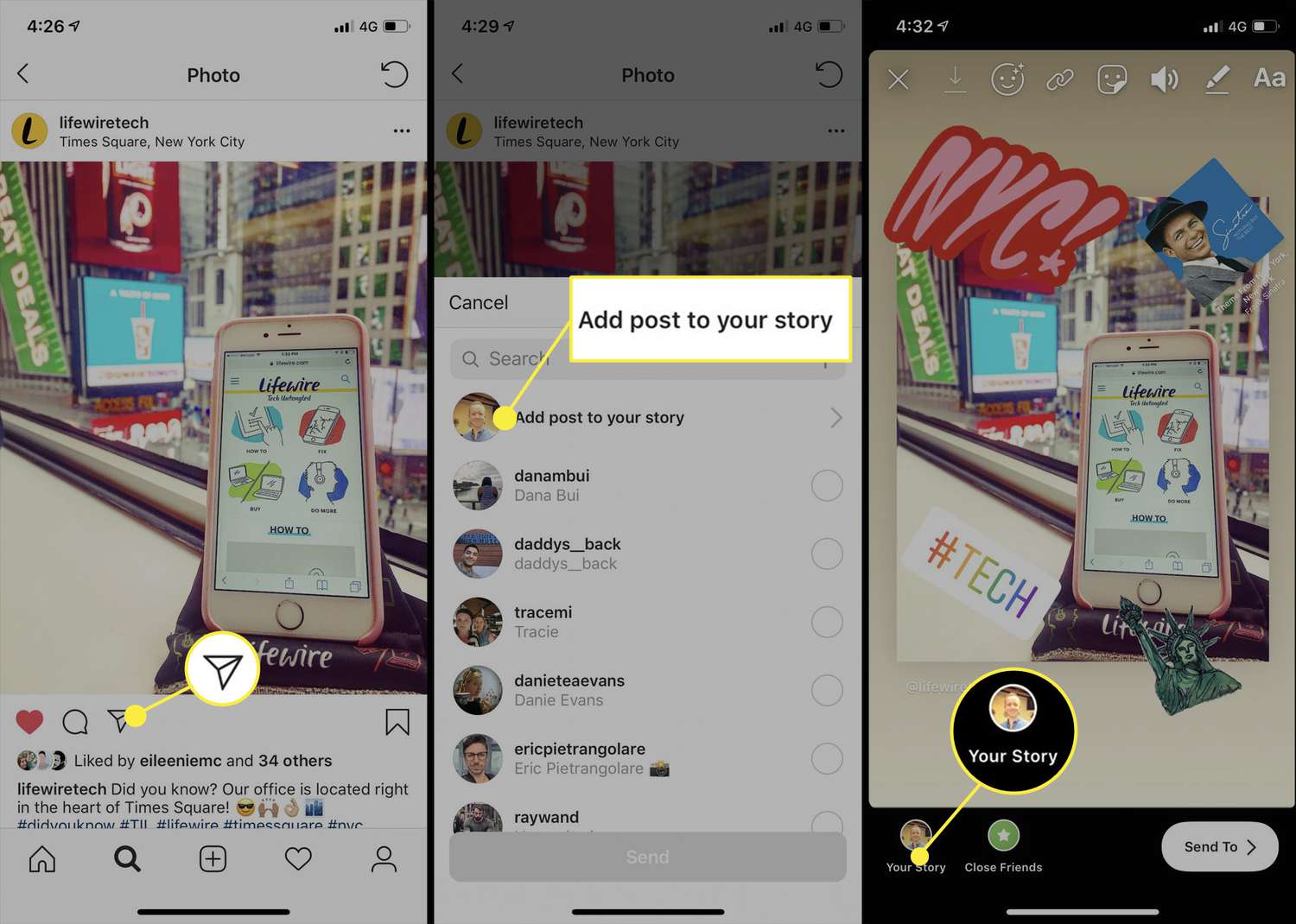
Instagram is undoubtedly one of the most popular social media platforms, allowing users to share captivating photos and videos with their friends and followers. However, unlike other social media platforms, Instagram does not have a built-in feature that allows users to repost photos directly. This can be frustrating for those who want to share someone else’s content on their own feed.
But fear not! There are third-party apps and methods that can help you repost photos on Instagram with ease. In this article, we will guide you through the process of reposting a photo on Instagram, whether you are using an Android device or an iPhone. From using dedicated reposting apps to manual methods, we have got you covered. So, get ready to expand your Instagram creativity by learning how to repost photos in just a few simple steps!
Inside This Article
How to Repost a Photo to Instagram
Instagram is a popular social media platform known for its visually appealing content. Sometimes, you may come across a photo on Instagram that you want to share with your followers. Fortunately, reposting a photo on Instagram is quite simple. In this article, we will guide you through the steps to repost a photo and give credit to the original poster.
Getting Started
Before you start reposting a photo on Instagram, make sure you have the latest version of the Instagram app installed on your phone. Open the app and log in to your account. Once you’re logged in, you can proceed to find the photo you want to repost.
Finding the Photo to Repost
To find the photo you want to repost, there are a few methods you can try. Firstly, you can use the Instagram search function by tapping on the magnifying glass icon at the bottom of the screen. Enter relevant keywords or hashtags related to the photo you’re looking for and browse through the results. When you find the photo you want to repost, tap on it to view it in full screen.
Another way to find a photo to repost is by visiting the profile of the original poster. If you already follow them, simply go to their profile and look through their posts. If you don’t follow them, you can search for their profile using the search function described earlier. Once you find the photo, tap on it to open it.
Reposting the Photo
Now that you have found the photo you want to repost, it’s time to proceed with the actual reposting. Tap on the ellipsis (…) icon at the top-right corner of the photo. A menu will appear with different options. Select “Share” from the menu.
In the “Share to” menu, you will see options like “Your Story,” “Close Friends,” or “Direct Messages.” Choose the appropriate option based on where you want to repost the photo. You can also add a caption or make any edits to the photo before sharing it.
Once you have selected the appropriate sharing option, tap “Share” to repost the photo. The photo will now be uploaded to your Instagram profile, and your followers will be able to see it in the chosen destination (Your Story, Close Friends, or Direct Messages).
Giving Credit to the Original Poster
It is important to give credit to the original poster when reposting a photo on Instagram. This can be done by including a shoutout or tagging the original poster in your caption. To do this, simply mention the original poster’s username in the caption or use Instagram’s tagging feature by typing “@” followed by their username.
By giving credit to the original poster, you acknowledge their work and ensure that they receive proper recognition for their content.
Reposting a photo on Instagram allows you to share the amazing content you come across with your own followers. Follow these steps and remember to give credit where it’s due, making Instagram a more enjoyable and inclusive community.
Conclusion
Reposting a photo to Instagram can be a great way to share content from others and engage with your followers. By following the steps outlined in this article, you can easily repost a photo while giving credit to the original creator. Remember to always respect copyright laws and seek permission when necessary.
Reposting photos not only strengthens your connection with other users but also allows you to showcase diverse and engaging content on your profile. By utilizing the various techniques mentioned, such as using third-party apps or the built-in feature of Instagram, you can add more versatility and visual interest to your feed.
Don’t forget to give credit where it’s due and always be mindful of the original creator’s rights. As long as you do this, reposting photos can help you build a stronger online community and amplify your Instagram presence.
FAQs
1. Can I repost any photo to Instagram?
2. Do I need to ask for permission before reposting someone else’s photo?
3. How can I give credit to the original photographer when reposting a photo?
4. Are there any mobile apps or tools that can help me repost photos on Instagram?
5. Is it possible to repost a photo on Instagram without cropping it?
