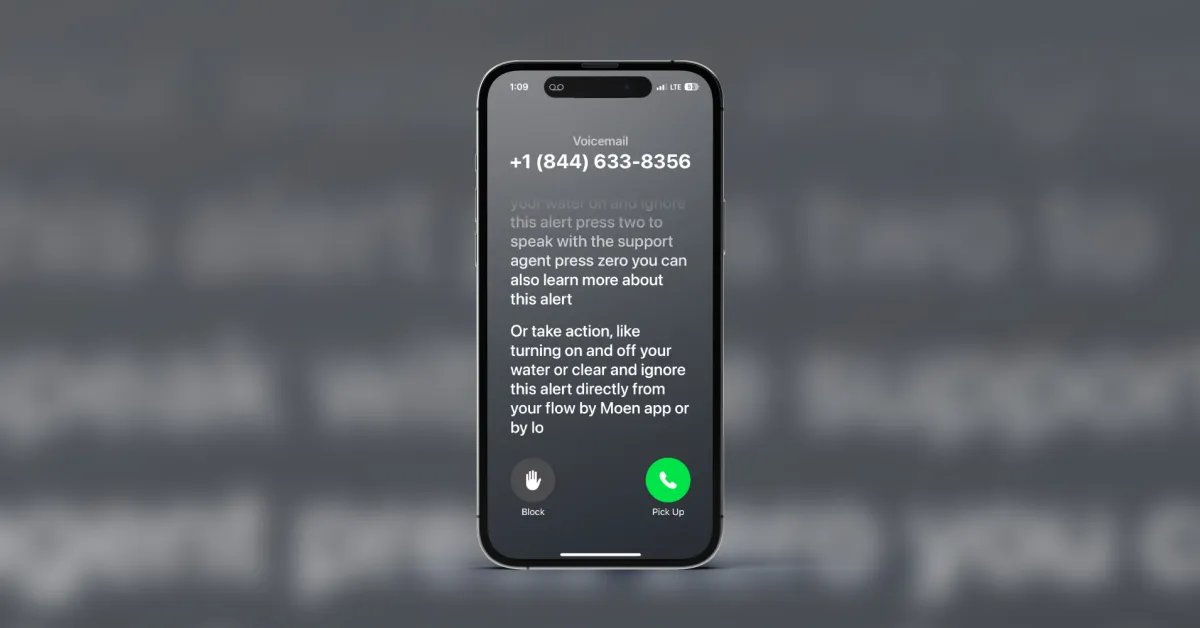
Are you tired of listening to voicemails and struggling to jot down important information? Well, with the latest update in iOS 17, you can now say goodbye to this hassle. The new feature enables users to access real-time transcriptions of their voicemails, making it easier than ever to quickly read and digest the contents of a message. Whether you’re in a meeting, on the go, or simply prefer reading over listening, this breakthrough technology revolutionizes the way we interact with our voicemails. Say hello to efficiency and convenience as you effortlessly review important voicemail messages without the need for playback. Stay tuned as we dive deep into how this feature works, its benefits, and how it has transformed the voicemail experience for iOS users.
Inside This Article
- The Importance of Transcriptions in Voicemails
- Real-Time Transcription Feature in iOS 17
- How to Enable and Use Real-Time Transcriptions
- Benefits and Limitations of Real-Time Voicemail Transcriptions
- Troubleshooting and FAQs
- Conclusion
- FAQs
The Importance of Transcriptions in Voicemails
Voicemails have long been an essential tool for communication, allowing individuals to leave important messages when the recipient is unavailable. However, traditional voicemails can sometimes be cumbersome to deal with. This is where the importance of transcriptions in voicemails becomes evident.
Transcriptions provide a written record of the voicemail content, allowing users to read the message instead of listening to it. This is especially useful in situations where listening to the voicemail is not feasible or convenient, such as in noisy environments or during important meetings.
Moreover, transcriptions make it much easier for individuals to quickly skim through and find specific information within the voicemail. Instead of having to replay the entire message to catch a crucial detail, users can simply read the transcription and pinpoint the desired information.
Transcriptions also enhance accessibility, making voicemail messages more inclusive for individuals with hearing disabilities. With transcriptions available, those with hearing impairments can still access and understand the contents of voicemails, ensuring equal participation in communication.
Furthermore, having transcriptions of voicemails enables individuals to maintain a more organized workflow. Instead of relying on memory or taking handwritten notes, users can refer back to the transcriptions for reference or use them for seamless integration into task management systems.
Overall, the importance of transcriptions in voicemails lies in their ability to improve accessibility, convenience, and productivity. By providing a written record of voicemail messages, transcriptions empower users with easier navigation, inclusive communication, and the ability to maintain an efficient workflow.
Real-Time Transcription Feature in iOS 17
iOS 17 is the latest operating system from Apple, and it brings several exciting new features to iPhones. One of the standout features is the real-time transcription feature for voicemails. This innovative addition allows users to see transcriptions of their voicemails in real-time, making it easier than ever to understand and respond to important messages.
With this feature, you no longer have to listen to your voicemails one by one, trying to decipher the audio message. Instead, the transcription will be displayed right below each voicemail, allowing you to quickly read through the message and gather the necessary information, saving you time and effort.
The real-time transcription feature leverages advanced speech recognition technology to convert the audio content of the voicemail into text. This means that even if you are in a noisy environment or don’t have access to headphones, you can still easily follow along with the content of the voicemail.
This transcription feature is particularly useful for individuals with hearing impairments, as it provides them with an accessible way to engage with their voicemail messages. Additionally, it can also be beneficial for anyone who prefers reading over listening, or for situations where listening to a voicemail may not be convenient.
By integrating transcriptions into voicemails, iOS 17 enhances the overall user experience and eliminates potential misunderstandings that can occur due to missed or misunderstood audio content. With the ability to read the voicemail transcriptions, you can ensure that you capture all the important details and respond appropriately.
Furthermore, the real-time transcription feature is not limited to just English. It supports multiple languages, allowing users across the globe to enjoy this convenient feature in their preferred language. This opens up possibilities for seamless communication and improves accessibility on a global scale.
Overall, the real-time transcription feature in iOS 17 revolutionizes the way we interact with voicemails. It provides a more efficient and accessible method for consuming and responding to important messages. Whether you have hearing impairments, prefer reading over listening, or simply want to save time, this feature is a game-changer.
How to Enable and Use Real-Time Transcriptions
Enabling and using the real-time transcription feature in iOS 17 is a straightforward process. Follow the steps below to activate and make the most of this powerful feature:
1. Update to iOS 17: Ensure that your iPhone is running on the latest version of iOS. Go to the Settings app, tap on “General,” and select “Software Update” to check for any available updates.
2. Enable Visual Voicemail: Open the Phone app on your iPhone and go to the Voicemail tab. If you haven”t set up visual voicemail before, you will be prompted to do so. Follow the on-screen instructions, and once visual voicemail is set up, proceed to the next step.
3. Enable Transcriptions: In the Voicemail tab, you will find a list of voicemail messages. Tap on the desired voicemail to open it. Scroll down to the bottom of the voicemail screen, and you will see the option to enable transcriptions. Toggle the switch to enable this feature.
4. View Real-Time Transcriptions: Once the feature is enabled, the voicemail transcriptions will appear in real-time as you listen to the voicemail. The transcription will be displayed below the voicemail audio player, allowing you to read the message while listening.
5. Use Playback Controls: While viewing the transcription, you can control the playback of the voicemail using the playback controls provided. This allows you to pause, rewind, or fast forward the voicemail, ensuring you stay in sync with the transcription.
6. Edit Transcriptions (Optional): In some cases, the transcription may not be 100% accurate. If you notice any errors or inaccuracies, you have the option to edit the transcription. Tap on the transcription text to edit, make the necessary changes, and save the corrected version.
7. Archive or Delete Voicemails: After listening to the voicemail and reading the transcription, you can choose to either archive or delete the message. Swipe left on the voicemail in the list and tap on the appropriate action (archive or delete) to manage your voicemails effectively.
8. Accessibility Options: If you have accessibility needs, such as hearing impairments, you can customize the transcription settings to enhance readability. Go to the Settings app, tap on “Accessibility,” and select “Transcribe Voicemails.” From here, you can adjust the text size, font style, and more.
By following these steps, you can easily enable and use the real-time transcription feature in iOS 17. This feature not only saves you time but also provides a convenient way to consume voicemails, especially in situations where listening to audio messages is not possible or practical.
Benefits and Limitations of Real-Time Voicemail Transcriptions
Real-time voicemail transcriptions have become an integral part of modern mobile phone technology. This feature offers several benefits that significantly enhance the user experience. At the same time, it is important to be aware of the limitations associated with this feature. Let’s take a closer look at the advantages and considerations of real-time voicemail transcriptions.
Benefits:
- Convenience: Real-time voicemail transcriptions provide a convenient alternative to listening to lengthy voicemail messages. Users can quickly scan the transcriptions to get the gist of the message without spending time on audio playback.
- Accessibility: Transcriptions make voicemails accessible to people with hearing impairments. It ensures equal access to voicemail content and allows everyone to stay connected regardless of their hearing abilities.
- Efficiency: With real-time transcriptions, users can quickly skim through multiple voicemails and prioritize their responses. This improves productivity and time management, especially for busy professionals who receive numerous voicemails throughout the day.
- Accuracy: While transcription accuracy may vary, advancements in speech recognition technology have significantly improved the accuracy of real-time transcriptions. This helps users understand the content of voicemails more effectively, reducing the risk of misinterpreting important information.
- Searchability: Transcriptions make voicemail messages searchable. Users can easily locate specific information by searching for relevant keywords within the transcription, making it easier to retrieve and reference important details later.
Limitations:
- Accuracy: Despite improvements in speech recognition, real-time transcriptions may still produce errors or inaccuracies. This can be due to factors such as background noise, accent variations, or the speaker’s diction. It is essential to double-check the accuracy of important voicemail content to avoid misunderstandings or miscommunications.
- Complex Conversations: Real-time transcriptions are better suited for straightforward voicemail messages. In cases where voicemail conversations involve multiple participants or complicated discussions, the transcription may not capture the nuances or context accurately.
- Privacy Concerns: Transcriptions of voicemail messages may contain sensitive or private information. Users should be cautious about where and how they access these transcriptions to ensure their privacy is protected.
- Language Limitations: Real-time transcriptions are generally available in specific languages. Users who receive voicemails in languages not supported by the transcription feature may not benefit from this functionality.
- Compatibility: Real-time voicemail transcriptions may not be available on all mobile devices or operating systems. Users should check their device’s compatibility and the availability of this feature before relying on it.
While real-time voicemail transcriptions offer several advantages in terms of convenience, accessibility, efficiency, accuracy, and searchability, it is important to consider the limitations as well. Users should understand the potential inaccuracies, the limitations in handling complex conversations, and the privacy concerns associated with this feature. By being aware of these factors, users can make the most of real-time voicemail transcriptions while mitigating any potential drawbacks.
Troubleshooting and FAQs
Despite the improved technology and features, there may still be instances where you encounter issues or have questions regarding the real-time transcriptions of voicemails on iOS 17. Here are some common troubleshooting steps and frequently asked questions to help you navigate any potential challenges:
1. Why aren’t my voicemails being transcribed in real-time?
If you’re not seeing real-time transcriptions, ensure that you have the iOS 17 update installed on your device. Additionally, check if the transcription feature is enabled in your voicemail settings.
2. Why are my transcriptions inaccurate or incomplete?
Real-time transcriptions heavily rely on advanced speech recognition technology, which may not always be perfect. Background noise or uncommon accents can affect transcription accuracy. You can try improving accuracy by speaking clearly and minimizing ambient noise during voicemail recording.
3. Can I edit or correct a transcription?
Currently, iOS 17 does not offer an edit or correction feature for voicemail transcriptions. However, you can always listen to the original voicemail for accurate information if you suspect any errors in the transcription.
4. How secure are the transcriptions of my voicemails?
iOS 17 prioritizes privacy and security. The transcriptions of your voicemails are processed locally on your device, enhancing privacy and reducing the risk of unauthorized access. As with any digital feature, it’s always recommended to have a strong password and enable the necessary security measures on your device.
5. Can I share or export the transcriptions?
Unfortunately, the ability to share or export voicemail transcriptions directly from the iOS 17 interface is not currently available. However, you can manually transcribe the voicemail contents or use a transcription app to copy and share the text if needed.
6. Are real-time voicemail transcriptions available in all languages?
While iOS 17 supports a wide range of languages, real-time transcriptions may be limited to certain languages. Ensure that your device language is set to a supported language for the best transcription accuracy.
7. What should I do if I encounter other issues or have further questions?
If you encounter any other issues or have additional questions regarding the real-time voicemail transcriptions feature in iOS 17, it’s recommended to visit the official Apple Support website or contact Apple Support directly for personalized assistance.
Remember, technology is not flawless, and occasional troubleshooting or clarifications might be needed. iOS 17 strives to provide a convenient and efficient solution for managing your voicemails with real-time transcriptions, but understanding the limitations and knowing the necessary steps for troubleshooting can help enhance your overall experience.
In conclusion, the release of iOS 17 brings an exciting new feature that allows users to see real-time transcriptions of voicemails. This advancement in mobile phone technology not only enhances the convenience of managing voice messages but also improves accessibility for individuals with hearing impairments. With the ability to read voicemail transcriptions in real-time, users can quickly and easily prioritize and respond to messages without the need to listen to lengthy recordings. This feature is a testament to the continuous innovation happening in the mobile phone industry, where developers strive to make communication easier and more inclusive for everyone. So, whether you are a busy professional or someone who appreciates the convenience of modern technology, iOS 17’s real-time voicemail transcriptions are definitely worth trying out.
FAQs
1. How can I enable real-time transcriptions of voicemails on iOS 17?
2. Is real-time transcription available for all languages on iOS 17?
3. Can I edit the transcriptions of voicemails on iOS 17?
4. Will the transcription feature impact the storage capacity of my iPhone?
5. What should I do if the real-time transcriptions of voicemails are not working on iOS 17?
