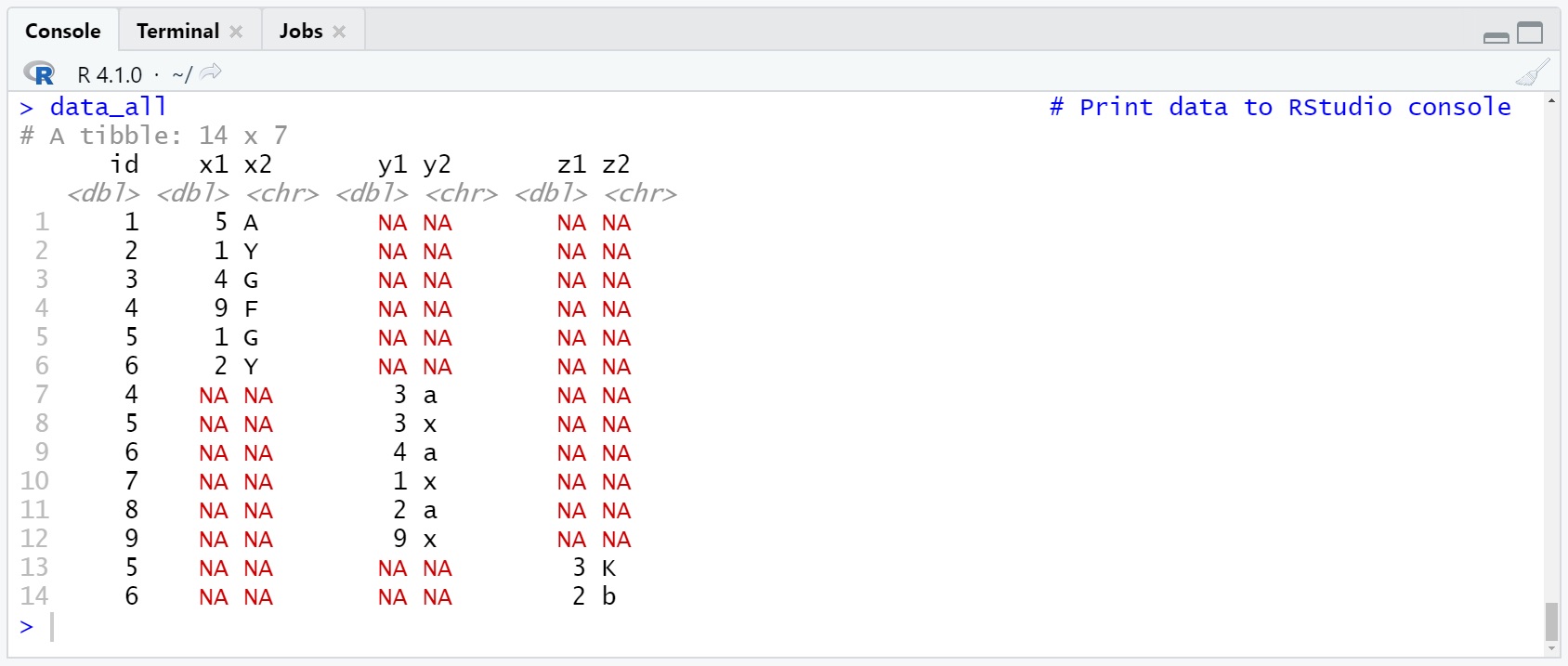
In the world of data analysis, combining or merging data sets is a common task that often arises. The ability to merge data sets allows us to uncover valuable insights and make informed decisions. R, a powerful programming language and software environment for statistical computing and graphics, provides a range of tools and functions to merge data sets efficiently.
Whether you want to merge data frames with common identifiers, join data sets based on specific conditions, or merge multiple data sets into one, R offers a variety of techniques to accomplish these tasks. In this article, we will explore how to merge data sets in R, discussing different types of merges, common functions used for merging, and providing practical examples to guide you through the process.
Inside This Article
- Installing necessary packages
- Loading data sets
- Understanding the Data Sets
- Merging data sets using common variables
- Conclusion
- FAQs
Installing necessary packages
Before we begin merging data sets in R, we need to first ensure that we have the necessary packages installed. Thankfully, R offers a wide range of packages that provide powerful functions for data manipulation and merging.
To install these packages, we can use the `install.packages()` function in R. Open up your R console or script, and simply execute the following command:
install.packages(c("dplyr", "tidyr"))
This command will install two essential packages for data manipulation and preprocessing in R – dplyr and tidyr.
The dplyr package provides a set of functions that simplify the most common data manipulation tasks, such as filtering, sorting, and summarizing data. It is widely used for its easy-to-understand syntax and efficient performance.
On the other hand, the tidyr package provides functions that help reshape and tidy up messy data. It offers tools for converting data between wide and long formats, and for handling missing values and duplicates.
Once you have successfully installed these packages, you are ready to load the data sets and start merging them.
Loading data sets
Before we dive into the process of merging data sets in R, the first step is to load the necessary data sets into the R environment. Loading data sets allows us to access and manipulate the data using R functions and commands.
R provides several methods to load data sets, depending on the file format. Some common formats include CSV (Comma-Separated Values), Excel spreadsheets, and R data files.
To load a CSV file, you can use the read.csv() function. This function takes the file path as an argument and returns a data frame containing the data from the CSV file. For example:
data <- read.csv("data.csv")If you have an Excel file, you can use the read_excel() function from the "readxl" package. This function also takes the file path as an argument and returns a data frame. Install the "readxl" package using the install.packages() function and load it using the library() function, like this:
install.packages("readxl")
library(readxl)
data <- read_excel("data.xlsx")For R data files, you can use the load() function to load the data directly. This function takes the file path as an argument and loads the data into the R environment. For example:
load("data.rda")It's important to ensure that the data sets are stored in the correct file format and located in the appropriate directory before attempting to load them into R.
Loading the data sets is a crucial step in the merging process as it allows us to access and work with the data effectively. Once the data is loaded, we can proceed to the next steps of understanding the data sets and merging them using common variables.
Understanding the Data Sets
Before we dive into merging data sets using common variables, it's crucial to have a clear understanding of the data sets themselves. By doing so, we can better grasp the relationships and variables involved, leading to more seamless and accurate merging.
When working with multiple data sets in R, it's essential to examine the structure, size, and variables present in each data set. This enables us to identify the common variables that will serve as the basis for merging the data.
One way to understand the data sets is to use the str() function in R. This function provides a concise summary of the structure of the data, showing the variables' names, data types, and dimensions.
By using the head() or tail() function, we can also get a preview of the first few rows or last few rows of the data sets. This allows us to assess the number of observations, the format of the variables, and any missing values present.
Furthermore, examining the summary statistics of each data set using the summary() function helps us gain insights into the distribution and range of the variables in the data sets. This information can be useful in identifying potential discrepancies or outliers that may need to be addressed during the merging process.
In addition, it's important to carefully review the variable names in each data set. Ensure that the common variables have consistent names across the data sets to ensure successful merging. In some cases, it may be necessary to rename variables or create new variables for merging purposes.
Understanding the relationships between the data sets is also crucial. Identify the key variables that establish the relationship between the data sets. These variables should have a similar meaning and format across the data sets.
For example, if you have a data set of customers and another data set of purchases, the customer ID or email address may serve as the common variables for merging the data sets. Be mindful of the data types and formats of these common variables to avoid any compatibility issues during the merging process.
By thoroughly understanding the data sets, their variables, and their relationships, you will be well-equipped to proceed with merging the data sets using common variables in R. This foundational knowledge sets the stage for a successful and accurate merging process, leading to valuable insights and analysis.
Merging data sets using common variables
Data merging is a fundamental operation in data analysis, and it allows you to combine data sets that share common variables. In the R programming language, there are various methods and functions available to merge data sets. In this section, we will explore some common techniques for merging data sets using common variables.
1. Merge using base R: The base R package provides the merge() function, which allows you to merge data frames based on common variables. To merge data sets using base R, you can specify the common variables using the "by" argument. For example:
merged_dataset <- merge(dataset1, dataset2, by = "common_variable")
This will merge dataset1 and dataset2 based on the common variable specified, and the resulting merged data set will be stored in merged_dataset.
2. Merge using dplyr: The dplyr package provides a powerful set of functions for data manipulation, including merging data sets. The inner_join() function is commonly used for merging based on common variables. Here's an example:
merged_dataset <- inner_join(dataset1, dataset2, by = "common_variable")
The inner_join() function will merge dataset1 and dataset2 based on the common variable provided, and the merged data set will be stored in merged_dataset.
3. Merge using data.table: The data.table package is known for its efficiency in handling large datasets. To merge data sets using data.table, you can use the merge() function with the data.table class. Here's an example:
merged_dataset <- merge(data.table(dataset1), data.table(dataset2), by = "common_variable")
This will merge dataset1 and dataset2 based on the common variable specified, and the resulting merged data set will be stored in merged_dataset.
These are just a few examples of how you can merge data sets using common variables in R. Depending on your specific requirements and the structure of your data, you may need to explore different merging techniques. By merging data sets, you can combine information from multiple sources and gain valuable insights for your data analysis tasks.
Conclusion
In conclusion, merging data sets in R is an essential skill for data analysts and scientists. It allows for the integration of diverse data sources, enabling deeper insights and more comprehensive analyses. By using R's powerful functions and packages, such as merge() and dplyr, users can easily combine data based on common variables or keys.
Throughout this article, we have explored different data merging techniques, including inner joins, left joins, right joins, and outer joins. We have also discussed strategies to handle missing or duplicate values during the merge process.
By following the step-by-step instructions, you can confidently merge data sets in R and leverage the full potential of your data. Remember to pay attention to the syntax and choose the appropriate join type based on your data requirements.
With the ability to merge data sets, you can uncover valuable insights, make informed decisions, and unlock new possibilities in your data analysis projects.
FAQs
Q: What is R?
R is a programming language and software environment that is widely used for statistical computing and graphics. It provides a wide variety of statistical and graphical techniques and is highly extensible through various packages.
Q: Why would I need to merge data sets in R?
Merging data sets allows you to combine data from multiple sources based on common variables. This can be useful when you want to analyze data from different datasets or when you need to create a single dataset for further analysis or visualization.
Q: What are the different types of merge available in R?
In R, you can perform several types of merges, including inner join, left join, right join, and full join. An inner join only includes the rows that have matching values in both datasets, a left join includes all the rows from the left dataset and the matching rows from the right dataset, a right join includes all the rows from the right dataset and the matching rows from the left dataset, and a full join includes all the rows from both datasets, merging them based on common variables.
Q: How do I merge data sets in R?
To merge data sets in R, you can use the merge() function. This function allows you to specify the datasets to merge, the common variables to merge on, and the type of merge you want to perform.
Q: Can I merge data sets with different variable names in R?
Yes, you can merge data sets with different variable names in R. You just need to specify the corresponding variable names in the merge() function. R will match the variables based on their names and merge the datasets accordingly.
