Want to find and view your friends’ or favorite celebrities’ Instagram profiles, but you don’t want to sign up for and use the Instagram app? If you are interested in doing an Instagram search without an account or the app installed, you stumbled upon the right article. We will teach you the basics here.
Inside This Article
What Profiles Are Searchable Outside Instagram?

Before you head to the tutorial section of this guide, know that there is a limitation when browsing outside Instagram. There are “backdoors” that allow you to view and search Instagram without an account, but those do not work on private profiles or pages.
Instagram protects its users’ privacy, and one way to do so is by letting them make their profiles or pages private. That means you cannot access private users’ posts and list of followers and followed profiles or pages. That is unless you have an Instagram account yourself and follow their accounts. Note that they also need to accept you as their follower after you have sent the follow request.
What you can search on Instagram without an account are public profiles or pages. However, content you can access is restricted to users’ profile pictures and their posts’ thumbnail photos — which is already a good peek anyway. You cannot see most comments, add feedback, and play Instagram Stories and Instagram TV content from that page.
Also read: User Not Found on Instagram: Causes and Solutions
Try an Instagram Search Without an Account
Doing an Instagram search without an account is easy on your smartphone or tablet PC. Let us get to the methods in detail, depending on the type of profile or page you are looking for.
How to Find a Specific Public Profile
Already have an Instagram user in mind you want to find? You can search and view that person’s or group’s public Instagram profile without an account. That is if you know his, her, or their Instagram username.
Here is the walkthrough you need:
1. Launch your go-to browser (Chrome, Firefox, etc.) on your mobile gadget.
2. On the search bar, input the name followed by “Instagram” or username with the @ symbol.
*Alternatively, you can type “https://www.instagram.com/” on the URL input field, then append the specific username followed by “/” at the end of the URL string.
3. Click on the correct search result to be directed to the profile.
4. On the Instagram profile, you can start browsing content.
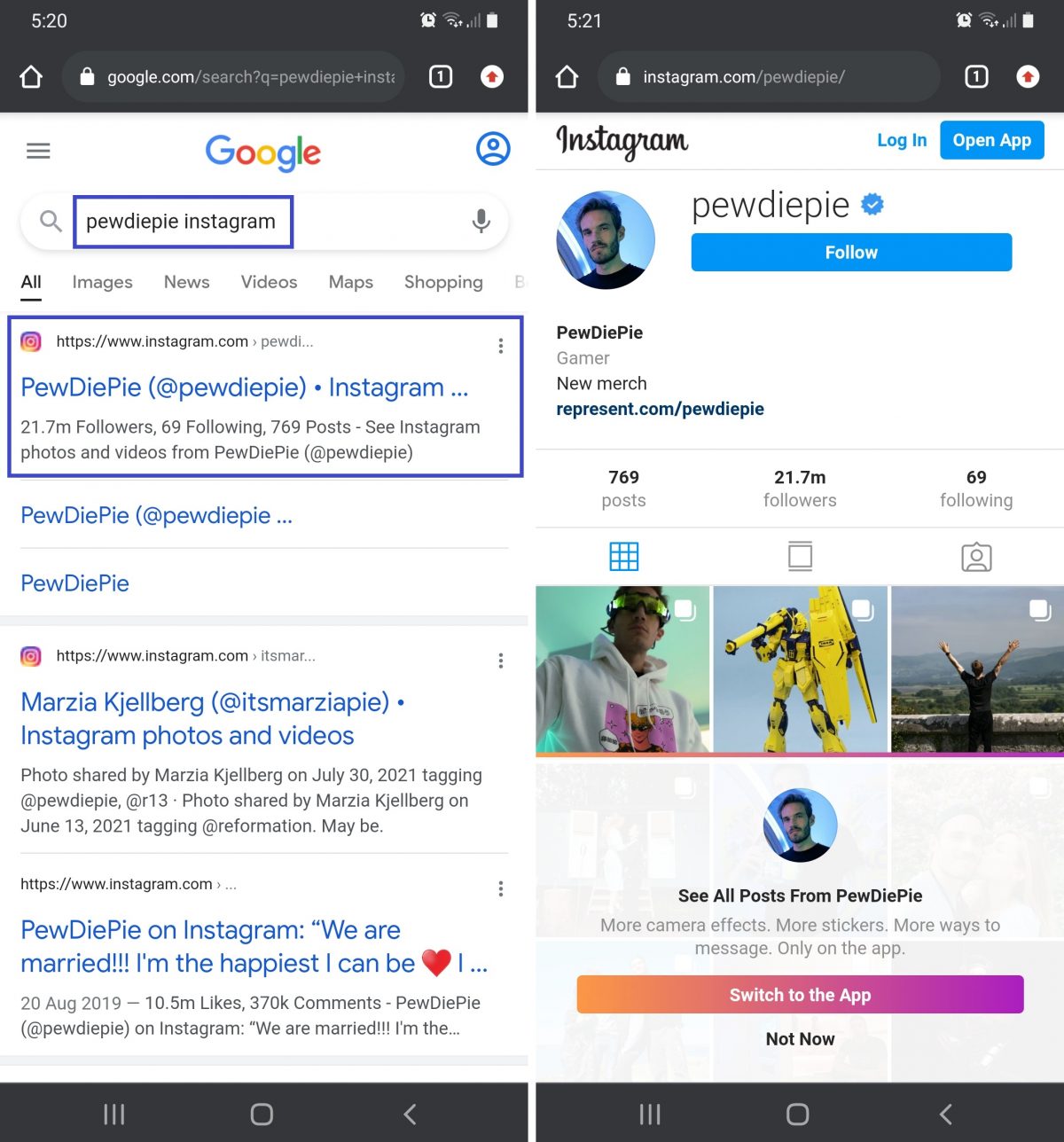
How to Find a Random Public Profile
If you want to search and view random Instagram profiles without using an account, you will also need your mobile browser and a few tricks or tools.
Search Instagram via Hashtags
If you have at least a Twitter or Facebook account, you probably know what a hashtag is. A hashtag is a topic or category label preceded by the # symbol and not typed with spaces. For example, #technology or #instagood. When clicked on social media, it will direct you to the curation of posts that incorporate the hashtag and revolve around the topic or category it indicates. To summarize, a hashtag is a convenient way for sorting relevant content types on social media.
Hashtags also work if you want to search Instagram without an account. Those can help you find profiles or pages posting similar content to what interests you.
Explore Instagram without an account via hashtag search:
1. Access your gadget’s mobile browser.
2. Type the hashtag followed by “Instagram” (e.g. #technology Instagram) on the search field.
3. Pick the correct search result (e.g. #technology hashtag on Instagram • Photos and Videos)
4. Once on the Instagram platform, browse for posts.
5. Tap on the content that interests you the most.
6. To visit the profile of the uploader, click on the Instagram username.
*The viewing restrictions specified earlier apply here, but the limit to clickable content is only one image or video before the login reminder shows up.
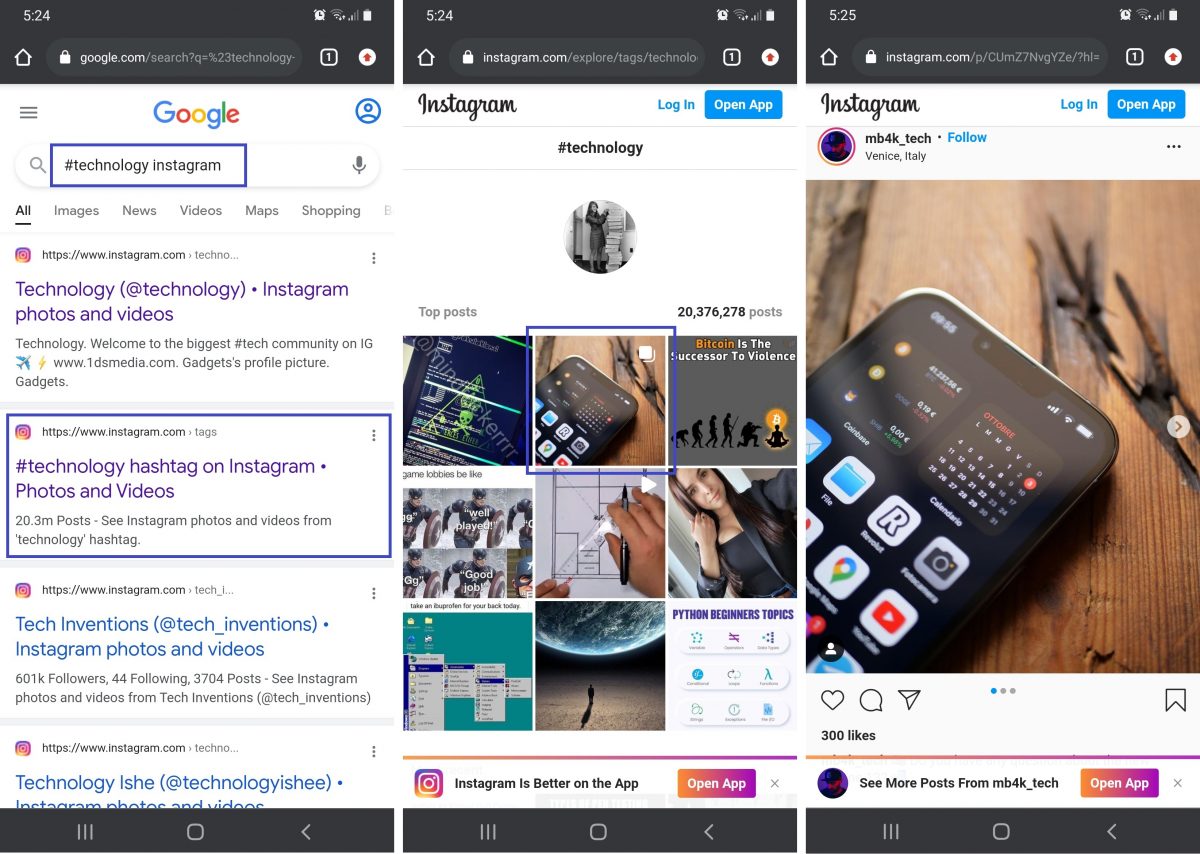
Search Instagram via Third-Party Tool
When doing an Instagram search without an account on a mobile browser, finding interesting profiles or pages might take too much time because you are given a long list of links. Also, the previous method may still not be very precise in giving you the types of profiles or pages you want to see.
What if you want to take a peek at all profiles or pages labeled with a specific keyword, have a certain number of followers or content type, or are owned by a male or female personality? Can’t you do an Instagram search without an account that way? Third-party Instagram search tools on the web let you do that. Some services like Toolzu and Imginn even allow you to use the search function for free via your mobile browser. There are more tools to explore that help you search Instagram without an account, but be cautious of websites that might not be safe to visit or create a free account with.
As regards the procedures for using third-party tools to search Instagram outside an account, those are usually straightforward. The websites typically require you only to fill in the fields for username or keyword, follower number range, gender, and profile type and hit the search button. The results display on the page instantly afterward.
Why Is It Better to Log In to Instagram?

As we have pointed out, doing an Instagram search without an account is limiting, content-wise. Unless you are satisfied with seeing post thumbnails, it is better to register for and log in to an Instagram account. Below are why it is ideal to use your Instagram profile for browsing content uploaded by other users:
1. All Instagram Features Are Accessible
By signing up for and logging into Instagram, you can experience all the features other Instagram users are enjoying. You will be allowed to search, view, and follow public profiles without restrictions and private accounts with permission. Interaction with the posts and uploaders will also be possible. That includes seeing and commenting on Instagram Stories and Instagram TV content.
Instagram Stories lets the uploader know who viewed the content, though. So, if you do not want the user to find out you viewed someone’s Stories, see our list of best apps that let you watch Instagram Stories anonymously.
2. You Get to Decide What to Do to Your Instagram Account
Signing up for Instagram, especially if you did not want to do so in the first place, does not mean you have to succumb to the social media craze.
If you want to see a friend’s profile because you expect photos of you two to be posted regularly there, create an Instagram account solely for viewing. You do not even have to put a profile photo or post anything there. That is the freedom that comes with your account.
3. It Is Easy to Deactivate or Delete Your Instagram Account
If you are still unconvinced about making an Instagram account only to search and view profiles, knowing how easy it is to deactivate or delete it might help.
Whether you will be deactivating or deleting your account in the long run, we have a beginner-friendly guide for you. So, make sure to also check our article on how to delete an Instagram account now.
Wrap-Up
Doing an Instagram search without an account is convenient. It is useful when you do not have the time to log in to your app but need to take a peek at your friends’ or followed pages’ posts. It also gives you an idea about how using Instagram feels if you have not decided to jump into it yet.
A gentle reminder, though. Sometimes, it is better to interact with people on social media than always doing an Instagram search without an account. If you have good friends on Instagram you want to keep up with, do not just lurk in the background appreciating their posts. Let them know they are still important to you by chatting with them. If you have celebrities or organizations you want to hear updates from, show your support by following them. That is what social media is about anyway. “Social” would not be there without the element of interaction.
