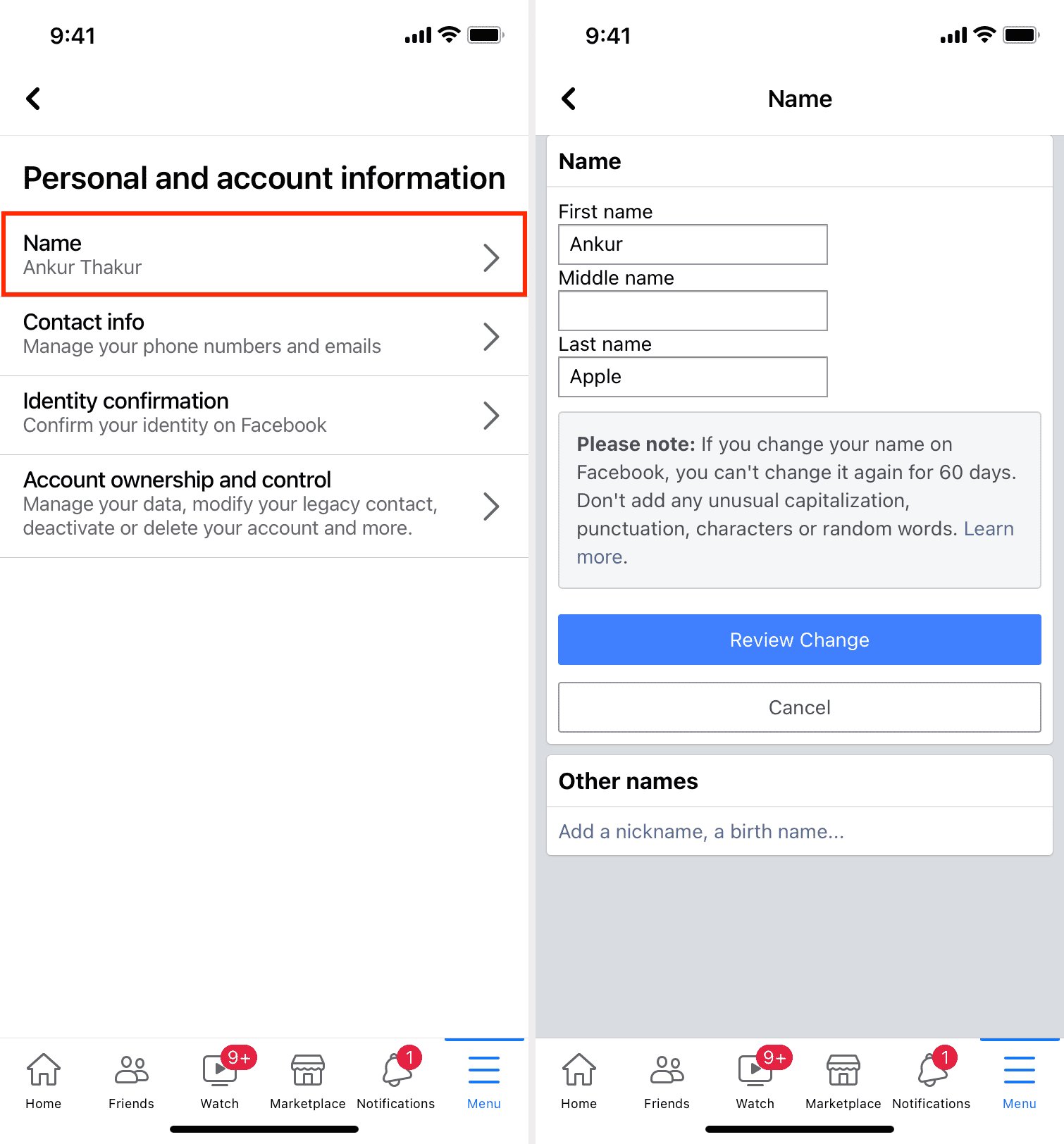
In today’s digital age, social media has become an integral part of our lives, and Facebook stands out as one of the most popular platforms for connecting with friends and family. With its ever-evolving features, Facebook continually introduces new ways for users to personalize their profiles and express their individuality. If you’re someone who loves to stand out from the crowd and make a statement, you’ll be thrilled to discover the latest options for customizing your Facebook profile. From unique cover photos and profile picture frames to personalized bio sections and story highlights, there are plenty of exciting possibilities to explore. In this article, we’ll dive into five new and innovative ways to take your Facebook profile to the next level. So, let’s get started and unleash your creativity!
Inside This Article
- Personalize Your Cover Photo
- Add a Profile Video
- Utilize Facebook Stickers
- Create a Custom Username
- Conclusion
- FAQs
Personalize Your Cover Photo
When it comes to personalizing your Facebook profile, one of the most impactful ways to make a statement is by customizing your cover photo. Gone are the days of a simple static image – now you can truly express yourself and showcase your personality with a personalized cover photo.
With Facebook’s new features, you can now add text, stickers, and even animations to your cover photo. This allows you to create a unique and eye-catching design that represents who you are or what you’re passionate about.
Whether you’re an artist looking to showcase your work, a traveler wanting to display your favorite destinations, or simply someone who wants to add a personal touch to their profile, customizing your cover photo is a fantastic way to do so.
There are numerous online tools and apps available that provide easy-to-use templates and options for designing your cover photo. You can choose from a wide range of fonts, colors, and layouts to create a design that resonates with you.
Additionally, you can periodically change your cover photo to keep your profile fresh and interesting. Consider updating it to celebrate holidays, reflect current events, or highlight significant milestones in your life.
Remember, your Facebook cover photo is often the first thing people see when they visit your profile. So, take the opportunity to make it visually captivating and compelling, leaving a lasting impression on those who come across your profile.
Add a Profile Video
One exciting feature that Facebook offers to customize your profile is the ability to add a profile video. Instead of having a static picture as your profile photo, why not make it come alive with a short video clip? It’s a great way to let your personality shine through and make a memorable impression on anyone who visits your profile.
When adding a profile video, you can choose from your existing videos or record a new one using your smartphone’s camera. The video can be up to 7 seconds long, and you have the option to select a specific part of the video to use as your profile video thumbnail.
Whether it’s a clip of you doing something you love, a funny moment, or a memorable scene from a recent trip, the possibilities are endless. The profile video will autoplay when someone visits your profile, instantly grabbing their attention and making your profile stand out.
Adding a profile video is simple. Just follow these steps:
- Open the Facebook app on your smartphone or go to the Facebook website on your computer.
- Navigate to your profile page.
- Click on your current profile picture, and a menu will appear.
- Select “Add Profile Video” from the menu options.
- Choose the video you want to use from your device’s library or capture a new one.
- Trim the video to the desired length if needed and set the thumbnail.
- Click “Save” to set the video as your profile video.
Remember to choose a video that represents you and aligns with your personal brand or interests. It’s a great way to engage your friends, family, and even potential employers or business contacts who visit your profile.
Keep in mind that profile videos are public, so ensure that the content is appropriate and suitable for a wide audience. Also, make sure the video resolution is high-quality to ensure the best viewing experience for anyone who visits your profile.
So, why settle for a static profile picture when you can add a profile video and make a dynamic impression? Give your Facebook profile a unique and eye-catching touch by customizing it with a profile video today!
Utilize Facebook Stickers
Facebook stickers add a dose of fun and creativity to your profile. These digital stickers are larger, more expressive versions of emoticons that you can use in your posts, comments, and messages. They come in various themes, including animals, food, emotions, and more, allowing you to personalize your conversations and express yourself in a unique way.
Using Facebook stickers is easy. Simply click on the smiley face icon when composing a post or comment, and a window with a variety of stickers will appear. You can browse through the available options and choose the sticker that best fits your message or mood.
Once you’ve selected a sticker, you can resize it by pinching or zooming with your fingers on mobile devices or by clicking and dragging the edges on desktop. You can also reposition the sticker by dragging it around the screen. This gives you the flexibility to place the sticker exactly where you want it within your post or comment.
Stickers can also be sent in Facebook Messenger, allowing you to add an extra touch of personality to your conversations with friends and family. Simply open a chat window, click on the smiley face icon, and choose the sticker you want to send. Once you’ve selected the sticker, it will appear in the chat window, brightening up your conversation.
Additionally, Facebook regularly releases new sticker packs to keep things fresh and exciting. From seasonal stickers to collaborations with popular brands and artists, there’s always something new to discover. Don’t hesitate to explore the sticker library and find the perfect sticker to enhance your Facebook profile.
So, go ahead and add some flair to your Facebook profile by utilizing Facebook stickers. Whether you want to express your love for animals, show off your favorite food, or simply bring a smile to someone’s face, stickers are the perfect tool to make your posts and messages stand out.
Create a Custom Username
One of the ways to truly personalize your Facebook profile is by creating a custom username. This allows you to have a unique and memorable web address for your Facebook profile. Instead of having a long string of numbers and random characters in your URL, you can create a username that reflects your identity or brand.
Having a custom username not only makes it easier for others to find and remember your profile, but it also adds a touch of professionalism and credibility. Whether you are an individual, a small business, or a public figure, a custom username can help you stand out from the crowd and leave a lasting impression on anyone who visits your profile.
To create a custom username on Facebook, follow these simple steps:
- Go to your Facebook profile and click on the “About” section.
- Scroll down to the “Contact and Basic Info” section.
- Look for the “Username” field and click on the “Edit” button next to it.
- Enter your desired username in the provided text field. Keep in mind that your username should be unique, relevant, and comply with Facebook’s guidelines.
- Click on the “Save Changes” button to save your new username.
Once you have successfully created your custom username, your Facebook profile URL will be updated accordingly. Anyone can now access your profile using this customized URL, making it easier to promote your presence on Facebook and share your profile with others.
Remember to choose a username that aligns with your personal or professional brand. It should be easy to remember, spell, and promote. Avoid using offensive or inappropriate words as it may violate Facebook’s terms of service and result in the removal of your custom username.
Whether you want to establish a strong online presence or simply make it easier for people to find you on Facebook, creating a custom username is a great way to customize your profile and make it uniquely yours. So go ahead, give your Facebook profile that personal touch with a custom username!
Conclusion
Customizing your Facebook profile has never been easier or more exciting. With the introduction of new features, such as cover videos, profile frames, and bio stickers, you can truly make your profile reflect your unique personality and interests. Whether you want to showcase your latest travel adventures, support a cause close to your heart, or simply add a touch of creativity to your online presence, these new customization options are at your disposal.
By taking advantage of these features, you can stand out from the crowd and make your Facebook profile a true reflection of yourself. So why wait? Start exploring these new ways to customize your profile today and enjoy a more personalized and vibrant social media experience.
FAQs
Q: Can I customize the layout of my Facebook profile?
A: Currently, Facebook doesn’t offer the ability to fully customize the layout of your profile. However, you can personalize your profile by adding a profile picture, cover photo, and by rearranging the sections that appear on your profile to highlight the information that matters most to you.
Q: Can I change the color scheme of my Facebook profile?
A: No, Facebook doesn’t provide an option to change the color scheme of your profile. The default color scheme of Facebook profiles is blue and white, representing the signature branding of the platform. While you can’t change the colors, you can add a personal touch by selecting a profile picture and cover photo that reflect your personality and interests.
Q: Are there any options to customize the font style on my Facebook profile?
A: No, at this time, Facebook does not offer the ability to customize the font style on your profile. The font style is predetermined by the platform and is consistent for all users. However, you can make your text more visually appealing by using bold or italic formatting, as well as using emojis to add a touch of personality to your posts and comments.
Q: How can I make my Facebook profile more unique?
A: While you can’t completely customize the layout, colors, or font style of your Facebook profile, there are still several ways to make it more unique. You can showcase your personality and interests by selecting a creative profile picture and cover photo, writing an engaging and informative bio, sharing posts and content that resonate with you, and utilizing the different Facebook features like events, groups, and stories to connect with others who share similar interests.
Q: Can I hide certain sections of my Facebook profile?
A: Yes, you have the option to customize the sections that are visible on your Facebook profile. To do this, go to your profile, click on the “Edit Profile” button, and from there, you can choose which information and sections are displayed to others. You can also rearrange the order of the sections to highlight the most important ones for you.
