In this modern era, it’s quite convenient to have a tool that looks after your file-related needs. With most companies exchanging paperwork online, it’s indispensable to have a file converter that will help you access files regardless of their format. PDFBear is a PDF converter that’s been the talk of the town recently. It’s an easy-to-use converter that even requires no app downloading at all.
But what exactly makes PDFBear distinct among other converters in the market? Is it worth investing in? This review will give you a rundown on everything you need to know to help you decide.
What is PDFBear?

PDFBear is a website that features an all-in-one converter for PDF files. With this handy website, not only can you turn your PDF file into other formats, but you can also do the opposite and turn other formats into PDF. It’s accessible on a variety of platforms including mobile phones and tablets, enabling you to convert and edit your files while on-the-go.
The website is quite practical these days since the corporate world is now slowly shifting to digital platforms. The website is not just for corporate use. Even students can use the site’s basic services to help them out with schoolwork. Unfortunately, if students want to use the website to the fullest, they would have to pay for a subscription.
Apart from file conversion, PDFBear can also be used to edit PDF files in a couple of ways. This includes adding a watermark, compressing, splitting, and merging among others. It’s an efficient tool to have and might just be the best all-in-one PDF converter in the market.
Things You Can Do With PDFBear
As mentioned, PDFBear is a website with many handy uses. Apart from file conversion, you can use the site in many other ways. PDFBear is jam-packed with many useful features for everyone. Here are some of them.
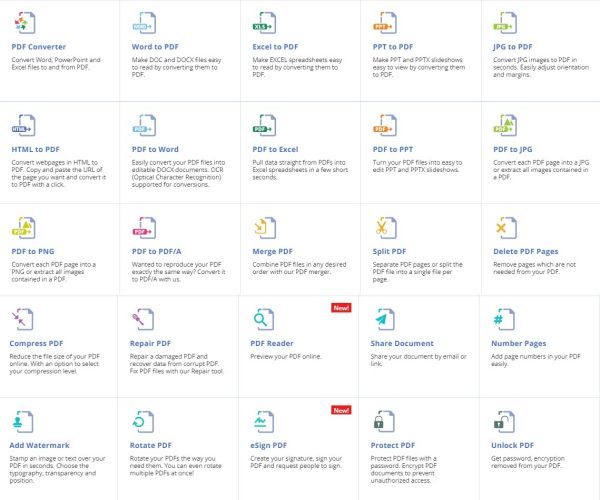
1. Convert from PDF
Gone are the days when you have to struggle just to find ways to edit a PDF file, especially important ones such as application forms and presentations. PDFBear allows you to convert them into a variety of formats so you can do editing whenever and wherever you are.
A. PDF to Word
Do you need to edit a word file for corrections but can’t because it’s in a PDF format? Fret not because PDFBear is here to save your day. With its PDF to Word converter, you can easily convert your PDF files to Word so you can make edits on it. On the website, simply select ‘PDF to Word’ from the menu then choose the file that you need to convert. Once done, it will be downloaded to your computer. It’s as easy as that.
B. PDF to PPT
Do you need to make an impression with a presentation but your deck is in PDF? You can level-up a boring presentation by converting it to a Powerpoint Presentation. On the PDFBear website, simply select ‘PDF to PPT‘, select your PDF file, and then convert it. Once done, you’ll be able to add animations, transitions, and more to your presentation. This will ultimately enhance your presentation and will certainly leave a great impression.
C. PDF to Excel
Editing Excel sheets is a chore. Once it’s been converted into PDF, it’s harder to edit. Imagine spotting an error in your monthly report and needing to edit it out, but your file has already been finalized. Fret not, PDFBear can help you fix that by converting your PDF file back into an Excel file. Simply tap on the ‘PDF to Excel‘ button, select the file to be converted, and then select convert. Once done, download it to your device and edit out that error for a seamless report.
D. PDF to JPG/PNG
PDFBear is also a helpful tool to have if you need to convert PDF files into an image. That’s right, with this website, you can transform your PDF into high-quality JPG or PNG images with just a few taps of a button. Simply locate ‘PDF to JPG‘ or ‘PDF to PNG‘ on the menu, select your file, and tap on convert. Once done, you’ll be able to share your newly converted images anywhere. This is especially helpful if you have a brand that you want to promote and your advertisement materials are in PDF format. In just a few clicks, you can transform your PDF files into images that you can share on your respective social media pages so that the world can know about your brand.
E. PDF to PDF/A
Let’s say that you have a contract and it needs to be reproduced. Often, some elements of the file will get lost or worse, butchered from some of the copies and it’s just unacceptable. Converting your files to PDF/A ensures that your files will come out the same way, no matter what you use to reproduce it. The PDF/A format will make sure that your documents are safe, secure, and exactly how you want them.
PDFBear can also convert your PDF files into PDF/A to make sure that your files stay the same way regardless of how many times you reproduce it. To convert your PDF files, simply locate ‘PDF to PDF/A‘ in the menu, and choose the file to be converted. After conversion, you can now safely reproduce your files without having to worry about errors in the copies.
2. Convert to PDF
PDFBear can also convert from the previously stated formats to PDF. This comes in handy if you want your files to look pleasing to the eye and more professional. PDF files can’t be edited easily which makes them more secure. To do this, simply locate your desired format from the menu and convert it to PDF.

By converting your files to PDF, not only are you making them more secure but you’re also preventing sensitive information from being easily spread out. This is especially important if you’re sharing personal documents such as forms and contracts as PDF files won’t get edited and forged easily.
3. Edit PDF
Apart from converting to and from different formats, PDFBear also offers several ways where you can edit your PDF files to make them more suited to your needs. Firstly, you can change the orientation of your files by rotating the PDF to make them look presentable.
You can then split PDF files to make them more organized. By splitting, you can separate pages to make individual pages from your documents. This helps if you’re looking to remove unnecessary pages from your PDF file. You can also merge PDF files on the website to put together different pages into one document.
Further, you can also use PDFBear to affix your e-signature in PDF documents. This makes it easier for people to affix their signatures to the PDF if multiple signatures are needed.
Lastly, you can even add watermarks to your PDF. With PDFBear, you can easily stamp your watermark on a PDF image or document. This is most useful if your files are confidential as watermarks will prevent them from being stolen or used for illegal purposes.
4. View & Share PDF
PDFBear is also a useful platform where you can conveniently view and share your PDF files. You can upload the PDF on the website and share it through e-mail or by using a link. This is most convenient especially if you need to send a rather large PDF that can’t be compressed.
You can also upload your files to view them on the website. While it’s recommended to use a program to view said files, you can also view them on PDFBear if you’re having trouble accessing your program or if you don’t have one installed on your device.
5. Protect PDF
Lastly, PDFBear can also help you protect your files by adding a password to it. By encrypting your files, you’re keeping your information and data protected from people who would want to steal them. To do this, simply click on ‘Protect PDF‘, upload your file, input your password and you’re good to go.
Alternatively, you can also unlock files using the website. Tap on ‘Unlock PDF‘ and you’ll be able to unlock encrypted files. However, make sure that you’re authorized to have access to the file first before you attempt to unlock it.
PDFBear: Reasons Why You’d Love It
If you’re still not convinced that PDFBear is worth investing in for your conversion needs, here are a couple of reasons why you should think otherwise.
All-in-One Converter
PDFBear provides file conversion to and from PDF. It’s basically a one-stop-shop if you’re looking for a website that can help you with all your file converting needs. You won’t have to jump from website-to-website just to convert PDF files to different formats. PDFBear provides you with everything that you need to convert, edit, and even protect your files.
No App Download Needed
Contrary to other services, PDFBear doesn’t require you to download anything. All you need to do is to open the PDFBear website, choose your intended process, and your file will be ready for you in just a couple of minutes. This way, you won’t have to worry about downloading anything that will take up too much space on your phone.
Fast Conversion
PDFBear converts your files in real-time. You won’t need to sweat about waiting for too long just to have your files converted. Once you’ve uploaded your desired file for conversion, you’ll get results in just a matter of minutes. It’s extremely useful especially if you’re in a rush to get things done!
Highly Compatible with Phones and Tablets
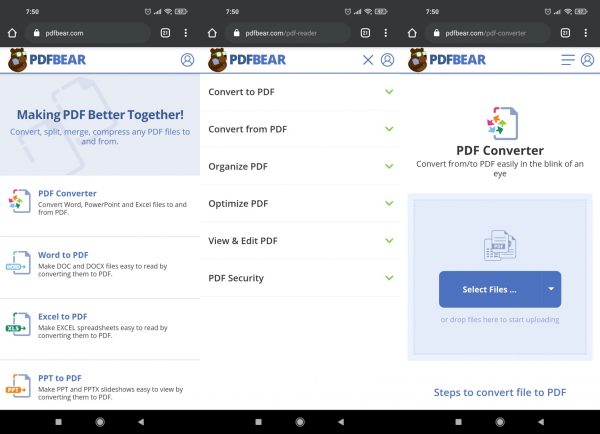
Contrary to other converters, PDFBear works well with mobile devices such as phones and tablets. Even if you’re on mobile, you’ll still be able to see a pristine interface with mobile-friendly navigation that’s easy to use. Gone are the days when navigating through websites is hard because their layouts aren’t fit for mobile. With PDFBear’s mobile-friendly interface, you can now convert your files via mobile devices easily and efficiently.
Is PDFBear Free to Use?
Unfortunately, PDFBear is not entirely free-to-use. You’ll only be able to convert a couple of files at a time for a day. Afterward, you’ll be asked to subscribe to their services on a monthly or yearly basis. If you need a free converter that will last you a long time, you might need to look for alternatives.
Nonetheless, investing in PDFBear Pro is an option that you must consider as you will have access to all its services and even priority tech support. You’ll be able to convert unlimited files, store them on the website with no storage cap, and have faster upload speeds.
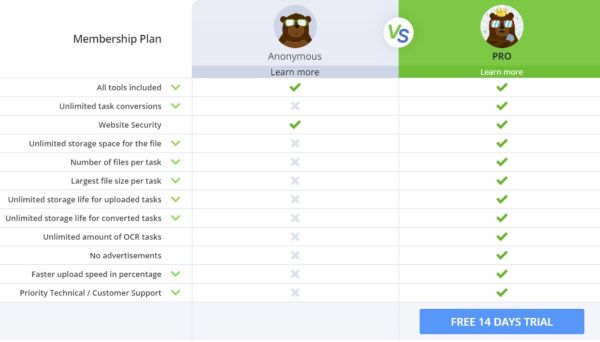
PDFBear Pro offers monthly subscriptions at $5.99/month and yearly subscriptions at $59.99/year. But if you’re looking to use the service for a much longer period, you can also purchase a lifetime plan from third-party websites. The lifetime plan starts at $69.99.
What Are the Downsides of PDFBear?
Unfortunately, like other services, PDFBear is not perfect. Despite all the exciting benefits that it offers, there are some downsides to using it. Here are some of them.
Limited Use Without Pro
If you won’t purchase the Pro Version, you can only convert up to 10 files a day at a limited speed. Also, you won’t be able to store files on the website if you’re using it for free. Basically, you can only use PDFBear to its fullest potential if you avail of its Pro Version.
Internet Access Needed
Sadly, PDFBear will need data or an internet connection for it to work. If you aren’t connected to either, you won’t be able to access the website and convert your files.
Verdict
With its variety of available services, it’s no surprise that many enjoy using PDFBear. It provides an easy and efficient solution for PDF-related problems. It even goes the extra mile to help make sure that your files are protected.
Ultimately, PDFBear can be considered as one of the best mobile PDF converters. Despite not being entirely free, you can still access the basic features even without a Pro account. Nonetheless, the website provides a straightforward and accessible way to convert, edit, and secure your PDF files even if you’re on-the-go. It’s also great that you can access it without needing to download the app to save space on your device. If you’re one of those who tackle file conversions on daily basis, you can never go wrong with PDFBear.
