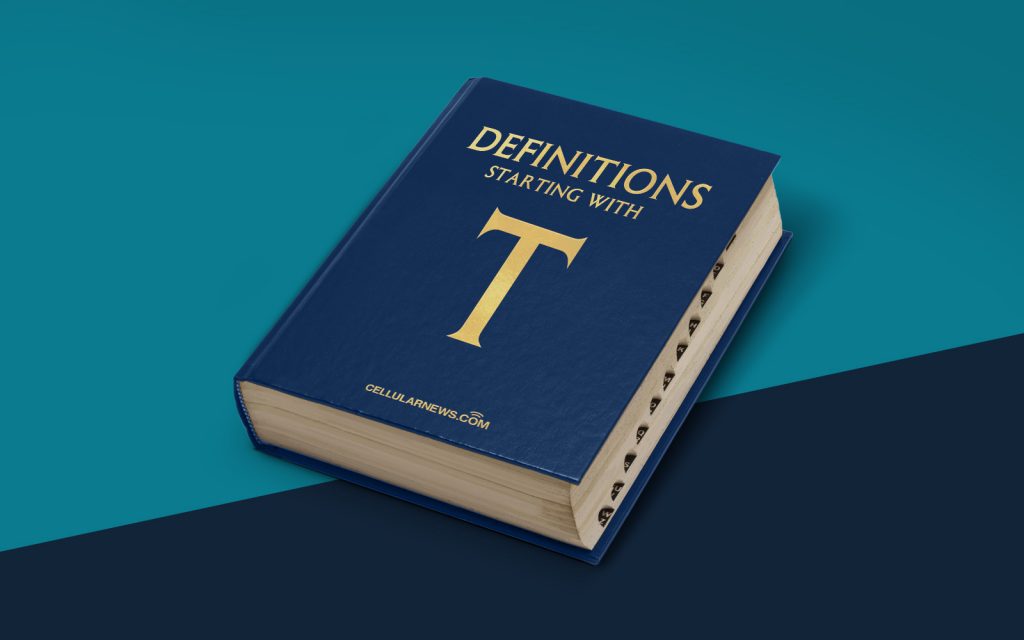
What is a Toggle? A Simple Definition
Welcome to our “DEFINITIONS” category, where we dive into various terminology related to web development and design. In today’s post, we will explore the concept of a toggle. If you’ve ever wondered what a toggle is or how it functions, you’ve come to the right place.
So, what exactly is a toggle? In the simplest terms, a toggle is a user interface element that allows users to switch between two states or options. You might have even encountered toggles without realizing it. Think about those handy switches on your smartphone that allow you to turn functions on and off. Those are toggles in action!
Key Takeaways:
- A toggle is a user interface element that enables users to switch between two states or options.
- Toggles are commonly found in the form of switches that enable the activation or deactivation of specific features or functions.
Toggles have gained popularity in web design for several reasons. They provide a visually intuitive way for users to interact with a website or application, enhancing the overall user experience. The toggle’s ability to instantly toggle between options, without the need for additional clicks or page reloads, promotes efficiency and simplicity.
When it comes to web development, toggles are typically implemented using HTML, CSS, and JavaScript. HTML provides the structural framework, CSS allows for visual styling, and JavaScript adds functionality to make the toggle switch between states seamlessly.
Developers often modify the appearance of toggles to match the design aesthetic of their website or application. This customization can include changing the color, size, shape, or animation of the toggle. By making valuable changes to the design, developers can ensure that toggles blend seamlessly with the overall user interface.
Not only are toggles useful for activating or deactivating features, but they can also be used to display or hide additional content on a webpage. For example, a toggle switch can expand or collapse a section of text to make the page more concise and organized.
Overall, toggles are a versatile and valuable element in web development and design. They improve the user experience, streamline interactions, and provide a visually appealing way to toggle between options or display content.
In a Nutshell
To summarize, a toggle is a user interface element that allows users to switch between two states or options. Toggles are commonly implemented using HTML, CSS, and JavaScript, and they can be customized to match the design aesthetic of a website or application. Whether it’s activating or deactivating features or showing or hiding content, toggles play a crucial role in enhancing the user experience and simplifying interactions.
So, next time you come across a toggle, appreciate its simplicity and functionality. It’s an essential component that makes navigating websites and applications a breeze!
