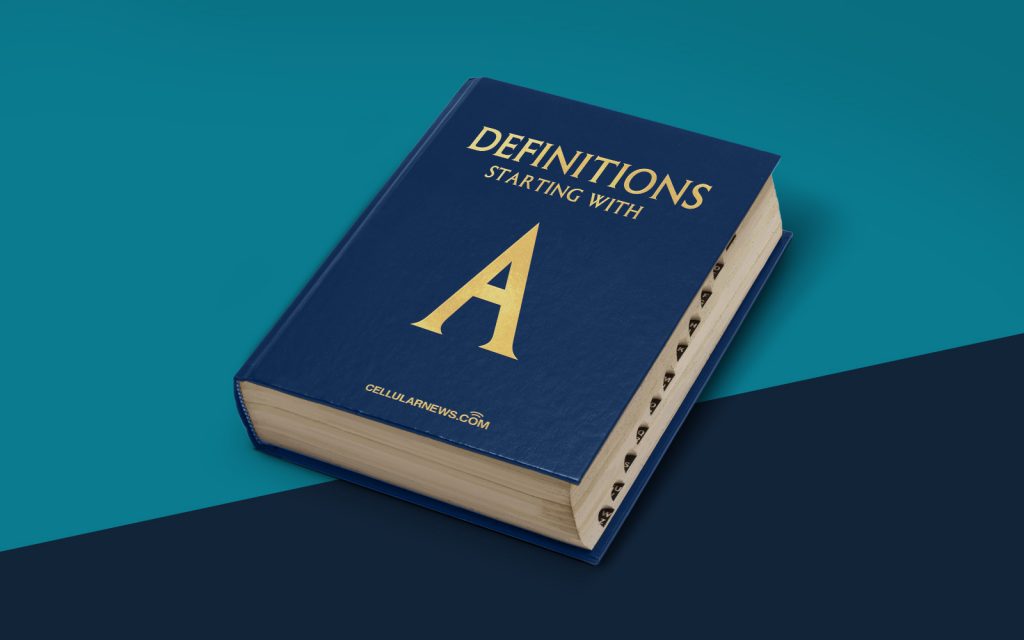
What is Adware? Demystifying the Intrusive World of Online Advertising
Imagine this – you’re browsing the web, looking for information or maybe some online retail therapy, when suddenly, seemingly out of nowhere, ads start popping up left, right, and center, bombarding your screen and disrupting your browsing experience. We’ve all been there, and if you’re wondering what’s behind this annoyance, the answer is adware.
Now, you might be wondering, “What is adware?” Don’t worry; we’ve got you covered. In this blog post, we’ll demystify the world of adware, giving you a clear understanding of what it is and how it works. So, prepare to uncover the secrets lurking behind those pesky ads!
Key Takeaways:
- Adware is a type of software that delivers intrusive advertisements to users’ devices.
- It can significantly disrupt your online experience, often leading to slower device performance and increased data usage.
Understanding Adware: Breaking It Down
Adware (short for advertising-supported software) is a form of software specifically designed to display advertisements with the intention of generating revenue for the developers behind it. It infiltrates your devices, such as computers, laptops, or smartphones, and delivers advertisements in various forms, from pop-up windows to banner ads and even automatically playing videos.
So, you might be asking yourself, “How does adware end up on my device?” Well, it usually piggybacks on other software downloads or sneaks into your system through deceptive techniques like misleading ads, fake software updates, or bundled installations that you unintentionally agree to or overlook. Once installed, it starts bombarding you with ads, making your online experience far from pleasant.
The Impact of Adware: Unwanted Consequences
While adware may seem like no more than an annoyance at first glance, it has several unwanted consequences that can negatively impact your online experience and device performance:
- Interferes with browsing: Adware interrupts your browsing sessions by displaying advertisements, which can be highly distracting and disrupt your focus.
- Slows down your device: Adware consumes system resources, leading to slower device performance and longer load times for websites and applications.
- Increases data usage: The constant delivery of ads requires an internet connection and consumes data, leading to increased data usage, especially if you’re on a limited data plan.
- Privacy concerns: Some adware may track your online activities and collect personal information, posing potential privacy risks.
Given these adverse effects, it’s crucial to take action against adware to protect your browsing experience and safeguard your devices.
Fighting Back: How to Deal with Adware
Fortunately, there are several measures you can take to deal with adware and minimize its impact on your online activities:
- Install reputable antivirus software: Antivirus software can detect and remove adware from your devices, protecting you from intrusive ads.
- Regularly update your software: Keeping all your software up to date, including your operating system, web browsers, and plugins, can prevent vulnerabilities that adware often exploits.
- Be cautious while downloading: Only download software from trusted sources, and carefully review the terms and conditions to avoid inadvertently installing adware.
- Enable pop-up blockers: Most web browsers offer built-in pop-up blockers that can prevent many adware-driven pop-ups from appearing.
- Scan your system regularly: Perform regular scans on your devices to detect and remove any adware that may have slipped through your defenses.
By implementing these preventive measures, you can significantly reduce the chances of falling victim to adware and enjoy a more seamless and secure online experience.
Wrapping Up
So, the next time intrusive ads invade your screen, you’ll know exactly what’s going on behind the scenes. Adware, though undoubtedly irritating, is not invincible. By understanding how it operates and implementing effective countermeasures, you can protect yourself and enjoy a more pleasant browsing experience.
Remember, with reputable antivirus software, regular updates, cautious downloading habits, and proactive system scans, you can keep adware at bay and surf the web without the constant interruption of unwanted advertisements.
